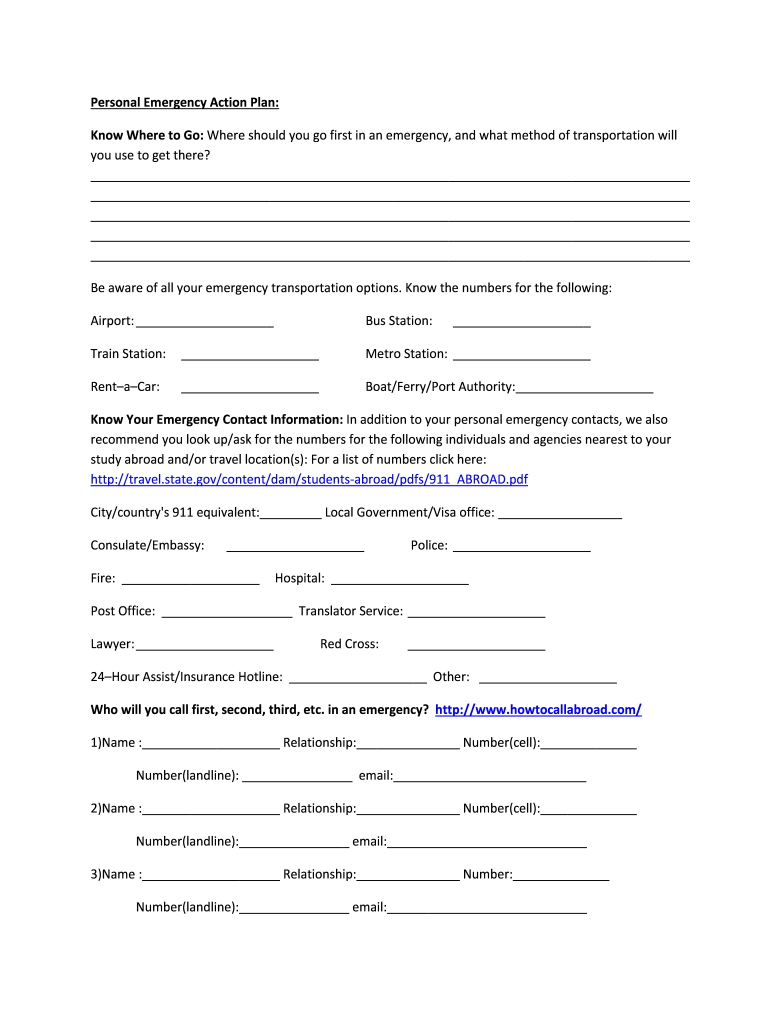
Disaster Preparedness PlanMake a PlanRed Cross Form


What is the Disaster Preparedness Plan?
The Disaster Preparedness Plan is a structured document designed to help individuals and families prepare for emergencies and disasters. This plan outlines essential steps to take before, during, and after a disaster, ensuring that everyone knows their roles and responsibilities. It typically includes information on evacuation routes, communication plans, emergency contacts, and supplies needed for different types of emergencies. The Red Cross provides guidance on creating this plan, emphasizing the importance of being proactive in disaster readiness.
How to use the Disaster Preparedness Plan
Using the Disaster Preparedness Plan involves several key steps. First, assess the specific risks in your area, such as floods, hurricanes, or wildfires. Next, gather your family to discuss these risks and create a plan tailored to your needs. Assign roles to each family member, ensuring everyone understands their responsibilities. Regularly review and practice the plan to ensure everyone is familiar with it. Additionally, keep the plan accessible and updated, especially as circumstances change or new family members join.
Steps to complete the Disaster Preparedness Plan
Completing the Disaster Preparedness Plan involves a series of organized steps:
- Identify potential hazards in your area.
- Gather family members to discuss and develop the plan.
- Designate a meeting place for family members to gather during an emergency.
- Create a communication plan that includes emergency contacts.
- Compile a list of essential supplies, such as food, water, and first aid kits.
- Review and practice the plan regularly to ensure readiness.
Key elements of the Disaster Preparedness Plan
Key elements of the Disaster Preparedness Plan include:
- Emergency contacts: A list of important phone numbers for family, friends, and emergency services.
- Evacuation routes: Clearly marked paths to safety, including alternative routes.
- Supply kit: A comprehensive list of items needed for survival, such as food, water, and medical supplies.
- Communication strategy: Guidelines on how to stay in touch with family members during a disaster.
Legal use of the Disaster Preparedness Plan
The legal use of the Disaster Preparedness Plan is essential for ensuring that it serves its intended purpose. While the plan itself is not a legal document, it may be referenced in legal contexts, such as insurance claims or disaster recovery assistance. It is important to keep the plan updated and to document any changes or actions taken during a disaster, as this information can be valuable for legal and recovery processes.
How to obtain the Disaster Preparedness Plan
Obtaining the Disaster Preparedness Plan is straightforward. Individuals can access resources through the Red Cross website or local emergency management offices. Many communities also offer workshops or seminars on disaster preparedness, where residents can learn how to create their plans. Additionally, various templates and checklists are available online to assist in the development of a comprehensive plan tailored to specific needs.
Quick guide on how to complete disaster preparedness planmake a planred cross
Complete Disaster Preparedness PlanMake A PlanRed Cross effortlessly on any device
Managing documents online has gained popularity among companies and individuals. It offers an ideal environmentally-friendly substitute for conventional printed and signed papers, as you can access the appropriate form and securely save it online. airSlate SignNow equips you with all the tools necessary to create, edit, and eSign your documents quickly and without interruptions. Handle Disaster Preparedness PlanMake A PlanRed Cross on any device using airSlate SignNow's Android or iOS applications and enhance your document-centric workflow today.
How to modify and eSign Disaster Preparedness PlanMake A PlanRed Cross with ease
- Find Disaster Preparedness PlanMake A PlanRed Cross and click Get Form to begin.
- Utilize the tools we provide to complete your form.
- Highlight pertinent sections of the documents or redact sensitive information using tools specifically designed for that purpose by airSlate SignNow.
- Generate your eSignature with the Sign tool, which takes mere seconds and carries the same legal validity as a traditional ink signature.
- Verify the details and click on the Done button to save your changes.
- Select how you wish to send your form, via email, SMS, or invite link, or download it to your computer.
Eliminate concerns about lost or misplaced documents, tedious form searching, or errors that necessitate printing new document copies. airSlate SignNow meets all your document management needs in just a few clicks from any device of your choice. Modify and eSign Disaster Preparedness PlanMake A PlanRed Cross and ensure excellent communication at every stage of the form preparation process with airSlate SignNow.
Create this form in 5 minutes or less
Create this form in 5 minutes!
How to create an eSignature for the disaster preparedness planmake a planred cross
The best way to make an eSignature for a PDF file in the online mode
The best way to make an eSignature for a PDF file in Chrome
The way to create an electronic signature for putting it on PDFs in Gmail
How to generate an electronic signature right from your smartphone
How to make an eSignature for a PDF file on iOS devices
How to generate an electronic signature for a PDF on Android
People also ask
-
What is a Disaster Preparedness Plan and why is it important?
A Disaster Preparedness Plan is essential for organizations to effectively respond to emergencies. It outlines steps to minimize risks and ensure safety. With guidance from resources like the Red Cross, businesses can make a plan that is comprehensive and actionable.
-
How does airSlate SignNow help in creating a Disaster Preparedness Plan?
airSlate SignNow provides tools to easily draft, edit, and eSign your Disaster Preparedness Plan. Its user-friendly platform allows collaboration that ensures all stakeholders are involved in making a plan. This makes it easier for businesses to finalize and implement their preparedness strategy.
-
What features does airSlate SignNow offer for document management?
airSlate SignNow offers features like templates, secure cloud storage, and real-time tracking for documents. These functionalities support businesses in managing their Disaster Preparedness Plan effectively. Additionally, the integration with various tools enhances its usability.
-
Are there any integrations available with airSlate SignNow for a Disaster Preparedness Plan?
Yes, airSlate SignNow integrates seamlessly with popular applications such as Google Drive, Dropbox, and Zapier. This allows users to access and share their Disaster Preparedness Plan more efficiently. Integrations enhance collaboration and streamline the planning process.
-
What is the pricing structure for airSlate SignNow?
airSlate SignNow offers competitive pricing plans tailored for different business needs, making it accessible for all. The plans include various features geared towards document signing and management, including for your Disaster Preparedness Plan. Check their website for the latest offers and details.
-
Can I collaborate with my team on the Disaster Preparedness Plan using airSlate SignNow?
Absolutely! airSlate SignNow allows real-time collaboration, enabling your team to work together on the Disaster Preparedness Plan. You can share drafts, receive comments, and make necessary revisions easily, ensuring that your plan is comprehensive and well-rounded.
-
How secure is my data when using airSlate SignNow for a Disaster Preparedness Plan?
Security is a top priority for airSlate SignNow. Your data is protected with advanced encryption and compliance with industry standards, ensuring that your Disaster Preparedness Plan remains confidential and secure. You can focus on making a plan without worrying about data bsignNowes.
Get more for Disaster Preparedness PlanMake A PlanRed Cross
- 2011 form 4972
- 1997 1040 ez form
- Irs form f656 2011
- Form 843 rev february 2008 claim for refund and request for abatement wings buffalo
- Ssa 2008 w3 forms
- Online copy of 2010 5500ez 2011 form
- Form w 7sp rev february 2007 application for irs individual taxpayer identification number spanish version
- 2011 form d
Find out other Disaster Preparedness PlanMake A PlanRed Cross
- How To Electronic signature Virginia Lawers Promissory Note Template
- Electronic signature Vermont High Tech Contract Safe
- Electronic signature Legal Document Colorado Online
- Electronic signature Washington High Tech Contract Computer
- Can I Electronic signature Wisconsin High Tech Memorandum Of Understanding
- How Do I Electronic signature Wisconsin High Tech Operating Agreement
- How Can I Electronic signature Wisconsin High Tech Operating Agreement
- Electronic signature Delaware Legal Stock Certificate Later
- Electronic signature Legal PDF Georgia Online
- Electronic signature Georgia Legal Last Will And Testament Safe
- Can I Electronic signature Florida Legal Warranty Deed
- Electronic signature Georgia Legal Memorandum Of Understanding Simple
- Electronic signature Legal PDF Hawaii Online
- Electronic signature Legal Document Idaho Online
- How Can I Electronic signature Idaho Legal Rental Lease Agreement
- How Do I Electronic signature Alabama Non-Profit Profit And Loss Statement
- Electronic signature Alabama Non-Profit Lease Termination Letter Easy
- How Can I Electronic signature Arizona Life Sciences Resignation Letter
- Electronic signature Legal PDF Illinois Online
- How Can I Electronic signature Colorado Non-Profit Promissory Note Template