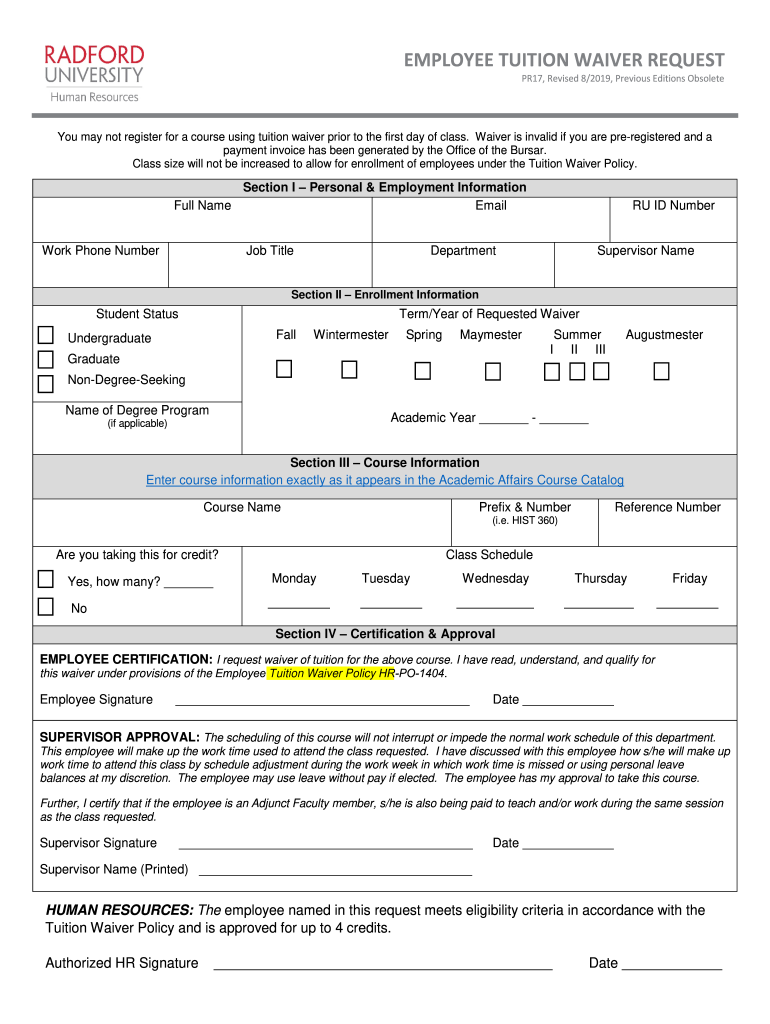
EMPLOYEE TUITION WAIVER REQUEST Radford University Form


What is the employee tuition waiver request Radford University
The employee tuition waiver request at Radford University is a formal application process that allows eligible employees to request a waiver for tuition fees associated with their education. This program is designed to support staff members in pursuing higher education while reducing their financial burden. The tuition waiver can cover various educational expenses, including course fees, registration fees, and other related costs. Understanding the specifics of this request is essential for employees who wish to take advantage of this benefit.
Eligibility criteria for the employee tuition waiver request Radford University
To qualify for the employee tuition waiver at Radford University, applicants must meet specific eligibility criteria. Typically, employees must be full-time staff members who have completed a designated probationary period. Additionally, the program may have restrictions based on the type of degree sought, the number of credit hours, and the employee's length of service. It is important for applicants to review the detailed eligibility requirements outlined by the university to ensure they meet all necessary conditions.
Steps to complete the employee tuition waiver request Radford University
Completing the employee tuition waiver request involves several key steps. First, employees should gather all necessary documentation, including proof of employment and any required academic information. Next, they must fill out the official request form, ensuring that all sections are completed accurately. After submitting the form, employees should keep track of their application status and be prepared to provide any additional information if requested. This organized approach can help streamline the process and ensure timely approval.
Required documents for the employee tuition waiver request Radford University
When submitting the employee tuition waiver request, specific documents are typically required to support the application. These may include:
- Proof of employment at Radford University
- Official transcripts or proof of enrollment in a degree program
- Any additional forms or documentation specified by the university's human resources department
Having these documents ready can facilitate a smoother application process and help avoid delays in approval.
Form submission methods for the employee tuition waiver request Radford University
Employees can submit their tuition waiver requests through various methods, depending on the university's guidelines. Common submission options may include:
- Online submission via the university's human resources portal
- Mailing the completed form to the appropriate department
- In-person submission at the human resources office
Each method has its advantages, and employees should choose the one that best suits their needs while ensuring they adhere to any deadlines.
Legal use of the employee tuition waiver request Radford University
The employee tuition waiver request is governed by specific legal guidelines that ensure its proper use. This includes compliance with university policies and federal regulations regarding employee benefits. Understanding these legal frameworks is crucial for employees to ensure that their requests are valid and that they maintain eligibility for the waiver. Employees should also be aware of any potential tax implications associated with tuition waivers, as these can vary based on individual circumstances.
Quick guide on how to complete employee tuition waiver request radford university
Complete EMPLOYEE TUITION WAIVER REQUEST Radford University effortlessly on any device
Online document management has become increasingly popular among businesses and individuals. It serves as an ideal eco-friendly alternative to conventional printed and signed documents, allowing you to find the appropriate form and securely store it online. airSlate SignNow provides you with all the necessary tools to create, edit, and eSign your documents quickly without delays. Manage EMPLOYEE TUITION WAIVER REQUEST Radford University on any platform using airSlate SignNow's Android or iOS applications and streamline any document-driven process today.
How to edit and eSign EMPLOYEE TUITION WAIVER REQUEST Radford University with ease
- Find EMPLOYEE TUITION WAIVER REQUEST Radford University and click Get Form to begin.
- Utilize the tools we offer to fill out your document.
- Highlight important sections of the documents or redact sensitive information using tools that airSlate SignNow offers specifically for that purpose.
- Create your eSignature using the Sign feature, which takes seconds and carries the same legal validity as a traditional handwritten signature.
- Review all the details and click on the Done button to save your modifications.
- Select your preferred method to send your form, whether by email, text message (SMS), invitation link, or download it to your computer.
Say goodbye to lost or misplaced documents, tedious form searches, or mistakes that necessitate printing new copies. airSlate SignNow meets your document management needs in just a few clicks from any device of your choice. Edit and eSign EMPLOYEE TUITION WAIVER REQUEST Radford University to ensure excellent communication at every stage of the form preparation process with airSlate SignNow.
Create this form in 5 minutes or less
Create this form in 5 minutes!
How to create an eSignature for the employee tuition waiver request radford university
The way to create an eSignature for a PDF in the online mode
The way to create an eSignature for a PDF in Chrome
The best way to create an eSignature for putting it on PDFs in Gmail
How to make an electronic signature from your smart phone
The best way to generate an eSignature for a PDF on iOS devices
How to make an electronic signature for a PDF file on Android OS
People also ask
-
What is the Radford University tuition waiver?
The Radford University tuition waiver is a program designed to help eligible students reduce or eliminate their tuition fees. This waiver may apply to certain groups, including military personnel, dependents, or specific academic programs. Understanding this waiver can signNowly lower your educational expenses at Radford University.
-
Who is eligible for the Radford University tuition waiver?
Eligibility for the Radford University tuition waiver typically includes current or former military members, dependents of veterans, or students in designated programs. It's essential to check the specifics of the waiver on the Radford University financial aid website. Students should signNow out to the financial aid office for personalized assistance in determining their eligibility.
-
How do I apply for the Radford University tuition waiver?
To apply for the Radford University tuition waiver, you must complete the necessary application forms available on the university's website. This process usually requires documentation proving your eligibility, such as military service records or proof of dependent status. Be sure to pay attention to application deadlines to ensure you receive the waiver for your tuition.
-
What are the benefits of the Radford University tuition waiver?
The primary benefit of the Radford University tuition waiver is the signNow reduction or elimination of tuition costs for eligible students. This financial support can make higher education more accessible and affordable. Additionally, it can allow students to focus more on their studies rather than worrying about financial burdens.
-
Does the Radford University tuition waiver cover all fees?
While the Radford University tuition waiver covers a substantial portion of tuition expenses, it may not cover additional fees such as textbooks, lab fees, or course-specific costs. Students should verify which expenses are included with the waiver and plan accordingly for any extra charges that may arise during their studies.
-
Can the Radford University tuition waiver be combined with other financial aid?
Yes, the Radford University tuition waiver can often be combined with other forms of financial aid, including scholarships and grants. This combination can further reduce the overall cost of education. Students are encouraged to explore all available financial aid options and speak with financial aid advisors to maximize their benefits.
-
Is there a limit to how many semesters the Radford University tuition waiver covers?
The Radford University tuition waiver typically has limits regarding the number of semesters or credits it can cover. Students should review the waiver's guidelines to understand its duration. Staying informed about these limits will help students plan their academic journeys effectively.
Get more for EMPLOYEE TUITION WAIVER REQUEST Radford University
Find out other EMPLOYEE TUITION WAIVER REQUEST Radford University
- How Do I Electronic signature New York Proforma Invoice Template
- How Can I Electronic signature Oklahoma Equipment Purchase Proposal
- Can I Electronic signature New Jersey Agreement
- How To Electronic signature Wisconsin Agreement
- Electronic signature Tennessee Agreement contract template Mobile
- How To Electronic signature Florida Basic rental agreement or residential lease
- Electronic signature California Business partnership agreement Myself
- Electronic signature Wisconsin Business associate agreement Computer
- eSignature Colorado Deed of Indemnity Template Safe
- Electronic signature New Mexico Credit agreement Mobile
- Help Me With Electronic signature New Mexico Credit agreement
- How Do I eSignature Maryland Articles of Incorporation Template
- How Do I eSignature Nevada Articles of Incorporation Template
- How Do I eSignature New Mexico Articles of Incorporation Template
- How To Electronic signature Georgia Home lease agreement
- Can I Electronic signature South Carolina Home lease agreement
- Can I Electronic signature Wisconsin Home lease agreement
- How To Electronic signature Rhode Island Generic lease agreement
- How Can I eSignature Florida Car Lease Agreement Template
- How To eSignature Indiana Car Lease Agreement Template