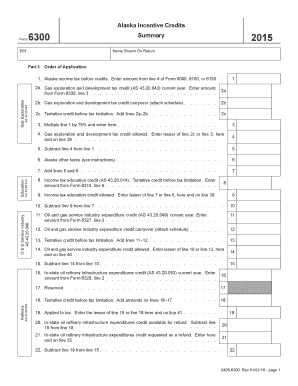
Tax Alaska 2019


What is the Tax Alaska
The Tax Alaska refers to the specific tax forms and regulations applicable to residents and businesses operating in Alaska. These forms are essential for reporting income, claiming deductions, and ensuring compliance with state tax laws. Unlike many other states, Alaska does not impose a state income tax, which makes understanding local tax obligations particularly important for residents and businesses. This unique tax landscape requires individuals to be aware of other forms of taxation, such as property tax and sales tax, which can vary by municipality.
How to use the Tax Alaska
Using the Tax Alaska involves understanding the specific forms required for your tax situation. Residents may need to complete various forms to report income from different sources, such as employment or business activities. It is crucial to gather all necessary documentation, including W-2s, 1099s, and receipts for deductions. Once the appropriate forms are filled out, they can be submitted electronically or by mail, depending on the specific requirements of the form. Utilizing digital signing solutions can streamline this process, ensuring that all signatures are legally binding and securely stored.
Steps to complete the Tax Alaska
Completing the Tax Alaska involves several key steps:
- Identify the specific tax forms needed based on your income sources and tax situation.
- Gather all relevant documentation, such as income statements and receipts for deductions.
- Fill out the forms accurately, ensuring all information is complete and correct.
- Review the completed forms for any errors or omissions.
- Submit the forms electronically through a secure platform or by mail to the appropriate tax authority.
Legal use of the Tax Alaska
The legal use of the Tax Alaska requires compliance with both state and federal tax laws. It is essential to ensure that all forms are completed accurately and submitted by the deadlines established by the Alaska Department of Revenue. Electronic signatures are recognized as legally binding, provided that they meet the requirements set forth by the ESIGN Act and UETA. This legal framework supports the use of digital solutions for signing and submitting tax forms, enhancing convenience and security for taxpayers.
Filing Deadlines / Important Dates
Filing deadlines for the Tax Alaska can vary based on the type of tax being reported. Generally, individual tax returns are due on April fifteenth, aligning with federal tax deadlines. However, it is important to check for any specific extensions or changes announced by the Alaska Department of Revenue. Keeping track of these dates ensures that taxpayers avoid penalties and remain compliant with state tax regulations.
Required Documents
To successfully complete the Tax Alaska, several documents are typically required:
- W-2 forms from employers, detailing annual income.
- 1099 forms for reporting income from freelance work or other sources.
- Receipts for deductible expenses, such as business-related costs.
- Any relevant documentation for credits or exemptions applicable to your situation.
Form Submission Methods (Online / Mail / In-Person)
Taxpayers in Alaska have multiple options for submitting their tax forms. Forms can be submitted online through secure platforms, which often provide the added benefit of electronic signatures. Alternatively, forms can be mailed to the appropriate tax authority, ensuring they are postmarked by the filing deadline. In-person submissions may also be available at designated tax offices, offering direct assistance for those who prefer face-to-face interactions.
Quick guide on how to complete tax alaska 6967213
Complete Tax Alaska seamlessly on any gadget
Digital document management has become increasingly popular among organizations and individuals. It offers an ideal eco-friendly substitute for conventional printed and signed documents, allowing you to obtain the correct form and securely keep it online. airSlate SignNow equips you with all the resources necessary to create, modify, and eSign your files quickly and without delays. Manage Tax Alaska on any gadget with airSlate SignNow's Android or iOS applications and simplify any document-related process today.
The easiest way to modify and eSign Tax Alaska with ease
- Obtain Tax Alaska and click on Get Form to begin.
- Utilize the tools we provide to complete your document.
- Emphasize signNow sections of your documents or black out sensitive details with features that airSlate SignNow offers specifically for that purpose.
- Generate your signature using the Sign tool, which takes only moments and has the same legal validity as a conventional wet ink signature.
- Review all the information and click on the Done button to save your changes.
- Select how you wish to send your form, via email, SMS, or invite link, or download it to your computer.
Eliminate the hassle of lost or misplaced documents, tedious form searches, and errors that necessitate printing new document copies. airSlate SignNow meets all your document management needs in just a few clicks from any gadget of your choice. Edit and eSign Tax Alaska and ensure effective communication at any stage of your form preparation process with airSlate SignNow.
Create this form in 5 minutes or less
Find and fill out the correct tax alaska 6967213
Create this form in 5 minutes!
How to create an eSignature for the tax alaska 6967213
The best way to create an electronic signature for your PDF online
The best way to create an electronic signature for your PDF in Google Chrome
How to generate an electronic signature for signing PDFs in Gmail
The best way to generate an eSignature straight from your smartphone
The way to create an electronic signature for a PDF on iOS
The best way to generate an eSignature for a PDF document on Android
People also ask
-
What is the cost associated with using airSlate SignNow for Tax Alaska-related documents?
airSlate SignNow offers a variety of pricing plans to accommodate different business needs, including those specifically for Tax Alaska. Pricing is competitive and designed to provide value for eSigning documents. You can choose a plan that fits your budget while ensuring you have the tools necessary for efficient tax document management.
-
How does airSlate SignNow enhance the filing process for Tax Alaska?
airSlate SignNow streamlines the filing process for Tax Alaska by allowing users to eSign documents securely and efficiently. The platform reduces the time spent on paperwork, enabling quick submissions of necessary tax documents. This means you can focus more on your financial strategies instead of the tedious paperwork.
-
Can airSlate SignNow integrate with accounting software for Tax Alaska?
Yes, airSlate SignNow integrates seamlessly with various accounting software, making it an excellent choice for managing Tax Alaska. This integration allows for a smoother workflow, reducing errors and enhancing data accuracy. You can connect your existing tools to easily handle all tax-related documents.
-
What features does airSlate SignNow offer for Tax Alaska contracts?
airSlate SignNow provides essential features for managing Tax Alaska contracts, including customizable templates and audit trails. These features ensure compliance and security, helping you track document status and user actions. With airSlate SignNow, you can create legally binding eSignatures that are perfect for tax agreements.
-
Is airSlate SignNow compliant with Alaska tax regulations?
Yes, airSlate SignNow is designed to be compliant with Alaska tax regulations, ensuring that eSignatures meet all legal requirements. The platform keeps your documents secure while adhering to compliance standards pertinent to Tax Alaska. This ensures your tax filings are valid and accepted by the state.
-
What benefits does airSlate SignNow provide for small businesses dealing with Tax Alaska?
For small businesses navigating Tax Alaska, airSlate SignNow delivers affordability and efficiency. The platform allows you to manage all your tax documents digitally, saving time and reducing paper waste. It also offers a user-friendly interface, making it ideal for businesses with limited resources.
-
Can I access airSlate SignNow for Tax Alaska from mobile devices?
Absolutely! airSlate SignNow is fully accessible from mobile devices, enabling you to manage Tax Alaska documents on the go. This flexibility means you can prepare, send, and sign documents anytime, anywhere, making your tax workflow more efficient. Mobile access ensures you are always connected to your essential tax documents.
Get more for Tax Alaska
- Fillable online fact sheet form mv121 fax email print
- Tuition agreement ampamp payment preference form for
- Pdf cvrp household summary form clean vehicle rebate project
- Policy ownership transfer affidavit form
- Form 4683 complaint
- New aid after loan discharge new aid after loan discharge form
- National homebuyers fund inc welcome to nhfs form
- Unitypoint doctors note form
Find out other Tax Alaska
- How To Integrate Sign in Banking
- How To Use Sign in Banking
- Help Me With Use Sign in Banking
- Can I Use Sign in Banking
- How Do I Install Sign in Banking
- How To Add Sign in Banking
- How Do I Add Sign in Banking
- How Can I Add Sign in Banking
- Can I Add Sign in Banking
- Help Me With Set Up Sign in Government
- How To Integrate eSign in Banking
- How To Use eSign in Banking
- How To Install eSign in Banking
- How To Add eSign in Banking
- How To Set Up eSign in Banking
- How To Save eSign in Banking
- How To Implement eSign in Banking
- How To Set Up eSign in Construction
- How To Integrate eSign in Doctors
- How To Use eSign in Doctors