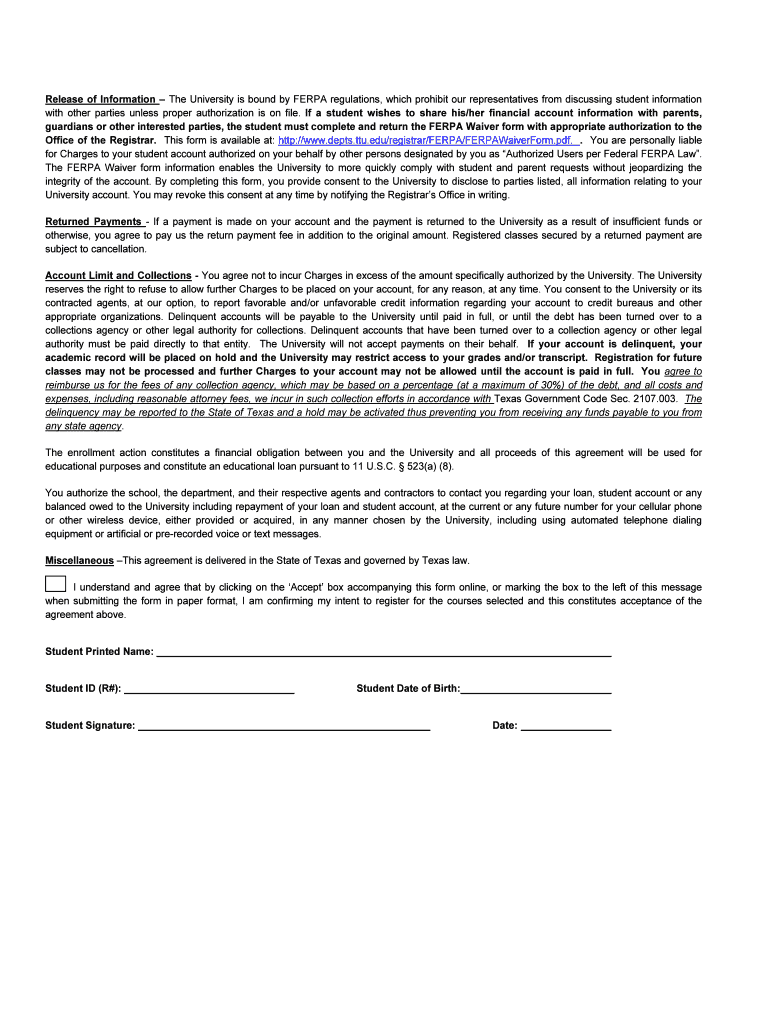
Student Business Services TTUHSC Texas Tech University Form


Understanding the Texas Tech University Student Business Services
The Student Business Services at Texas Tech University (TTU) plays a vital role in managing financial transactions for students. This department oversees billing, payment processing, and financial aid disbursement. It ensures that students have access to the resources they need to manage their financial responsibilities effectively. The services provided include tuition billing, payment plans, and assistance with financial aid inquiries.
Steps to Complete the TTU Financial Agreement
Completing the TTU financial agreement involves several key steps to ensure accuracy and compliance. First, gather all necessary personal and financial information, including your student ID and details about your financial aid. Next, access the financial agreement form through the Student Business Services website. Carefully read the terms and conditions outlined in the agreement. Fill out the form with accurate information, ensuring that all required fields are completed. Finally, review your entries for any errors before submitting the form electronically.
Legal Use of the TTU Financial Agreement
The TTU financial agreement is legally binding once signed by the student. It outlines the financial responsibilities and obligations of the student regarding tuition and fees. To ensure the agreement's validity, it must comply with the Electronic Signatures in Global and National Commerce (ESIGN) Act and other relevant state laws. This compliance guarantees that electronic signatures are recognized as legally valid, providing protection for both the university and the student.
Key Elements of the TTU Financial Agreement
Several key elements define the TTU financial agreement. These include the total cost of attendance, payment deadlines, and the consequences of non-payment. The agreement also details the types of financial aid available, such as scholarships and grants, and outlines the procedures for applying for these funds. Understanding these elements is crucial for students to manage their financial obligations effectively.
Form Submission Methods for the TTU Financial Agreement
Students can submit the TTU financial agreement through various methods. The most common method is electronic submission via the Student Business Services portal, which ensures a quick and secure process. Alternatively, students may choose to submit the form by mail or in-person at the Student Business Services office. Each submission method has specific guidelines, so it is essential to follow the instructions provided for each option to ensure proper processing.
Eligibility Criteria for the TTU Financial Agreement
Eligibility for the TTU financial agreement typically requires students to be enrolled at Texas Tech University. Additionally, students must maintain good academic standing and meet any specific requirements outlined by the financial aid office. Understanding these criteria is essential for students to ensure they can successfully complete the financial agreement and access necessary funding.
Quick guide on how to complete student business services ttuhsc texas tech university
Effortlessly Complete Student Business Services TTUHSC Texas Tech University on Any Device
Managing documents online has gained immense traction among businesses and individuals. It offers an ideal eco-friendly alternative to traditional printed and signed papers, allowing you to access the necessary form and securely save it online. airSlate SignNow equips you with all the tools required to create, modify, and electronically sign your documents promptly without delays. Handle Student Business Services TTUHSC Texas Tech University on any device using the airSlate SignNow Android or iOS applications and enhance any document-related process today.
Effortlessly Edit and eSign Student Business Services TTUHSC Texas Tech University
- Find Student Business Services TTUHSC Texas Tech University and then click Get Form to begin.
- Utilize the tools we provide to complete your document.
- Emphasize important parts of your documents or redact sensitive information using tools specifically designed for that purpose by airSlate SignNow.
- Create your electronic signature with the Sign feature, which takes just seconds and carries the same legal validity as a conventional handwritten signature.
- Verify all the details and click the Done button to save your changes.
- Choose how you want to send your form, whether by email, SMS, or invitation link, or download it to your computer.
Say goodbye to lost or misplaced documents, tedious form searching, or mistakes that necessitate printing new copies. airSlate SignNow meets all your document management needs with just a few clicks from your chosen device. Modify and eSign Student Business Services TTUHSC Texas Tech University and ensure outstanding communication throughout your form preparation process with airSlate SignNow.
Create this form in 5 minutes or less
Create this form in 5 minutes!
How to create an eSignature for the student business services ttuhsc texas tech university
The way to generate an eSignature for your PDF file online
The way to generate an eSignature for your PDF file in Google Chrome
How to make an eSignature for signing PDFs in Gmail
The best way to generate an eSignature straight from your mobile device
The way to create an electronic signature for a PDF file on iOS
The best way to generate an eSignature for a PDF document on Android devices
People also ask
-
What is a ttu agreement?
A ttu agreement is a legal document that outlines the terms and conditions between parties regarding the use of electronic signatures. With airSlate SignNow, you can easily create, send, and manage your ttu agreements, ensuring compliance and security throughout the signing process.
-
How much does it cost to use airSlate SignNow for ttu agreements?
airSlate SignNow offers a variety of pricing plans to accommodate different business needs. Whether you're a small team or a large enterprise, you can choose a plan that best suits your budget while efficiently managing your ttu agreements without breaking the bank.
-
What features does airSlate SignNow provide for ttu agreements?
The platform offers robust features like document editing, automated workflows, and real-time tracking for ttu agreements. With its user-friendly interface, you can simplify the eSigning process and enhance productivity, making it ideal for businesses of any size.
-
How can airSlate SignNow benefit my business when handling ttu agreements?
By using airSlate SignNow, your business can streamline the process of managing ttu agreements, improving efficiency and reducing turnaround time. Automation features save time and reduce paperwork, allowing you to focus more on growth and less on administration.
-
Can I integrate airSlate SignNow with other applications for managing ttu agreements?
Yes, airSlate SignNow seamlessly integrates with various applications and platforms such as Google Drive, Salesforce, and Microsoft Office. This flexibility allows you to manage your ttu agreements efficiently within the tools you already use.
-
Is it secure to sign ttu agreements using airSlate SignNow?
Absolutely! airSlate SignNow prioritizes security, employing encryption and authentication measures to protect your data. You can confidently sign and store your ttu agreements knowing that your information is secure.
-
How quickly can I send and receive ttu agreements using airSlate SignNow?
Sending and receiving ttu agreements through airSlate SignNow is incredibly fast. With just a few clicks, you can send agreements to multiple recipients and receive signed documents in minutes, expediting your business processes.
Get more for Student Business Services TTUHSC Texas Tech University
Find out other Student Business Services TTUHSC Texas Tech University
- Electronic signature Utah Outsourcing Services Contract Online
- How To Electronic signature Wisconsin Debit Memo
- Electronic signature Delaware Junior Employment Offer Letter Later
- Electronic signature Texas Time Off Policy Later
- Electronic signature Texas Time Off Policy Free
- eSignature Delaware Time Off Policy Online
- Help Me With Electronic signature Indiana Direct Deposit Enrollment Form
- Electronic signature Iowa Overtime Authorization Form Online
- Electronic signature Illinois Employee Appraisal Form Simple
- Electronic signature West Virginia Business Ethics and Conduct Disclosure Statement Free
- Electronic signature Alabama Disclosure Notice Simple
- Electronic signature Massachusetts Disclosure Notice Free
- Electronic signature Delaware Drug Testing Consent Agreement Easy
- Electronic signature North Dakota Disclosure Notice Simple
- Electronic signature California Car Lease Agreement Template Free
- How Can I Electronic signature Florida Car Lease Agreement Template
- Electronic signature Kentucky Car Lease Agreement Template Myself
- Electronic signature Texas Car Lease Agreement Template Easy
- Electronic signature New Mexico Articles of Incorporation Template Free
- Electronic signature New Mexico Articles of Incorporation Template Easy