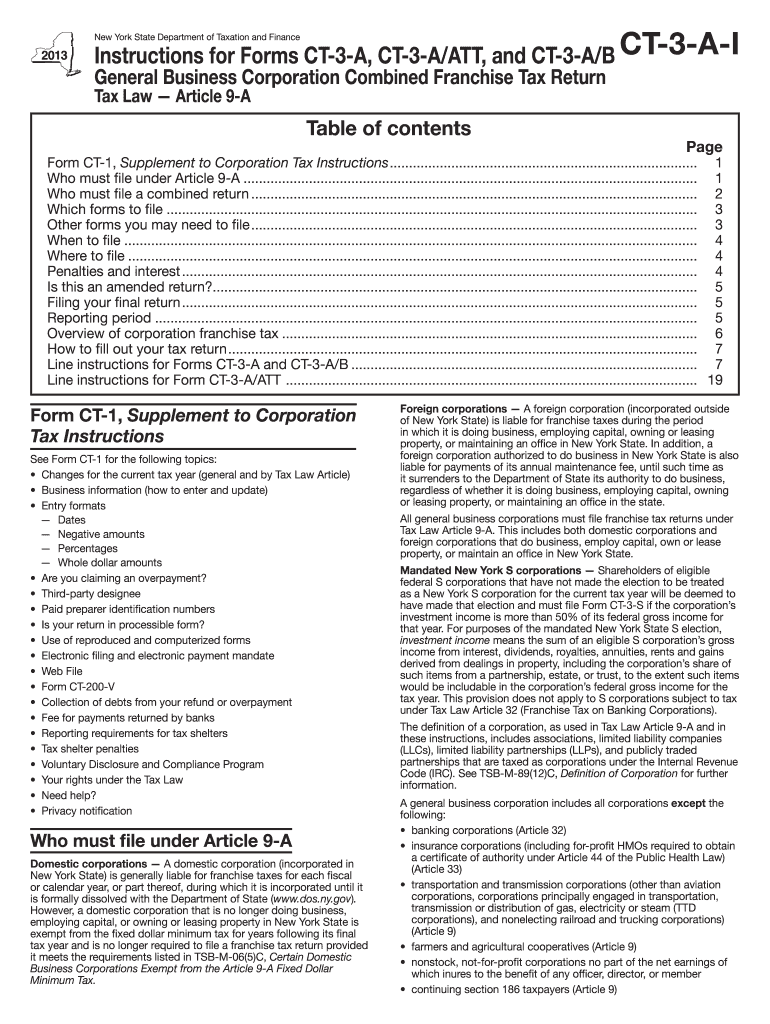
Fill in Ny Form Ct 3 2020


What is the Fill In Ny Form Ct 3
The Fill In Ny Form Ct 3 is a tax form used by corporations in New York State to report their income, calculate their tax liability, and provide necessary financial information to the state. This form is essential for corporations operating within New York, as it ensures compliance with state tax regulations. The information provided on this form helps the state assess the corporation's financial activities and determine the appropriate tax obligations.
How to use the Fill In Ny Form Ct 3
Using the Fill In Ny Form Ct 3 involves several steps. First, gather all necessary financial documents, including income statements and expense records. Next, accurately complete the form by entering your corporation's financial data as required. Ensure that all calculations are correct, as errors can lead to delays or penalties. After completing the form, review it thoroughly before submission to confirm that all information is accurate and complete.
Steps to complete the Fill In Ny Form Ct 3
Completing the Fill In Ny Form Ct 3 requires careful attention to detail. Follow these steps:
- Gather financial records, including profit and loss statements.
- Fill in the corporation's name, address, and identification number at the top of the form.
- Report total income, deductions, and credits in the designated sections.
- Calculate the total tax liability based on the provided instructions.
- Sign and date the form, ensuring that the authorized representative's information is included.
Legal use of the Fill In Ny Form Ct 3
The Fill In Ny Form Ct 3 is legally binding when completed and submitted in accordance with New York State tax regulations. Electronic submissions are accepted, provided they meet the necessary legal requirements for eSignatures. It is crucial to ensure that the form is filled out accurately to avoid any legal repercussions, such as fines or audits. Compliance with state laws is essential for maintaining good standing as a corporation.
Filing Deadlines / Important Dates
Corporations must adhere to specific filing deadlines for the Fill In Ny Form Ct 3 to avoid penalties. Typically, the form is due on the fifteenth day of the third month following the end of the corporation's fiscal year. For corporations operating on a calendar year, this means the form is generally due by March 15. It is advisable to keep track of any changes to deadlines announced by the New York State Department of Taxation and Finance.
Form Submission Methods (Online / Mail / In-Person)
The Fill In Ny Form Ct 3 can be submitted through various methods to accommodate different preferences. Corporations have the option to file the form online through the New York State Department of Taxation and Finance website, which provides a streamlined process. Alternatively, the form can be mailed to the appropriate tax office or delivered in person. Ensure that you keep a copy of the submitted form for your records, regardless of the submission method chosen.
Quick guide on how to complete fill in ny form ct 3 2013
Complete Fill In Ny Form Ct 3 effortlessly on any device
Digital document management has become increasingly popular among organizations and individuals. It serves as an excellent eco-friendly alternative to traditional printed and signed papers, allowing you to access the necessary forms and securely store them online. airSlate SignNow provides all the tools you need to create, modify, and electronically sign your documents quickly without any delays. Manage Fill In Ny Form Ct 3 on any platform using airSlate SignNow’s Android or iOS applications and streamline any document-related process today.
The easiest way to modify and electronically sign Fill In Ny Form Ct 3 with ease
- Find Fill In Ny Form Ct 3 and then click Get Form to begin.
- Utilize the tools we provide to fill out your form.
- Emphasize essential sections of your documents or redact sensitive information with tools specifically designed for that purpose by airSlate SignNow.
- Generate your electronic signature using the Sign tool, which takes just a few seconds and carries the same legal authority as a conventional wet ink signature.
- Review the information and then click on the Done button to save your modifications.
- Choose how you want to submit your form, via email, SMS, or invitation link, or download it to your computer.
Eliminate concerns about lost or misplaced documents, tedious form searches, or mistakes that require printing new copies. airSlate SignNow addresses all your document management requirements in just a few clicks from any device you prefer. Edit and electronically sign Fill In Ny Form Ct 3 to ensure excellent communication throughout each stage of the form preparation process with airSlate SignNow.
Create this form in 5 minutes or less
Find and fill out the correct fill in ny form ct 3 2013
Create this form in 5 minutes!
How to create an eSignature for the fill in ny form ct 3 2013
The way to make an electronic signature for a PDF in the online mode
The way to make an electronic signature for a PDF in Chrome
The best way to create an eSignature for putting it on PDFs in Gmail
The best way to generate an electronic signature from your smart phone
The way to generate an eSignature for a PDF on iOS devices
The best way to generate an electronic signature for a PDF file on Android OS
People also ask
-
What is the process to Fill In Ny Form Ct 3 using airSlate SignNow?
To Fill In Ny Form Ct 3 using airSlate SignNow, start by uploading the form to our platform. After that, you can utilize our intuitive editing tools to input all necessary information. Once completed, you can easily eSign the document or send it for signatures.
-
Are there any costs associated with filling out the Fill In Ny Form Ct 3?
Yes, airSlate SignNow offers a variety of pricing plans tailored for different business needs. You can fill in the Fill In Ny Form Ct 3 with no hidden fees, as our transparent pricing ensures you only pay for the features you use. Additionally, we provide a free trial to test our services.
-
What features does airSlate SignNow provide for filling in forms like the Fill In Ny Form Ct 3?
airSlate SignNow includes features such as document templates, real-time collaboration, and robust eSignature capabilities. When you Fill In Ny Form Ct 3, you can take advantage of these features to streamline the process and enhance accuracy. Our platform is designed to make form completion simple and efficient.
-
Can I save my progress while filling in the Fill In Ny Form Ct 3?
Absolutely! With airSlate SignNow, you can save your progress at any point while working on the Fill In Ny Form Ct 3. This feature allows you to return to the document later without losing any information, making it incredibly convenient for busy users.
-
Is it secure to fill in the Fill In Ny Form Ct 3 using airSlate SignNow?
Yes, airSlate SignNow prioritizes security, utilizing advanced encryption protocols to protect your data. When you Fill In Ny Form Ct 3, you can trust that your information is stored securely. We take compliance seriously, ensuring that your eSignatures and documents are legally binding.
-
Does airSlate SignNow integrate with other applications for filling in forms?
Yes, airSlate SignNow offers seamless integrations with numerous applications, making it easy to fill in the Fill In Ny Form Ct 3 alongside your existing software. Whether you use CRM, cloud storage, or productivity tools, our integrations enhance workflow efficiency. You can centralize your document management with ease.
-
What benefits can I expect from using airSlate SignNow to Fill In Ny Form Ct 3?
Using airSlate SignNow to Fill In Ny Form Ct 3 provides numerous benefits, including time savings, reduced errors, and improved productivity. Our user-friendly interface simplifies the form-filling process, allowing you to focus on what matters. Additionally, eSigning your forms ensures faster turnaround times.
Get more for Fill In Ny Form Ct 3
Find out other Fill In Ny Form Ct 3
- How Can I Install Electronic signature in eSignPay
- How To Install Electronic signature in Android
- How Do I Implement eSignature in 1Password
- Help Me With Add Electronic signature in CMS
- How Can I Add Electronic signature in CMS
- How Do I Add Electronic signature in SalesForce
- Can I Add Electronic signature in CMS
- How To Add Electronic signature in SalesForce
- How To Use Electronic signature in Oracle
- How Do I Use Electronic signature in Oracle
- Help Me With Use Electronic signature in Oracle
- How Can I Use Electronic signature in Oracle
- Can I Use Electronic signature in Oracle
- How Can I Add Electronic signature in CRM
- How To Add Electronic signature in DropBox
- How Do I Add Electronic signature in DropBox
- How Can I Add Electronic signature in DropBox
- How To Use Electronic signature in Word
- How To Add Electronic signature in Google Drive
- How Do I Use Electronic signature in Word