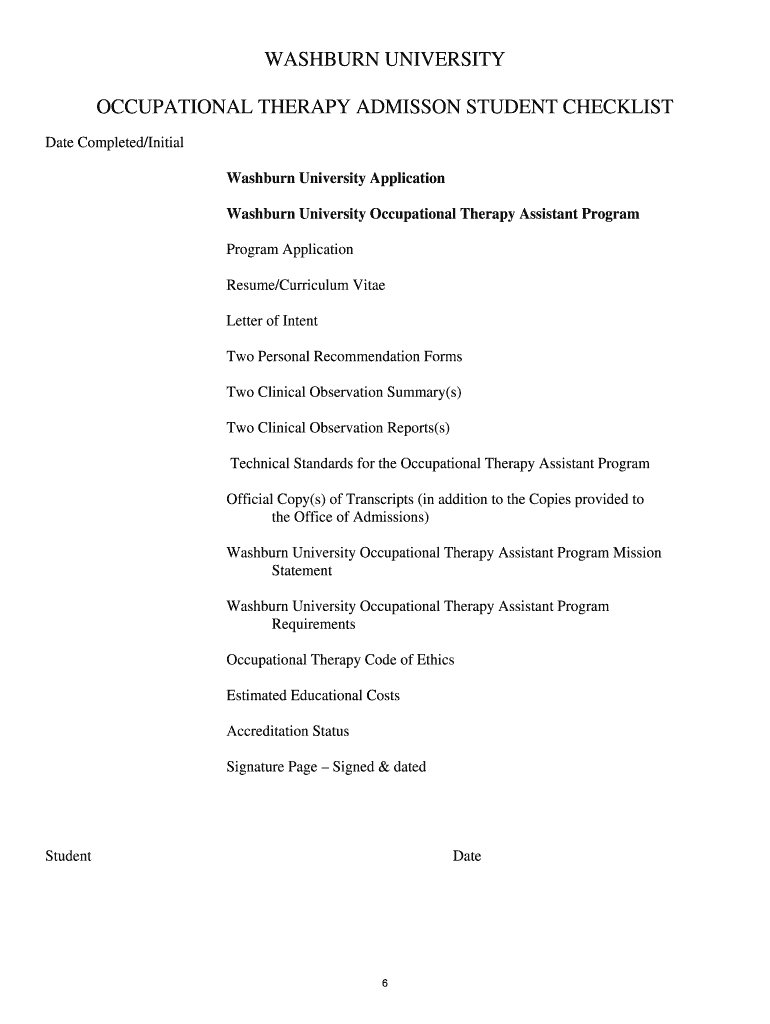
Ota Application Form


What is the OTA Application Form
The OTA application form is a crucial document used by students seeking admission into various university programs. This form collects essential information about the applicant, including personal details, educational background, and program preferences. Its purpose is to facilitate the application process and ensure that institutions can assess candidates effectively. Understanding the specifics of the OTA application form is vital for prospective students aiming to navigate the admissions landscape successfully.
Steps to Complete the OTA Application Form
Completing the OTA application form involves several key steps to ensure accuracy and compliance. First, gather all necessary personal and academic information. This may include your Social Security number, transcripts, and details about extracurricular activities. Next, carefully fill out each section of the form, ensuring that all entries are clear and precise. After completing the form, review it for any errors or omissions before submission. Finally, submit the form according to the specified method, whether online or by mail, and keep a copy for your records.
Legal Use of the OTA Application Form
To ensure that the OTA application form is legally binding, it must comply with specific regulations governing electronic signatures and document submissions. The form should include a clear declaration that the information provided is accurate and that the applicant understands the implications of submitting false information. Utilizing a reliable eSignature solution can enhance the legal standing of the application, as it provides a secure method for signing and storing documents, ensuring compliance with laws such as the ESIGN Act and UETA.
How to Obtain the OTA Application Form
Obtaining the OTA application form is a straightforward process. Prospective students can typically find the form on the official website of the university they wish to apply to. Many institutions offer the form in a downloadable format, allowing applicants to fill it out at their convenience. Additionally, some universities may provide the option to complete the application directly online, streamlining the submission process. It is advisable to check for any specific instructions or deadlines associated with the form to ensure timely submission.
Key Elements of the OTA Application Form
The OTA application form contains several key elements that applicants must complete. These include personal identification information, such as name and contact details, educational history, including previous schools attended and grades achieved, and program selection, where applicants indicate their desired area of study. Additionally, the form may require essays or personal statements that reflect the applicant's motivations and qualifications. Understanding these elements is essential for crafting a compelling application.
Form Submission Methods
Submitting the OTA application form can be done through various methods, depending on the university's requirements. Common submission methods include online submission through the university's application portal, mailing a printed copy of the form, or delivering it in person to the admissions office. Each method has its advantages, such as the immediacy of online submissions versus the personal touch of in-person delivery. Applicants should verify the preferred submission method and any associated deadlines to ensure their application is considered.
Quick guide on how to complete ota application form
Prepare Ota Application Form effortlessly on any gadget
Digital document management has become increasingly favored by companies and individuals alike. It offers an ideal eco-friendly alternative to traditional printed and signed documents, as you can easily access the right template and securely store it online. airSlate SignNow equips you with all the resources necessary to create, modify, and eSign your documents rapidly without interruptions. Manage Ota Application Form on any gadget using airSlate SignNow's Android or iOS applications and enhance any document-centric process today.
The simplest way to modify and eSign Ota Application Form effortlessly
- Obtain Ota Application Form and click Get Form to begin.
- Utilize the resources we offer to fill out your document.
- Emphasize important portions of the papers or redact sensitive information using tools specifically designed by airSlate SignNow for that purpose.
- Generate your eSignature with the Sign tool, which takes mere seconds and carries the same legal standing as a conventional wet ink signature.
- Verify all details and click on the Done button to save your modifications.
- Select how you wish to share your form, via email, SMS, or invitation link, or download it to your desktop.
Eliminate concerns about lost or misplaced documents, cumbersome form searches, or errors that necessitate printing new document copies. airSlate SignNow addresses all your document management needs in just a few clicks from your preferred device. Edit and eSign Ota Application Form and ensure effective communication at any stage of your form preparation process with airSlate SignNow.
Create this form in 5 minutes or less
Create this form in 5 minutes!
How to create an eSignature for the ota application form
How to create an eSignature for your PDF online
How to create an eSignature for your PDF in Google Chrome
The best way to generate an electronic signature for signing PDFs in Gmail
The way to generate an eSignature right from your smartphone
How to generate an electronic signature for a PDF on iOS
The way to generate an eSignature for a PDF on Android
People also ask
-
What is the university OTA and how does airSlate SignNow support it?
The university OTA refers to the Online Teaching Assistant program that allows institutions to manage student documents seamlessly. airSlate SignNow empowers universities with its eSigning and document management features, ensuring that every contract, enrollment form, and student record is handled efficiently and securely.
-
How does airSlate SignNow help with the document signing process for universities?
With airSlate SignNow, universities can streamline the document signing process through electronic signatures. This means that professors and administrative staff can get vital documents signed quickly, improving workflows and reducing turnaround times for university OTA-related paperwork.
-
What pricing plans are available for universities using airSlate SignNow?
airSlate SignNow offers several pricing plans tailored to the budget and needs of universities. These plans include essential features that support the university OTA, ensuring that institutions can choose an option that fits their operational scale without compromising on functionality.
-
What features of airSlate SignNow are particularly beneficial for university OTA?
Key features of airSlate SignNow that benefit the university OTA include customizable templates, bulk sending, and advanced security measures. These tools help educators efficiently manage multiple student documents while ensuring compliance and data protection.
-
Can airSlate SignNow integrate with existing university systems?
Yes, airSlate SignNow can easily integrate with other software platforms commonly used in universities. This integration supports the university OTA by allowing data transfer and document management without the need for extensive adjustments to existing systems.
-
What are the benefits of using airSlate SignNow for university OTA documentation?
Using airSlate SignNow for university OTA documentation enhances efficiency in handling student records and contracts. This leads to faster processing times and improved communication between faculty, staff, and students, ultimately fostering a more organized educational environment.
-
Is airSlate SignNow secure for university OTA transactions?
Absolutely! airSlate SignNow prioritizes security for all transactions, particularly those involving sensitive university OTA documents. Strong encryption protocols and multi-factor authentication help ensure that all eSigned documents are safe and compliant with regulations.
Get more for Ota Application Form
Find out other Ota Application Form
- Sign North Carolina Construction Affidavit Of Heirship Later
- Sign Oregon Construction Emergency Contact Form Easy
- Sign Rhode Island Construction Business Plan Template Myself
- Sign Vermont Construction Rental Lease Agreement Safe
- Sign Utah Construction Cease And Desist Letter Computer
- Help Me With Sign Utah Construction Cease And Desist Letter
- Sign Wisconsin Construction Purchase Order Template Simple
- Sign Arkansas Doctors LLC Operating Agreement Free
- Sign California Doctors Lease Termination Letter Online
- Sign Iowa Doctors LLC Operating Agreement Online
- Sign Illinois Doctors Affidavit Of Heirship Secure
- Sign Maryland Doctors Quitclaim Deed Later
- How Can I Sign Maryland Doctors Quitclaim Deed
- Can I Sign Missouri Doctors Last Will And Testament
- Sign New Mexico Doctors Living Will Free
- Sign New York Doctors Executive Summary Template Mobile
- Sign New York Doctors Residential Lease Agreement Safe
- Sign New York Doctors Executive Summary Template Fast
- How Can I Sign New York Doctors Residential Lease Agreement
- Sign New York Doctors Purchase Order Template Online