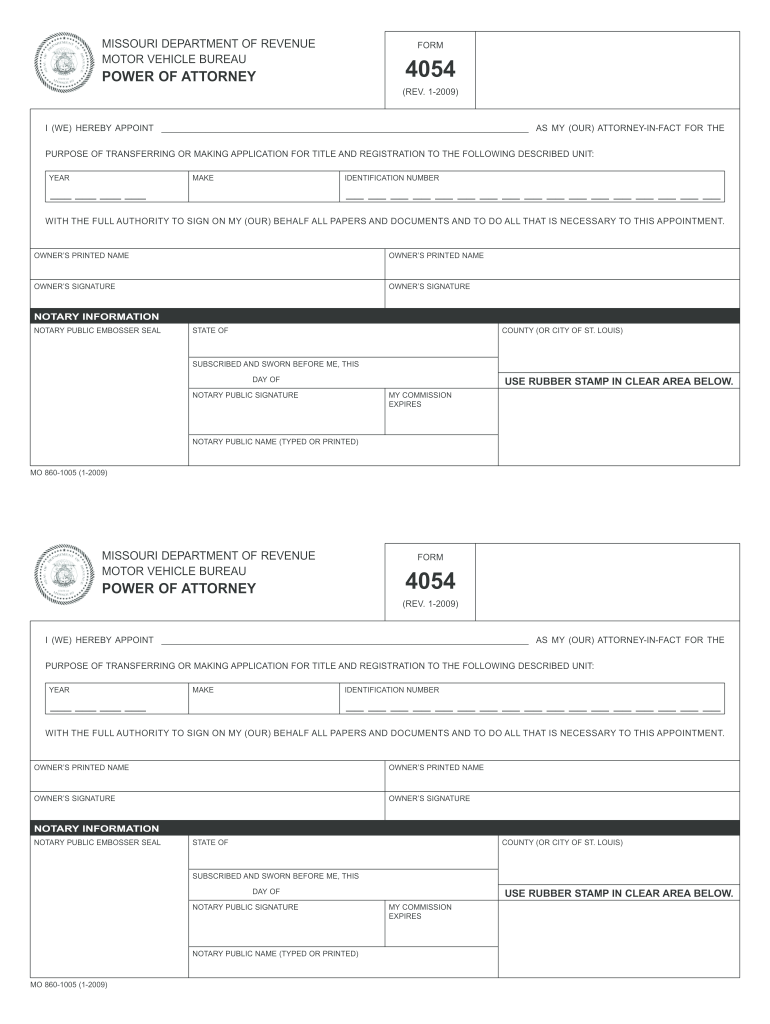
Missouri Form 4054 2019


What is the Missouri Form 4054
The Missouri Form 4054, also known as the Missouri Power of Attorney Form 4054, is a legal document that allows an individual to designate another person to act on their behalf in various matters. This form is particularly important for those who wish to grant authority for financial or legal decisions when they are unable to do so themselves. The designated individual, referred to as the agent or attorney-in-fact, can manage financial transactions, make healthcare decisions, and handle other essential tasks as specified in the document.
How to Use the Missouri Form 4054
Using the Missouri Form 4054 involves several key steps to ensure it is filled out correctly and legally binding. First, the principal, or the person granting authority, must carefully read the form to understand its implications. Next, they should fill in the required information, including the names and addresses of both the principal and the agent. It is crucial to specify the powers granted to the agent clearly. Once completed, the form must be signed in the presence of a notary public to validate the document. This notarization is essential for the form to be recognized legally by institutions and courts.
Steps to Complete the Missouri Form 4054
Completing the Missouri Form 4054 involves a systematic approach to ensure all necessary information is included. Here are the steps:
- Obtain the form from a reliable source or legal professional.
- Fill in the principal's details, including name and address.
- Provide the agent's information, ensuring they are willing to accept the role.
- Clearly outline the specific powers granted to the agent.
- Sign the form in front of a notary public.
- Keep copies of the signed form for personal records and provide copies to the agent and any relevant institutions.
Legal Use of the Missouri Form 4054
The Missouri Form 4054 is legally recognized in the state of Missouri, provided it meets specific criteria. For the document to be valid, it must be signed by the principal and notarized. This legal framework ensures that the agent's authority is legitimate and can be trusted by banks, healthcare providers, and other entities. It is advisable to consult legal counsel when drafting this form to ensure it aligns with the principal's wishes and complies with state laws.
Key Elements of the Missouri Form 4054
Several key elements must be included in the Missouri Form 4054 to ensure its effectiveness. These elements include:
- The full name and address of the principal.
- The full name and address of the agent.
- A clear description of the powers being granted to the agent.
- The date of signing.
- A notarization section to validate the document.
Who Issues the Form
The Missouri Form 4054 is not issued by a specific government agency but is typically created by legal professionals or can be obtained from legal resources. Individuals seeking to use the form should ensure they are using the most current version to comply with state laws. Legal advice may also be beneficial in tailoring the form to meet specific needs and ensuring all legal requirements are satisfied.
Quick guide on how to complete missouri form 4054
Complete Missouri Form 4054 seamlessly on any device
Managing documents online has gained popularity among businesses and individuals. It offers a perfect eco-friendly substitute to conventional printed and signed documents, since you can obtain the required form and securely store it online. airSlate SignNow provides you with all the tools necessary to create, modify, and electronically sign your documents swiftly without any delays. Handle Missouri Form 4054 on any platform using airSlate SignNow’s Android or iOS applications and enhance any document-related process today.
The easiest way to modify and electronically sign Missouri Form 4054 effortlessly
- Obtain Missouri Form 4054 and click Get Form to begin.
- Use the tools we offer to complete your document.
- Highlight important sections of the documents or redact sensitive information with tools that airSlate SignNow specifically provides for this purpose.
- Create your electronic signature with the Sign tool, which takes moments and holds the same legal standing as a traditional ink signature.
- Review the details and click the Done button to save your changes.
- Select how you want to share your form, via email, SMS, or invitation link, or download it to your computer.
Say goodbye to lost or misplaced files, tedious form searches, or errors that require new document copies to be printed. airSlate SignNow meets all your document management needs in just a few clicks from any device you choose. Edit and electronically sign Missouri Form 4054 to ensure excellent communication at every phase of the form preparation process with airSlate SignNow.
Create this form in 5 minutes or less
Find and fill out the correct missouri form 4054
Create this form in 5 minutes!
How to create an eSignature for the missouri form 4054
The way to generate an electronic signature for your PDF file online
The way to generate an electronic signature for your PDF file in Google Chrome
The way to make an eSignature for signing PDFs in Gmail
The best way to create an electronic signature from your mobile device
The best way to make an electronic signature for a PDF file on iOS
The best way to create an electronic signature for a PDF file on Android devices
People also ask
-
What is the mo form 4054, and how is it used?
The mo form 4054 is a specific document mandated by the state of Missouri for certain transactions and agreements. Businesses can use airSlate SignNow to easily fill out, sign, and manage the mo form 4054 electronically, streamlining their workflow and ensuring compliance with state regulations.
-
How can airSlate SignNow help me with the mo form 4054?
airSlate SignNow allows you to complete and eSign the mo form 4054 quickly and securely. With our intuitive platform, you can create templates, manage signatures, and track the document's status, saving you time and reducing paperwork-associated hassles.
-
What features does airSlate SignNow offer for handling the mo form 4054?
airSlate SignNow provides features such as customizable templates, real-time collaboration, and secure cloud storage for the mo form 4054. Our platform ensures that your documents are organized and easily accessible for all stakeholders involved in the signing process.
-
Is airSlate SignNow affordable for managing the mo form 4054?
Yes, airSlate SignNow offers cost-effective pricing plans to cater to various business sizes and needs. By using our platform to manage the mo form 4054, you can reduce costs associated with paper documents, printing, and mailing.
-
Can I integrate airSlate SignNow with other applications for the mo form 4054?
Absolutely! airSlate SignNow integrates seamlessly with various applications such as Google Drive, Salesforce, and more. This allows you to easily manage and automate your workflow involving the mo form 4054 across different platforms for enhanced efficiency.
-
What security measures does airSlate SignNow offer for the mo form 4054?
airSlate SignNow prioritizes security by offering bank-level encryption and secure access protocols for documents like the mo form 4054. Your sensitive information is protected, and we ensure that only authorized users can access the signed documents.
-
How long does it take to eSign the mo form 4054 with airSlate SignNow?
The eSigning process for the mo form 4054 with airSlate SignNow is designed to be quick and efficient. Most users can complete the signing process within moments, allowing you to get documents executed faster and keep your projects on schedule.
Get more for Missouri Form 4054
Find out other Missouri Form 4054
- Electronic signature California Car Lease Agreement Template Free
- How Can I Electronic signature Florida Car Lease Agreement Template
- Electronic signature Kentucky Car Lease Agreement Template Myself
- Electronic signature Texas Car Lease Agreement Template Easy
- Electronic signature New Mexico Articles of Incorporation Template Free
- Electronic signature New Mexico Articles of Incorporation Template Easy
- Electronic signature Oregon Articles of Incorporation Template Simple
- eSignature Montana Direct Deposit Enrollment Form Easy
- How To Electronic signature Nevada Acknowledgement Letter
- Electronic signature New Jersey Acknowledgement Letter Free
- Can I eSignature Oregon Direct Deposit Enrollment Form
- Electronic signature Colorado Attorney Approval Later
- How To Electronic signature Alabama Unlimited Power of Attorney
- Electronic signature Arizona Unlimited Power of Attorney Easy
- Can I Electronic signature California Retainer Agreement Template
- How Can I Electronic signature Missouri Unlimited Power of Attorney
- Electronic signature Montana Unlimited Power of Attorney Secure
- Electronic signature Missouri Unlimited Power of Attorney Fast
- Electronic signature Ohio Unlimited Power of Attorney Easy
- How Can I Electronic signature Oklahoma Unlimited Power of Attorney