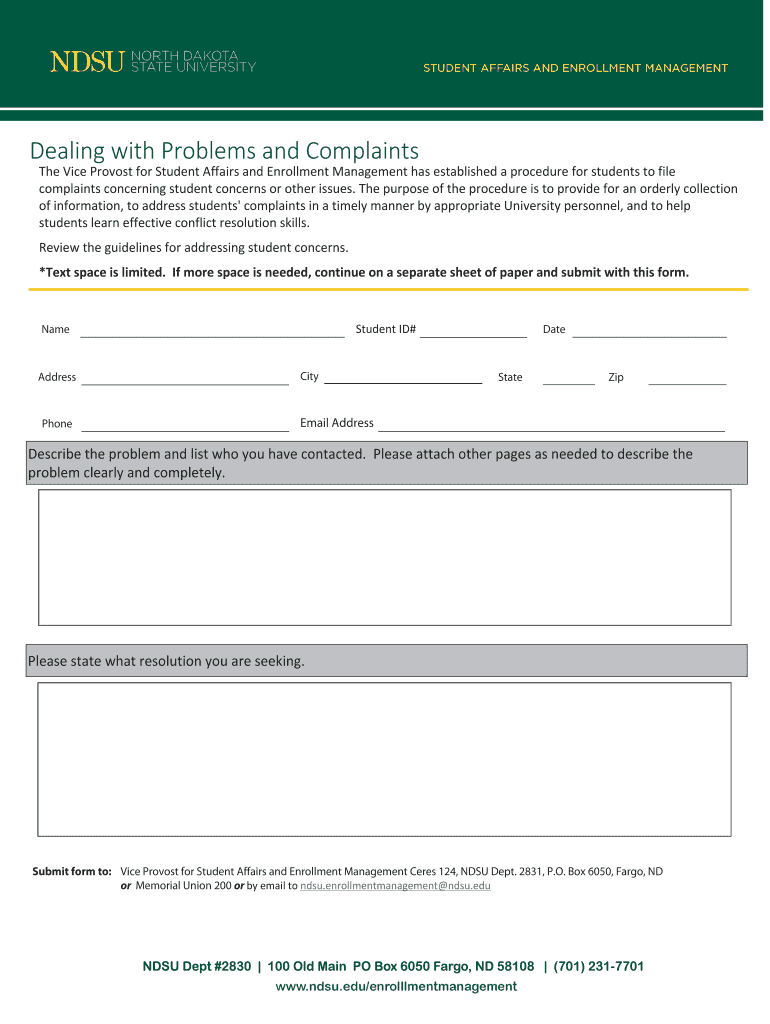
Problem Complaint Form


What is the NDSU Complaint Form
The NDSU complaint form is a structured document designed for individuals to formally report grievances related to various issues at North Dakota State University. This form serves as an official means to communicate concerns regarding academic integrity, discrimination, harassment, or other violations of university policies. By utilizing this form, students and staff can ensure that their complaints are documented and addressed through the appropriate channels within the university.
How to Use the NDSU Complaint Form
Using the NDSU complaint form involves several straightforward steps. First, access the form through the university's official website or designated office. Next, carefully read the instructions provided to understand the requirements for submission. Fill out the form with accurate and detailed information regarding your complaint. It is important to include specific incidents, dates, and any relevant evidence to support your case. Finally, submit the completed form according to the guidelines, which may include online submission or mailing it to the appropriate office.
Steps to Complete the NDSU Complaint Form
Completing the NDSU complaint form requires attention to detail. Follow these steps to ensure your submission is effective:
- Gather necessary information, including your contact details and specifics about the complaint.
- Clearly describe the nature of your complaint, including any relevant dates and individuals involved.
- Attach any supporting documents or evidence that may strengthen your case.
- Review your form for accuracy and completeness before submission.
- Submit the form as instructed, ensuring you keep a copy for your records.
Legal Use of the NDSU Complaint Form
The NDSU complaint form is designed to comply with legal standards and university policies. When filled out correctly, it provides a formal record of your grievance, which can be important in any subsequent investigations or hearings. Understanding your rights and the university's obligations under federal and state laws, such as Title IX and the Clery Act, is crucial when submitting this form. This ensures that your complaint is handled in a manner that respects both your rights and the legal framework governing educational institutions.
Key Elements of the NDSU Complaint Form
Several key elements must be included in the NDSU complaint form to ensure it is processed effectively:
- Your personal information, including name, contact details, and student or employee ID.
- A clear and concise description of the complaint, including specific incidents and dates.
- Details of any witnesses or individuals involved in the situation.
- Any supporting documentation that corroborates your claims.
- Your signature and date of submission, confirming the accuracy of the information provided.
Form Submission Methods
The NDSU complaint form can typically be submitted through various methods. These may include:
- Online submission via the university's official complaint portal.
- Mailing a physical copy of the form to the designated office.
- In-person delivery at the appropriate administrative office.
It is essential to follow the specific instructions provided by the university to ensure your complaint is received and processed without delay.
Quick guide on how to complete problem complaint form
Accomplish Problem Complaint Form effortlessly on any device
Digital document management has become increasingly popular among companies and individuals. It offers an excellent environmentally friendly alternative to traditional printed and signed documents, as you can easily find the necessary form and securely store it online. airSlate SignNow provides you with all the tools required to create, modify, and eSign your documents quickly without delays. Manage Problem Complaint Form on any device with airSlate SignNow Android or iOS applications and simplify any document-related task today.
How to edit and eSign Problem Complaint Form with ease
- Find Problem Complaint Form and click Get Form to begin.
- Utilize the tools we provide to fill out your form.
- Emphasize important sections of your documents or conceal sensitive information using tools that airSlate SignNow offers specifically for that purpose.
- Create your eSignature with the Sign tool, which takes mere seconds and holds the same legal validity as a conventional wet ink signature.
- Review the details and click on the Done button to preserve your changes.
- Select your preferred method for delivering your form, whether by email, text message (SMS), invite link, or download it to your computer.
Eliminate worries about lost or misplaced documents, tedious form searches, or mistakes that necessitate printing additional document copies. airSlate SignNow meets all your document management requirements in just a few clicks from your chosen device. Alter and eSign Problem Complaint Form and ensure exceptional communication at every stage of the form preparation process with airSlate SignNow.
Create this form in 5 minutes or less
Create this form in 5 minutes!
How to create an eSignature for the problem complaint form
The best way to create an electronic signature for your PDF in the online mode
The best way to create an electronic signature for your PDF in Chrome
How to generate an electronic signature for putting it on PDFs in Gmail
How to generate an eSignature straight from your smart phone
The way to create an electronic signature for a PDF on iOS devices
How to generate an eSignature for a PDF document on Android OS
People also ask
-
What should I do if I have an NDSU complaint regarding your eSignature service?
If you have an NDSU complaint regarding our eSignature service, we recommend signNowing out to our customer support team. They can assist you in resolving any issues you may have. Additionally, you can provide feedback directly through our platform to help us improve our services.
-
How does airSlate SignNow address common NDSU complaints?
At airSlate SignNow, we take NDSU complaints seriously and are committed to providing prompt solutions. Our support team is trained to handle a variety of issues and can work with you to resolve your specific concerns quickly. We also continuously update our platform based on user feedback to minimize future complaints.
-
What are the pricing options available for airSlate SignNow in relation to NDSU complaints?
Our pricing options are designed to be cost-effective and cater to the needs of all users, including those with NDSU complaints. We offer various plans that include features suited for organizations and individuals alike. Visit our pricing page to explore which plan might best suit your needs despite any concerns you may have.
-
What features does airSlate SignNow offer that may help alleviate NDSU complaints?
airSlate SignNow provides a variety of features designed to streamline document signing and management, which can help alleviate NDSU complaints. These features include easy eSigning, customizable templates, and secure document storage. By improving usability and efficiency, we aim to reduce potential complaints from our users.
-
Can airSlate SignNow integrate with other systems to reduce NDSU complaints?
Yes, airSlate SignNow offers integrations with a range of popular business applications to help reduce NDSU complaints. By seamlessly connecting with tools like CRM systems and cloud storage platforms, we enable users to create a more efficient workflow. This can help minimize issues related to document management and signing, addressing common concerns.
-
How can airSlate SignNow improve my experience and reduce NDSU complaints?
By using airSlate SignNow, you can benefit from a user-friendly platform that simplifies document management, which may help in reducing NDSU complaints. Our solution offers reliable performance and exceptional customer support, ensuring that any issues you encounter can be addressed promptly. This focus on user satisfaction aims to minimize complaints and enhance overall user experience.
-
What is the turnaround time for resolving an NDSU complaint with airSlate SignNow?
The turnaround time for resolving an NDSU complaint can vary, but our commitment is to address issues as promptly as possible. Typically, our support team aims to respond within 24 hours, and many complaints can be resolved quickly depending on their nature. Our goal is to ensure that you return to a smooth eSigning experience without unnecessary delays.
Get more for Problem Complaint Form
- Stockton ports agree to partnership with pscballpark digest form
- Knights of columbus form 1295
- Application form palau national communications corporation
- Rodent surgical record by cage research a to z form
- Fatcahelp501internal revenue service form
- Ushpa safe pilot award application us hang gliding and ushpa form
- Phonak repair form
- Poepa form
Find out other Problem Complaint Form
- eSign Maine Healthcare / Medical LLC Operating Agreement Now
- eSign Louisiana High Tech LLC Operating Agreement Safe
- eSign Massachusetts Government Quitclaim Deed Fast
- How Do I eSign Massachusetts Government Arbitration Agreement
- eSign Maryland High Tech Claim Fast
- eSign Maine High Tech Affidavit Of Heirship Now
- eSign Michigan Government LLC Operating Agreement Online
- eSign Minnesota High Tech Rental Lease Agreement Myself
- eSign Minnesota High Tech Rental Lease Agreement Free
- eSign Michigan Healthcare / Medical Permission Slip Now
- eSign Montana High Tech Lease Agreement Online
- eSign Mississippi Government LLC Operating Agreement Easy
- eSign Ohio High Tech Letter Of Intent Later
- eSign North Dakota High Tech Quitclaim Deed Secure
- eSign Nebraska Healthcare / Medical LLC Operating Agreement Simple
- eSign Nebraska Healthcare / Medical Limited Power Of Attorney Mobile
- eSign Rhode Island High Tech Promissory Note Template Simple
- How Do I eSign South Carolina High Tech Work Order
- eSign Texas High Tech Moving Checklist Myself
- eSign Texas High Tech Moving Checklist Secure