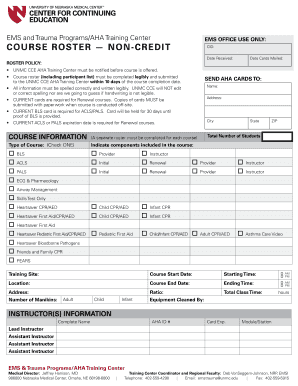
EMS and Trauma ProgramsAHA Training Center Form


What is the NE AHA Course Roster Form
The NE AHA Course Roster Form is a critical document used by training centers to track and verify participants in American Heart Association (AHA) courses. This form ensures that all attendees are officially recorded, allowing for accurate certification and compliance with AHA standards. It includes essential information such as participant names, course dates, and instructor details. The form plays a vital role in maintaining the integrity of AHA training programs and ensuring that all participants receive proper recognition for their training.
Steps to Complete the NE AHA Course Roster Form
Completing the NE AHA Course Roster Form involves several straightforward steps:
- Gather participant information, including full names and contact details.
- Enter the course title and date accurately to ensure proper documentation.
- Include instructor information, ensuring that all details are correct.
- Review the form for completeness and accuracy before submission.
- Submit the form electronically or in paper format as required by the training center.
Legal Use of the NE AHA Course Roster Form
The NE AHA Course Roster Form must be used in compliance with applicable regulations and AHA guidelines. This ensures that the documentation is legally binding and recognized by relevant authorities. Proper completion of the form is essential for maintaining certification validity and for the training center's compliance with AHA standards. Additionally, it is crucial to ensure that all data is handled in accordance with privacy laws, safeguarding participant information.
Form Submission Methods
The NE AHA Course Roster Form can typically be submitted in multiple ways, depending on the training center's preferences:
- Online Submission: Many training centers provide a digital platform for submitting the form electronically, which can streamline the process and improve efficiency.
- Mail Submission: Participants may also have the option to print the form and send it via postal mail to the designated training center.
- In-Person Submission: Some centers may allow for in-person submission, where participants can hand over the completed form directly to an authorized representative.
Key Elements of the NE AHA Course Roster Form
Understanding the key elements of the NE AHA Course Roster Form is essential for accurate completion. The primary components include:
- Participant Information: Names, contact details, and any relevant identification numbers.
- Course Details: Title, date, and location of the training session.
- Instructor Information: Name and credentials of the instructor overseeing the course.
- Signatures: Required signatures from both the instructor and participants, confirming attendance and completion.
Who Issues the NE AHA Course Roster Form
The NE AHA Course Roster Form is typically issued by the training centers authorized by the American Heart Association. These centers are responsible for conducting AHA courses and ensuring that all necessary documentation is completed and submitted correctly. They play a crucial role in maintaining the standards set by the AHA and ensuring that participants receive their certifications in a timely manner.
Quick guide on how to complete ems and trauma programsaha training center
Handle EMS And Trauma ProgramsAHA Training Center with ease on any device
Digital document management has gained traction among businesses and individuals alike. It serves as a fantastic environmentally-friendly substitute for traditional printed and signed documents, allowing you to locate the right form and securely keep it online. airSlate SignNow equips you with all the necessary tools to create, modify, and eSign your documents quickly without delays. Manage EMS And Trauma ProgramsAHA Training Center on any device with airSlate SignNow Android or iOS applications and enhance any document-related task today.
How to modify and eSign EMS And Trauma ProgramsAHA Training Center effortlessly
- Locate EMS And Trauma ProgramsAHA Training Center and select Get Form to begin.
- Use the tools we offer to complete your form.
- Emphasize important sections of your documents or redact sensitive information with tools that airSlate SignNow specifically provides for that purpose.
- Create your eSignature using the Sign feature, which takes just seconds and holds the same legal authority as a conventional wet ink signature.
- Review the information and click on the Done button to save your changes.
- Choose how you prefer to send your form, via email, SMS, or invite link, or download it to your computer.
Eliminate concerns about lost or misplaced documents, tedious form hunting, or mistakes that necessitate printing new document copies. airSlate SignNow addresses all your document management needs in just a few clicks from any device you choose. Modify and eSign EMS And Trauma ProgramsAHA Training Center and ensure seamless communication at any stage of the form preparation process with airSlate SignNow.
Create this form in 5 minutes or less
Create this form in 5 minutes!
How to create an eSignature for the ems and trauma programsaha training center
The best way to generate an electronic signature for your PDF file in the online mode
The best way to generate an electronic signature for your PDF file in Chrome
The way to make an eSignature for putting it on PDFs in Gmail
How to make an electronic signature straight from your smartphone
The way to make an electronic signature for a PDF file on iOS devices
How to make an electronic signature for a PDF document on Android
People also ask
-
What is the ne aha course roster form?
The ne aha course roster form is a digital document used to organize and manage course registrations effectively. It allows educators and administrators to collect essential information about participants in a structured way, simplifying the process of enrollment.
-
How can the ne aha course roster form benefit my organization?
Using the ne aha course roster form streamlines the registration process, allowing for faster data collection and improved organization. This efficient management of course information can lead to better participant engagement and satisfaction.
-
Is the ne aha course roster form customizable?
Yes, the ne aha course roster form can be fully customized to meet your organization’s specific needs. You can modify fields, add branding elements, and configure the form layout to align with your curriculum requirements.
-
What pricing plans are available for the ne aha course roster form?
The ne aha course roster form is available through airSlate SignNow’s various pricing plans, depending on your organization’s size and needs. These plans offer flexibility and affordability, ensuring that you only pay for the features you require.
-
Can I integrate the ne aha course roster form with other applications?
Absolutely! The ne aha course roster form can be seamlessly integrated with a variety of third-party applications, including CRM and LMS systems. This integration ensures that your data flows smoothly across platforms for enhanced operational efficiency.
-
How secure is the information collected in the ne aha course roster form?
The ne aha course roster form is designed with robust security measures, ensuring that all collected information is protected. airSlate SignNow employs encryption and secure servers to safeguard user data, meeting industry standards for data privacy.
-
What features does the ne aha course roster form offer?
The ne aha course roster form offers features such as e-signatures, automated reminders, and data analytics. These functionalities help manage the registration process effortlessly, providing insights that can enhance course offerings.
Get more for EMS And Trauma ProgramsAHA Training Center
Find out other EMS And Trauma ProgramsAHA Training Center
- How Can I Electronic signature Ohio Real Estate Document
- How To Electronic signature Hawaii Sports Presentation
- How To Electronic signature Massachusetts Police Form
- Can I Electronic signature South Carolina Real Estate Document
- Help Me With Electronic signature Montana Police Word
- How To Electronic signature Tennessee Real Estate Document
- How Do I Electronic signature Utah Real Estate Form
- How To Electronic signature Utah Real Estate PPT
- How Can I Electronic signature Virginia Real Estate PPT
- How Can I Electronic signature Massachusetts Sports Presentation
- How To Electronic signature Colorado Courts PDF
- How To Electronic signature Nebraska Sports Form
- How To Electronic signature Colorado Courts Word
- How To Electronic signature Colorado Courts Form
- How To Electronic signature Colorado Courts Presentation
- Can I Electronic signature Connecticut Courts PPT
- Can I Electronic signature Delaware Courts Document
- How Do I Electronic signature Illinois Courts Document
- How To Electronic signature Missouri Courts Word
- How Can I Electronic signature New Jersey Courts Document