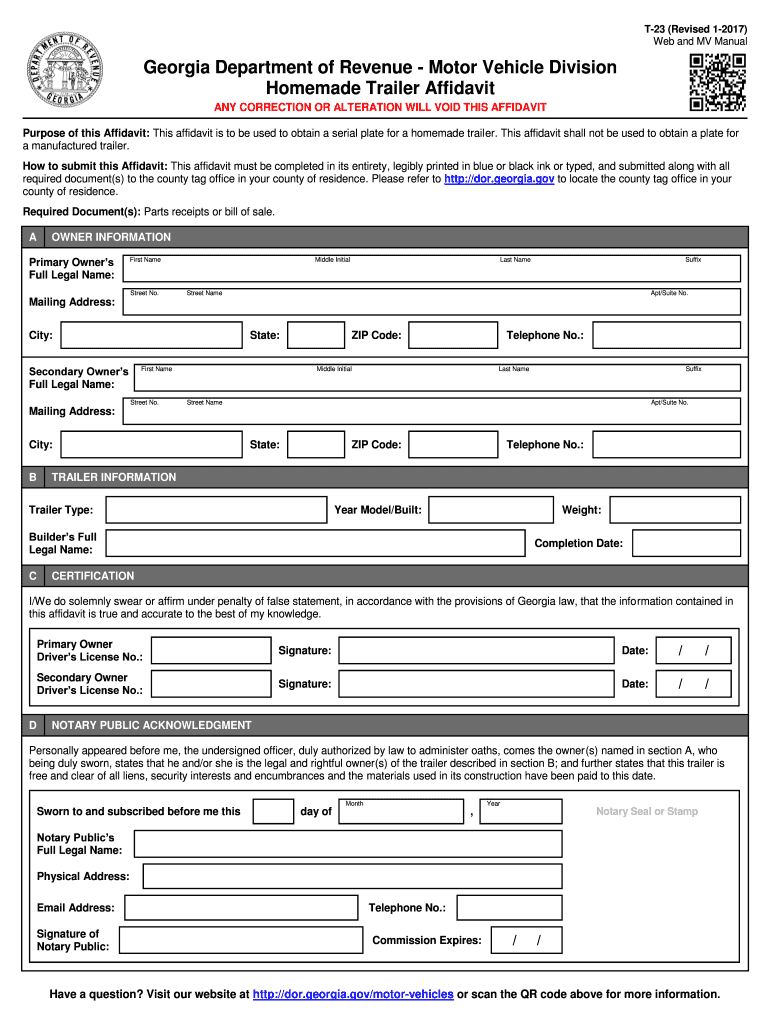
Whoan Fill Out T23 Form in Georgia 2017-2026


Understanding the T 23 Homemade Trailer Affidavit in Georgia
The T 23 homemade trailer affidavit is a legal document used in Georgia for the registration of homemade trailers. This form serves to verify the ownership and construction details of the trailer, ensuring that it meets state regulations. It is particularly important for individuals who have built their trailers from scratch or modified existing ones. By completing this affidavit, owners can obtain a title and registration for their homemade trailers, allowing them to operate them legally on public roads.
Steps to Complete the T 23 Homemade Trailer Affidavit
Filling out the T 23 form requires careful attention to detail. Here are the steps to complete it:
- Gather required information: Collect details about the trailer, including its dimensions, weight, and any modifications made.
- Provide ownership proof: Include documentation that proves ownership, such as receipts for materials used in construction.
- Fill out the form: Accurately complete all sections of the T 23 form, ensuring that all information is correct and legible.
- Sign the affidavit: The form must be signed in the presence of a notary public to verify its authenticity.
- Submit the form: Once completed and notarized, submit the T 23 form to your local county tag office for processing.
Legal Use of the T 23 Homemade Trailer Affidavit
The T 23 homemade trailer affidavit is legally binding when executed correctly. It must comply with Georgia state laws regarding vehicle registration. This includes providing accurate information and ensuring that the form is notarized. Failure to comply with legal requirements may result in delays or denial of registration. Therefore, it is crucial to understand the legal implications of the affidavit and ensure that all information provided is truthful and complete.
Required Documents for the T 23 Homemade Trailer Affidavit
To successfully complete the T 23 form, several documents may be required:
- Proof of ownership: This can include receipts or bills of sale for materials used in the trailer's construction.
- Identification: A valid government-issued ID may be needed to verify the identity of the person completing the affidavit.
- Notarization: The affidavit must be signed in front of a notary public to be considered valid.
State-Specific Rules for the T 23 Homemade Trailer Affidavit
Georgia has specific regulations regarding the registration of homemade trailers. It is essential to be aware of these rules to ensure compliance. For instance, the trailer must meet safety standards, and the owner may need to provide evidence that the trailer is roadworthy. Additionally, different counties may have varying requirements for submitting the T 23 form, so checking with local authorities is advisable.
Form Submission Methods for the T 23 Homemade Trailer Affidavit
The T 23 homemade trailer affidavit can typically be submitted in several ways:
- In-person: Visit your local county tag office to submit the form directly.
- By mail: Some counties may allow you to send the completed form via postal service.
- Online: Check if your county offers an online submission option for convenience.
Quick guide on how to complete whoan fill out t23 form in georgia
Effortlessly prepare Whoan Fill Out T23 Form In Georgia on any device
Digital document management has gained signNow traction among businesses and individuals. It offers an excellent eco-friendly substitute for conventional printed and signed papers, allowing you to locate the appropriate form and securely store it online. airSlate SignNow equips you with all the necessary tools to create, modify, and electronically sign your documents swiftly and without holdups. Manage Whoan Fill Out T23 Form In Georgia on any platform using airSlate SignNow's Android or iOS applications and simplify any document-related task today.
The easiest method to edit and electronically sign Whoan Fill Out T23 Form In Georgia effortlessly
- Obtain Whoan Fill Out T23 Form In Georgia and click on Get Form to begin.
- Utilize the tools we provide to submit your document.
- Highlight important sections of your documents or conceal sensitive information using tools specifically designed by airSlate SignNow for that purpose.
- Create your signature with the Sign feature, which takes seconds and carries the same legal validity as a traditional handwritten signature.
- Review all the details and click on the Done button to save your changes.
- Select your preferred delivery method for your form, whether via email, SMS, invitation link, or download it to your computer.
Eliminate concerns over lost or misplaced documents, tedious form searching, or errors that necessitate printing additional copies. airSlate SignNow meets all your document management needs in just a few clicks from your chosen device. Edit and electronically sign Whoan Fill Out T23 Form In Georgia to ensure seamless communication at every stage of your form preparation process with airSlate SignNow.
Create this form in 5 minutes or less
Find and fill out the correct whoan fill out t23 form in georgia
Create this form in 5 minutes!
How to create an eSignature for the whoan fill out t23 form in georgia
The way to generate an eSignature for a PDF online
The way to generate an eSignature for a PDF in Google Chrome
How to create an eSignature for signing PDFs in Gmail
How to generate an eSignature right from your smartphone
The way to create an eSignature for a PDF on iOS
How to generate an eSignature for a PDF on Android
People also ask
-
What is a t 23 homemade trailer affidavit?
A t 23 homemade trailer affidavit is a legal document that verifies the ownership and construction of a homemade trailer. It serves as an essential piece of paperwork for registering your trailer with the relevant authorities, ensuring you comply with local regulations.
-
How can airSlate SignNow help me with my t 23 homemade trailer affidavit?
airSlate SignNow provides a streamlined process to create, sign, and store your t 23 homemade trailer affidavit electronically. This platform ensures that your documents are secure and accessible, making it easy to manage your trailer documentation from anywhere.
-
Is there a cost associated with using airSlate SignNow for my t 23 homemade trailer affidavit?
Yes, airSlate SignNow offers various pricing plans tailored to your needs. Each plan provides features that enhance your experience with documents like the t 23 homemade trailer affidavit, ensuring you find a solution that fits your budget.
-
Can I integrate airSlate SignNow with other applications?
Absolutely! airSlate SignNow integrates seamlessly with various applications, allowing you to manage your documents, including the t 23 homemade trailer affidavit, alongside your existing workflows. This enhances productivity and keeps everything organized.
-
What are the key features of airSlate SignNow for managing my t 23 homemade trailer affidavit?
Key features include electronic signatures, document templates, and real-time tracking for your t 23 homemade trailer affidavit. These functionalities simplify the entire process, making it faster and more efficient.
-
Is it safe to sign my t 23 homemade trailer affidavit using airSlate SignNow?
Yes, airSlate SignNow prioritizes security by employing advanced encryption technologies to protect your t 23 homemade trailer affidavit and other documents. You can sign with confidence knowing your information is secure.
-
How quickly can I get my t 23 homemade trailer affidavit processed?
With airSlate SignNow, you can expect a quick turnaround for your t 23 homemade trailer affidavit. The platform allows for immediate signing and processing, ensuring that you can move forward with your trailer registration without delay.
Get more for Whoan Fill Out T23 Form In Georgia
Find out other Whoan Fill Out T23 Form In Georgia
- Electronic signature Arkansas Real estate document Online
- Electronic signature Oklahoma Real estate document Mobile
- Electronic signature Louisiana Real estate forms Secure
- Electronic signature Louisiana Real estate investment proposal template Fast
- Electronic signature Maine Real estate investment proposal template Myself
- eSignature Alabama Pet Addendum to Lease Agreement Simple
- eSignature Louisiana Pet Addendum to Lease Agreement Safe
- eSignature Minnesota Pet Addendum to Lease Agreement Fast
- Electronic signature South Carolina Real estate proposal template Fast
- Electronic signature Rhode Island Real estate investment proposal template Computer
- How To Electronic signature Virginia Real estate investment proposal template
- How To Electronic signature Tennessee Franchise Contract
- Help Me With Electronic signature California Consulting Agreement Template
- How To Electronic signature Kentucky Investment Contract
- Electronic signature Tennessee Consulting Agreement Template Fast
- How To Electronic signature California General Power of Attorney Template
- eSignature Alaska Bill of Sale Immovable Property Online
- Can I Electronic signature Delaware General Power of Attorney Template
- Can I Electronic signature Michigan General Power of Attorney Template
- Can I Electronic signature Minnesota General Power of Attorney Template