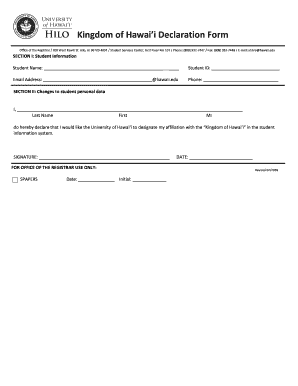
Kingdom of Hawai'i Declaration Form


What is the Kingdom Of Hawai'i Declaration Form
The Kingdom Of Hawai'i Declaration Form is a legal document that serves to assert the rights and status of individuals within the context of the Kingdom of Hawai'i. This form is often used by individuals who wish to declare their allegiance to the historical sovereignty of Hawai'i, which was recognized as an independent nation before its annexation by the United States. The declaration can be significant for cultural, legal, and personal reasons, particularly for those seeking to affirm their identity and heritage.
How to use the Kingdom Of Hawai'i Declaration Form
To use the Kingdom Of Hawai'i Declaration Form effectively, individuals should first ensure they understand the purpose and implications of the declaration. It is essential to fill out the form accurately, providing all required personal information and any additional details that may be necessary for the declaration. Once completed, the form can be submitted electronically or printed for physical submission, depending on the requirements of the entity requesting the declaration.
Steps to complete the Kingdom Of Hawai'i Declaration Form
Completing the Kingdom Of Hawai'i Declaration Form involves several key steps:
- Gather necessary personal information, including your full name, address, and any identification numbers.
- Review the form to understand all sections and requirements.
- Fill out the form carefully, ensuring all information is accurate and complete.
- Sign and date the form, either electronically or in ink if submitting a paper version.
- Submit the form according to the specified instructions, whether online or via mail.
Legal use of the Kingdom Of Hawai'i Declaration Form
The Kingdom Of Hawai'i Declaration Form holds legal significance, particularly when it is used to assert rights related to sovereignty and identity. To ensure its legal validity, the form must be completed in accordance with applicable laws and regulations. This includes providing accurate information and adhering to any specific guidelines set forth by authorities or organizations that recognize the declaration.
Key elements of the Kingdom Of Hawai'i Declaration Form
Key elements of the Kingdom Of Hawai'i Declaration Form typically include:
- Personal Information: Full name, address, and contact details.
- Declaration Statement: A clear statement asserting the individual's affiliation with the Kingdom of Hawai'i.
- Signature: The individual's signature, which may need to be notarized for additional legal weight.
- Date: The date on which the declaration is made.
Who Issues the Form
The Kingdom Of Hawai'i Declaration Form is typically issued by organizations or entities that support the recognition of Hawaiian sovereignty and cultural identity. These may include cultural organizations, advocacy groups, or legal entities that focus on the rights of Native Hawaiians. It is important for individuals to ensure they are obtaining the form from a reputable source to maintain its integrity and legal standing.
Quick guide on how to complete kingdom of hawaii declaration form
Complete Kingdom Of Hawai'i Declaration Form seamlessly on any device
Online document management has become popular among businesses and individuals. It offers a perfect eco-friendly substitute to traditional printed and signed documents, allowing you to obtain the correct format and securely store it online. airSlate SignNow provides you with all the tools necessary to create, modify, and eSign your documents quickly without delays. Manage Kingdom Of Hawai'i Declaration Form on any device with airSlate SignNow's Android or iOS applications and enhance any document-based operation today.
The most efficient way to edit and eSign Kingdom Of Hawai'i Declaration Form effortlessly
- Locate Kingdom Of Hawai'i Declaration Form and click on Get Form to begin.
- Utilize the tools we offer to complete your form.
- Highlight important sections of the documents or obscure sensitive data with tools specifically provided by airSlate SignNow for that purpose.
- Create your signature using the Sign tool, which takes seconds and holds the same legal validity as a traditional wet ink signature.
- Review all the information and click on the Done button to save your changes.
- Select your preferred method of delivering your form—by email, text message (SMS), or invite link, or download it to your computer.
Say goodbye to lost or misplaced files, tedious form searches, or mistakes that require printing new document copies. airSlate SignNow fulfills all your document management needs in just a few clicks from any device of your choice. Modify and eSign Kingdom Of Hawai'i Declaration Form and ensure exceptional communication at any stage of the form preparation process with airSlate SignNow.
Create this form in 5 minutes or less
Create this form in 5 minutes!
How to create an eSignature for the kingdom of hawaii declaration form
The way to create an eSignature for a PDF file in the online mode
The way to create an eSignature for a PDF file in Chrome
The best way to create an electronic signature for putting it on PDFs in Gmail
The best way to make an electronic signature straight from your smartphone
The best way to generate an eSignature for a PDF file on iOS devices
The best way to make an electronic signature for a PDF document on Android
People also ask
-
What is the Kingdom Of Hawai'i Declaration Form?
The Kingdom Of Hawai'i Declaration Form is a legally recognized document used to declare certain rights and statuses related to Hawaii's sovereignty. By utilizing this form through airSlate SignNow, individuals can easily fill, sign, and store their declaration securely. We ensure compliance with legal standards, making it essential for anyone asserting their rights.
-
How can airSlate SignNow help me with the Kingdom Of Hawai'i Declaration Form?
airSlate SignNow provides an intuitive platform to create, send, and eSign the Kingdom Of Hawai'i Declaration Form seamlessly. Our user-friendly interface simplifies the process, allowing you to focus on your declaration without technical hurdles. You can easily share the form and track its status in real-time.
-
Is there a cost associated with using airSlate SignNow for the Kingdom Of Hawai'i Declaration Form?
Yes, airSlate SignNow offers affordable plans that cater to different needs when handling the Kingdom Of Hawai'i Declaration Form. Depending on your requirements, you can choose a plan that provides the necessary features at a competitive rate. We also offer free trials, so you can explore the platform before making any commitment.
-
What features does airSlate SignNow offer for the Kingdom Of Hawai'i Declaration Form?
airSlate SignNow includes various features designed to streamline your use of the Kingdom Of Hawai'i Declaration Form. These features include customizable templates, electronic signing capabilities, cloud storage, and integration with other applications. This ensures your document management process is both efficient and organized.
-
Are there any integrations available with airSlate SignNow for the Kingdom Of Hawai'i Declaration Form?
Absolutely! airSlate SignNow allows integration with various tools and platforms that enhance the functionality of the Kingdom Of Hawai'i Declaration Form. This includes popular applications like Google Drive, Dropbox, and CRM systems, making document handling and collaboration easier than ever.
-
What are the benefits of using airSlate SignNow for my Kingdom Of Hawai'i Declaration Form?
Utilizing airSlate SignNow for your Kingdom Of Hawai'i Declaration Form offers numerous benefits, including time-saving document processing and enhanced security. The platform's electronic signing feature ensures your documents are legally binding while minimizing paper use. This eco-friendly solution not only saves resources but also increases efficiency.
-
Can I access my Kingdom Of Hawai'i Declaration Form from multiple devices?
Yes, with airSlate SignNow, you can access your Kingdom Of Hawai'i Declaration Form from any device with internet access. Our cloud-based platform ensures that your documents are always available, whether you’re using a computer, tablet, or smartphone. This flexibility allows you to manage your declarations on the go.
Get more for Kingdom Of Hawai'i Declaration Form
- Usps form 3510
- Deferral and suspension application form
- Dxn ioc plan form
- Direct debit request for payment of premiums by direct debit or credit card form
- Australia south national check form
- Direct debit request amp claims benefit form
- His victoria a4 general referral sheet new version phcivfrm0015 01 20 32376 form
- Activity participation record form
Find out other Kingdom Of Hawai'i Declaration Form
- How Do I Electronic signature Tennessee Web Hosting Agreement
- Help Me With Electronic signature Hawaii Debt Settlement Agreement Template
- Electronic signature Oregon Stock Purchase Agreement Template Later
- Electronic signature Mississippi Debt Settlement Agreement Template Later
- Electronic signature Vermont Stock Purchase Agreement Template Safe
- Electronic signature California Stock Transfer Form Template Mobile
- How To Electronic signature Colorado Stock Transfer Form Template
- Electronic signature Georgia Stock Transfer Form Template Fast
- Electronic signature Michigan Stock Transfer Form Template Myself
- Electronic signature Montana Stock Transfer Form Template Computer
- Help Me With Electronic signature Texas Debt Settlement Agreement Template
- How Do I Electronic signature Nevada Stock Transfer Form Template
- Electronic signature Virginia Stock Transfer Form Template Secure
- How Do I Electronic signature Colorado Promissory Note Template
- Can I Electronic signature Florida Promissory Note Template
- How To Electronic signature Hawaii Promissory Note Template
- Electronic signature Indiana Promissory Note Template Now
- Electronic signature Kansas Promissory Note Template Online
- Can I Electronic signature Louisiana Promissory Note Template
- Electronic signature Rhode Island Promissory Note Template Safe