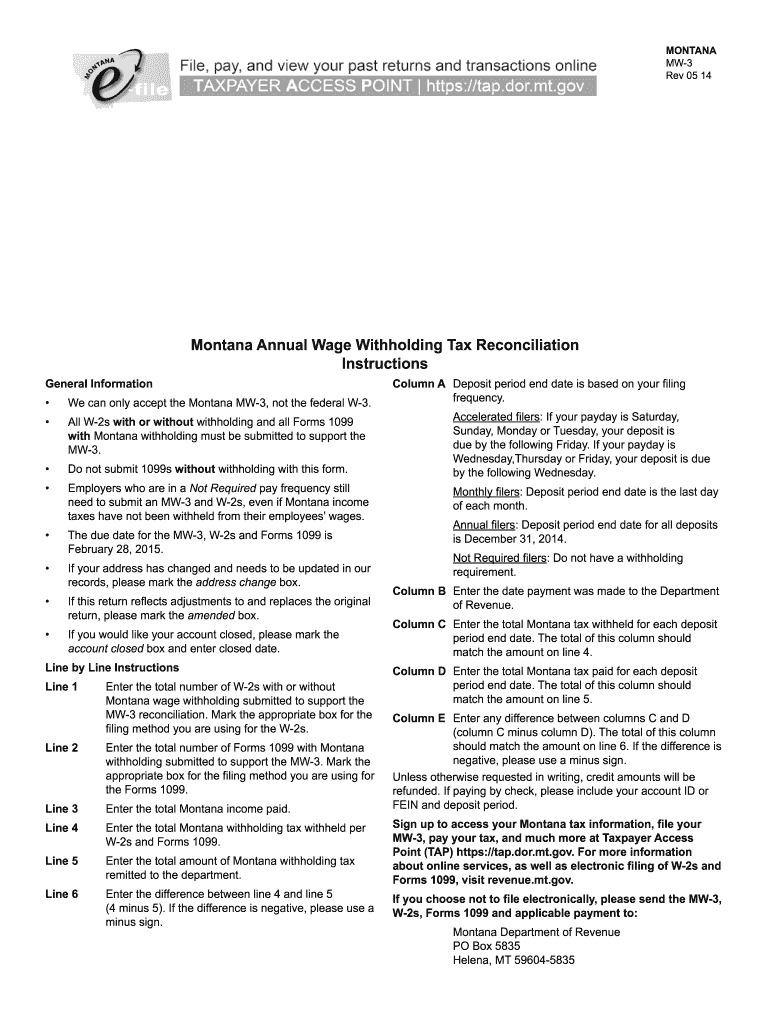
Form Reconciliation 2019


What is the Form Reconciliation
The Form Reconciliation is a document used to ensure that financial records align accurately between different entities or accounts. This form is essential for businesses and individuals who need to verify that their financial statements match with external records, such as bank statements or accounting software. It serves as a critical tool for maintaining transparency and accuracy in financial reporting.
How to use the Form Reconciliation
Using the Form Reconciliation involves several steps to ensure that all financial data is accurately compared and verified. Begin by gathering all relevant financial records, including bank statements, invoices, and receipts. Next, input this data into the reconciliation form, ensuring that each entry is matched with its corresponding record. After completing the form, review the entries for any discrepancies and make necessary adjustments. This process helps in identifying errors and ensuring that financial statements are correct.
Steps to complete the Form Reconciliation
Completing the Form Reconciliation requires a systematic approach:
- Gather Documents: Collect all financial records that need to be reconciled.
- Input Data: Enter the relevant information into the form, ensuring accuracy.
- Match Entries: Compare each entry against external records to identify discrepancies.
- Adjust Records: Make any necessary corrections based on your findings.
- Review: Double-check all entries for accuracy before finalizing the form.
Legal use of the Form Reconciliation
The legal use of the Form Reconciliation is crucial for ensuring compliance with financial regulations. This form must be completed accurately to avoid potential legal issues. It serves as a record that can be referenced in audits or disputes, demonstrating that financial practices are in line with legal standards. Proper documentation and adherence to guidelines are essential for maintaining the integrity of financial reporting.
Key elements of the Form Reconciliation
Several key elements are essential for the effective use of the Form Reconciliation:
- Accurate Data Entry: All information must be entered without errors to ensure reliability.
- Matching Criteria: Clear criteria should be established for how entries will be matched.
- Documentation: Supporting documents should be attached to validate the reconciliation process.
- Signatures: Necessary approvals and signatures should be included to authenticate the form.
Form Submission Methods
The Form Reconciliation can be submitted through various methods, depending on the requirements of the entity involved. Common submission methods include:
- Online: Many organizations allow for electronic submission through secure portals.
- Mail: Traditional mailing of the completed form is still a viable option for many users.
- In-Person: Some entities may require the form to be submitted in person for verification purposes.
Quick guide on how to complete form reconciliation 2014
Complete Form Reconciliation effortlessly on any device
Managing documents online has gained popularity among organizations and individuals. It offers an ideal environmentally friendly alternative to conventional printed and signed documents, allowing you to obtain the correct form and securely store it online. airSlate SignNow equips you with all the necessary tools to create, modify, and eSign your documents quickly without delays. Handle Form Reconciliation on any device with airSlate SignNow's Android or iOS applications and enhance any document-related process today.
The easiest way to alter and eSign Form Reconciliation without hassle
- Find Form Reconciliation and click Get Form to begin.
- Utilize the tools we offer to fill out your form.
- Highlight important sections of your documents or redact sensitive information with tools that airSlate SignNow provides specifically for that purpose.
- Create your signature using the Sign tool, which takes seconds and carries the same legal validity as a conventional wet ink signature.
- Review all the information and click on the Done button to save your alterations.
- Choose how you want to send your form, via email, text message (SMS), invitation link, or download it to your computer.
Say goodbye to lost or misplaced files, tedious form searches, or errors that necessitate printing new document copies. airSlate SignNow meets your document management needs in just a few clicks from any device you prefer. Modify and eSign Form Reconciliation and ensure excellent communication throughout the entire document preparation process with airSlate SignNow.
Create this form in 5 minutes or less
Find and fill out the correct form reconciliation 2014
Create this form in 5 minutes!
How to create an eSignature for the form reconciliation 2014
The best way to create an eSignature for your PDF file online
The best way to create an eSignature for your PDF file in Google Chrome
The best way to make an eSignature for signing PDFs in Gmail
How to make an eSignature right from your mobile device
The way to generate an electronic signature for a PDF file on iOS
How to make an eSignature for a PDF on Android devices
People also ask
-
What is Form Reconciliation in airSlate SignNow?
Form Reconciliation in airSlate SignNow is the process of ensuring that all submitted forms and their associated data are matched and in order. This feature helps streamline document management, ensuring accuracy within your workflow. By using Form Reconciliation, businesses can eliminate discrepancies and improve their overall operational efficiency.
-
How does airSlate SignNow handle Form Reconciliation?
airSlate SignNow automates Form Reconciliation by providing tools that match submitted forms with their corresponding documents. This automation reduces manual oversight and speeds up the reconciliation process. Users can easily track form submissions and receive notifications for mismatches to ensure all documents are accurate and up to date.
-
Are there any costs associated with Form Reconciliation features?
Yes, the Form Reconciliation features are included in various pricing plans offered by airSlate SignNow. Our competitive pricing structure is designed to fit businesses of all sizes. You can choose a plan that best suits your needs while still benefiting from the robust Form Reconciliation capabilities.
-
What are the benefits of using airSlate SignNow for Form Reconciliation?
The primary benefit of using airSlate SignNow for Form Reconciliation is increased accuracy and efficiency in document management. Businesses can save time by automating workflows and minimizing errors. Furthermore, our platform ensures that all forms are consistently reconciled, which enhances overall productivity.
-
Can airSlate SignNow integrate with other software for Form Reconciliation?
Absolutely, airSlate SignNow offers various integrations with popular software to enhance Form Reconciliation processes. This includes CRM systems, accounting software, and other business tools. The ability to integrate with existing software helps create a seamless workflow for users.
-
Is training available for using Form Reconciliation in airSlate SignNow?
Yes, airSlate SignNow provides comprehensive training resources to help users effectively implement Form Reconciliation. We offer user guides, videos, and customer support to ensure that your team can fully leverage this feature. Our goal is to ensure that you maximize the benefits of Form Reconciliation for your business needs.
-
What types of businesses benefit most from Form Reconciliation?
Businesses that deal with large volumes of documents, such as legal firms, healthcare organizations, and financial institutions, greatly benefit from Form Reconciliation. These industries require precise data management and accuracy in documentation. airSlate SignNow caters to these needs with its robust Form Reconciliation features.
Get more for Form Reconciliation
Find out other Form Reconciliation
- Electronic signature Louisiana Real Estate Quitclaim Deed Now
- Electronic signature Louisiana Real Estate Quitclaim Deed Secure
- How Can I Electronic signature South Dakota Plumbing Emergency Contact Form
- Electronic signature South Dakota Plumbing Emergency Contact Form Myself
- Electronic signature Maryland Real Estate LLC Operating Agreement Free
- Electronic signature Texas Plumbing Quitclaim Deed Secure
- Electronic signature Utah Plumbing Last Will And Testament Free
- Electronic signature Washington Plumbing Business Plan Template Safe
- Can I Electronic signature Vermont Plumbing Affidavit Of Heirship
- Electronic signature Michigan Real Estate LLC Operating Agreement Easy
- Electronic signature West Virginia Plumbing Memorandum Of Understanding Simple
- Electronic signature Sports PDF Alaska Fast
- Electronic signature Mississippi Real Estate Contract Online
- Can I Electronic signature Missouri Real Estate Quitclaim Deed
- Electronic signature Arkansas Sports LLC Operating Agreement Myself
- How Do I Electronic signature Nevada Real Estate Quitclaim Deed
- How Can I Electronic signature New Jersey Real Estate Stock Certificate
- Electronic signature Colorado Sports RFP Safe
- Can I Electronic signature Connecticut Sports LLC Operating Agreement
- How Can I Electronic signature New York Real Estate Warranty Deed