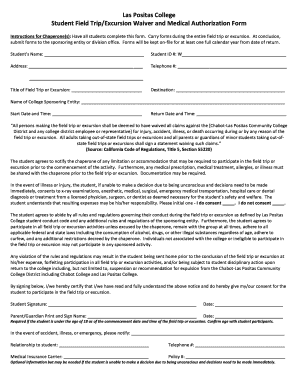
Student Field Form


What is the Student Field
The Student Field is a specific form designed to facilitate the collection of necessary information from students participating in various educational excursions. This form captures details such as medical information, emergency contacts, and consent for participation in activities. It serves as a critical document that ensures both the safety of students and compliance with institutional requirements. By utilizing a student field template, educators can streamline the process of gathering essential data while ensuring that all legal and safety protocols are followed.
How to Use the Student Field
Using the Student Field involves several key steps to ensure that all necessary information is accurately captured. First, educators or administrators should download the student field template, which can be customized to fit the specific needs of the excursion. Next, they should distribute the form to students and their guardians for completion. It is important to provide clear instructions on how to fill out the form, including any specific details required for medical and emergency contact information. Once completed, the forms can be collected and stored securely, either in a digital format or as physical documents.
Steps to Complete the Student Field
Completing the Student Field requires careful attention to detail. Here are the steps to follow:
- Download the student field template from a trusted source.
- Fill in student details, including personal information and emergency contacts.
- Provide any necessary medical information, including allergies or existing conditions.
- Ensure that a guardian or parent signs the form to grant permission for participation.
- Review the completed form for accuracy before submission.
- Submit the form by the specified deadline, either digitally or in person.
Legal Use of the Student Field
The legal use of the Student Field is essential for protecting both the institution and the student. This form must comply with various regulations, including those related to privacy and consent. By using a reliable platform for eSigning, such as signNow, the signatures obtained on the student field form can be considered legally binding. It is crucial to ensure that the form adheres to laws such as the Family Educational Rights and Privacy Act (FERPA) to protect student information and maintain confidentiality.
Key Elements of the Student Field
Several key elements should be included in the Student Field to ensure its effectiveness and compliance:
- Student Information: Full name, date of birth, and contact information.
- Emergency Contacts: Names and phone numbers of individuals to contact in case of an emergency.
- Medical Information: Details about allergies, medications, and any relevant medical conditions.
- Consent Signature: A section for a guardian or parent to sign, indicating permission for participation.
- Date of Submission: A field to record when the form was completed.
Examples of Using the Student Field
The Student Field can be utilized in various scenarios, including:
- Field Trips: Collecting necessary information for students attending educational excursions.
- Sports Events: Ensuring that medical and emergency information is available for student-athletes.
- Camps: Gathering consent and medical details for students participating in summer camps.
- Workshops: Capturing participant information for educational workshops or seminars.
Quick guide on how to complete student field
Finalize Student Field effortlessly on any device
Digital document management has become increasingly favored among businesses and individuals. It offers an ideal environmentally friendly alternative to conventional printed and signed documents, allowing you to obtain the correct form and securely store it online. airSlate SignNow equips you with all the tools necessary to create, modify, and eSign your documents swiftly without delays. Manage Student Field on any platform using airSlate SignNow apps for Android or iOS and enhance any document-driven process today.
How to modify and eSign Student Field seamlessly
- Obtain Student Field and click Get Form to begin.
- Utilize the tools we provide to complete your form.
- Highlight pertinent sections of your documents or obscure sensitive information with tools that airSlate SignNow specifically offers for that purpose.
- Generate your signature with the Sign tool, which takes just seconds and holds the same legal significance as a traditional wet ink signature.
- Review the information and click on the Done button to save your modifications.
- Select how you wish to send your form, whether by email, SMS, or invitation link, or download it to your computer.
Say goodbye to lost or misplaced documents, tedious form searching, or errors that necessitate printing new copies. airSlate SignNow addresses your needs in document management in just a few clicks from any device you prefer. Modify and eSign Student Field and guarantee excellent communication at every stage of your form preparation process with airSlate SignNow.
Create this form in 5 minutes or less
Create this form in 5 minutes!
How to create an eSignature for the student field
The way to create an eSignature for a PDF document in the online mode
The way to create an eSignature for a PDF document in Chrome
The best way to generate an eSignature for putting it on PDFs in Gmail
The best way to make an electronic signature straight from your mobile device
The best way to generate an eSignature for a PDF document on iOS devices
The best way to make an electronic signature for a PDF document on Android devices
People also ask
-
What is a student field template in airSlate SignNow?
A student field template in airSlate SignNow is a customizable document designed specifically for educational purposes, allowing for efficient document creation and signing. It streamlines the process of collecting signatures from students and simplifies essential tasks like registration or consent forms. With this template, educational institutions can save time and ensure compliance.
-
How much does the student field template cost?
The student field template is available as part of airSlate SignNow's affordable pricing plans, which cater to various needs. Pricing is competitive, offering options for individuals, small teams, and large organizations. Visit our pricing page to find a plan that includes the student field template, tailored to your educational institution.
-
What features are included with the student field template?
The student field template includes essential features such as customizable fields, electronic signatures, and secure data storage. Additionally, it provides tools for tracking document status and reminders for pending signatures. These features make managing student documents efficient and hassle-free.
-
How can the student field template benefit educational institutions?
Using the student field template allows educational institutions to streamline administrative processes, reduce paperwork, and enhance student engagement. The ease of collecting signatures digitally ensures that forms are completed in a timely manner, boosting overall productivity. Additionally, it promotes a paperless environment, contributing to sustainability efforts.
-
Can I integrate the student field template with other applications?
Yes, airSlate SignNow allows for seamless integration with various applications and platforms, enhancing the utility of the student field template. Integrations with tools like Google Workspace, Microsoft Office, and learning management systems facilitate smooth workflows and document management. Explore our integration options to maximize the utility of your templates.
-
Is the student field template compliant with legal standards?
Absolutely! The student field template in airSlate SignNow is designed to meet legal standards such as ESIGN and UETA, ensuring that electronic signatures are legally binding. This compliance reassures educational institutions that they are adhering to regulations while digitizing their processes. Trust in airSlate SignNow's commitment to security and legality.
-
How can I customize the student field template?
Customizing the student field template is straightforward with airSlate SignNow's user-friendly interface. You can modify text fields, add your institution's branding, and adjust the document flow according to your requirements. This flexibility ensures that the template aligns perfectly with your specific needs.
Get more for Student Field
- Cit 0003e application for canadian citizenship minors form
- Imm5257 2011 form
- Canadian citizenship application form
- Canadian citizenship application form
- Card canada application 2013 form 48124298
- Application form for canadian migration
- Minor child btravel consentb form
- Judicial interim release orderrecognizance of bail yorklaw form
Find out other Student Field
- eSignature Arkansas Legal Affidavit Of Heirship Fast
- Help Me With eSignature Colorado Legal Cease And Desist Letter
- How To eSignature Connecticut Legal LLC Operating Agreement
- eSignature Connecticut Legal Residential Lease Agreement Mobile
- eSignature West Virginia High Tech Lease Agreement Template Myself
- How To eSignature Delaware Legal Residential Lease Agreement
- eSignature Florida Legal Letter Of Intent Easy
- Can I eSignature Wyoming High Tech Residential Lease Agreement
- eSignature Connecticut Lawers Promissory Note Template Safe
- eSignature Hawaii Legal Separation Agreement Now
- How To eSignature Indiana Legal Lease Agreement
- eSignature Kansas Legal Separation Agreement Online
- eSignature Georgia Lawers Cease And Desist Letter Now
- eSignature Maryland Legal Quitclaim Deed Free
- eSignature Maryland Legal Lease Agreement Template Simple
- eSignature North Carolina Legal Cease And Desist Letter Safe
- How Can I eSignature Ohio Legal Stock Certificate
- How To eSignature Pennsylvania Legal Cease And Desist Letter
- eSignature Oregon Legal Lease Agreement Template Later
- Can I eSignature Oregon Legal Limited Power Of Attorney