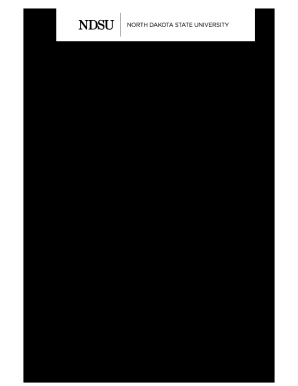
FERPA Release of Student Conduct Records Student NDSU Form


What is the FERPA release of student conduct records?
The FERPA release of student conduct records is a document that allows educational institutions to share a student's conduct records with specified individuals or entities. Under the Family Educational Rights and Privacy Act (FERPA), students have the right to control who accesses their educational records, including disciplinary actions. This release form ensures that the institution complies with FERPA regulations while allowing authorized parties to obtain necessary information.
How to use the FERPA release of student conduct records
Using the FERPA release of student conduct records involves several steps. First, the student must complete the form by providing their personal information, including name, student ID, and the names of individuals or organizations authorized to receive the records. Once completed, the student submits the form to the appropriate office at their educational institution, typically the registrar or student affairs office. It is essential to ensure that the form is filled out accurately to avoid delays in processing.
Steps to complete the FERPA release of student conduct records
To complete the FERPA release of student conduct records, follow these steps:
- Obtain the FERPA release form from your educational institution.
- Fill in your personal details, including your full name and student ID.
- Specify the individuals or organizations that are authorized to access your conduct records.
- Sign and date the form to validate your request.
- Submit the completed form to the designated office at your institution.
Legal use of the FERPA release of student conduct records
The legal use of the FERPA release of student conduct records is governed by federal law. Educational institutions must ensure that they comply with FERPA regulations when disclosing student information. The release form must be signed by the student, indicating their consent for the institution to share specific conduct records. Institutions are also required to keep a record of disclosures made under this consent to maintain compliance with FERPA guidelines.
Key elements of the FERPA release of student conduct records
Key elements of the FERPA release of student conduct records include:
- Student Information: Full name, student ID, and contact information.
- Authorized Recipients: Names and contact details of individuals or entities permitted to access the records.
- Scope of Release: Specific records being released, such as disciplinary actions or conduct history.
- Signature: The student's signature, confirming consent for the release.
- Date: The date the form is signed, which is important for record-keeping purposes.
Examples of using the FERPA release of student conduct records
Examples of situations where a FERPA release of student conduct records may be used include:
- A student applying for a job that requires a background check, where the employer requests access to conduct records.
- A student seeking admission to a graduate program that requires disclosure of disciplinary history.
- A parent or guardian requesting information about their child's conduct records for educational purposes.
Quick guide on how to complete ferpa release of student conduct records student ndsu
Complete FERPA Release Of Student Conduct Records Student NDSU effortlessly on any device
Web-based document management has become increasingly favored by businesses and individuals alike. It serves as an ideal environmentally friendly alternative to traditional printed and signed documents, allowing you to access the correct form and securely save it online. airSlate SignNow provides you with all the tools necessary to create, edit, and eSign your documents swiftly without any hold-ups. Handle FERPA Release Of Student Conduct Records Student NDSU on any platform with airSlate SignNow's Android or iOS applications and streamline any document-related process today.
How to edit and eSign FERPA Release Of Student Conduct Records Student NDSU with ease
- Locate FERPA Release Of Student Conduct Records Student NDSU and click on Get Form to begin.
- Utilize the tools we offer to fill out your document.
- Emphasize pertinent sections of your documents or obscure sensitive information using tools specifically provided by airSlate SignNow for that purpose.
- Generate your signature with the Sign feature, which takes mere seconds and holds the same legal validity as a conventional wet ink signature.
- Review the details and click on the Done button to save your changes.
- Choose your preferred method for sending your form, whether via email, text message (SMS), invitation link, or download it to your computer.
No more worrying about lost or misplaced documents, cumbersome form navigation, or errors that necessitate printing new document copies. airSlate SignNow caters to your needs in document management with just a few clicks from any device you prefer. Edit and eSign FERPA Release Of Student Conduct Records Student NDSU and ensure exceptional communication at every stage of the form preparation process with airSlate SignNow.
Create this form in 5 minutes or less
Create this form in 5 minutes!
How to create an eSignature for the ferpa release of student conduct records student ndsu
The way to create an eSignature for your PDF document online
The way to create an eSignature for your PDF document in Google Chrome
The best way to make an electronic signature for signing PDFs in Gmail
The way to create an eSignature from your smart phone
The best way to generate an electronic signature for a PDF document on iOS
The way to create an eSignature for a PDF file on Android OS
People also ask
-
What is FERPA conduct and how does it relate to airSlate SignNow?
FERPA conduct refers to the federal regulations governing the privacy of student education records. With airSlate SignNow, businesses can ensure compliance with FERPA conduct by securely managing and sharing electronic documents that involve sensitive educational information.
-
How does airSlate SignNow ensure compliance with FERPA conduct?
airSlate SignNow implements robust security features, including encryption and user authentication, to protect sensitive data in accordance with FERPA conduct. This ensures that educational institutions can safely collect, sign, and store documents while adhering to privacy regulations.
-
What pricing plans does airSlate SignNow offer for educational institutions concerned about FERPA conduct?
airSlate SignNow provides a variety of pricing plans tailored to fit the needs of educational institutions. These plans offer flexible billing options and features that specifically assist in managing documents in compliance with FERPA conduct, making it an affordable choice.
-
What features does airSlate SignNow offer to facilitate FERPA conduct compliance?
Key features of airSlate SignNow that support FERPA conduct compliance include customizable templates, audit trails, and secure cloud storage. These tools make it easy for educational institutions to create, share, and manage documents while keeping sensitive information protected.
-
Can airSlate SignNow integrate with other systems to support FERPA conduct?
Yes, airSlate SignNow offers seamless integrations with various educational management systems and applications, enabling streamlined document workflows. This integration capability helps institutions maintain FERPA conduct by ensuring efficient communication and document handling.
-
How does airSlate SignNow improve the document signing process while ensuring FERPA conduct?
By simplifying the eSignature process, airSlate SignNow allows users to sign documents quickly and securely. This efficiency not only enhances productivity but also ensures that all electronic signatures comply with FERPA conduct, safeguarding student privacy.
-
Is customer support available for FERPA conduct-related inquiries?
Absolutely! airSlate SignNow offers dedicated customer support to assist with any inquiries related to FERPA conduct. Our knowledgeable team is available to help ensure that educational institutions can utilize our platform in compliance with privacy regulations.
Get more for FERPA Release Of Student Conduct Records Student NDSU
Find out other FERPA Release Of Student Conduct Records Student NDSU
- Help Me With Electronic signature New Jersey Non-Profit PDF
- Can I Electronic signature New Jersey Non-Profit Document
- Help Me With Electronic signature Michigan Legal Presentation
- Help Me With Electronic signature North Dakota Non-Profit Document
- How To Electronic signature Minnesota Legal Document
- Can I Electronic signature Utah Non-Profit PPT
- How Do I Electronic signature Nebraska Legal Form
- Help Me With Electronic signature Nevada Legal Word
- How Do I Electronic signature Nevada Life Sciences PDF
- How Can I Electronic signature New York Life Sciences Word
- How Can I Electronic signature North Dakota Legal Word
- How To Electronic signature Ohio Legal PDF
- How To Electronic signature Ohio Legal Document
- How To Electronic signature Oklahoma Legal Document
- How To Electronic signature Oregon Legal Document
- Can I Electronic signature South Carolina Life Sciences PDF
- How Can I Electronic signature Rhode Island Legal Document
- Can I Electronic signature South Carolina Legal Presentation
- How Can I Electronic signature Wyoming Life Sciences Word
- How To Electronic signature Utah Legal PDF