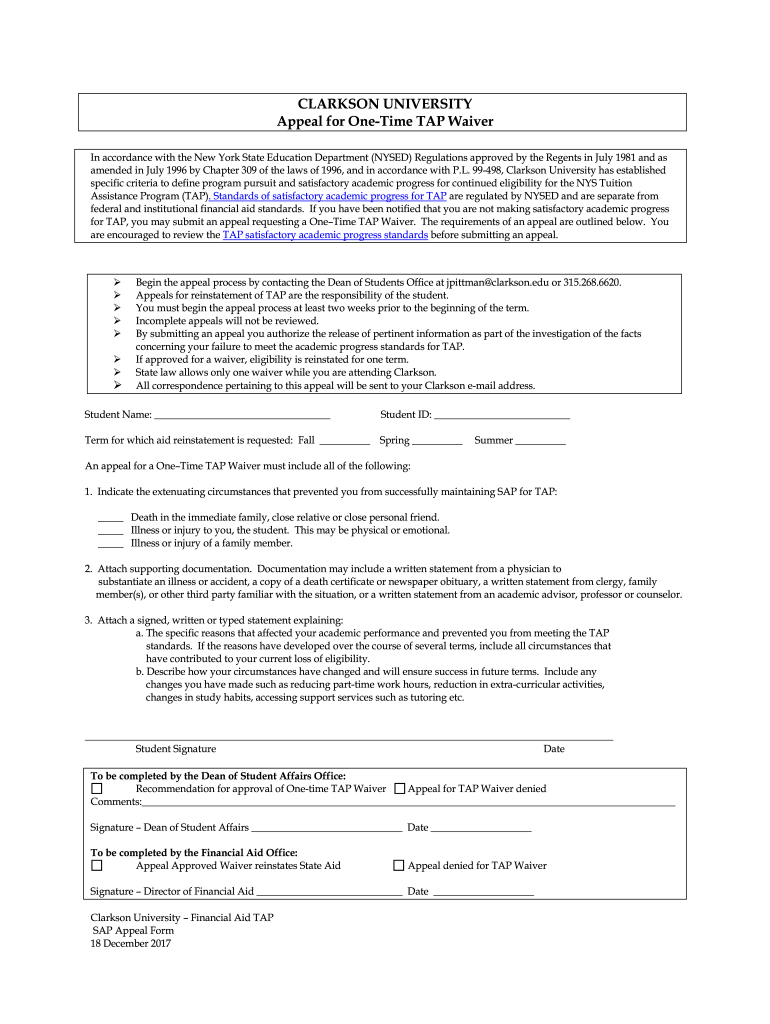
Appeal for One Time TAP Waiver Form


What is the Appeal For One Time TAP Waiver
The Appeal For One Time TAP Waiver is a formal request submitted by individuals or businesses seeking a one-time exemption from certain tax obligations or penalties. This waiver can be particularly beneficial for those who may have inadvertently missed compliance deadlines or faced unforeseen circumstances that hindered their ability to meet tax requirements. Understanding the specific criteria and legal framework surrounding this appeal is essential for successful submission.
Steps to complete the Appeal For One Time TAP Waiver
Completing the Appeal For One Time TAP Waiver involves several key steps to ensure accuracy and compliance. First, gather all necessary information, including your tax identification number and relevant financial documents. Next, clearly outline the reasons for your appeal, providing any supporting evidence that demonstrates your eligibility for the waiver. After filling out the required form, review it carefully to ensure all information is correct. Finally, submit the appeal through the appropriate channels, whether online or via mail, and keep a copy for your records.
Key elements of the Appeal For One Time TAP Waiver
Several key elements must be included in the Appeal For One Time TAP Waiver to enhance the chances of approval. These elements include a detailed explanation of the circumstances leading to the request, the specific tax obligations or penalties being appealed, and any relevant documentation that supports your case. Additionally, it is important to include your contact information and any previous correspondence related to the tax issue. Ensuring that all required fields are completed accurately is crucial for a smooth review process.
Eligibility Criteria
To qualify for the Appeal For One Time TAP Waiver, applicants must meet certain eligibility criteria. Generally, these criteria include having a clean compliance history prior to the incident, demonstrating reasonable cause for the failure to comply, and submitting the appeal within a specified timeframe. It is important to review the specific guidelines set forth by the IRS or relevant tax authority to confirm eligibility, as these criteria can vary based on individual circumstances and state regulations.
Form Submission Methods (Online / Mail / In-Person)
The Appeal For One Time TAP Waiver can be submitted through various methods, allowing flexibility for applicants. Submissions can typically be made online through the official tax authority’s website, which offers a streamlined process for electronic filing. Alternatively, applicants may choose to mail their completed forms to the designated address provided by the tax authority. In some cases, in-person submissions may also be accepted at local tax offices, providing another option for those who prefer direct interaction.
Required Documents
When submitting the Appeal For One Time TAP Waiver, certain documents are required to support your request. These may include your tax returns for the relevant years, any correspondence from the tax authority regarding the penalties or obligations, and documentation that illustrates the circumstances leading to your appeal. Providing comprehensive and accurate documentation is essential to substantiate your claim and facilitate the review process.
Quick guide on how to complete appeal for one time tap waiver
Complete Appeal For One Time TAP Waiver effortlessly on any device
Digital document management has become increasingly popular among businesses and individuals. It offers an ideal eco-friendly substitute for traditional printed and signed documents, allowing you to find the appropriate form and securely store it online. airSlate SignNow provides you with all the resources necessary to create, modify, and electronically sign your documents swiftly without any delays. Manage Appeal For One Time TAP Waiver on any platform with airSlate SignNow's Android or iOS applications and streamline any document-related process today.
How to alter and eSign Appeal For One Time TAP Waiver effortlessly
- Obtain Appeal For One Time TAP Waiver and click on Get Form to begin.
- Utilize the features we provide to complete your document.
- Highlight pertinent sections of your documents or redact sensitive information with the tools that airSlate SignNow offers specifically for that purpose.
- Create your signature using the Sign tool, which takes just seconds and carries the same legal validity as a traditional wet ink signature.
- Review the information and click on the Done button to save your alterations.
- Decide how you want to send your form, via email, text message (SMS), invitation link, or download it to your computer.
Say goodbye to lost or misplaced files, tedious form searching, or errors that require printing new document copies. airSlate SignNow fulfills all your document management needs in just a few clicks from any device of your choosing. Alter and eSign Appeal For One Time TAP Waiver to ensure excellent communication at any stage of your form preparation process with airSlate SignNow.
Create this form in 5 minutes or less
Create this form in 5 minutes!
How to create an eSignature for the appeal for one time tap waiver
The way to generate an electronic signature for a PDF document online
The way to generate an electronic signature for a PDF document in Google Chrome
The way to generate an eSignature for signing PDFs in Gmail
The way to create an electronic signature right from your smart phone
The best way to make an eSignature for a PDF document on iOS
The way to create an electronic signature for a PDF on Android OS
People also ask
-
What is the Appeal For One Time TAP Waiver?
The Appeal For One Time TAP Waiver is a special request process designed for individuals who seek to have a one-time exception concerning TAP eligibility. This waiver allows applicants to address specific circumstances that may have hindered their compliance with standard TAP guidelines.
-
How can I submit my Appeal For One Time TAP Waiver?
You can submit your Appeal For One Time TAP Waiver through the appropriate channels specified on your governing body’s website. Typically, this involves completing a designated form and providing supporting documentation that justifies your request for a waiver.
-
What supporting documents are needed for the Appeal For One Time TAP Waiver?
To successfully file your Appeal For One Time TAP Waiver, you'll usually need to include any relevant documents that substantiate your claims, such as financial statements or letters of explanation. It's essential to review the specific requirements outlined by the organization handling your appeal.
-
Is there a fee to submit an Appeal For One Time TAP Waiver?
In most cases, submitting an Appeal For One Time TAP Waiver is free of charge. However, it is advisable to check with the specific authority to confirm if any fees apply or if there are costs associated with obtaining the necessary documentation.
-
What are the benefits of filing an Appeal For One Time TAP Waiver?
Filing an Appeal For One Time TAP Waiver can potentially restore your eligibility for TAP benefits, which might otherwise be lost due to extenuating circumstances. This waiver offers a chance to appeal decisions that may not consider unique factors affecting your case.
-
How long does it take to process an Appeal For One Time TAP Waiver?
The processing time for an Appeal For One Time TAP Waiver can vary signNowly based on the complexity of your case and the volume of applications being handled. Generally, it’s advisable to allow several weeks to a few months for a decision to be signNowed.
-
Can I get assistance with my Appeal For One Time TAP Waiver?
Yes, many organizations offer support services for individuals looking to navigate the Appeal For One Time TAP Waiver process. Consulting with professionals or advisors who specialize in this area can help strengthen your appeal and maximize your chances of approval.
Get more for Appeal For One Time TAP Waiver
Find out other Appeal For One Time TAP Waiver
- How To Sign Ohio Government Form
- Help Me With Sign Washington Government Presentation
- How To Sign Maine Healthcare / Medical PPT
- How Do I Sign Nebraska Healthcare / Medical Word
- How Do I Sign Washington Healthcare / Medical Word
- How Can I Sign Indiana High Tech PDF
- How To Sign Oregon High Tech Document
- How Do I Sign California Insurance PDF
- Help Me With Sign Wyoming High Tech Presentation
- How Do I Sign Florida Insurance PPT
- How To Sign Indiana Insurance Document
- Can I Sign Illinois Lawers Form
- How To Sign Indiana Lawers Document
- How To Sign Michigan Lawers Document
- How To Sign New Jersey Lawers PPT
- How Do I Sign Arkansas Legal Document
- How Can I Sign Connecticut Legal Document
- How Can I Sign Indiana Legal Form
- Can I Sign Iowa Legal Document
- How Can I Sign Nebraska Legal Document