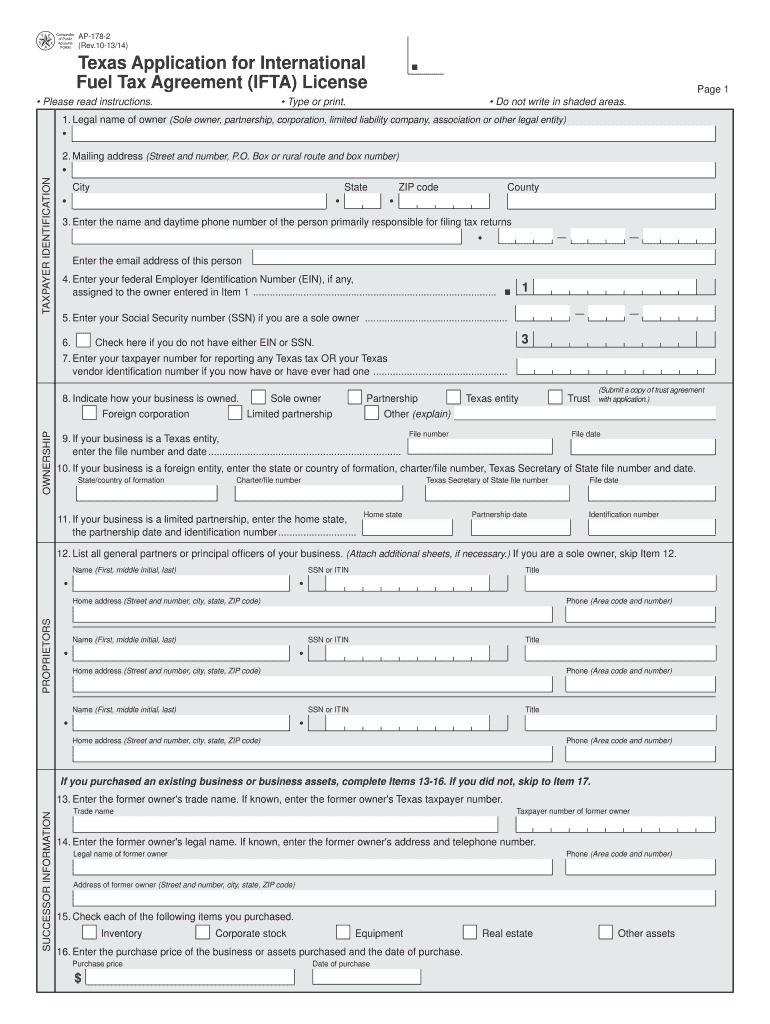
AP 178 International Fuel Tax Agreement License Application Window State Tx 2018


What is the AP 178 International Fuel Tax Agreement License Application Window State Tx
The AP 178 International Fuel Tax Agreement License Application Window State Tx is a formal document required for businesses that operate commercial vehicles across state lines and wish to comply with the International Fuel Tax Agreement (IFTA). This agreement simplifies the reporting of fuel use by motor carriers that operate in multiple jurisdictions. The application allows carriers to obtain the necessary license to report and pay fuel taxes to the appropriate states, ensuring compliance with state regulations.
Steps to complete the AP 178 International Fuel Tax Agreement License Application Window State Tx
Completing the AP 178 application involves several key steps:
- Gather necessary information, including your business details, vehicle information, and fuel usage records.
- Fill out the application form accurately, ensuring all sections are completed.
- Review the application for any errors or missing information.
- Submit the application through the designated method, either online, by mail, or in person, depending on state guidelines.
Following these steps will help ensure a smooth application process and compliance with IFTA requirements.
How to use the AP 178 International Fuel Tax Agreement License Application Window State Tx
The AP 178 form is used primarily by motor carriers who need to register for an IFTA license. Once completed, the form serves as an official request for the license, which allows carriers to report fuel taxes based on their travel across state lines. After receiving the license, carriers must maintain accurate records of fuel purchases and mileage to report during the quarterly tax filings required by IFTA.
Legal use of the AP 178 International Fuel Tax Agreement License Application Window State Tx
The legal use of the AP 178 form is crucial for ensuring compliance with state and federal tax regulations. The form must be filled out truthfully and submitted according to the guidelines set forth by the state of Texas. Failure to comply with IFTA regulations can result in penalties, including fines and potential legal action against the business. Thus, understanding the legal implications of the application is essential for all commercial vehicle operators.
Eligibility Criteria
To be eligible to submit the AP 178 International Fuel Tax Agreement License Application Window State Tx, applicants must meet specific criteria:
- Operate commercial vehicles that travel across state lines.
- Use fuel in these vehicles for business purposes.
- Have a valid business registration in the state of Texas.
Meeting these criteria ensures that the applicant can legally operate under the IFTA framework and fulfill tax obligations.
Form Submission Methods (Online / Mail / In-Person)
The AP 178 application can be submitted using various methods, providing flexibility for applicants:
- Online: Many states offer online submission through their official websites, allowing for quick processing.
- Mail: Applicants can print the completed form and send it to the designated state office via postal service.
- In-Person: Submissions can also be made directly at state offices, providing an opportunity for immediate assistance if needed.
Choosing the right submission method can help streamline the application process and reduce delays.
Quick guide on how to complete ap 178 international fuel tax agreement license application window state tx
Complete AP 178 International Fuel Tax Agreement License Application Window State Tx effortlessly on any device
Managing documents online has gained popularity among businesses and individuals. It offers an ideal eco-friendly substitute for conventional printed and signed documents, providing access to the correct format and secure online storage. airSlate SignNow equips you with all the necessary tools to create, edit, and electronically sign your documents promptly without delays. Handle AP 178 International Fuel Tax Agreement License Application Window State Tx on any platform using airSlate SignNow's Android or iOS applications and enhance any document-related task today.
The easiest way to edit and electronically sign AP 178 International Fuel Tax Agreement License Application Window State Tx seamlessly
- Find AP 178 International Fuel Tax Agreement License Application Window State Tx and click Get Form to begin.
- Utilize the tools we offer to complete your document.
- Emphasize pertinent sections of your documents or hide sensitive information with tools specifically provided by airSlate SignNow for that purpose.
- Create your electronic signature using the Sign tool, which takes mere seconds and carries the same legal validity as a traditional handwritten signature.
- Review the information and then click the Done button to save your changes.
- Choose how you want to send your form, via email, SMS, or invite link, or download it to your computer.
Eliminate the worry of lost or misplaced documents, tedious form searches, or errors that necessitate printing new document copies. airSlate SignNow addresses all your document management needs in just a few clicks from any device you prefer. Edit and electronically sign AP 178 International Fuel Tax Agreement License Application Window State Tx and ensure exceptional communication at every stage of your form preparation process with airSlate SignNow.
Create this form in 5 minutes or less
Find and fill out the correct ap 178 international fuel tax agreement license application window state tx
Create this form in 5 minutes!
How to create an eSignature for the ap 178 international fuel tax agreement license application window state tx
The way to make an eSignature for your PDF file online
The way to make an eSignature for your PDF file in Google Chrome
The way to make an eSignature for signing PDFs in Gmail
The best way to make an electronic signature from your mobile device
The way to make an electronic signature for a PDF file on iOS
The best way to make an electronic signature for a PDF file on Android devices
People also ask
-
What is the AP 178 International Fuel Tax Agreement License Application Window State Tx?
The AP 178 International Fuel Tax Agreement License Application Window State Tx is a mandatory document for businesses that operate commercial vehicles across state lines. This application ensures compliance with fuel tax regulations and simplifies tax reporting. Completing this form accurately is crucial for maintaining operational legality in Texas.
-
How can airSlate SignNow assist with the AP 178 International Fuel Tax Agreement License Application Window State Tx?
airSlate SignNow provides an efficient platform for filling out and electronically signing the AP 178 International Fuel Tax Agreement License Application Window State Tx. This streamlines the application process, reducing the time and effort required to manage documentation. Additionally, it enhances accuracy, minimizing errors during submission.
-
What features does airSlate SignNow offer for managing the AP 178 International Fuel Tax Agreement License Application Window State Tx?
With airSlate SignNow, users can access templates for the AP 178 International Fuel Tax Agreement License Application Window State Tx, enabling quick and easy completion. Key features include electronic signatures, document tracking, and the ability to store and retrieve updates seamlessly. These tools simplify compliance and improve overall efficiency.
-
Is airSlate SignNow cost-effective for businesses handling the AP 178 International Fuel Tax Agreement License Application Window State Tx?
Absolutely! airSlate SignNow is designed to be a cost-effective solution for businesses of all sizes. By reducing the time spent on paperwork and ensuring compliance with the AP 178 International Fuel Tax Agreement License Application Window State Tx, businesses can save both time and money while minimizing risks associated with non-compliance.
-
Can I integrate airSlate SignNow with other software while managing the AP 178 International Fuel Tax Agreement License Application Window State Tx?
Yes, airSlate SignNow offers various integrations with popular software and platforms, ensuring seamless handling of the AP 178 International Fuel Tax Agreement License Application Window State Tx. This connectivity allows for smooth workflows and easier management of related tasks, enhancing overall operational efficiency.
-
How secure is the information submitted through airSlate SignNow for the AP 178 International Fuel Tax Agreement License Application Window State Tx?
airSlate SignNow prioritizes the security of your documents and personal information. When submitting the AP 178 International Fuel Tax Agreement License Application Window State Tx, you benefit from advanced encryption and robust security protocols, ensuring that your data remains confidential and protected from unauthorized access.
-
What are the benefits of using airSlate SignNow for the AP 178 International Fuel Tax Agreement License Application Window State Tx?
Utilizing airSlate SignNow for the AP 178 International Fuel Tax Agreement License Application Window State Tx provides numerous benefits, including increased efficiency, enhanced accuracy, and improved compliance. The easy-to-use platform allows users to quickly handle documentation, resulting in expedited processing times and better business operations.
Get more for AP 178 International Fuel Tax Agreement License Application Window State Tx
- Wade college transcript request form
- Cl wadhwa power system solutions form
- Florida state trademark registration form pdf
- Notice of intent to lien texas pdf form
- Consentimiento informado pdf
- Lesson 8 homework practice financial literacy answer key form
- Business account application form
- Musc time entry form
Find out other AP 178 International Fuel Tax Agreement License Application Window State Tx
- eSignature Real Estate Form Louisiana Simple
- eSignature Louisiana Real Estate LLC Operating Agreement Myself
- Can I eSignature Louisiana Real Estate Quitclaim Deed
- eSignature Hawaii Sports Living Will Safe
- eSignature Hawaii Sports LLC Operating Agreement Myself
- eSignature Maryland Real Estate Quitclaim Deed Secure
- eSignature Idaho Sports Rental Application Secure
- Help Me With eSignature Massachusetts Real Estate Quitclaim Deed
- eSignature Police Document Florida Easy
- eSignature Police Document Florida Safe
- How Can I eSignature Delaware Police Living Will
- eSignature Michigan Real Estate LLC Operating Agreement Mobile
- eSignature Georgia Police Last Will And Testament Simple
- How To eSignature Hawaii Police RFP
- Can I eSignature Minnesota Real Estate Warranty Deed
- How Do I eSignature Indiana Police Lease Agreement Form
- eSignature Police PPT Kansas Free
- How Can I eSignature Mississippi Real Estate Rental Lease Agreement
- How Do I eSignature Kentucky Police LLC Operating Agreement
- eSignature Kentucky Police Lease Termination Letter Now