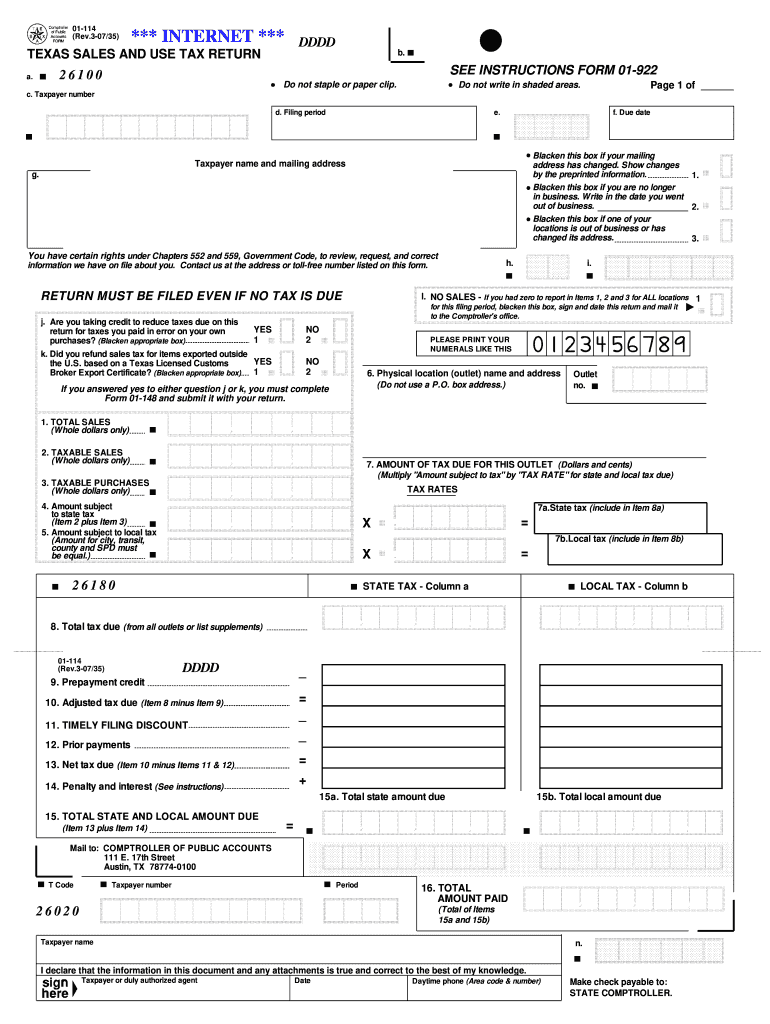
FORM 01 922 2019-2026


What is the Form 01 114?
The Form 01 114 is a tax document used in the state of Texas, specifically for reporting sales tax. This form is essential for businesses that collect sales tax from customers, allowing them to report and remit the tax to the Texas Comptroller of Public Accounts. Understanding the purpose and requirements of the Form 01 114 is crucial for compliance with state tax laws.
Steps to Complete the Form 01 114
Completing the Form 01 114 involves several key steps to ensure accuracy and compliance. First, gather all necessary sales records and receipts for the reporting period. Next, accurately calculate the total sales tax collected during that period. This total should be reported on the form, along with any exemptions or deductions applicable to your business. Finally, review the completed form for any errors before submission to the Texas Comptroller.
Filing Deadlines / Important Dates
It is vital to be aware of the filing deadlines associated with the Form 01 114. Typically, businesses must submit this form on a monthly or quarterly basis, depending on their sales tax collection volume. Mark your calendar for the due dates to avoid penalties for late submissions. The Texas Comptroller's website provides specific dates for each reporting period, ensuring that businesses remain compliant.
Required Documents
When completing the Form 01 114, certain documents are necessary to support your sales tax reporting. These include sales invoices, receipts, and any documentation related to tax-exempt sales. Keeping organized records will facilitate the completion of the form and help in case of audits or inquiries from the Texas Comptroller's office.
Penalties for Non-Compliance
Failure to file the Form 01 114 on time or inaccuracies in reporting can result in penalties. The Texas Comptroller may impose fines based on the amount of tax owed and the duration of the delay. It is crucial for businesses to understand these penalties and take steps to ensure timely and accurate submissions to avoid unnecessary financial burdens.
Digital vs. Paper Version
Businesses have the option to complete the Form 01 114 either digitally or on paper. The digital version offers advantages such as easier calculations, automatic error checks, and faster submission times. Conversely, the paper version may be preferred by those who are more comfortable with traditional methods. Regardless of the format chosen, ensuring accuracy is paramount.
Quick guide on how to complete form 01 922
Complete FORM 01 922 effortlessly on any device
Digital document management has become favored among companies and individuals. It serves as an ideal environmentally friendly alternative to conventional printed and signed paperwork, allowing you to find the necessary form and safely store it online. airSlate SignNow provides all the resources you require to create, modify, and eSign your documents swiftly without delays. Manage FORM 01 922 on any device with airSlate SignNow's Android or iOS applications and enhance any document-centric process today.
The simplest way to edit and eSign FORM 01 922 without hassle
- Find FORM 01 922 and click Get Form to begin.
- Use the tools we provide to complete your document.
- Highlight crucial sections of the documents or obscure sensitive information with tools that airSlate SignNow specifically provides for this purpose.
- Create your signature with the Sign tool, which takes moments and possesses the same legal validity as a traditional wet ink signature.
- Review the information and click the Done button to save your alterations.
- Select how you wish to deliver your form, via email, text message (SMS), or invitation link, or download it to your computer.
Say goodbye to lost or misplaced files, tedious form searching, or mistakes that require printing new document copies. airSlate SignNow meets all your document management needs with just a few clicks from any device you prefer. Edit and eSign FORM 01 922 and ensure excellent communication at every stage of the form preparation process with airSlate SignNow.
Create this form in 5 minutes or less
Find and fill out the correct form 01 922
Create this form in 5 minutes!
How to create an eSignature for the form 01 922
The way to make an eSignature for a PDF document in the online mode
The way to make an eSignature for a PDF document in Chrome
The way to generate an eSignature for putting it on PDFs in Gmail
The best way to make an electronic signature right from your mobile device
The way to make an eSignature for a PDF document on iOS devices
The best way to make an electronic signature for a PDF on Android devices
People also ask
-
What is vikembe 500 and how does it work?
Vikembe 500 is a digital signing solution offered by airSlate SignNow that allows users to easily send and eSign documents online. It streamlines the signing process by enabling users to create, manage, and store electronic signatures securely. With vikembe 500, businesses can enhance productivity and reduce turnaround times for critical documents.
-
What features are included with vikembe 500?
Vikembe 500 includes various features such as customizable templates, real-time status tracking, and multi-party signing capabilities. Users can also integrate the solution seamlessly with popular tools like Google Drive and Microsoft Office. These features make vikembe 500 a versatile choice for businesses seeking efficient document management.
-
Is vikembe 500 a cost-effective solution for businesses?
Yes, vikembe 500 is designed to be a cost-effective solution for both small businesses and large enterprises. It offers various pricing plans that fit different budget needs while ensuring access to essential features. By choosing vikembe 500, businesses can save time and money compared to traditional signing methods.
-
Can I use vikembe 500 on mobile devices?
Absolutely! Vikembe 500 is fully optimized for mobile use, allowing users to send and eSign documents directly from their smartphones or tablets. This flexibility ensures that you can manage your signing tasks anytime, anywhere, increasing efficiency and convenience.
-
Does vikembe 500 comply with legal standards?
Yes, vikembe 500 complies with all relevant electronic signature laws, including the ESIGN Act and eIDAS regulations. This ensures that documents signed using vikembe 500 are legally binding and secure. Businesses can trust that their digital transactions are protected and recognized legally.
-
What integrations are available with vikembe 500?
Vikembe 500 offers numerous integrations with popular apps and platforms, including Google Workspace, Salesforce, and Zapier. These integrations help users streamline their workflows and enhance productivity. By leveraging these connections, vikembe 500 fits seamlessly into your existing business processes.
-
How can vikembe 500 improve my business’s workflow?
Vikembe 500 can signNowly improve your business’s workflow by reducing manual tasks associated with document handling. It allows for automated reminders, notifications, and status updates, keeping everyone informed and aligned. With vikembe 500, organizations can focus on their core activities rather than getting bogged down by paperwork.
Get more for FORM 01 922
Find out other FORM 01 922
- How Do I eSignature Alaska Life Sciences Presentation
- Help Me With eSignature Iowa Life Sciences Presentation
- How Can I eSignature Michigan Life Sciences Word
- Can I eSignature New Jersey Life Sciences Presentation
- How Can I eSignature Louisiana Non-Profit PDF
- Can I eSignature Alaska Orthodontists PDF
- How Do I eSignature New York Non-Profit Form
- How To eSignature Iowa Orthodontists Presentation
- Can I eSignature South Dakota Lawers Document
- Can I eSignature Oklahoma Orthodontists Document
- Can I eSignature Oklahoma Orthodontists Word
- How Can I eSignature Wisconsin Orthodontists Word
- How Do I eSignature Arizona Real Estate PDF
- How To eSignature Arkansas Real Estate Document
- How Do I eSignature Oregon Plumbing PPT
- How Do I eSignature Connecticut Real Estate Presentation
- Can I eSignature Arizona Sports PPT
- How Can I eSignature Wisconsin Plumbing Document
- Can I eSignature Massachusetts Real Estate PDF
- How Can I eSignature New Jersey Police Document