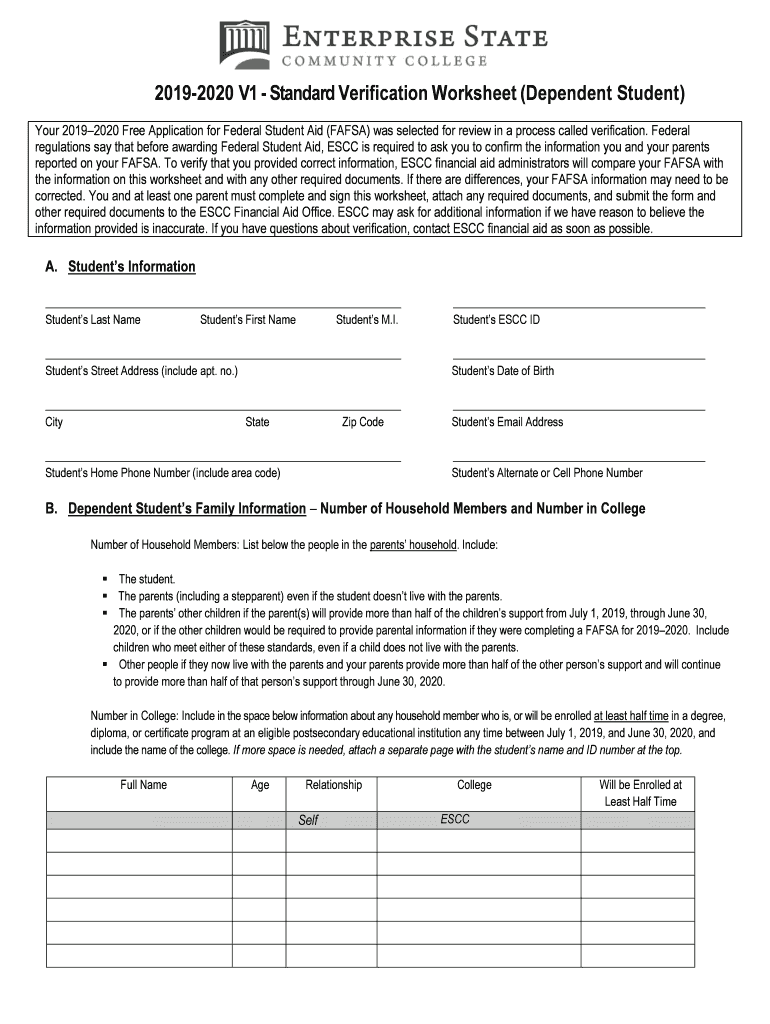
V1 Standard Verification Worksheet Dependent Student 2019


What is the V1 Standard Verification Worksheet Dependent Student
The V1 Standard Verification Worksheet Dependent Student is a crucial document used in the financial aid process for students in the United States. This form is specifically designed for dependent students who are required to verify the information provided on their Free Application for Federal Student Aid (FAFSA). The worksheet helps educational institutions confirm the accuracy of the data submitted, ensuring that students receive the appropriate financial assistance based on their financial circumstances.
How to use the V1 Standard Verification Worksheet Dependent Student
Using the V1 Standard Verification Worksheet Dependent Student involves several steps. First, students must obtain the form from their educational institution or the official financial aid office. Once in possession of the worksheet, students should carefully read the instructions provided. They will need to fill in personal information, including their name, Social Security number, and details about their family’s financial situation. After completing the form, students must submit it to the designated office, either electronically or via mail, as specified by their institution.
Steps to complete the V1 Standard Verification Worksheet Dependent Student
Completing the V1 Standard Verification Worksheet Dependent Student requires attention to detail. Follow these steps:
- Gather necessary documents, such as tax returns, W-2 forms, and other income statements.
- Fill out personal information accurately, ensuring that names and Social Security numbers match official records.
- Provide financial information, including income and assets of both the student and their parents.
- Double-check all entries for accuracy to avoid delays in processing.
- Sign and date the worksheet to validate the information provided.
- Submit the completed form according to the institution's guidelines.
Legal use of the V1 Standard Verification Worksheet Dependent Student
The V1 Standard Verification Worksheet Dependent Student holds legal significance as it is used to verify the financial information provided by students applying for federal financial aid. Institutions must adhere to federal regulations when handling this form. The information collected must be kept confidential and used solely for the purpose of determining eligibility for financial aid. Compliance with the Family Educational Rights and Privacy Act (FERPA) is essential to protect students' privacy rights throughout this process.
Required Documents
To complete the V1 Standard Verification Worksheet Dependent Student, several documents are typically required. These may include:
- Most recent tax returns for the student and their parents.
- W-2 forms or other records of income.
- Verification of other income sources, such as Social Security benefits or child support.
- Bank statements and records of assets, if applicable.
Form Submission Methods
Students can submit the V1 Standard Verification Worksheet Dependent Student through various methods, depending on their institution's requirements. Common submission methods include:
- Online submission via the institution's financial aid portal.
- Mailing the completed form to the financial aid office.
- In-person submission at the financial aid office.
Quick guide on how to complete 2019 2020 v1 standard verification worksheet dependent student
Complete V1 Standard Verification Worksheet Dependent Student effortlessly on any device
The management of digital documents has become increasingly favored among businesses and individuals. It offers an ideal environmentally friendly alternative to traditional printed and signed documents, as you can access the necessary forms and securely retain them online. airSlate SignNow provides you with all the tools essential to create, modify, and eSign your documents quickly without delays. Manage V1 Standard Verification Worksheet Dependent Student on any platform using airSlate SignNow's Android or iOS applications and simplify any document-focused process today.
How to modify and eSign V1 Standard Verification Worksheet Dependent Student without stress
- Locate V1 Standard Verification Worksheet Dependent Student and click Get Form to begin.
- Utilize the tools we offer to complete your form.
- Emphasize relevant sections of your documents or redact sensitive information with the tools that airSlate SignNow provides specifically for that purpose.
- Generate your eSignature using the Sign tool, which takes mere seconds and has the same legal significance as a conventional wet ink signature.
- Review the information and click on the Done button to save your edits.
- Select how you wish to send your form, whether by email, text message (SMS), or invitation link, or download it to your computer.
Forget about lost or misplaced files, tedious form searching, or mistakes that necessitate printing new document versions. airSlate SignNow meets your document management needs in just a few clicks from your chosen device. Edit and eSign V1 Standard Verification Worksheet Dependent Student to ensure excellent communication at every stage of your form preparation process with airSlate SignNow.
Create this form in 5 minutes or less
Find and fill out the correct 2019 2020 v1 standard verification worksheet dependent student
Create this form in 5 minutes!
How to create an eSignature for the 2019 2020 v1 standard verification worksheet dependent student
How to make an eSignature for a PDF in the online mode
How to make an eSignature for a PDF in Chrome
The way to create an eSignature for putting it on PDFs in Gmail
The best way to create an eSignature straight from your smart phone
The best way to make an eSignature for a PDF on iOS devices
The best way to create an eSignature for a PDF document on Android OS
People also ask
-
What is the V1 Standard Verification Worksheet Dependent Student?
The V1 Standard Verification Worksheet Dependent Student is a necessary document for confirming the information provided by dependent students on the FAFSA application. This worksheet is essential for schools to ensure that students receive the appropriate financial aid. Completing the V1 Standard Verification Worksheet Dependent Student accurately helps in preventing delays in financial aid processing.
-
How can I obtain the V1 Standard Verification Worksheet Dependent Student?
You can easily obtain the V1 Standard Verification Worksheet Dependent Student from your school's financial aid office or directly from the Department of Education's website. Most institutions offer downloadable versions of this worksheet online for convenience. Make sure to download the most current version to avoid any issues with your financial aid application.
-
What are the benefits of using the V1 Standard Verification Worksheet Dependent Student?
Using the V1 Standard Verification Worksheet Dependent Student streamlines the verification process for financial aid. It allows schools to quickly validate the information provided by students, leading to smoother and faster processing of aid applications. Additionally, it helps students to ensure they meet all requirements for financial assistance.
-
Are there any fees associated with the V1 Standard Verification Worksheet Dependent Student?
There are no fees associated with obtaining or submitting the V1 Standard Verification Worksheet Dependent Student. The worksheet is provided free of charge by educational institutions and government bodies. However, it is essential to check with your specific institution, as there may be other associated costs with the financial aid process.
-
What information is required on the V1 Standard Verification Worksheet Dependent Student?
The V1 Standard Verification Worksheet Dependent Student typically requires information such as your family’s income, tax information, and household size. It may also ask for additional documents, like W-2 forms or tax returns, to verify the accuracy of the data provided. Be prepared to supply all necessary information to ensure a smoother financial aid process.
-
Can I submit the V1 Standard Verification Worksheet Dependent Student online?
Yes, many schools allow students to submit the V1 Standard Verification Worksheet Dependent Student online through their financial aid portal. Make sure to follow the specific instructions provided by your institution for online submission. This method is often quicker and more efficient than mailing in hard copies.
-
How long does the verification process take for the V1 Standard Verification Worksheet Dependent Student?
The verification process for the V1 Standard Verification Worksheet Dependent Student can vary by institution but typically takes a few weeks once all required documents are submitted. It’s essential to keep communication open with your financial aid office to receive updates on your application status. To avoid delays, ensure your worksheet is complete and accurate before submission.
Get more for V1 Standard Verification Worksheet Dependent Student
- Saba medical school form
- Third party authorization form tpaf kaplan university
- Proof of dependents worksheet form
- Musc leave request form
- You must complete the full two pages in their entirety in order to be considered for employment form
- Student organization travel authorization form
- Faculty appointment agreement form
- Tys16 transcript request form university of maryland oes umd
Find out other V1 Standard Verification Worksheet Dependent Student
- Electronic signature Massachusetts Legal Resignation Letter Now
- Electronic signature Massachusetts Legal Quitclaim Deed Easy
- Electronic signature Minnesota Legal LLC Operating Agreement Free
- Electronic signature Minnesota Legal LLC Operating Agreement Secure
- Electronic signature Louisiana Life Sciences LLC Operating Agreement Now
- Electronic signature Oregon Non-Profit POA Free
- Electronic signature South Dakota Non-Profit Business Plan Template Now
- Electronic signature South Dakota Non-Profit Lease Agreement Template Online
- Electronic signature Legal Document Missouri Online
- Electronic signature Missouri Legal Claim Online
- Can I Electronic signature Texas Non-Profit Permission Slip
- Electronic signature Missouri Legal Rental Lease Agreement Simple
- Electronic signature Utah Non-Profit Cease And Desist Letter Fast
- Electronic signature Missouri Legal Lease Agreement Template Free
- Electronic signature Non-Profit PDF Vermont Online
- Electronic signature Non-Profit PDF Vermont Computer
- Electronic signature Missouri Legal Medical History Mobile
- Help Me With Electronic signature West Virginia Non-Profit Business Plan Template
- Electronic signature Nebraska Legal Living Will Simple
- Electronic signature Nevada Legal Contract Safe