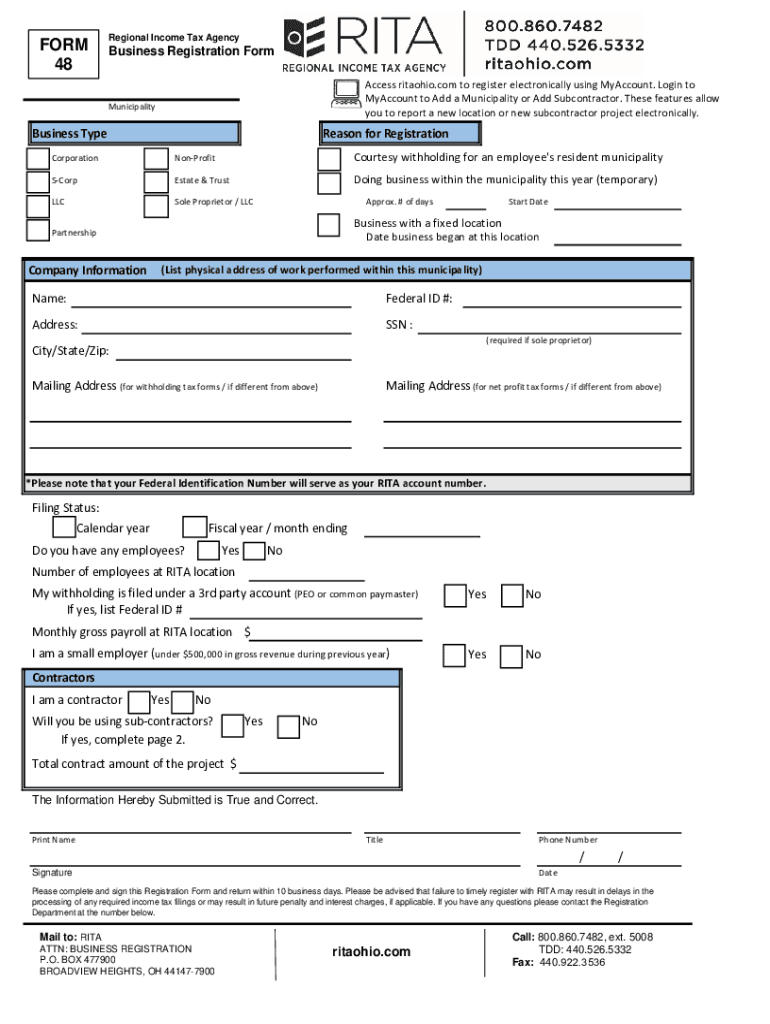
Www Ritaohio Com BUSINESS REGISTRATION FORM 48 2021-2026


What is the Rita Form 48?
The Rita Form 48, also known as the business registration form 48, is a crucial document for businesses operating in certain jurisdictions, particularly in Ohio. This form is utilized to register a business with the Rita (Regional Income Tax Agency), ensuring compliance with local tax regulations. By completing this form, businesses provide essential information about their operations, including the business name, address, and type of entity. Proper registration helps facilitate tax collection and compliance with local laws.
Steps to Complete the Rita Form 48
Completing the Rita Form 48 involves several key steps to ensure accuracy and compliance. First, gather all necessary information about your business, including the legal name, address, and type of business entity, such as an LLC or corporation. Next, accurately fill out the form, ensuring all sections are completed. Double-check your entries for any errors or omissions. Once completed, submit the form according to the specified submission methods, which may include online submission, mailing, or in-person delivery.
Legal Use of the Rita Form 48
The Rita Form 48 is legally binding when completed correctly and submitted to the appropriate authorities. It adheres to the legal frameworks governing business registration and tax compliance in Ohio. To ensure its legality, businesses must follow the guidelines set forth by the Rita and maintain compliance with local tax laws. Failure to register properly can result in penalties or legal repercussions, making it essential for businesses to understand the legal implications of this form.
Required Documents for Rita Form 48
When completing the Rita Form 48, certain documents may be required to support your application. These documents typically include proof of business identity, such as a federal Employer Identification Number (EIN), articles of incorporation, or a partnership agreement. Additionally, you may need to provide identification for the business owner or authorized signatory. Ensuring you have all necessary documents ready can streamline the registration process and reduce the likelihood of delays.
Form Submission Methods
The Rita Form 48 can be submitted through various methods to accommodate different preferences and needs. Businesses may choose to submit the form online via the Rita's official website, ensuring a quick and efficient process. Alternatively, the form can be mailed to the designated address provided by the Rita or delivered in person at a local office. Each submission method has its own processing times and requirements, so it is important to select the one that best suits your business's needs.
Eligibility Criteria for Rita Form 48
To be eligible to complete and submit the Rita Form 48, businesses must meet specific criteria set by the Rita. Typically, this includes operating within the jurisdiction covered by the Rita and having a valid business structure, such as an LLC, corporation, or partnership. Additionally, businesses must ensure that they are not already registered with the Rita under a different name or entity. Understanding these eligibility requirements is crucial for a smooth registration process.
Quick guide on how to complete wwwritaohiocom business registration form 48
Effortlessly Prepare Www ritaohio com BUSINESS REGISTRATION FORM 48 on Any Device
Digital document management has gained popularity among businesses and individuals alike. It offers an excellent eco-friendly substitute for traditional printed and signed documents, allowing you to locate the necessary form and securely store it online. airSlate SignNow equips you with all the tools required to create, modify, and electronically sign your documents swiftly without delays. Manage Www ritaohio com BUSINESS REGISTRATION FORM 48 on any device using airSlate SignNow's Android or iOS applications and enhance any document-related process today.
The Easiest Way to Modify and Electronically Sign Www ritaohio com BUSINESS REGISTRATION FORM 48 with Ease
- Find Www ritaohio com BUSINESS REGISTRATION FORM 48 and click Get Form to begin.
- Utilize the tools we offer to complete your document.
- Mark signNow sections of the documents or redact sensitive data using tools that airSlate SignNow provides specifically for this purpose.
- Create your signature with the Sign feature, which takes seconds and holds the same legal significance as a traditional wet ink signature.
- Review all the details and then click on the Done button to save your modifications.
- Choose your preferred method to send your form, whether by email, text message (SMS), invitation link, or download it to your computer.
Eliminate worries about lost or misplaced files, the hassle of searching for forms, or mistakes that require printing new copies. airSlate SignNow addresses all your document management needs in just a few clicks from any device of your choice. Edit and electronically sign Www ritaohio com BUSINESS REGISTRATION FORM 48 to ensure outstanding communication at every stage of your document preparation process with airSlate SignNow.
Create this form in 5 minutes or less
Find and fill out the correct wwwritaohiocom business registration form 48
Create this form in 5 minutes!
How to create an eSignature for the wwwritaohiocom business registration form 48
How to make an eSignature for your PDF in the online mode
How to make an eSignature for your PDF in Chrome
The way to generate an electronic signature for putting it on PDFs in Gmail
The way to create an electronic signature from your smart phone
The best way to make an electronic signature for a PDF on iOS devices
The way to create an electronic signature for a PDF file on Android OS
People also ask
-
What is 48 business registration?
48 business registration refers to the process of officially registering a business in 48 states across the U.S. It ensures your business is legally recognized and compliant. By utilizing airSlate SignNow, you can streamline the documentation involved in this process, making it faster and more efficient.
-
How much does airSlate SignNow cost for 48 business registration?
The pricing for airSlate SignNow varies based on the plan you choose. We offer flexible pricing options tailored to meet the needs of various businesses, ensuring you get the best value for your 48 business registration process. Check our website for the latest pricing details and promotions.
-
What features does airSlate SignNow offer for 48 business registration?
airSlate SignNow provides a range of features to facilitate 48 business registration, including secure eSigning, document templates, and cloud storage. These features enable you to efficiently manage and sign your registration documents anytime, anywhere. Enhance your registration process effortlessly with our user-friendly platform.
-
How can airSlate SignNow benefit my business during 48 business registration?
By using airSlate SignNow for your 48 business registration, you can save time and reduce errors associated with paper-based processes. Our platform enhances collaboration and simplifies workflow, allowing you to focus on growing your business rather than getting bogged down by paperwork.
-
Can I integrate airSlate SignNow with other tools for 48 business registration?
Yes, airSlate SignNow seamlessly integrates with various business applications, including CRM and project management tools. This integration allows you to streamline your 48 business registration process by connecting your workflows and keeping all your documents in one place.
-
Is airSlate SignNow secure for 48 business registration?
Absolutely! airSlate SignNow prioritizes the security of your documents. We utilize advanced encryption technologies and comply with industry standards to ensure that your 48 business registration documents are protected from unauthorized access.
-
How can I get started with airSlate SignNow for 48 business registration?
Getting started with airSlate SignNow is simple. You can sign up for a free trial on our website, explore the features available for 48 business registration, and start preparing your documents immediately. Our customer support team is also available to guide you through the setup process.
Get more for Www ritaohio com BUSINESS REGISTRATION FORM 48
Find out other Www ritaohio com BUSINESS REGISTRATION FORM 48
- eSignature Colorado Medical Power of Attorney Template Fast
- Help Me With eSignature Florida Medical Power of Attorney Template
- eSignature Iowa Medical Power of Attorney Template Safe
- eSignature Nevada Medical Power of Attorney Template Secure
- eSignature Arkansas Nanny Contract Template Secure
- eSignature Wyoming New Patient Registration Mobile
- eSignature Hawaii Memorandum of Agreement Template Online
- eSignature Hawaii Memorandum of Agreement Template Mobile
- eSignature New Jersey Memorandum of Agreement Template Safe
- eSignature Georgia Shareholder Agreement Template Mobile
- Help Me With eSignature Arkansas Cooperative Agreement Template
- eSignature Maryland Cooperative Agreement Template Simple
- eSignature Massachusetts Redemption Agreement Simple
- eSignature North Carolina Redemption Agreement Mobile
- eSignature Utah Equipment Rental Agreement Template Now
- Help Me With eSignature Texas Construction Contract Template
- eSignature Illinois Architectural Proposal Template Simple
- Can I eSignature Indiana Home Improvement Contract
- How Do I eSignature Maryland Home Improvement Contract
- eSignature Missouri Business Insurance Quotation Form Mobile