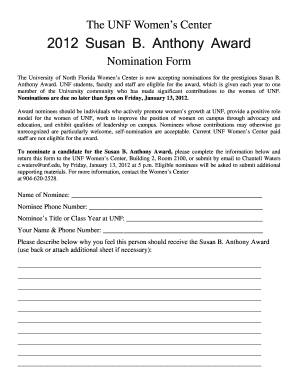
Award Nomination Form Template Word 2012


What is the award nomination form template?
The award nomination form template is a structured document designed to facilitate the nomination process for various awards. This template typically includes sections for the nominee's information, the nominator's details, and a description of the nominee's qualifications and achievements. By using a standardized format, organizations can streamline the nomination process, ensuring that all necessary information is collected efficiently and consistently.
Key elements of the award nomination form template
Understanding the key elements of the award nomination form template is essential for effective completion. Common components include:
- Nominee Information: This section gathers the nominee's name, contact details, and relevant background information.
- Nominator Information: Details about the person submitting the nomination, including their relationship to the nominee.
- Justification Statement: A narrative that outlines why the nominee deserves the award, highlighting specific achievements and contributions.
- Supporting Documents: Instructions for attaching any additional materials that may strengthen the nomination.
Steps to complete the award nomination form template
Completing the award nomination form template involves several straightforward steps:
- Download the Template: Obtain the award nomination form template in your preferred format, such as a Word document or PDF.
- Fill in Nominee Information: Provide accurate details about the nominee, ensuring all fields are completed.
- Provide Nominator Information: Include your contact information and relationship to the nominee.
- Write the Justification Statement: Clearly articulate the reasons for the nomination, focusing on specific achievements.
- Review and Edit: Check for any errors or omissions, making sure the form is complete and accurate.
- Submit the Form: Follow the submission guidelines provided by the awarding organization.
Legal use of the award nomination form template
Using the award nomination form template legally requires adherence to specific guidelines. It is important to ensure that the information provided is truthful and accurate. Misrepresentation can lead to disqualification of the nomination. Additionally, organizations may have their own legal requirements regarding the collection and handling of personal data, which should be followed to maintain compliance with privacy laws.
How to use the award nomination form template
The award nomination form template serves as a guide for both nominators and nominees. To use it effectively:
- Follow the Structure: Adhere to the layout provided in the template to ensure all necessary information is included.
- Be Clear and Concise: Use straightforward language to communicate the nominee's qualifications and achievements.
- Gather Supporting Evidence: Include any documents or references that can bolster the nomination.
Examples of using the award nomination form template
There are various scenarios where the award nomination form template can be utilized effectively. Examples include:
- Employee Recognition Awards: Companies often use this template to acknowledge outstanding employee contributions.
- Community Service Awards: Nonprofits may employ the template to nominate individuals who have made significant impacts in their communities.
- Academic Awards: Educational institutions can use the template to recognize exceptional student achievements.
Quick guide on how to complete award nomination form template word
Complete Award Nomination Form Template Word effortlessly on any device
Digital document management has become increasingly favored by businesses and individuals alike. It serves as an ideal eco-friendly substitute for conventional printed and signed paperwork, allowing you to locate the appropriate form and securely save it online. airSlate SignNow equips you with all the tools necessary to create, edit, and electronically sign your documents quickly and without hassle. Handle Award Nomination Form Template Word on any device using airSlate SignNow's Android or iOS applications and streamline your document-centric tasks today.
How to edit and electronically sign Award Nomination Form Template Word with ease
- Obtain Award Nomination Form Template Word and select Get Form to begin.
- Use the tools we provide to fill out your form.
- Emphasize relevant sections of the documents or obscure sensitive information with the tools that airSlate SignNow specifically supplies for that purpose.
- Create your signature using the Sign feature, which takes mere seconds and carries the same legal validity as a conventional wet ink signature.
- Review all the details and click the Done button to store your changes.
- Decide how you want to share your form: via email, text message (SMS), invitation link, or download it to your computer.
Eliminate concerns about lost or misplaced documents, cumbersome form searches, or mistakes that necessitate printing new copies. airSlate SignNow fulfills all your document management needs in just a few clicks from any device you prefer. Modify and electronically sign Award Nomination Form Template Word to ensure excellent communication at any stage of the form preparation process with airSlate SignNow.
Create this form in 5 minutes or less
Find and fill out the correct award nomination form template word
Create this form in 5 minutes!
How to create an eSignature for the award nomination form template word
The best way to create an eSignature for a PDF file online
The best way to create an eSignature for a PDF file in Google Chrome
The best way to create an electronic signature for signing PDFs in Gmail
The best way to generate an electronic signature from your mobile device
The way to generate an eSignature for a PDF file on iOS
The best way to generate an electronic signature for a PDF file on Android devices
People also ask
-
What is a nomination template in airSlate SignNow?
A nomination template in airSlate SignNow is a pre-configured document that simplifies the process of nominating individuals for various purposes, such as awards, recognition, or internal promotions. These templates can be customized to fit your organization's specific needs, ensuring a streamlined and efficient nomination process.
-
How can I create a nomination template using airSlate SignNow?
Creating a nomination template in airSlate SignNow is straightforward. Simply log in to your account, navigate to the template creation section, and select 'nomination template' from the available options. You can then add fields, customize the design, and save it for future use.
-
What are the benefits of using a nomination template?
Using a nomination template saves time, reduces errors, and ensures consistency across nomination processes. With airSlate SignNow's nomination template, your team can easily gather necessary information while maintaining a professional appearance, which can enhance candidate experiences.
-
Is there a cost associated with using a nomination template?
While airSlate SignNow offers various pricing plans, the use of a nomination template is generally included in these plans. You can choose a plan that best fits your organization's needs and gain access to customizable templates, including nomination templates, as part of your subscription.
-
Can I integrate the nomination template with other software?
Yes, airSlate SignNow allows you to integrate your nomination template with various third-party applications. This integration means that you can seamlessly send nominated documents to your CRM, email marketing tools, or project management systems, enhancing your workflow efficiency.
-
How secure is the information submitted through a nomination template?
The information submitted through a nomination template in airSlate SignNow is highly secure. We utilize advanced encryption and security protocols to ensure that all data collected through your nomination template is protected from unauthorized access.
-
Can I edit a nomination template after it's been created?
Absolutely! Once you create a nomination template in airSlate SignNow, you have the flexibility to edit it at any time. You can update fields, modify the layout, or change the template settings to best suit your current needs.
Get more for Award Nomination Form Template Word
- What is form 4972 tax on lump sum distributions turbotax
- Fillable online form mm5 madrid agreement concerning the
- Request for recheck of usmle score form
- Independent coach cancellation form
- Graduate aka mip graduate pdf drive form
- W2 form 2019 2020
- 2020 form w 3 transmittal of wage and tax statements
- Form 8453 s
Find out other Award Nomination Form Template Word
- How Do I Sign Wisconsin Legal Form
- Help Me With Sign Massachusetts Life Sciences Presentation
- How To Sign Georgia Non-Profit Presentation
- Can I Sign Nevada Life Sciences PPT
- Help Me With Sign New Hampshire Non-Profit Presentation
- How To Sign Alaska Orthodontists Presentation
- Can I Sign South Dakota Non-Profit Word
- Can I Sign South Dakota Non-Profit Form
- How To Sign Delaware Orthodontists PPT
- How Can I Sign Massachusetts Plumbing Document
- How To Sign New Hampshire Plumbing PPT
- Can I Sign New Mexico Plumbing PDF
- How To Sign New Mexico Plumbing Document
- How To Sign New Mexico Plumbing Form
- Can I Sign New Mexico Plumbing Presentation
- How To Sign Wyoming Plumbing Form
- Help Me With Sign Idaho Real Estate PDF
- Help Me With Sign Idaho Real Estate PDF
- Can I Sign Idaho Real Estate PDF
- How To Sign Idaho Real Estate PDF