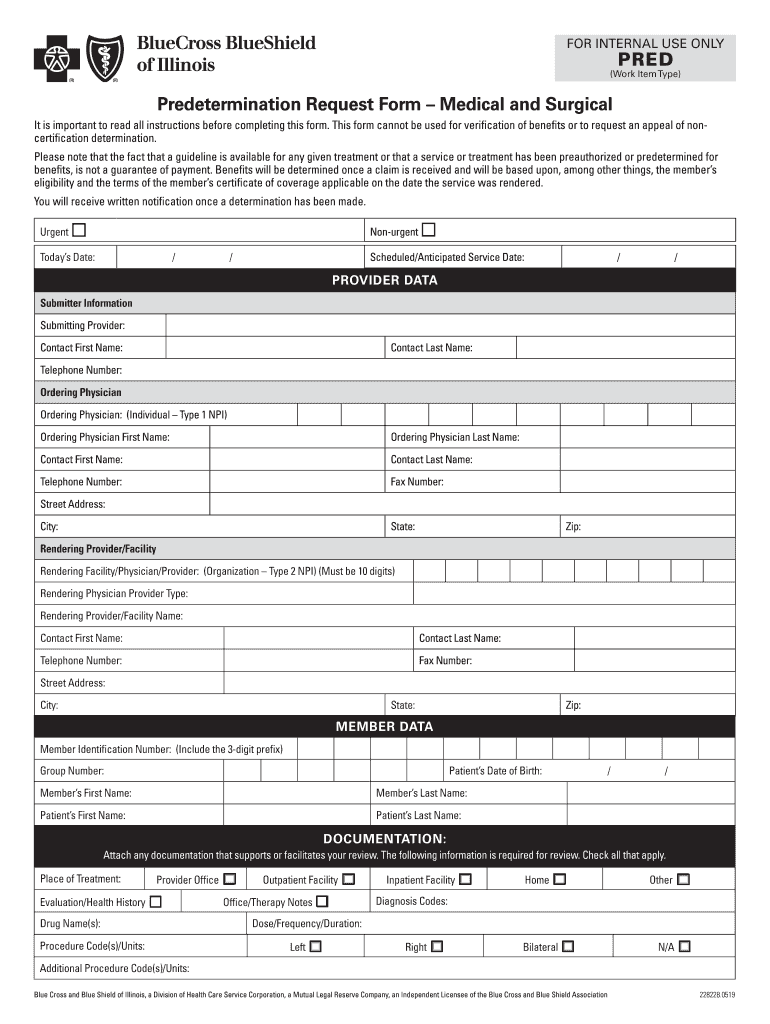
Predetermination Request Form Instructions BlueCrossMN 2019


What is the Predetermination Request Form Instructions BlueCrossMN
The Predetermination Request Form Instructions BlueCrossMN is a document designed to guide individuals through the process of submitting a request for pre-approval of medical services or procedures. This form is essential for ensuring that specific treatments are covered under a health insurance plan before they are provided. It outlines the necessary steps, required information, and guidelines for both patients and healthcare providers to follow.
Steps to complete the Predetermination Request Form Instructions BlueCrossMN
Completing the Predetermination Request Form Instructions BlueCrossMN involves several key steps:
- Gather necessary information, including patient details, insurance policy numbers, and specific service information.
- Fill out the form accurately, ensuring all required fields are completed.
- Attach any supporting documentation, such as medical records or referral letters, that may be needed to substantiate the request.
- Review the completed form for accuracy and completeness before submission.
- Submit the form through the designated method, whether online, by mail, or in person, as specified in the instructions.
Legal use of the Predetermination Request Form Instructions BlueCrossMN
The Predetermination Request Form Instructions BlueCrossMN is legally binding when completed and submitted in accordance with established guidelines. To ensure its legal standing, the form must be filled out with accurate information and submitted through appropriate channels. Compliance with relevant laws and regulations, such as the Health Insurance Portability and Accountability Act (HIPAA), is crucial to protect patient information and ensure that the request is valid.
Key elements of the Predetermination Request Form Instructions BlueCrossMN
Several key elements are crucial for the effective use of the Predetermination Request Form Instructions BlueCrossMN:
- Patient Information: This includes the patient's name, date of birth, and insurance details.
- Provider Information: Details about the healthcare provider submitting the request, including contact information.
- Service Details: A clear description of the requested service or procedure, including codes if applicable.
- Supporting Documents: Any necessary documentation that supports the medical necessity of the request.
- Signature: The form must be signed by the patient or their authorized representative to validate the request.
Form Submission Methods (Online / Mail / In-Person)
The Predetermination Request Form Instructions BlueCrossMN can be submitted through various methods, providing flexibility for users:
- Online Submission: Many users prefer to submit the form electronically through the BlueCrossMN website, which often provides a faster response time.
- Mail: Users can send the completed form via postal service. It is advisable to use certified mail for tracking purposes.
- In-Person: Submitting the form in person at a local BlueCrossMN office is also an option for those who prefer direct interaction.
Eligibility Criteria
To use the Predetermination Request Form Instructions BlueCrossMN, individuals must meet specific eligibility criteria. Typically, the patient must be enrolled in a BlueCrossMN health insurance plan. Additionally, the requested service must be covered under the terms of the policy. Patients should verify their coverage details and consult with their healthcare provider to ensure that the request aligns with their insurance benefits.
Quick guide on how to complete predetermination request form instructions bluecrossmn
Prepare Predetermination Request Form Instructions BlueCrossMN effortlessly on any device
Online document management has gained popularity among businesses and individuals. It offers an ideal eco-friendly alternative to traditional printed and signed paperwork, allowing you to find the necessary form and securely store it online. airSlate SignNow equips you with all the resources required to create, modify, and electronically sign your documents quickly without delays. Manage Predetermination Request Form Instructions BlueCrossMN on any device using airSlate SignNow's Android or iOS applications and enhance any document-oriented operation today.
The easiest way to modify and electronically sign Predetermination Request Form Instructions BlueCrossMN with ease
- Locate Predetermination Request Form Instructions BlueCrossMN and click Get Form to begin.
- Utilize the tools we provide to complete your document.
- Highlight important sections of the documents or obscure sensitive information with tools that airSlate SignNow offers specifically for that purpose.
- Create your signature using the Sign feature, which takes only seconds and carries the same legal validity as a conventional wet ink signature.
- Review the information and click on the Done button to save your changes.
- Choose how you wish to share your form, via email, SMS, invitation link, or download it to your computer.
Eliminate worries about lost or misplaced documents, tedious form searches, or errors that require printing new document copies. airSlate SignNow meets all your document management needs with just a few clicks from any device you prefer. Modify and electronically sign Predetermination Request Form Instructions BlueCrossMN and ensure excellent communication at any stage of your form preparation process with airSlate SignNow.
Create this form in 5 minutes or less
Find and fill out the correct predetermination request form instructions bluecrossmn
Create this form in 5 minutes!
How to create an eSignature for the predetermination request form instructions bluecrossmn
The way to make an electronic signature for a PDF file in the online mode
The way to make an electronic signature for a PDF file in Chrome
The best way to create an electronic signature for putting it on PDFs in Gmail
The best way to generate an electronic signature straight from your smartphone
The way to generate an eSignature for a PDF file on iOS devices
The best way to generate an electronic signature for a PDF document on Android
People also ask
-
What is the Predetermination Request Form Instructions BlueCrossMN?
The Predetermination Request Form Instructions BlueCrossMN provide a comprehensive guide for submitting requests for predetermined coverage. This ensures that the treatment is pre-approved by BlueCrossMN, which can help avoid unexpected costs. Following these instructions is essential for a smooth process.
-
How can airSlate SignNow help with the Predetermination Request Form Instructions BlueCrossMN?
airSlate SignNow simplifies the process of sending and eSigning the Predetermination Request Form Instructions BlueCrossMN. Our platform allows you to easily prepare, sign, and submit documents electronically, speeding up the approval process. This efficiency can be a signNow advantage for healthcare providers.
-
Are there any costs associated with using airSlate SignNow for Predetermination Request Form Instructions BlueCrossMN?
Yes, while airSlate SignNow offers a cost-effective solution, specific pricing depends on the features you select. We provide various plans that cater to different needs and budgets, making it accessible for all users looking to manage their Predetermination Request Form Instructions BlueCrossMN efficiently.
-
What features does airSlate SignNow offer for handling documents like the Predetermination Request Form Instructions BlueCrossMN?
Our platform offers features such as document templates, automated workflows, and electronic signing, all designed to enhance the management of the Predetermination Request Form Instructions BlueCrossMN. These capabilities ensure that you can easily track progress and maintain compliance throughout the process.
-
Can airSlate SignNow integrate with other tools for managing the Predetermination Request Form Instructions BlueCrossMN?
Absolutely! airSlate SignNow seamlessly integrates with various applications, allowing users to streamline their workflows. This feature is beneficial for enhancing management processes related to Predetermination Request Form Instructions BlueCrossMN, ensuring a cohesive operational environment.
-
What are the benefits of using airSlate SignNow for the Predetermination Request Form Instructions BlueCrossMN?
Using airSlate SignNow offers numerous benefits, including enhanced speed, improved accuracy, and reduced paper waste. By leveraging our digital solution for the Predetermination Request Form Instructions BlueCrossMN, you can ensure a faster response time from insurance providers and a more efficient overall process.
-
How secure is the submission process for the Predetermination Request Form Instructions BlueCrossMN with airSlate SignNow?
Security is a top priority at airSlate SignNow. Our platform uses robust encryption protocols to ensure that all submissions, including the Predetermination Request Form Instructions BlueCrossMN, are protected. This commitment to security helps in safeguarding sensitive information throughout the submission process.
Get more for Predetermination Request Form Instructions BlueCrossMN
- Format of medical certificate to be air india
- Tidal prediction form
- Form 6 driving license download
- Alumni registration form
- Affidavit of good moral character form
- Police codes texas form
- Puppy application form 15423
- For presentation to the export control authorities of the federal republic of germany form
Find out other Predetermination Request Form Instructions BlueCrossMN
- How To Integrate Sign in Banking
- How To Use Sign in Banking
- Help Me With Use Sign in Banking
- Can I Use Sign in Banking
- How Do I Install Sign in Banking
- How To Add Sign in Banking
- How Do I Add Sign in Banking
- How Can I Add Sign in Banking
- Can I Add Sign in Banking
- Help Me With Set Up Sign in Government
- How To Integrate eSign in Banking
- How To Use eSign in Banking
- How To Install eSign in Banking
- How To Add eSign in Banking
- How To Set Up eSign in Banking
- How To Save eSign in Banking
- How To Implement eSign in Banking
- How To Set Up eSign in Construction
- How To Integrate eSign in Doctors
- How To Use eSign in Doctors