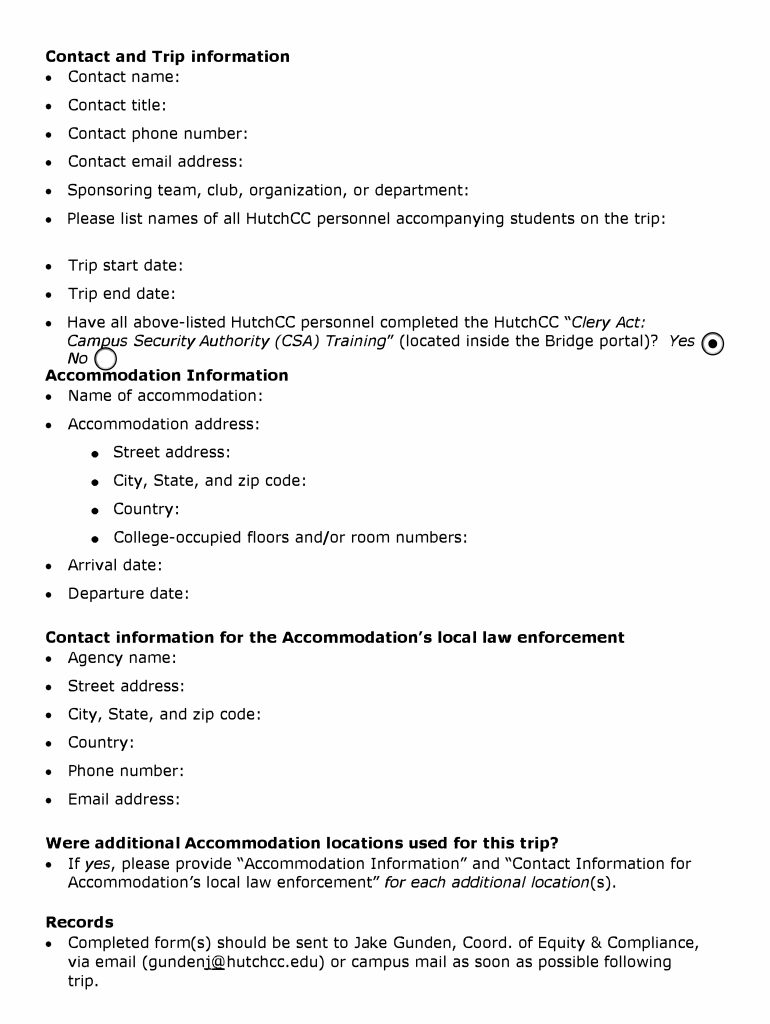
Clery Act Reporting Form for Student Trips


What is the Clery Act Reporting Form For Student Trips
The Clery Act Reporting Form for Student Trips is a document designed to ensure compliance with the Jeanne Clery Disclosure of Campus Security Policy and Campus Crime Statistics Act. This federal law mandates that colleges and universities disclose information about crime on and around their campuses. The reporting form specifically addresses incidents that occur during student trips, providing a standardized method for institutions to collect and report data related to safety and security incidents involving students while traveling for school-related activities.
How to use the Clery Act Reporting Form For Student Trips
Using the Clery Act Reporting Form for Student Trips involves several steps. First, the institution should ensure that all relevant personnel are familiar with the form and its requirements. Next, when an incident occurs during a student trip, designated staff should fill out the form with accurate and detailed information regarding the event. This includes the date, time, location, and nature of the incident. Once completed, the form should be submitted to the appropriate campus security office or designated compliance officer for further processing and reporting.
Steps to complete the Clery Act Reporting Form For Student Trips
Completing the Clery Act Reporting Form for Student Trips requires careful attention to detail. Here are the essential steps:
- Gather necessary information about the incident, including date, time, and location.
- Document the nature of the incident, ensuring to include all relevant details.
- Fill out the form accurately, using clear and concise language.
- Review the completed form for any errors or omissions.
- Submit the form to the appropriate office within the institution.
Key elements of the Clery Act Reporting Form For Student Trips
The key elements of the Clery Act Reporting Form for Student Trips include the following:
- Incident Details: A comprehensive account of what occurred, including specifics about the event.
- Location: The exact location of the incident, which is crucial for accurate reporting.
- Date and Time: When the incident took place, as this information is vital for statistical reporting.
- Involved Parties: Identification of individuals involved, including witnesses, victims, and perpetrators.
- Response Actions: Any immediate actions taken by staff or law enforcement in response to the incident.
Legal use of the Clery Act Reporting Form For Student Trips
The legal use of the Clery Act Reporting Form for Student Trips is essential for institutions to remain compliant with federal regulations. This form must be completed accurately and submitted in a timely manner to ensure that the institution fulfills its obligations under the Clery Act. Failure to comply can lead to penalties, including fines and increased scrutiny from federal authorities. Therefore, it is crucial for institutions to have clear procedures in place for the proper use and submission of this form.
Form Submission Methods
The Clery Act Reporting Form for Student Trips can typically be submitted through various methods, depending on the institution's policies. Common submission methods include:
- Online Submission: Many institutions provide a digital platform for submitting the form electronically.
- Mail: The form can be printed and sent via postal service to the designated office.
- In-Person: Individuals may also choose to deliver the form directly to the appropriate office.
Quick guide on how to complete clery act reporting form for student trips
Complete Clery Act Reporting Form For Student Trips seamlessly on any gadget
Online document management has become increasingly popular among companies and individuals. It offers an ideal environmentally-friendly substitute for conventional printed and signed documentation, allowing you to find the right form and securely store it online. airSlate SignNow provides you with all the resources necessary to create, modify, and electronically sign your documents swiftly without delays. Handle Clery Act Reporting Form For Student Trips on any device with airSlate SignNow Android or iOS applications and enhance any document-centered process today.
How to alter and electronically sign Clery Act Reporting Form For Student Trips with ease
- Find Clery Act Reporting Form For Student Trips and click Get Form to commence.
- Utilize the resources we offer to finalize your document.
- Highlight important sections of your documents or conceal sensitive information with tools that airSlate SignNow has specifically designed for that purpose.
- Create your electronic signature using the Sign tool, which takes just seconds and holds the same legal validity as a traditional wet ink signature.
- Review all the information and click on the Done button to save your changes.
- Choose how you wish to send your form, via email, SMS, or invitation link, or download it to your computer.
Forget about lost or misplaced documents, tedious form searches, or mistakes that necessitate printing new document copies. airSlate SignNow meets your document management needs in just a few clicks from a device of your choice. Alter and electronically sign Clery Act Reporting Form For Student Trips and guarantee effective communication at any stage of the form preparation process with airSlate SignNow.
Create this form in 5 minutes or less
Create this form in 5 minutes!
How to create an eSignature for the clery act reporting form for student trips
The best way to create an eSignature for your PDF file in the online mode
The best way to create an eSignature for your PDF file in Chrome
The best way to make an eSignature for putting it on PDFs in Gmail
The best way to make an eSignature from your smartphone
The way to generate an electronic signature for a PDF file on iOS devices
The best way to make an eSignature for a PDF file on Android
People also ask
-
What is a Clery Act Reporting Form For Student Trips?
A Clery Act Reporting Form For Student Trips is a document designed to help educational institutions comply with the Clery Act requirements regarding safety and reporting for student travel. This form ensures that all necessary information about student trips is documented and reported correctly, enhancing institutional transparency and accountability.
-
How can airSlate SignNow help with Clery Act Reporting Form For Student Trips?
airSlate SignNow provides an efficient way to create, send, and eSign your Clery Act Reporting Form For Student Trips. With our user-friendly platform, you can streamline the process of collecting signatures and managing documentation, making compliance easier and more efficient.
-
Is there a cost associated with using the Clery Act Reporting Form For Student Trips through airSlate SignNow?
Our pricing plans for using the Clery Act Reporting Form For Student Trips through airSlate SignNow are competitive and designed to meet the needs of various educational institutions. We offer several subscription tiers, enabling you to choose an option that best fits your operational scale and budget.
-
What features does the Clery Act Reporting Form For Student Trips include?
The Clery Act Reporting Form For Student Trips includes features such as customizable templates, electronic signatures, and secure cloud storage. Additionally, you can track the status of forms and receive automatic reminders, ensuring all necessary documentation is completed on time.
-
Can I integrate the Clery Act Reporting Form For Student Trips with other software?
Yes, airSlate SignNow allows for integrations with various software tools to streamline your processes. You can connect with popular platforms such as Google Drive, Salesforce, and more, ensuring seamless management of your Clery Act Reporting Form For Student Trips within your existing workflows.
-
What are the benefits of using airSlate SignNow for Clery Act Reporting Form For Student Trips?
Using airSlate SignNow for your Clery Act Reporting Form For Student Trips brings numerous benefits, including improved efficiency, reduced paperwork, and enhanced compliance. Our platform simplifies the entire documentation process, allowing staff to focus on more critical tasks while ensuring legal requirements are met.
-
How secure is the Clery Act Reporting Form For Student Trips in airSlate SignNow?
Security is a top priority at airSlate SignNow. The Clery Act Reporting Form For Student Trips is stored in a secure environment with encryption and safeguards to protect sensitive information, ensuring that your data remains confidential and compliant with regulatory standards.
Get more for Clery Act Reporting Form For Student Trips
Find out other Clery Act Reporting Form For Student Trips
- eSign Missouri Work Order Computer
- eSign Hawaii Electrical Services Contract Safe
- eSign Texas Profit Sharing Agreement Template Safe
- eSign Iowa Amendment to an LLC Operating Agreement Myself
- eSign Kentucky Amendment to an LLC Operating Agreement Safe
- eSign Minnesota Affidavit of Identity Now
- eSign North Dakota Affidavit of Identity Free
- Help Me With eSign Illinois Affidavit of Service
- eSign North Dakota Affidavit of Identity Simple
- eSign Maryland Affidavit of Service Now
- How To eSign Hawaii Affidavit of Title
- How Do I eSign New Mexico Affidavit of Service
- How To eSign Texas Affidavit of Title
- How Do I eSign Texas Affidavit of Service
- eSign California Cease and Desist Letter Online
- eSign Colorado Cease and Desist Letter Free
- How Do I eSign Alabama Hold Harmless (Indemnity) Agreement
- eSign Connecticut Hold Harmless (Indemnity) Agreement Mobile
- eSign Hawaii Hold Harmless (Indemnity) Agreement Mobile
- Help Me With eSign Hawaii Hold Harmless (Indemnity) Agreement