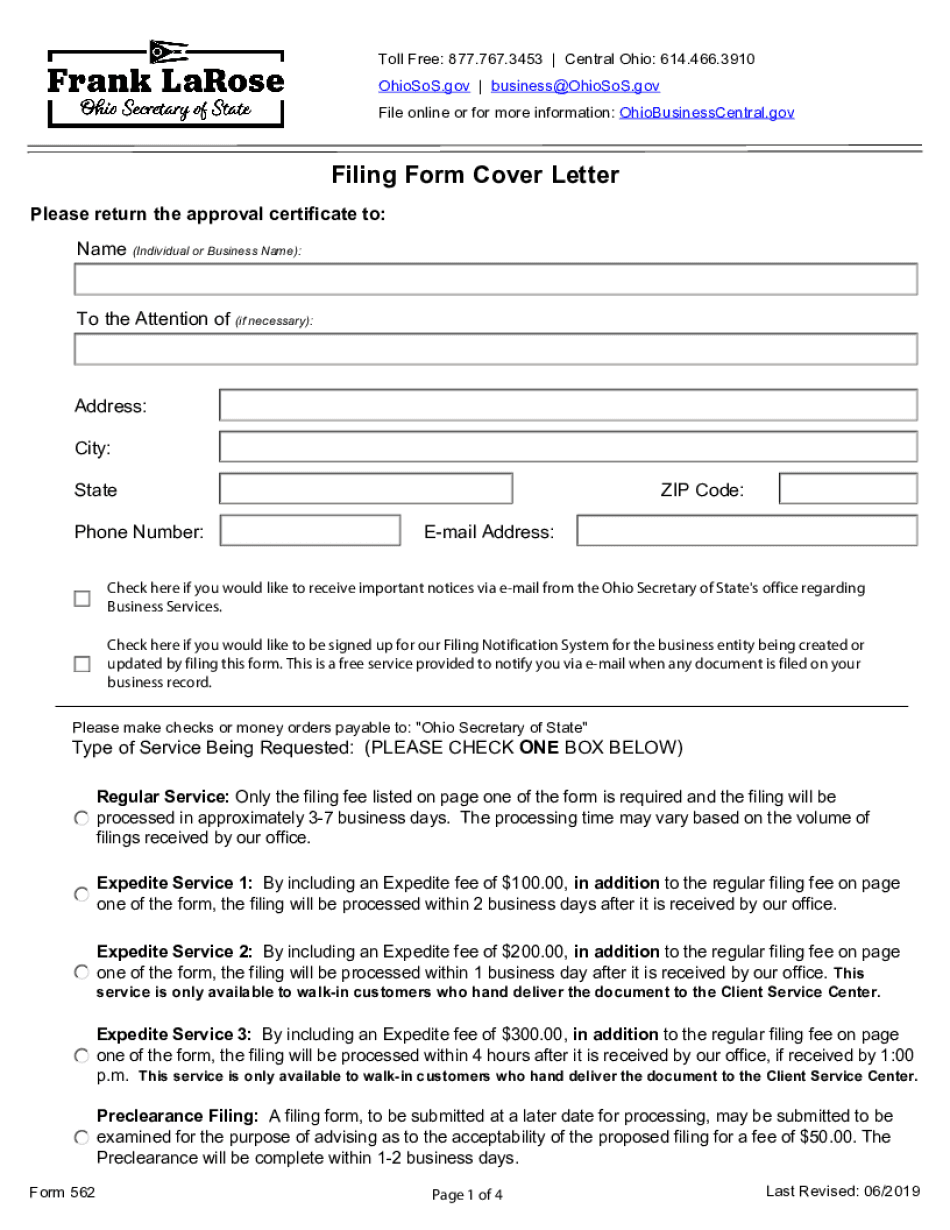
Ohio Secretary of State Dissolution of Limited Liability CompanyCancellation of Foreign LLC 2019-2026


Understanding the Ohio Secretary of State Dissolution of Limited Liability Company
The Ohio Secretary of State form 562 is essential for businesses seeking to dissolve a limited liability company (LLC) or cancel a foreign LLC operating in Ohio. This form serves as the official notification to the state that the business entity is ceasing operations. Properly completing this form ensures compliance with state regulations and protects the interests of the owners and stakeholders involved.
Steps to Complete the Ohio Secretary of State Dissolution of Limited Liability Company
Filling out the Ohio form 562 involves several key steps:
- Gather necessary information, including the LLC name, registration number, and the reason for dissolution.
- Complete the form accurately, ensuring all required fields are filled out to avoid delays.
- Obtain signatures from all members or managers as required by the LLC's operating agreement.
- Submit the completed form to the Ohio Secretary of State, either online, by mail, or in person.
Required Documents for Ohio LLC Dissolution
To successfully dissolve an LLC in Ohio, you must provide specific documentation along with the form 562. These documents typically include:
- A copy of the operating agreement, if applicable.
- Any additional forms or documents that may be required based on the LLC's activities.
- Proof of payment for any outstanding fees or taxes owed to the state.
Legal Use of the Ohio Secretary of State Dissolution of Limited Liability Company
The legal implications of filing the form 562 are significant. Once submitted and processed, the dissolution is recognized by the state, which means the LLC ceases to exist as a legal entity. This protects the owners from future liabilities associated with the business, provided all debts and obligations have been settled beforehand.
Penalties for Non-Compliance with Ohio LLC Dissolution
Failing to properly dissolve an LLC can lead to various penalties, including:
- Continued liability for taxes and fees associated with the LLC.
- Potential legal actions from creditors if debts remain unpaid.
- Difficulty in forming new business entities in the future due to unresolved issues with the state.
Eligibility Criteria for Filing the Ohio Secretary of State Dissolution of Limited Liability Company
To file the form 562, the following eligibility criteria must be met:
- The LLC must be in good standing with the Ohio Secretary of State.
- All members or managers must agree to the dissolution.
- All outstanding debts and obligations must be resolved prior to filing.
Quick guide on how to complete ohio secretary of state dissolution of limited liability companycancellation of foreign llc
Effortlessly Prepare Ohio Secretary Of State Dissolution Of Limited Liability CompanyCancellation Of Foreign LLC on Any Device
Online document management has become increasingly popular among businesses and individuals. It serves as an ideal eco-friendly alternative to conventional printed and signed papers, allowing you to access the correct form and securely store it online. airSlate SignNow equips you with all the tools necessary to create, edit, and electronically sign your documents quickly and without delay. Manage Ohio Secretary Of State Dissolution Of Limited Liability CompanyCancellation Of Foreign LLC on any platform using the airSlate SignNow Android or iOS applications and enhance any document-related process today.
How to Edit and Electronically Sign Ohio Secretary Of State Dissolution Of Limited Liability CompanyCancellation Of Foreign LLC with Ease
- Locate Ohio Secretary Of State Dissolution Of Limited Liability CompanyCancellation Of Foreign LLC and click Get Form to begin.
- Utilize the tools we provide to complete your form.
- Emphasize important sections of your documents or obscure sensitive information using tools specifically offered by airSlate SignNow for that purpose.
- Generate your signature with the Sign tool, which takes mere seconds and has the same legal authority as a traditional wet ink signature.
- Review the details and click the Done button to save your modifications.
- Choose your preferred method to send your form, whether by email, SMS, or invite link, or download it to your computer.
Eliminate concerns about lost or misplaced documents, the hassle of searching for forms, or mistakes that necessitate reprinting new copies. airSlate SignNow meets your document management requirements with just a few clicks from any device you prefer. Edit and electronically sign Ohio Secretary Of State Dissolution Of Limited Liability CompanyCancellation Of Foreign LLC and ensure effective communication at every stage of the form preparation process with airSlate SignNow.
Create this form in 5 minutes or less
Find and fill out the correct ohio secretary of state dissolution of limited liability companycancellation of foreign llc
Create this form in 5 minutes!
How to create an eSignature for the ohio secretary of state dissolution of limited liability companycancellation of foreign llc
How to generate an eSignature for your PDF online
How to generate an eSignature for your PDF in Google Chrome
How to generate an electronic signature for signing PDFs in Gmail
The way to make an eSignature straight from your smartphone
The best way to create an electronic signature for a PDF on iOS
The way to make an eSignature for a PDF document on Android
People also ask
-
What is Form 562?
Form 562 is a document used for various business purposes, particularly in the context of contracts and agreements. With airSlate SignNow, you can easily create, fill, and eSign Form 562, making your document management efficient and streamlined.
-
How can I use airSlate SignNow for Form 562?
You can utilize airSlate SignNow to prepare, edit, and electronically sign Form 562, which simplifies the process of handling important documents. Our platform provides intuitive tools that allow you to customize your form and gather signatures securely.
-
Is there a cost associated with using airSlate SignNow for Form 562?
Yes, airSlate SignNow offers various pricing plans to accommodate different business needs. You can find the plan that best suits your requirements for managing Form 562 and other documents, ensuring you enjoy a cost-effective eSigning solution.
-
What features does airSlate SignNow offer for Form 562?
When using airSlate SignNow for Form 562, you gain access to features like templates, automated workflows, and real-time tracking of document status. These tools enhance productivity by making it easier to manage and sign documents efficiently.
-
Can I integrate airSlate SignNow with other applications while using Form 562?
Absolutely! airSlate SignNow supports integrations with various applications, allowing you to connect with your favorite tools seamlessly. This means you can work on Form 562 in tandem with your existing business software for improved efficiency.
-
What are the benefits of using airSlate SignNow for Form 562?
Using airSlate SignNow for Form 562 provides many benefits, including increased speed in document turnaround and enhanced security for sensitive information. With our platform, you can ensure that all your signatures are legally binding and compliant with industry standards.
-
Is it easy to share Form 562 with others using airSlate SignNow?
Yes, sharing Form 562 with others is very easy with airSlate SignNow. You can send the document via email or generate a shareable link, allowing all parties involved to review and sign the form quickly, facilitating collaboration.
Get more for Ohio Secretary Of State Dissolution Of Limited Liability CompanyCancellation Of Foreign LLC
Find out other Ohio Secretary Of State Dissolution Of Limited Liability CompanyCancellation Of Foreign LLC
- How To Integrate Sign in Banking
- How To Use Sign in Banking
- Help Me With Use Sign in Banking
- Can I Use Sign in Banking
- How Do I Install Sign in Banking
- How To Add Sign in Banking
- How Do I Add Sign in Banking
- How Can I Add Sign in Banking
- Can I Add Sign in Banking
- Help Me With Set Up Sign in Government
- How To Integrate eSign in Banking
- How To Use eSign in Banking
- How To Install eSign in Banking
- How To Add eSign in Banking
- How To Set Up eSign in Banking
- How To Save eSign in Banking
- How To Implement eSign in Banking
- How To Set Up eSign in Construction
- How To Integrate eSign in Doctors
- How To Use eSign in Doctors