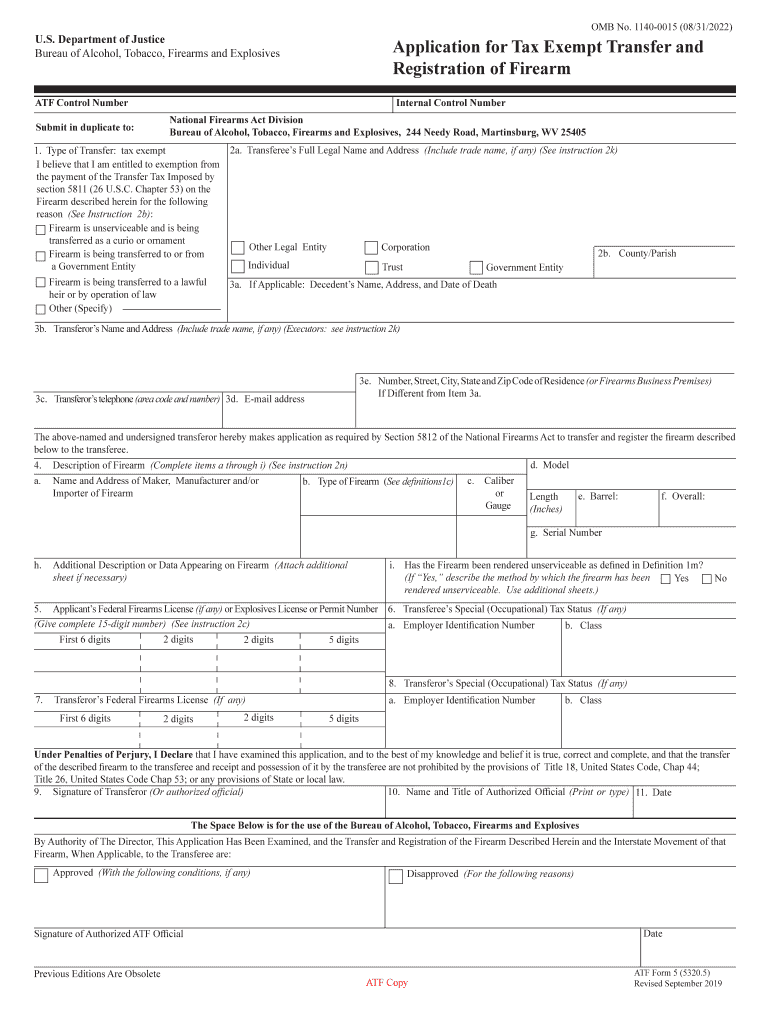
Form 5 Application Transfer and Registration


What is the Form 5 Application for Transfer and Registration
The ATF Form 5, officially known as the Application for Transfer and Registration of Firearm, is a crucial document used in the process of transferring ownership of certain firearms, particularly those regulated under the National Firearms Act (NFA). This form is primarily utilized for the transfer of firearms such as machine guns, short-barreled rifles, short-barreled shotguns, and silencers. The Form 5 allows individuals and entities to apply for the legal transfer of these items, ensuring compliance with federal regulations.
How to Use the Form 5 Application for Transfer and Registration
To effectively use the ATF Form 5, applicants must first ensure they meet the eligibility criteria for transferring a firearm. The form requires detailed information about the firearm, including its make, model, and serial number. Additionally, the applicant must provide personal information, such as name, address, and any relevant identification numbers. Once completed, the form must be submitted to the Bureau of Alcohol, Tobacco, Firearms and Explosives (ATF) for approval. It is essential to follow all instructions carefully to avoid delays in processing.
Steps to Complete the Form 5 Application for Transfer and Registration
Completing the ATF Form 5 involves several key steps:
- Gather necessary information about the firearm, including its specifications.
- Fill out the form accurately, ensuring all sections are completed.
- Sign and date the application where required.
- Submit the form to the ATF, either by mail or electronically, depending on the current regulations.
It is advisable to double-check all information for accuracy before submission to prevent any issues during the approval process.
Legal Use of the Form 5 Application for Transfer and Registration
The legal use of the ATF Form 5 is essential for ensuring compliance with federal firearms laws. This form must be used when transferring ownership of NFA-regulated firearms to ensure that both the transferor and transferee adhere to legal requirements. Failure to use the Form 5 appropriately can result in legal penalties, including fines or criminal charges. Therefore, understanding the legal implications of the form is crucial for all parties involved in the transfer process.
Required Documents for the Form 5 Application for Transfer and Registration
When completing the ATF Form 5, applicants must provide specific documentation to support their application. This may include:
- A copy of the transferee's identification, such as a driver's license.
- Proof of eligibility to possess firearms, which may include background check results.
- Any additional documentation required by the ATF based on the type of firearm being transferred.
Having these documents ready can facilitate a smoother application process.
Form Submission Methods
The ATF Form 5 can be submitted through various methods, depending on the preferences of the applicant and the current regulations. Common submission methods include:
- Mailing the completed form to the appropriate ATF address.
- Submitting the form electronically through the ATF's online portal, if available.
- In-person submission at designated ATF offices, where applicable.
Each method has its own processing times and requirements, so applicants should choose the one that best fits their needs.
Quick guide on how to complete form 5 application for transfer and registration
Complete Form 5 Application Transfer And Registration effortlessly on any device
Digital document management has become increasingly popular among businesses and individuals. It offers an excellent eco-friendly substitute to conventional printed and signed documents, allowing you to access the necessary form and securely save it online. airSlate SignNow provides you with all the tools required to create, modify, and eSign your documents promptly without any holdups. Manage Form 5 Application Transfer And Registration on any platform using airSlate SignNow's Android or iOS applications and streamline any document-related task today.
The simplest way to modify and eSign Form 5 Application Transfer And Registration without hassle
- Find Form 5 Application Transfer And Registration and click Get Form to begin.
- Utilize the tools we offer to finish your form.
- Emphasize pertinent sections of the documents or obscure sensitive details with tools that airSlate SignNow provides specifically for that purpose.
- Create your eSignature using the Sign feature, which takes mere seconds and carries the same legal validity as a traditional wet ink signature.
- Review all the information and click on the Done button to save your modifications.
- Choose your preferred method of sending your form, whether by email, SMS, invitation link, or download it to your computer.
Eliminate concerns about lost or misplaced documents, tedious form searching, or errors that necessitate printing new copies. airSlate SignNow meets your needs in document management in just a few clicks from any device you choose. Alter and eSign Form 5 Application Transfer And Registration and ensure outstanding communication at any phase of the form preparation process with airSlate SignNow.
Create this form in 5 minutes or less
Create this form in 5 minutes!
How to create an eSignature for the form 5 application for transfer and registration
The way to make an eSignature for a PDF online
The way to make an eSignature for a PDF in Google Chrome
The way to create an eSignature for signing PDFs in Gmail
The way to make an eSignature straight from your smartphone
The way to make an eSignature for a PDF on iOS
The way to make an eSignature for a PDF document on Android
People also ask
-
What is an ATF Form 5?
The ATF Form 5 is a document used to transfer ownership of certain firearms, ensuring compliance with federal regulations. It is essential for those looking to legally transfer items classified under the National Firearms Act (NFA). With airSlate SignNow, filling out and submitting the ATF Form 5 becomes a straightforward process.
-
How can airSlate SignNow help me with my ATF Form 5?
airSlate SignNow simplifies the entire process of creating, signing, and submitting the ATF Form 5 electronically. Our platform allows you to easily fill in your information, get it signed by necessary parties, and store it securely. This streamlines your workflow and ensures that you remain compliant with ATF regulations.
-
What are the pricing options for using airSlate SignNow for ATF Form 5?
airSlate SignNow offers various pricing plans to accommodate different business needs. You can choose from monthly and annual subscriptions, with options that provide access to essential features for managing your ATF Form 5. We also offer a free trial to help you explore our services before committing.
-
Is airSlate SignNow secure for managing ATF Form 5 documents?
Absolutely! airSlate SignNow prioritizes security, employing industry-standard encryption to protect your ATF Form 5 and other sensitive documents. We comply with legal and regulatory standards to ensure that your information remains confidential and secure throughout the signing process.
-
Can I integrate airSlate SignNow with other software for managing ATF Form 5?
Yes, airSlate SignNow integrates seamlessly with various platforms like CRM systems, project management tools, and cloud storage services. This allows for an efficient workflow when handling your ATF Form 5 documents and makes it easy to incorporate into your existing processes.
-
What are the benefits of using airSlate SignNow for ATF Form 5?
Using airSlate SignNow for your ATF Form 5 offers a range of benefits, including faster document turnaround times, reduced paperwork, and improved accessibility. Our user-friendly interface ensures you can complete your forms quickly and store them securely, enhancing your overall efficiency.
-
Do I need any technical skills to use airSlate SignNow for ATF Form 5?
No technical skills are required to use airSlate SignNow for your ATF Form 5. Our platform is designed to be user-friendly, making it possible for anyone to navigate and complete their necessary documents with ease. We also provide resources and support to assist you along the way.
Get more for Form 5 Application Transfer And Registration
- Texas women s health program application form the texas women s health program provides an annual exam health screenings
- Bharat gas name change form pdf
- Printable workers comp waiver form
- Motion for change of venue form
- Kvb mobile number change form pdf
- Off site storage affidavit form
- Use and occupancy agreement template form
- Lic 621 form
Find out other Form 5 Application Transfer And Registration
- Electronic signature Arkansas Sports LLC Operating Agreement Myself
- How Do I Electronic signature Nevada Real Estate Quitclaim Deed
- How Can I Electronic signature New Jersey Real Estate Stock Certificate
- Electronic signature Colorado Sports RFP Safe
- Can I Electronic signature Connecticut Sports LLC Operating Agreement
- How Can I Electronic signature New York Real Estate Warranty Deed
- How To Electronic signature Idaho Police Last Will And Testament
- How Do I Electronic signature North Dakota Real Estate Quitclaim Deed
- Can I Electronic signature Ohio Real Estate Agreement
- Electronic signature Ohio Real Estate Quitclaim Deed Later
- How To Electronic signature Oklahoma Real Estate Business Plan Template
- How Can I Electronic signature Georgia Sports Medical History
- Electronic signature Oregon Real Estate Quitclaim Deed Free
- Electronic signature Kansas Police Arbitration Agreement Now
- Electronic signature Hawaii Sports LLC Operating Agreement Free
- Electronic signature Pennsylvania Real Estate Quitclaim Deed Fast
- Electronic signature Michigan Police Business Associate Agreement Simple
- Electronic signature Mississippi Police Living Will Safe
- Can I Electronic signature South Carolina Real Estate Work Order
- How To Electronic signature Indiana Sports RFP