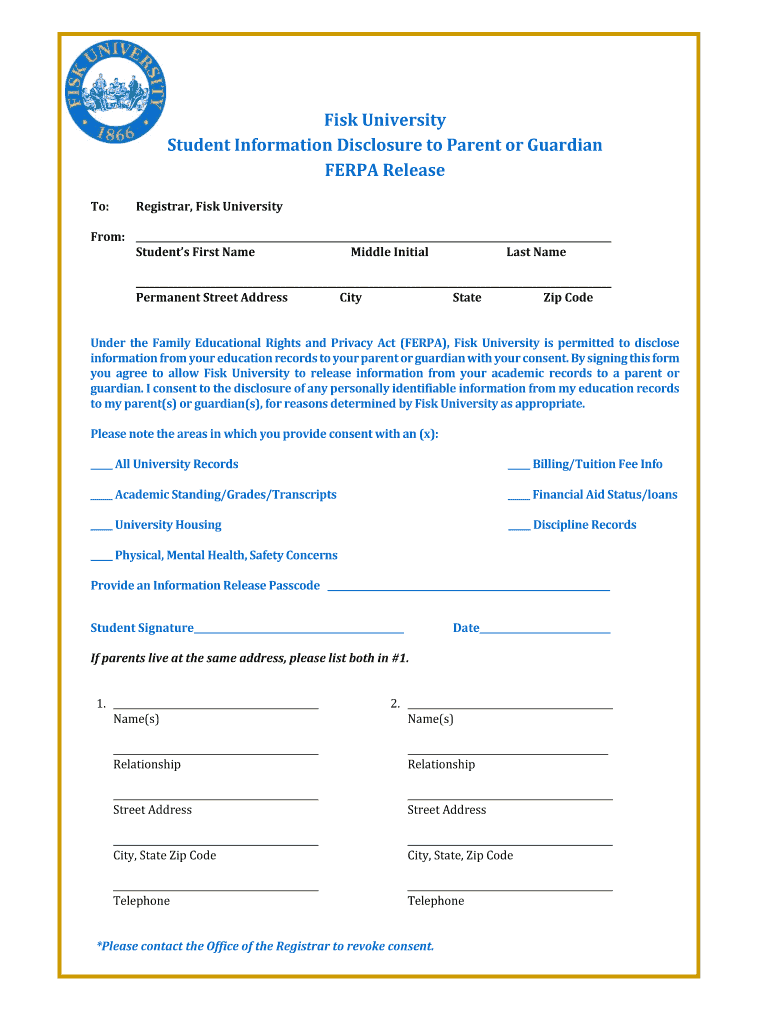
Student Information Disclosure to Parent or Guardian


What is the Student Information Disclosure To Parent Or Guardian
The Student Information Disclosure to Parent or Guardian is a formal document that allows educational institutions to share specific information about a student with their parents or guardians. This disclosure may include details such as academic performance, attendance records, and disciplinary actions. It is essential for ensuring that parents or guardians are informed about their child's educational progress and any issues that may arise. The document serves to facilitate communication between the school and the family, fostering a supportive environment for the student's development.
How to use the Student Information Disclosure To Parent Or Guardian
Using the Student Information Disclosure to Parent or Guardian involves several straightforward steps. First, parents or guardians must request the disclosure from the educational institution. This request can often be made through an online portal or by contacting the school directly. Once the request is submitted, the institution will prepare the necessary documentation. After receiving the disclosure, parents or guardians should review the information carefully, ensuring they understand their child's academic standing and any areas that may require attention. It is also advisable to maintain open communication with teachers and school administrators to address any concerns.
Steps to complete the Student Information Disclosure To Parent Or Guardian
Completing the Student Information Disclosure to Parent or Guardian typically involves the following steps:
- Obtain the disclosure form from the educational institution's website or administration office.
- Fill out the required fields, including the student's name, grade, and the names of the parents or guardians.
- Sign and date the form to authenticate the request.
- Submit the completed form to the appropriate school office, either online or in person.
- Wait for confirmation from the school regarding the processing of the disclosure.
Legal use of the Student Information Disclosure To Parent Or Guardian
The legal use of the Student Information Disclosure to Parent or Guardian is governed by various federal and state laws, including the Family Educational Rights and Privacy Act (FERPA). Under FERPA, educational institutions must obtain written consent from students before disclosing their educational records to third parties, including parents or guardians. This ensures that students' privacy is protected while allowing for necessary communication about their academic progress. Schools must also ensure that the disclosure complies with any additional state-specific regulations that may apply.
Key elements of the Student Information Disclosure To Parent Or Guardian
Key elements of the Student Information Disclosure to Parent or Guardian include:
- Student Information: Basic details about the student, such as name, grade, and identification number.
- Disclosure Purpose: A clear statement explaining why the information is being shared.
- Types of Information: Specific categories of information included, such as grades, attendance, and behavioral records.
- Consent: A section for signatures from the student and parent or guardian, indicating agreement to the disclosure.
- Expiration Date: Any limitations on the duration of the consent provided for the disclosure.
Examples of using the Student Information Disclosure To Parent Or Guardian
Examples of using the Student Information Disclosure to Parent or Guardian can vary based on individual circumstances. For instance, a parent may request this disclosure to understand their child's performance in a specific subject where the student is struggling. Another example could be a guardian seeking information to address attendance issues that may affect the student's overall academic success. Schools may also use the disclosure to communicate important updates regarding disciplinary actions or changes in academic policies that impact students and their families.
Quick guide on how to complete student information disclosure to parent or guardian
Complete Student Information Disclosure To Parent Or Guardian effortlessly on any device
Digital document management has become prevalent among businesses and individuals. It offers an ideal eco-friendly alternative to conventional printed and signed papers, allowing you to find the correct template and securely store it online. airSlate SignNow equips you with all the tools required to create, edit, and eSign your documents rapidly without any hold-ups. Manage Student Information Disclosure To Parent Or Guardian on any device with airSlate SignNow's Android or iOS applications and enhance any document-centric procedure today.
The easiest way to edit and eSign Student Information Disclosure To Parent Or Guardian seamlessly
- Obtain Student Information Disclosure To Parent Or Guardian and click Get Form to begin.
- Utilize the tools provided to fill out your document.
- Select pertinent sections of the documents or obscure sensitive information using tools that airSlate SignNow offers specifically for this purpose.
- Create your signature with the Sign tool, which takes mere seconds and carries the same legal validity as a traditional wet ink signature.
- Review all details and click the Done button to save your changes.
- Decide how you wish to send your form, whether by email, SMS, or invitation link, or download it to your computer.
Say goodbye to lost or misplaced documents, tedious form searching, or errors that necessitate printing new document copies. airSlate SignNow addresses your document management needs in just a few clicks from any device of your choice. Modify and eSign Student Information Disclosure To Parent Or Guardian and ensure clear communication at every stage of the form preparation process with airSlate SignNow.
Create this form in 5 minutes or less
Create this form in 5 minutes!
How to create an eSignature for the student information disclosure to parent or guardian
The best way to generate an eSignature for a PDF in the online mode
The best way to generate an eSignature for a PDF in Chrome
How to create an eSignature for putting it on PDFs in Gmail
The way to create an eSignature right from your smart phone
How to create an eSignature for a PDF on iOS devices
The way to create an eSignature for a PDF on Android OS
People also ask
-
What is the process for Student Information Disclosure To Parent Or Guardian using airSlate SignNow?
The process for Student Information Disclosure To Parent Or Guardian with airSlate SignNow is straightforward. Simply create a document outlining the necessary disclosures, add the required electronic signatures, and send it for signing. With our user-friendly interface, this process is quick and efficient, ensuring that important information is shared securely.
-
What are the benefits of using airSlate SignNow for Student Information Disclosure To Parent Or Guardian?
Using airSlate SignNow for Student Information Disclosure To Parent Or Guardian provides several benefits. It streamlines communication between schools and parents, ensuring that crucial information is shared in a timely manner. Moreover, the eSigning feature adds a layer of convenience and security to the disclosure process.
-
Is there a cost associated with using airSlate SignNow for disclosures?
Yes, there is a cost to use airSlate SignNow for Student Information Disclosure To Parent Or Guardian. However, our pricing plans are designed to be cost-effective, ensuring that you receive value for your investment. You can explore different plans on our website to find the one that best fits your needs.
-
Can airSlate SignNow integrate with other software for Student Information Disclosure To Parent Or Guardian?
Absolutely! airSlate SignNow offers various integrations with other software that can facilitate the Student Information Disclosure To Parent Or Guardian. Our platform connects seamlessly with popular tools and applications, allowing schools to streamline their operations and enhance communication with parents.
-
How does airSlate SignNow ensure the security of Student Information Disclosure To Parent Or Guardian?
Security is a top priority for airSlate SignNow, especially for sensitive documents like Student Information Disclosure To Parent Or Guardian. We utilize advanced encryption and authentication measures to protect your data throughout the entire signing process. This ensures that both parents and schools can trust our platform with their information.
-
What features does airSlate SignNow offer for efficient disclosure management?
airSlate SignNow offers several features that enhance the management of Student Information Disclosure To Parent Or Guardian. These include templates for quick document creation, tracking capabilities for monitoring signatures, and customizable workflows that match your school's specific needs, simplifying the overall process.
-
How can I get started with airSlate SignNow for Student Information Disclosure To Parent Or Guardian?
Getting started with airSlate SignNow for Student Information Disclosure To Parent Or Guardian is easy. You can sign up for a free trial on our website, which allows you to explore our features and see how they can benefit your school. After your trial, you can select a pricing plan that suits your institution's needs.
Get more for Student Information Disclosure To Parent Or Guardian
Find out other Student Information Disclosure To Parent Or Guardian
- How To Integrate Sign in Banking
- How To Use Sign in Banking
- Help Me With Use Sign in Banking
- Can I Use Sign in Banking
- How Do I Install Sign in Banking
- How To Add Sign in Banking
- How Do I Add Sign in Banking
- How Can I Add Sign in Banking
- Can I Add Sign in Banking
- Help Me With Set Up Sign in Government
- How To Integrate eSign in Banking
- How To Use eSign in Banking
- How To Install eSign in Banking
- How To Add eSign in Banking
- How To Set Up eSign in Banking
- How To Save eSign in Banking
- How To Implement eSign in Banking
- How To Set Up eSign in Construction
- How To Integrate eSign in Doctors
- How To Use eSign in Doctors