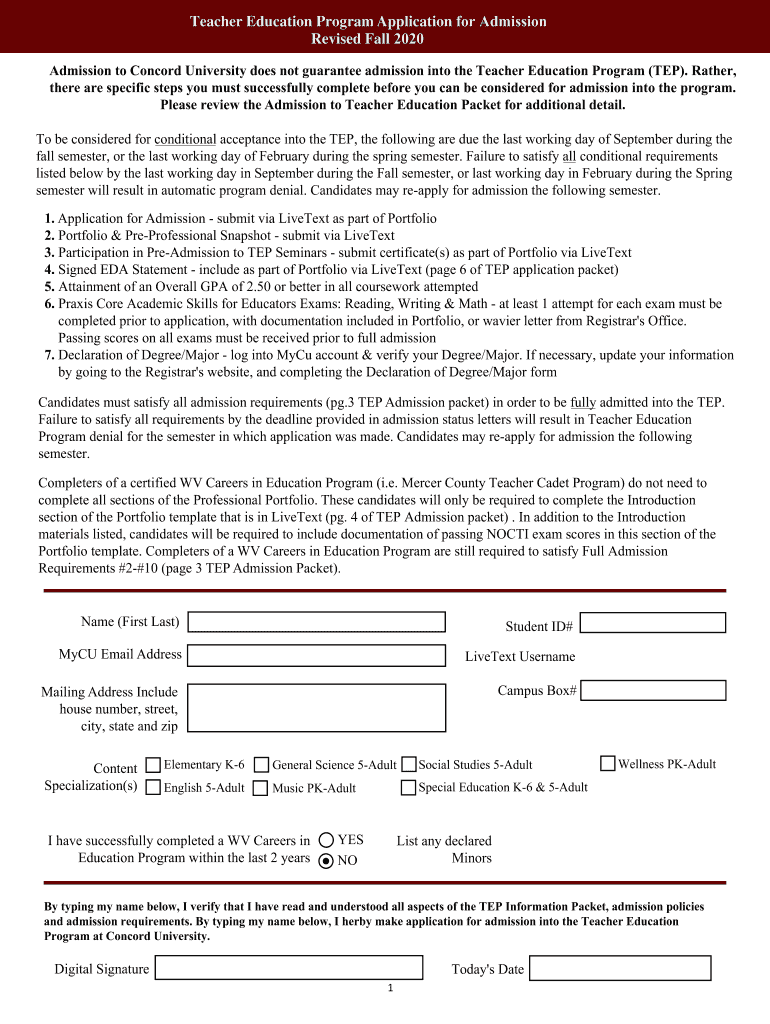
Teacher Education Program Application for Admission Form


What is the Teacher Education Program Application For Admission
The Teacher Education Program Application for Admission is a formal document that prospective students must complete to gain entry into teacher education programs at various institutions. This application typically requires personal information, educational background, and details about any relevant experience in education or child development. The form serves as a critical step in the admissions process, allowing institutions to evaluate candidates based on their qualifications and suitability for a career in teaching.
Steps to Complete the Teacher Education Program Application For Admission
Completing the Teacher Education Program Application for Admission involves several important steps:
- Gather Required Information: Collect personal details, academic records, and any relevant experience that may support your application.
- Fill Out the Application: Carefully complete each section of the application form, ensuring that all information is accurate and up to date.
- Review Your Application: Before submission, review the entire application for any errors or omissions. This step is crucial for presenting a polished application.
- Submit the Application: Follow the specified submission guidelines, which may include online submission, mailing, or in-person delivery.
Legal Use of the Teacher Education Program Application For Admission
The Teacher Education Program Application for Admission is legally binding when properly executed. To ensure its validity, it must comply with applicable laws regarding electronic signatures and document handling. Institutions typically require that applicants provide a signature, which can be done electronically, confirming the authenticity of the information provided. Compliance with laws such as the ESIGN Act and UETA is essential for the application to be recognized legally.
Required Documents
When applying for a Teacher Education Program, certain documents are often required to accompany the application. These may include:
- Official transcripts from previous educational institutions
- Letters of recommendation from educators or professionals in the field
- A personal statement or essay outlining your motivation for entering the teaching profession
- Proof of relevant experience, such as volunteer work or internships in educational settings
Form Submission Methods
The Teacher Education Program Application for Admission can typically be submitted through various methods, depending on the institution's requirements. Common submission methods include:
- Online Submission: Many institutions offer an online portal for applicants to submit their applications electronically.
- Mail: Applicants may also have the option to print the application and send it via postal service.
- In-Person: Some programs allow applicants to deliver their application directly to the admissions office.
Eligibility Criteria
Eligibility criteria for the Teacher Education Program Application for Admission can vary by institution but generally include:
- A minimum GPA requirement from previous educational coursework
- Completion of prerequisite courses related to education
- Submission of standardized test scores, if required
- Demonstration of a commitment to the teaching profession through relevant experience
Quick guide on how to complete teacher education program application for admission
Complete Teacher Education Program Application For Admission effortlessly on any device
Online document management has gained popularity among companies and individuals. It offers an excellent eco-friendly alternative to traditional printed and signed documents, allowing you to access the necessary forms and securely store them online. airSlate SignNow equips you with all the tools required to create, edit, and eSign your documents quickly and efficiently. Manage Teacher Education Program Application For Admission on any device using airSlate SignNow's Android or iOS applications and simplify any document-related process today.
The easiest way to edit and eSign Teacher Education Program Application For Admission without any hassle
- Obtain Teacher Education Program Application For Admission and click Get Form to begin.
- Utilize the tools we provide to fill out your form.
- Highlight important portions of the documents or redact sensitive information with the specific tools that airSlate SignNow offers for this purpose.
- Create your signature with the Sign tool, which takes just seconds and has the same legal validity as a conventional handwritten signature.
- Review the details and click on the Done button to save your modifications.
- Select your preferred method to send your form, whether by email, SMS, or invitation link, or download it to your computer.
Say goodbye to lost or misplaced documents, tedious form searches, or mistakes that require printing new document copies. airSlate SignNow fulfills your document management needs in just a few clicks from any device of your choice. Edit and eSign Teacher Education Program Application For Admission and ensure outstanding communication at every stage of the form preparation process with airSlate SignNow.
Create this form in 5 minutes or less
Create this form in 5 minutes!
How to create an eSignature for the teacher education program application for admission
The best way to make an electronic signature for a PDF in the online mode
The best way to make an electronic signature for a PDF in Chrome
The best way to create an eSignature for putting it on PDFs in Gmail
The way to create an electronic signature from your smart phone
How to generate an eSignature for a PDF on iOS devices
The way to create an electronic signature for a PDF file on Android OS
People also ask
-
What is the Teacher Education Program Application For Admission?
The Teacher Education Program Application For Admission is a streamlined process designed for prospective students to apply for teacher education programs efficiently. This application simplifies document management and ensures that all necessary forms are completed correctly to facilitate admission into the program. Utilizing airSlate SignNow will help you manage your application effortlessly.
-
How does airSlate SignNow support the Teacher Education Program Application For Admission?
airSlate SignNow provides an easy-to-use platform for completing and signing documents required for the Teacher Education Program Application For Admission. With features like eSignatures and document templates, users can ensure a smooth and swift application process. This helps prospective students focus on their educational goals instead of paperwork.
-
What are the benefits of using airSlate SignNow for my application?
Using airSlate SignNow for the Teacher Education Program Application For Admission offers several benefits, including time efficiency and ease of use. You can quickly fill out and sign your application from anywhere, signNowly reducing the time spent on manual paperwork. Additionally, the secure storage of documents ensures that your sensitive information is protected.
-
Is airSlate SignNow cost-effective for prospective students?
Yes, airSlate SignNow is a cost-effective solution for managing the Teacher Education Program Application For Admission. By providing affordable pricing plans, it ensures that all prospective students can access essential features for their applications without breaking the bank. This makes the transition to eSigning both accessible and budget-friendly.
-
Can I integrate airSlate SignNow with other education platforms for my application?
Absolutely! airSlate SignNow allows seamless integration with various education platforms and tools that may be part of the Teacher Education Program Application For Admission process. This means you can manage and streamline your application seamlessly, enhancing overall efficiency and organization by connecting different systems.
-
What features should I expect when using airSlate SignNow for my application?
When using airSlate SignNow for the Teacher Education Program Application For Admission, you can expect features like eSigning, customizable document templates, and real-time tracking of your application progress. These features not only simplify the submission process but also enhance your overall experience as you navigate through your educational journey.
-
What if I encounter issues during the application process?
If you encounter any issues while using airSlate SignNow for the Teacher Education Program Application For Admission, you can access comprehensive customer support. The support team is available to assist you with any technical difficulties or questions you may have, ensuring a smooth application experience from start to finish.
Get more for Teacher Education Program Application For Admission
- Tceq form when you send letter to customers for violations
- Notice of lien form ny
- Texas international registration plan apportioned application schedule a form
- Ltc70 form
- Michigan llc form 700
- Certificate of waiver medical test site mts application packet form
- Order on motion to change venue utah courts form
- Protected when completed b form
Find out other Teacher Education Program Application For Admission
- How Can I eSign Wyoming Real Estate Form
- How Can I eSign Hawaii Police PDF
- Can I eSign Hawaii Police Form
- How To eSign Hawaii Police PPT
- Can I eSign Hawaii Police PPT
- How To eSign Delaware Courts Form
- Can I eSign Hawaii Courts Document
- Can I eSign Nebraska Police Form
- Can I eSign Nebraska Courts PDF
- How Can I eSign North Carolina Courts Presentation
- How Can I eSign Washington Police Form
- Help Me With eSignature Tennessee Banking PDF
- How Can I eSignature Virginia Banking PPT
- How Can I eSignature Virginia Banking PPT
- Can I eSignature Washington Banking Word
- Can I eSignature Mississippi Business Operations Document
- How To eSignature Missouri Car Dealer Document
- How Can I eSignature Missouri Business Operations PPT
- How Can I eSignature Montana Car Dealer Document
- Help Me With eSignature Kentucky Charity Form