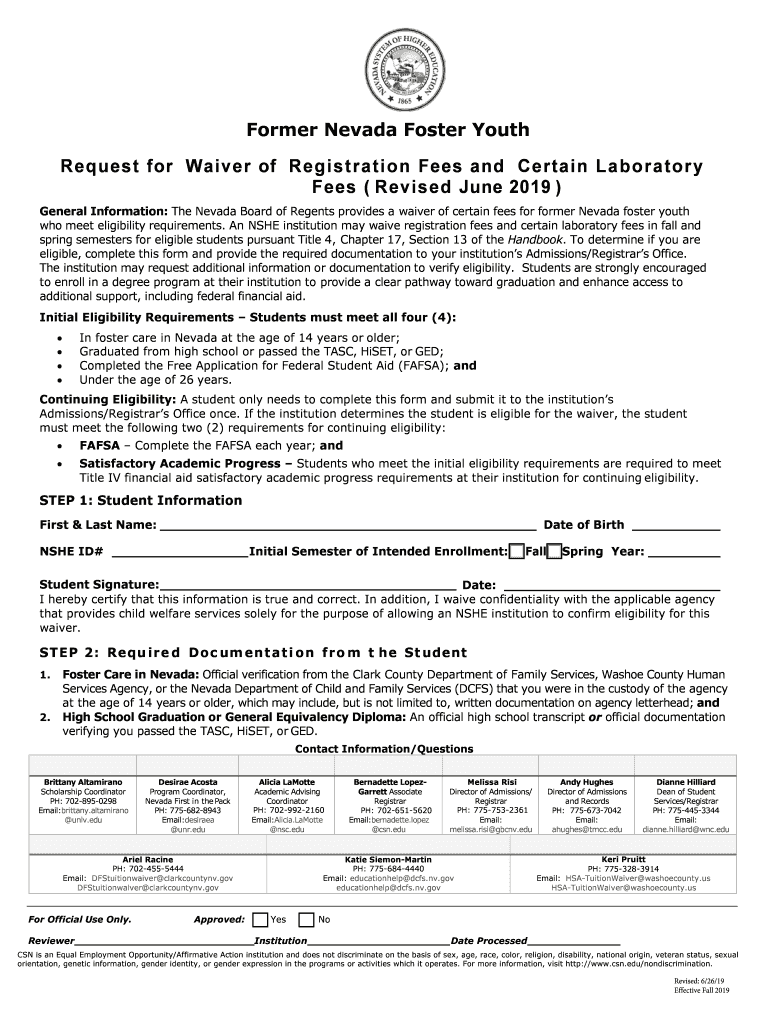
Former Nevada Foster Youth Fee Waiver Revised Effective Fall 2019


What is the Former Nevada Foster Youth Fee Waiver Revised Effective Fall
The Former Nevada Foster Youth Fee Waiver Revised Effective Fall is a program designed to support former foster youth in Nevada by waiving certain fees associated with higher education. This initiative aims to alleviate financial barriers for individuals who have experienced foster care, enabling them to pursue their academic and career goals. The waiver applies to various fees, including tuition, registration, and other educational expenses, making it more accessible for these youth to attain a college degree or vocational training.
How to use the Former Nevada Foster Youth Fee Waiver Revised Effective Fall
Utilizing the Former Nevada Foster Youth Fee Waiver involves a straightforward process. Eligible individuals must first confirm their eligibility based on criteria set by the state. Once confirmed, they can complete the necessary application forms, which may include providing documentation of their foster care status. After submitting the application, students can register for classes at participating institutions and indicate their intention to use the fee waiver during the enrollment process.
Eligibility Criteria
To qualify for the Former Nevada Foster Youth Fee Waiver, applicants must meet specific criteria. Generally, eligibility is granted to individuals who were in the foster care system in Nevada and are now transitioning to higher education. Additional requirements may include age limits, residency status, and documentation proving their foster care history. It is essential for applicants to review the eligibility guidelines thoroughly to ensure they meet all necessary conditions before applying.
Steps to complete the Former Nevada Foster Youth Fee Waiver Revised Effective Fall
Completing the Former Nevada Foster Youth Fee Waiver involves several key steps:
- Confirm eligibility by reviewing the criteria set forth by the state.
- Gather required documentation, including proof of foster care status.
- Complete the application form accurately, ensuring all information is correct.
- Submit the application along with any necessary documents to the appropriate educational institution.
- Follow up with the institution to confirm receipt of the application and inquire about the next steps.
Key elements of the Former Nevada Foster Youth Fee Waiver Revised Effective Fall
Several key elements define the Former Nevada Foster Youth Fee Waiver. These include the types of fees covered, the duration of the waiver, and the institutions that participate in the program. The waiver typically covers tuition and registration fees, and it may be valid for a specific period, such as the duration of a degree program. Additionally, it is essential to note which colleges and universities are eligible to accept the fee waiver, ensuring that applicants choose institutions that comply with the program's guidelines.
Form Submission Methods (Online / Mail / In-Person)
Submitting the Former Nevada Foster Youth Fee Waiver can be done through various methods, depending on the institution's policies. Typically, applicants may submit their forms online through the institution's official website, by mail, or in person at designated offices. Each method has its own set of instructions and requirements, so it is crucial for applicants to follow the specific guidelines provided by their chosen educational institution to ensure successful submission.
Quick guide on how to complete former nevada foster youth fee waiver revised effective fall 2019
Complete Former Nevada Foster Youth Fee Waiver Revised Effective Fall effortlessly on any device
Digital document management has become increasingly popular among businesses and individuals. It offers an ideal eco-friendly substitute to conventional printed and signed documents, allowing you to locate the correct form and securely store it online. airSlate SignNow provides you with all the necessary tools to create, modify, and eSign your documents quickly without any obstacles. Manage Former Nevada Foster Youth Fee Waiver Revised Effective Fall on any device using the airSlate SignNow Android or iOS applications and enhance any document-centric process today.
How to adjust and eSign Former Nevada Foster Youth Fee Waiver Revised Effective Fall with ease
- Find Former Nevada Foster Youth Fee Waiver Revised Effective Fall and click Get Form to begin.
- Utilize the tools we provide to complete your form.
- Emphasize important sections of the documents or obscure sensitive information with tools that airSlate SignNow specifically offers for that purpose.
- Generate your eSignature using the Sign feature, which takes seconds and holds the same legal authority as a conventional wet ink signature.
- Review all the details and click on the Done button to save your modifications.
- Select how you wish to send your form, via email, SMS, or invitation link, or download it to your computer.
Eliminate the hassles of lost or misplaced documents, tedious form searching, or mistakes that necessitate printing new copies. airSlate SignNow caters to all your document management needs in just a few clicks from a device of your choice. Modify and eSign Former Nevada Foster Youth Fee Waiver Revised Effective Fall and ensure effective communication at every stage of the form preparation workflow with airSlate SignNow.
Create this form in 5 minutes or less
Create this form in 5 minutes!
How to create an eSignature for the former nevada foster youth fee waiver revised effective fall 2019
How to generate an eSignature for your PDF file online
How to generate an eSignature for your PDF file in Google Chrome
How to make an eSignature for signing PDFs in Gmail
The best way to make an eSignature straight from your mobile device
The best way to create an electronic signature for a PDF file on iOS
The best way to make an eSignature for a PDF document on Android devices
People also ask
-
What is the Former Nevada Foster Youth Fee Waiver Revised Effective Fall?
The Former Nevada Foster Youth Fee Waiver Revised Effective Fall offers financial assistance to eligible former foster youth in Nevada. This waiver can help reduce or eliminate tuition and fees for youth pursuing education at public colleges and universities in Nevada. This program is designed to empower individuals to achieve their educational goals without the burden of financial strain.
-
Who qualifies for the Former Nevada Foster Youth Fee Waiver Revised Effective Fall?
To qualify for the Former Nevada Foster Youth Fee Waiver Revised Effective Fall, you must have been in foster care in Nevada and aged out of the system after signNowing 18 years of age. You must also meet specific enrollment criteria set by the state’s higher education institutions. This waiver is an opportunity to make higher education accessible to deserving individuals.
-
How does the Former Nevada Foster Youth Fee Waiver Revised Effective Fall affect tuition costs?
The Former Nevada Foster Youth Fee Waiver Revised Effective Fall signNowly impacts tuition costs by providing financial relief. Eligible individuals may have their tuition and fees waived, allowing them to attend college without the usual financial barriers. This makes higher education much more accessible for former foster youth.
-
What documents are needed to apply for the Former Nevada Foster Youth Fee Waiver Revised Effective Fall?
To apply for the Former Nevada Foster Youth Fee Waiver Revised Effective Fall, applicants must provide documentation proving their status as former foster youth. This may include court documents from foster care, financial records, and proof of enrollment in a higher education institution. Ensuring you have accurate documentation is essential to a smooth application process.
-
Are there any limits to the Former Nevada Foster Youth Fee Waiver Revised Effective Fall?
Yes, while the Former Nevada Foster Youth Fee Waiver Revised Effective Fall offers signNow financial assistance, there are limits on the number of credit hours or semesters covered. This limitation is intended to encourage timely completion of educational programs. It's crucial for applicants to understand these parameters when planning their educational journey.
-
How can the Former Nevada Foster Youth Fee Waiver Revised Effective Fall benefit my career?
The Former Nevada Foster Youth Fee Waiver Revised Effective Fall enables individuals to pursue higher education without the burden of tuition fees, directly benefiting their career prospects. Attaining a degree or certification can improve employability and potential earnings. Education opens doors to various professional opportunities, making this waiver a valuable resource.
-
What are the application deadlines for the Former Nevada Foster Youth Fee Waiver Revised Effective Fall?
Application deadlines for the Former Nevada Foster Youth Fee Waiver Revised Effective Fall vary depending on the specific educational institution. It's vital to check with your school's financial aid office for exact dates and any additional required documents. Staying informed about deadlines will help ensure a smooth application process.
Get more for Former Nevada Foster Youth Fee Waiver Revised Effective Fall
Find out other Former Nevada Foster Youth Fee Waiver Revised Effective Fall
- How To eSignature Rhode Island Orthodontists LLC Operating Agreement
- Can I eSignature West Virginia Lawers Cease And Desist Letter
- eSignature Alabama Plumbing Confidentiality Agreement Later
- How Can I eSignature Wyoming Lawers Quitclaim Deed
- eSignature California Plumbing Profit And Loss Statement Easy
- How To eSignature California Plumbing Business Letter Template
- eSignature Kansas Plumbing Lease Agreement Template Myself
- eSignature Louisiana Plumbing Rental Application Secure
- eSignature Maine Plumbing Business Plan Template Simple
- Can I eSignature Massachusetts Plumbing Business Plan Template
- eSignature Mississippi Plumbing Emergency Contact Form Later
- eSignature Plumbing Form Nebraska Free
- How Do I eSignature Alaska Real Estate Last Will And Testament
- Can I eSignature Alaska Real Estate Rental Lease Agreement
- eSignature New Jersey Plumbing Business Plan Template Fast
- Can I eSignature California Real Estate Contract
- eSignature Oklahoma Plumbing Rental Application Secure
- How Can I eSignature Connecticut Real Estate Quitclaim Deed
- eSignature Pennsylvania Plumbing Business Plan Template Safe
- eSignature Florida Real Estate Quitclaim Deed Online