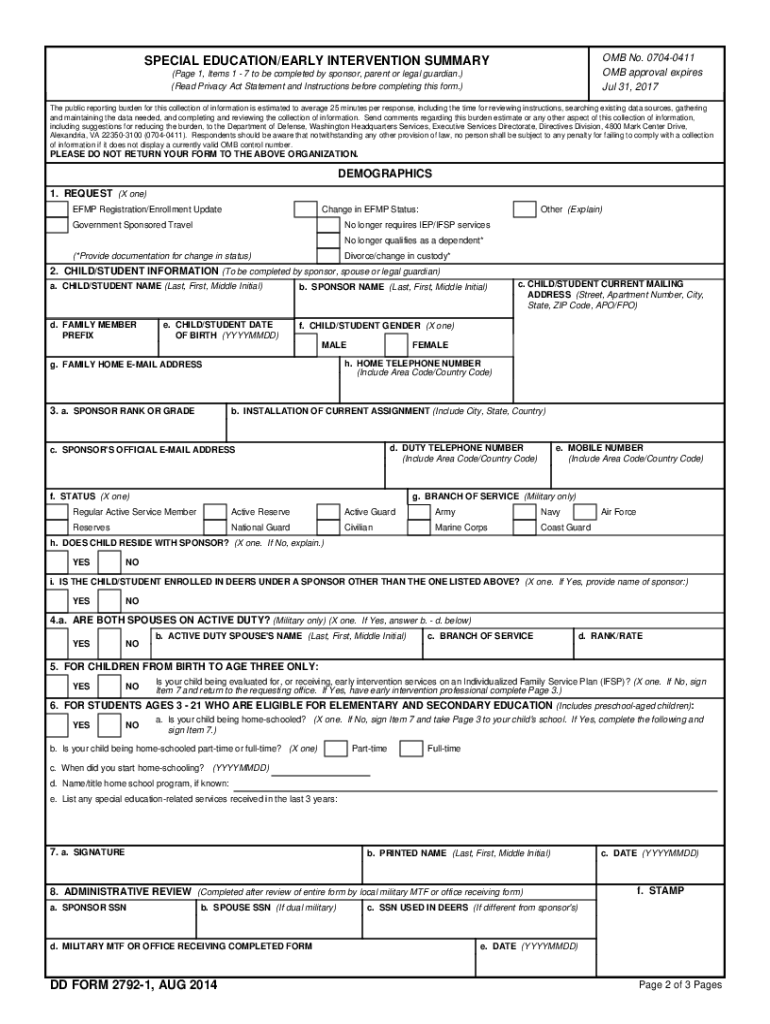
Dd Form 2792 1 2014


What is the DD Form 2792-1?
The DD Form 2792-1 is a crucial document used by military families to provide information about the educational needs of dependents. This form is specifically designed for families enrolled in the Exceptional Family Member Program (EFMP). It helps to identify any special education requirements or services that a dependent may need, ensuring that they receive appropriate support. The information collected on this form is vital for schools and educational institutions to tailor their programs to meet the unique needs of these students.
How to Use the DD Form 2792-1
Using the DD Form 2792-1 involves several steps to ensure accurate and comprehensive information is provided. Start by gathering all necessary details about the dependent's educational history, including any assessments or evaluations that highlight their needs. Once you have the information, fill out the form completely, ensuring that all sections are addressed. After completing the form, it should be submitted to the appropriate EFMP coordinator at your installation, who will review it and facilitate further action as needed.
Steps to Complete the DD Form 2792-1
Completing the DD Form 2792-1 requires careful attention to detail. Follow these steps:
- Begin by entering the personal information of the dependent, including name, date of birth, and relationship to the service member.
- Provide details regarding the dependent's educational background, including any previous schools attended and special programs participated in.
- Document any specific educational needs or disabilities that may require additional support or services.
- Include any relevant medical information that may impact the dependent's educational experience.
- Review the form for accuracy and completeness before submission.
Legal Use of the DD Form 2792-1
The DD Form 2792-1 is legally recognized as a valid document within the context of the Exceptional Family Member Program. It is essential that the information provided is truthful and accurate, as it can affect the educational resources allocated to the dependent. Misrepresentation or falsification of information on this form can lead to penalties, including potential loss of benefits or services. Therefore, it is crucial to adhere to all legal requirements when completing and submitting this form.
Key Elements of the DD Form 2792-1
Several key elements must be included in the DD Form 2792-1 to ensure it serves its purpose effectively:
- Personal information of the dependent, including contact details.
- Educational history and any assessments that highlight the dependent's needs.
- Specific information regarding any special education services required.
- Medical history relevant to the educational needs of the dependent.
- Signatures from both the service member and the dependent's educational representative, if applicable.
Who Issues the DD Form 2792-1?
The DD Form 2792-1 is issued by the Department of Defense (DoD) as part of the Exceptional Family Member Program. This program is designed to assist military families with dependents who have special needs, ensuring that they receive appropriate educational support. The form can typically be obtained through military installation EFMP offices or downloaded from official military websites.
Quick guide on how to complete dd form 2792 1 2021
Effortlessly Prepare Dd Form 2792 1 on Any Gadget
Managing documents online has gained popularity among companies and individuals alike. It offers an ideal eco-friendly substitute to conventional printed and signed documents, allowing you to locate the necessary form and securely save it online. airSlate SignNow provides all the tools required to create, edit, and eSign your documents quickly without any delays. Manage Dd Form 2792 1 on any gadget using airSlate SignNow's Android or iOS applications and enhance any document-related workflow today.
The easiest way to edit and eSign Dd Form 2792 1 effortlessly
- Locate Dd Form 2792 1 and click Obtain Form to begin.
- Utilize the tools we provide to complete your form.
- Emphasize important sections of the documents or obscure sensitive information using tools specifically offered by airSlate SignNow for this purpose.
- Create your signature with the Sign feature, which takes mere seconds and holds the same legal validity as a conventional wet ink signature.
- Review all the details and click the Finish button to save your changes.
- Select how you wish to share your form, via email, text message (SMS), invitation link, or download it to your computer.
Eliminate concerns about lost or misplaced files, tedious form searching, or mistakes that necessitate printing new document copies. airSlate SignNow fulfills your document management needs in just a few clicks from any device of your choice. Edit and eSign Dd Form 2792 1 and ensure excellent communication at any stage of the form preparation process with airSlate SignNow.
Create this form in 5 minutes or less
Find and fill out the correct dd form 2792 1 2021
Create this form in 5 minutes!
How to create an eSignature for the dd form 2792 1 2021
The best way to create an electronic signature for your PDF document online
The best way to create an electronic signature for your PDF document in Google Chrome
How to make an electronic signature for signing PDFs in Gmail
How to generate an electronic signature right from your smart phone
The way to create an electronic signature for a PDF document on iOS
How to generate an electronic signature for a PDF on Android OS
People also ask
-
What is the family early form feature in airSlate SignNow?
The family early form feature in airSlate SignNow allows users to create and send documents that are specifically designed for families. This feature streamlines the process, making it easier to manage family-related documents efficiently and securely, ensuring that everyone involved can easily eSign and share necessary information.
-
How can I access the family early form feature?
To access the family early form feature, simply log into your airSlate SignNow account and navigate to the forms section. From there, you can select or create your desired family early form, customizing it to meet your needs while leveraging the platform's user-friendly tools.
-
Is there a cost associated with using the family early form?
Yes, the family early form is included in our various pricing plans. airSlate SignNow offers a range of affordable options that provide access to this feature, ensuring that families can benefit from our eSigning capabilities without breaking the bank.
-
What are the benefits of using the family early form?
Using the family early form provides multiple benefits, including enhanced organization, time-saving efficiencies, and increased security for sensitive family documents. These forms promote collaboration and communication among family members, making it easier to gather signatures and share information securely.
-
Can I integrate other applications with the family early form?
Absolutely! airSlate SignNow offers robust integrations with various applications that enhance the functionality of the family early form. This includes popular platforms for document management and communication, allowing you to streamline your workflows and connect with your favorite tools seamlessly.
-
How does airSlate SignNow ensure the security of the family early form?
Security is a top priority for airSlate SignNow, especially for sensitive documents like the family early form. We utilize advanced encryption protocols and secure access controls to protect your data, ensuring that all signatures and information shared through our platform are kept safe from unauthorized access.
-
Can I customize the family early form to suit my specific needs?
Yes, you can fully customize the family early form in airSlate SignNow. Our platform allows you to modify templates, add specific fields, and tailor the document layout to meet your family's needs, ensuring that every aspect of the form is as personalized as you require.
Get more for Dd Form 2792 1
- Bupa online claim form
- Okwa skin form
- Afl scorecard template form
- Mouth care without a battle worksheet answers form
- Indiana bill of sale form 55714
- M1cr credit for income tax paid to another state m1cr credit for income tax paid to another state form
- Schedule m1mt form fill out and sign
- Vermont department of taxes2023 schedule in117231 form
Find out other Dd Form 2792 1
- Electronic signature New York Doctors Permission Slip Free
- Electronic signature South Dakota Construction Quitclaim Deed Easy
- Electronic signature Texas Construction Claim Safe
- Electronic signature Texas Construction Promissory Note Template Online
- How To Electronic signature Oregon Doctors Stock Certificate
- How To Electronic signature Pennsylvania Doctors Quitclaim Deed
- Electronic signature Utah Construction LLC Operating Agreement Computer
- Electronic signature Doctors Word South Dakota Safe
- Electronic signature South Dakota Doctors Confidentiality Agreement Myself
- How Do I Electronic signature Vermont Doctors NDA
- Electronic signature Utah Doctors Promissory Note Template Secure
- Electronic signature West Virginia Doctors Bill Of Lading Online
- Electronic signature West Virginia Construction Quitclaim Deed Computer
- Electronic signature Construction PDF Wisconsin Myself
- How Do I Electronic signature Wyoming Doctors Rental Lease Agreement
- Help Me With Electronic signature Wyoming Doctors Rental Lease Agreement
- How Do I Electronic signature Colorado Education RFP
- Electronic signature Colorado Education Lease Agreement Form Online
- How To Electronic signature Colorado Education Business Associate Agreement
- Can I Electronic signature California Education Cease And Desist Letter