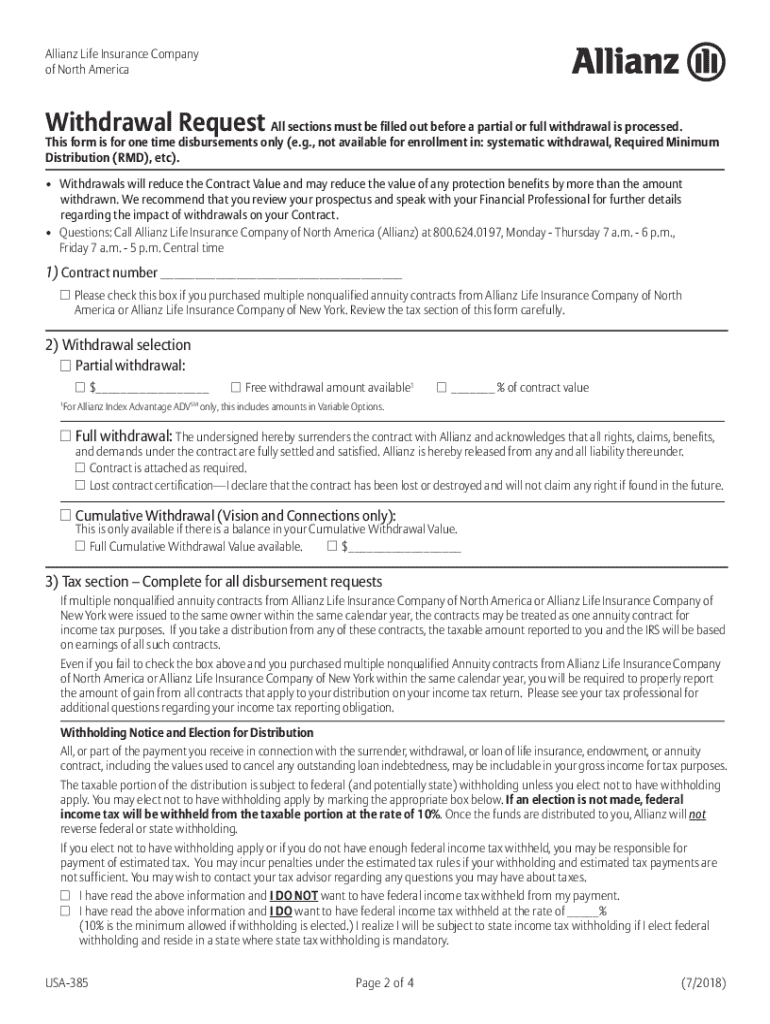
Allianz Withdrawal Request Form 2018


What is the Allianz Withdrawal Request Form
The Allianz withdrawal request form is a crucial document used by policyholders to request the withdrawal of funds from their insurance policies or investment accounts with Allianz. This form serves as an official request, ensuring that the withdrawal process is documented and compliant with the company’s policies. By completing this form, individuals can specify the amount they wish to withdraw and provide necessary identification details to facilitate the transaction. Understanding the purpose and requirements of this form is essential for a smooth withdrawal experience.
How to use the Allianz Withdrawal Request Form
Using the Allianz withdrawal request form involves several key steps to ensure accuracy and compliance. First, obtain the form from Allianz’s official website or customer service. Next, fill out the required fields, including personal information, policy number, and the amount to be withdrawn. It is important to review the form for completeness and accuracy before submission. Once completed, the form can be submitted electronically or printed and sent via mail, depending on the options provided by Allianz. Utilizing a reliable eSignature tool can streamline this process, ensuring that your request is processed efficiently.
Steps to complete the Allianz Withdrawal Request Form
Completing the Allianz withdrawal request form involves a straightforward process. Begin by gathering all necessary information, such as your policy number, personal identification, and the specific amount you wish to withdraw. Follow these steps:
- Download the form from the Allianz website or access it through your account.
- Fill in your personal details, including name, address, and contact information.
- Provide your policy number and the amount you wish to withdraw.
- Sign and date the form to validate your request.
- Submit the form through the designated method, whether online or by mail.
Ensuring that all information is accurate will help avoid delays in processing your withdrawal.
Legal use of the Allianz Withdrawal Request Form
The legal validity of the Allianz withdrawal request form is essential for both the policyholder and Allianz. To ensure that the form is legally binding, it must be completed in accordance with applicable laws and regulations. This includes providing accurate information and obtaining the necessary signatures. Utilizing a secure platform for eSigning can enhance the legal standing of the document, as it complies with the Electronic Signatures in Global and National Commerce (ESIGN) Act and other relevant regulations. By adhering to these legal requirements, policyholders can confidently submit their withdrawal requests.
Required Documents
When completing the Allianz withdrawal request form, certain documents may be required to verify your identity and support your request. These documents typically include:
- A copy of a government-issued ID, such as a driver’s license or passport.
- Proof of address, which may include a utility bill or bank statement.
- Any additional documentation that Allianz may request based on your specific policy or withdrawal amount.
Having these documents ready will facilitate a smoother withdrawal process and help ensure compliance with Allianz’s requirements.
Form Submission Methods
The Allianz withdrawal request form can be submitted through various methods, providing flexibility for policyholders. Common submission options include:
- Online submission via the Allianz customer portal, which allows for quick processing.
- Mailing the completed form to the designated address provided by Allianz.
- In-person submission at a local Allianz office, if available.
Choosing the appropriate submission method can depend on personal preference and the urgency of the withdrawal request.
Quick guide on how to complete allianz withdrawal request form
Complete Allianz Withdrawal Request Form effortlessly on any device
Online document management has become increasingly favored by businesses and individuals. It serves as an excellent eco-friendly alternative to conventional printed and signed documents, allowing you to access the required form and securely keep it online. airSlate SignNow equips you with all the resources necessary to create, edit, and electronically sign your documents promptly without delays. Handle Allianz Withdrawal Request Form on any device with the airSlate SignNow Android or iOS applications and enhance any document-related workflow today.
The easiest way to edit and eSign Allianz Withdrawal Request Form with minimal effort
- Locate Allianz Withdrawal Request Form and click on Get Form to begin.
- Utilize the tools we provide to fill out your form.
- Emphasize important sections of your documents or redact sensitive information with tools that airSlate SignNow supplies specifically for this purpose.
- Create your signature using the Sign tool, which takes moments and carries the same legal standing as a traditional wet ink signature.
- Review the details and click on the Done button to save your changes.
- Choose your delivery method for the form, whether by email, text message (SMS), invitation link, or download it to your computer.
No more worries about lost or misplaced documents, tedious form searches, or errors that necessitate printing new document copies. airSlate SignNow meets your document management needs in just a few clicks from any device you prefer. Modify and eSign Allianz Withdrawal Request Form to guarantee seamless communication throughout the document preparation process with airSlate SignNow.
Create this form in 5 minutes or less
Find and fill out the correct allianz withdrawal request form
Create this form in 5 minutes!
How to create an eSignature for the allianz withdrawal request form
The best way to create an electronic signature for your PDF in the online mode
The best way to create an electronic signature for your PDF in Chrome
How to generate an electronic signature for putting it on PDFs in Gmail
How to generate an eSignature straight from your smart phone
The way to create an electronic signature for a PDF on iOS devices
How to generate an eSignature for a PDF document on Android OS
People also ask
-
What is the allianz withdrawal request form?
The allianz withdrawal request form is a document that allows policyholders to request a withdrawal from their Allianz accounts. This form ensures that the withdrawal process is handled efficiently and securely. Completing the allianz withdrawal request form through airSlate SignNow simplifies the eSigning process, making it seamless for users.
-
How does airSlate SignNow facilitate the allianz withdrawal request form process?
AirSlate SignNow offers an intuitive platform that allows users to fill out and eSign the allianz withdrawal request form easily. With its user-friendly interface, users can quickly complete the document and send it for approval without any hassles. This efficiency helps speed up the withdrawal process signNowly.
-
Is there a cost associated with using the allianz withdrawal request form on airSlate SignNow?
Using the allianz withdrawal request form on airSlate SignNow comes at a competitive pricing model that caters to different business needs. AirSlate SignNow offers various subscription plans with a full suite of features designed to enhance document management. Users can choose a plan that best fits their budget and requirements.
-
What are the benefits of using airSlate SignNow for the allianz withdrawal request form?
Utilizing airSlate SignNow for the allianz withdrawal request form provides numerous benefits, including time savings, enhanced security, and improved collaboration. The platform ensures that all signatures are legally binding and stored securely. Additionally, users can track document progress in real-time, ensuring a smooth withdrawal process.
-
Can the allianz withdrawal request form be customized in airSlate SignNow?
Yes, the allianz withdrawal request form can be customized using airSlate SignNow's features. Users can modify text fields, add logos, and set specific signing requirements to align with their business needs. This flexibility empowers users to tailor the document for their unique withdrawal requirements.
-
Does airSlate SignNow integrate with other platforms for the allianz withdrawal request form?
Absolutely! AirSlate SignNow integrates seamlessly with various platforms and applications, enabling smooth workflows for the allianz withdrawal request form. Users can connect with tools like Google Drive, Dropbox, and other business software to streamline their document management processes.
-
How can I ensure the security of my allianz withdrawal request form when using airSlate SignNow?
AirSlate SignNow prioritizes the security of your allianz withdrawal request form by implementing stringent security protocols. The platform uses encryption, two-factor authentication, and secure cloud storage to safeguard sensitive information. This ensures that your withdrawal requests are safe and compliant with industry standards.
Get more for Allianz Withdrawal Request Form
Find out other Allianz Withdrawal Request Form
- eSign Car Dealer Form Georgia Simple
- eSign Florida Car Dealer Profit And Loss Statement Myself
- eSign Georgia Car Dealer POA Mobile
- Sign Nebraska Courts Warranty Deed Online
- Sign Nebraska Courts Limited Power Of Attorney Now
- eSign Car Dealer Form Idaho Online
- How To eSign Hawaii Car Dealer Contract
- How To eSign Hawaii Car Dealer Living Will
- How Do I eSign Hawaii Car Dealer Living Will
- eSign Hawaii Business Operations Contract Online
- eSign Hawaii Business Operations LLC Operating Agreement Mobile
- How Do I eSign Idaho Car Dealer Lease Termination Letter
- eSign Indiana Car Dealer Separation Agreement Simple
- eSign Iowa Car Dealer Agreement Free
- eSign Iowa Car Dealer Limited Power Of Attorney Free
- eSign Iowa Car Dealer Limited Power Of Attorney Fast
- eSign Iowa Car Dealer Limited Power Of Attorney Safe
- How Can I eSign Iowa Car Dealer Limited Power Of Attorney
- How To eSign Illinois Business Operations Stock Certificate
- Can I eSign Louisiana Car Dealer Quitclaim Deed