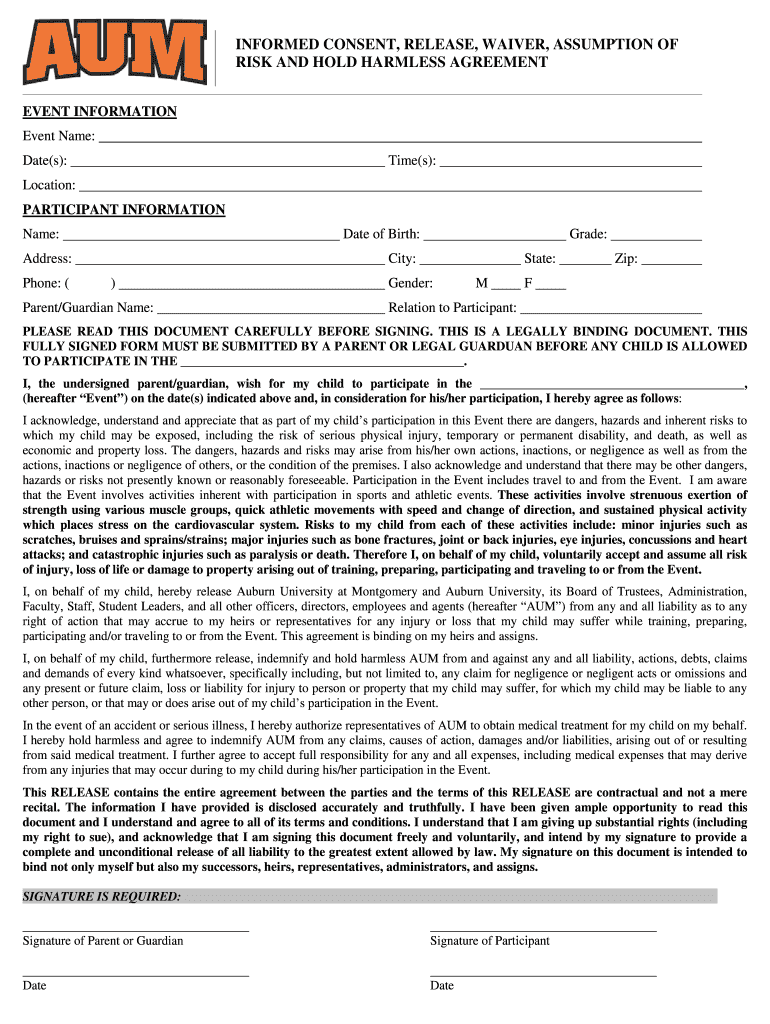
Release, Waiver, Assumption of Risk and Hold Harmless Form


What is the Release, Waiver, Assumption Of Risk And Hold Harmless
The Release, Waiver, Assumption of Risk and Hold Harmless form is a legal document designed to protect organizations from liability in case of accidents or injuries that may occur during specific activities. This form is commonly used in various settings, such as sports events, recreational activities, and other situations where participants may face inherent risks. By signing this document, individuals acknowledge the risks involved and agree not to hold the organization responsible for any injuries or damages that may arise. This form is crucial for ensuring that both parties understand their rights and responsibilities.
Key elements of the Release, Waiver, Assumption Of Risk And Hold Harmless
This form typically includes several key elements that contribute to its effectiveness and legal standing. These elements often consist of:
- Identification of parties: Clearly defining the individuals or organizations involved.
- Description of activities: Outlining the specific activities or events covered by the waiver.
- Assumption of risk: Acknowledging that the participant understands the risks associated with the activities.
- Release of liability: Stating that the participant agrees to release the organization from any claims or liabilities.
- Signature and date: Ensuring that the participant signs and dates the form, confirming their agreement.
Steps to complete the Release, Waiver, Assumption Of Risk And Hold Harmless
Completing the Release, Waiver, Assumption of Risk and Hold Harmless form involves several straightforward steps:
- Read the document: Carefully review the entire form to understand its contents.
- Fill in personal information: Provide your name, contact details, and any other required information.
- Specify the activities: Clearly indicate the activities for which the waiver applies.
- Sign and date: Add your signature and the date to confirm your acceptance of the terms.
- Submit the form: Return the completed form to the organization as instructed.
Legal use of the Release, Waiver, Assumption Of Risk And Hold Harmless
For the Release, Waiver, Assumption of Risk and Hold Harmless form to be legally valid, it must comply with specific legal standards. These standards typically include the requirement that the language used in the document is clear and unambiguous. Additionally, the form must be signed voluntarily, without coercion, and the individual signing must be of legal age or have parental consent if a minor. Courts generally uphold these waivers as long as they meet these criteria and do not violate public policy.
How to use the Release, Waiver, Assumption Of Risk And Hold Harmless
Using the Release, Waiver, Assumption of Risk and Hold Harmless form effectively involves understanding its purpose and context. Organizations should provide this form to participants before engaging in activities that pose risks. It is essential to ensure that participants have ample time to read and understand the document before signing. Organizations should also keep signed copies for their records, as these documents serve as evidence of the participant's acknowledgment of the risks involved.
State-specific rules for the Release, Waiver, Assumption Of Risk And Hold Harmless
Different states may have specific rules and regulations governing the use of the Release, Waiver, Assumption of Risk and Hold Harmless form. It is important for organizations to familiarize themselves with these state-specific laws to ensure compliance. Some states may have stricter requirements regarding the language used in the waiver or may not enforce waivers in certain contexts, such as for gross negligence. Consulting with a legal professional can help organizations navigate these nuances and ensure their forms are enforceable.
Quick guide on how to complete release waiver assumption of risk and hold harmless
Effortlessly Prepare Release, Waiver, Assumption Of Risk And Hold Harmless on Any Device
The management of documents online has gained traction among businesses and individuals alike. It presents a superb environmentally friendly substitute for conventional printed and signed papers, allowing you to locate the appropriate form and securely save it online. airSlate SignNow equips you with all the necessary tools to swiftly create, modify, and electronically sign your documents without complications. Manage Release, Waiver, Assumption Of Risk And Hold Harmless on any device using the airSlate SignNow applications for Android or iOS and simplify any document-related task today.
How to Adjust and Electronically Sign Release, Waiver, Assumption Of Risk And Hold Harmless with Ease
- Locate Release, Waiver, Assumption Of Risk And Hold Harmless and click Get Form to commence.
- Utilize the tools we provide to complete your form.
- Emphasize important sections of your documents or redact sensitive data with the tools offered by airSlate SignNow specifically designed for such tasks.
- Create your signature with the Sign tool, which takes mere seconds and bears the same legal authority as a traditional ink signature.
- Review the details and click on the Done button to save your modifications.
- Choose your preferred method to submit your form, whether via email, SMS, invite link, or download it to your computer.
Say goodbye to lost or misplaced documents, tedious form searching, or errors that necessitate printing new copies. airSlate SignNow meets all your document management needs with just a few clicks from any device you prefer. Edit and electronically sign Release, Waiver, Assumption Of Risk And Hold Harmless to maintain excellent communication throughout your form preparation process with airSlate SignNow.
Create this form in 5 minutes or less
Create this form in 5 minutes!
How to create an eSignature for the release waiver assumption of risk and hold harmless
The best way to generate an eSignature for a PDF online
The best way to generate an eSignature for a PDF in Google Chrome
How to create an eSignature for signing PDFs in Gmail
How to create an eSignature right from your smartphone
How to create an eSignature for a PDF on iOS
How to create an eSignature for a PDF on Android
People also ask
-
What is a Release, Waiver, Assumption Of Risk And Hold Harmless document?
A Release, Waiver, Assumption Of Risk And Hold Harmless document is a legal agreement that protects a party from liability for injuries or damages. It is crucial for organizations and individuals looking to manage risk when engaging in activities that may pose potential hazards.
-
How can airSlate SignNow help me with creating a Release, Waiver, Assumption Of Risk And Hold Harmless document?
airSlate SignNow provides customizable templates that make it easy to draft a Release, Waiver, Assumption Of Risk And Hold Harmless document. With our user-friendly interface, you can quickly fill in the necessary details and ensure your document meets legal requirements.
-
What are the key features of airSlate SignNow for managing Release, Waiver, Assumption Of Risk And Hold Harmless documents?
Key features of airSlate SignNow include electronic signatures, secure storage, and seamless collaboration. These features ensure that your Release, Waiver, Assumption Of Risk And Hold Harmless documents are accessible, legally binding, and easy to manage from anywhere.
-
Is airSlate SignNow cost-effective for businesses handling multiple Release, Waiver, Assumption Of Risk And Hold Harmless documents?
Yes, airSlate SignNow offers pricing plans suitable for businesses of all sizes, making it a cost-effective solution. You can manage multiple Release, Waiver, Assumption Of Risk And Hold Harmless documents without breaking the bank while enjoying robust features.
-
Can airSlate SignNow integrate with other tools I use for managing Release, Waiver, Assumption Of Risk And Hold Harmless documents?
Absolutely! airSlate SignNow integrates with various platforms like Google Drive, Dropbox, and CRM systems, which helps streamline your document management process. This ensures that your Release, Waiver, Assumption Of Risk And Hold Harmless documents can easily be accessed across different applications.
-
What benefits does airSlate SignNow provide when sending Release, Waiver, Assumption Of Risk And Hold Harmless documents?
Sending Release, Waiver, Assumption Of Risk And Hold Harmless documents through airSlate SignNow is fast and efficient. You can send documents for eSignature in seconds and receive notifications when they are signed, improving your workflow and saving you time.
-
How secure is airSlate SignNow for managing Release, Waiver, Assumption Of Risk And Hold Harmless documents?
airSlate SignNow prioritizes security with advanced encryption and secure servers, ensuring your Release, Waiver, Assumption Of Risk And Hold Harmless documents are protected. Our compliance with industry standards makes it a trusted choice for sensitive documents.
Get more for Release, Waiver, Assumption Of Risk And Hold Harmless
- Platelet immunology laboratory form
- Comprehensive womens health services form
- Navitus form
- Child and adolescent registration the papillion center form
- Female medical form
- Fillable online worldcare claim form now health
- Cpt code training from the old to the new alameda form
- Biodynamic craniosacral therapy client intake form
Find out other Release, Waiver, Assumption Of Risk And Hold Harmless
- Sign California Government Job Offer Now
- How Do I Sign Colorado Government Cease And Desist Letter
- How To Sign Connecticut Government LLC Operating Agreement
- How Can I Sign Delaware Government Residential Lease Agreement
- Sign Florida Government Cease And Desist Letter Online
- Sign Georgia Government Separation Agreement Simple
- Sign Kansas Government LLC Operating Agreement Secure
- How Can I Sign Indiana Government POA
- Sign Maryland Government Quitclaim Deed Safe
- Sign Louisiana Government Warranty Deed Easy
- Sign Government Presentation Massachusetts Secure
- How Can I Sign Louisiana Government Quitclaim Deed
- Help Me With Sign Michigan Government LLC Operating Agreement
- How Do I Sign Minnesota Government Quitclaim Deed
- Sign Minnesota Government Affidavit Of Heirship Simple
- Sign Missouri Government Promissory Note Template Fast
- Can I Sign Missouri Government Promissory Note Template
- Sign Nevada Government Promissory Note Template Simple
- How To Sign New Mexico Government Warranty Deed
- Help Me With Sign North Dakota Government Quitclaim Deed