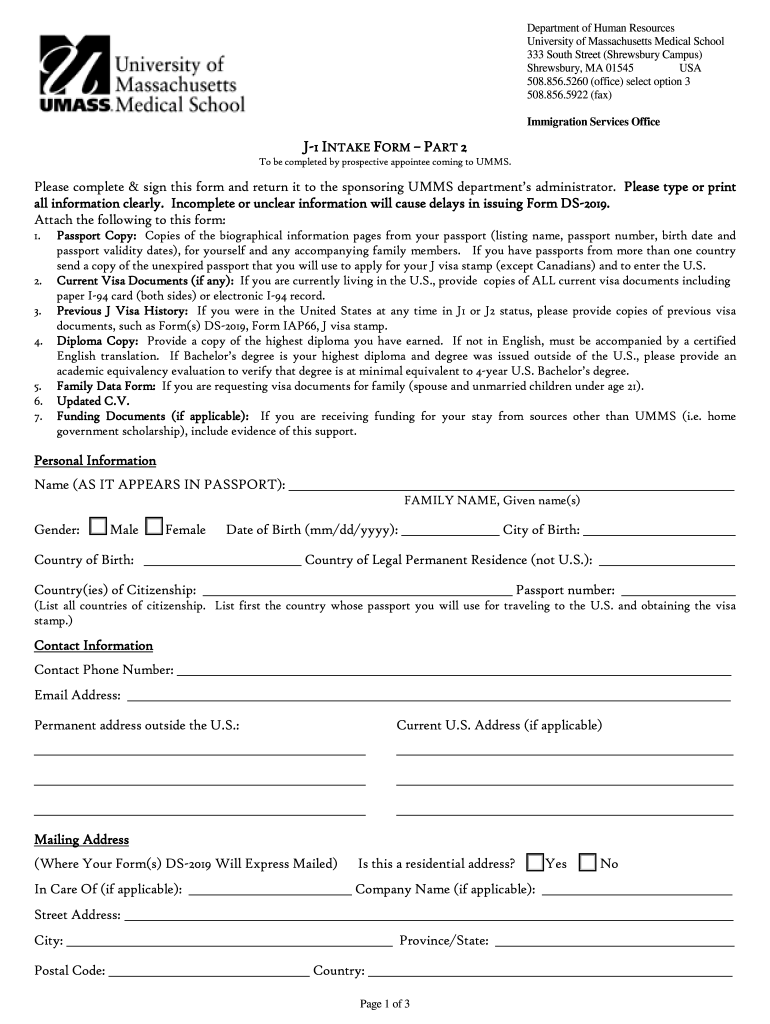
Human Resources University of Massachusetts Medical School Form


Understanding the J-1 Intake Form
The J-1 intake form is a crucial document for individuals participating in the J-1 visa program in the United States. This program allows foreign nationals to engage in cultural exchange and gain practical experience in their fields. The J-1 intake form collects essential information about the applicant, including personal details, program specifics, and sponsor information. Completing this form accurately is vital for ensuring compliance with U.S. immigration regulations and for the successful processing of the visa application.
Steps to Complete the J-1 Intake Form
Filling out the J-1 intake form involves several key steps to ensure accuracy and completeness. Begin by gathering all necessary documents, such as your passport, proof of financial support, and any previous visa information. Follow these steps:
- Provide your personal information, including your full name, date of birth, and nationality.
- Detail your program information, including the purpose of your visit and the duration of your stay.
- Include information about your host organization and any sponsors involved in your program.
- Review all entries for accuracy and completeness before submission.
Legal Use of the J-1 Intake Form
The J-1 intake form must be completed in accordance with U.S. immigration laws. It is essential to ensure that all provided information is truthful and accurate. Misrepresentation or errors can lead to delays or denials in the visa application process. The form serves as a legal document that supports your eligibility for the J-1 visa, and compliance with all rules and regulations is mandatory for maintaining your visa status.
Required Documents for the J-1 Intake Form
When filling out the J-1 intake form, several documents are typically required to support your application. These may include:
- A valid passport with at least six months of validity beyond your intended stay.
- Proof of financial support, such as bank statements or sponsorship letters.
- Academic or professional qualifications relevant to your program.
- Any previous visa documentation, if applicable.
Form Submission Methods
The J-1 intake form can be submitted through various methods, depending on the requirements of your specific program sponsor. Common submission methods include:
- Online submission through the sponsor's designated platform.
- Mailing a hard copy of the form to the sponsoring organization.
- In-person submission at designated offices or events.
Eligibility Criteria for the J-1 Visa Program
To qualify for the J-1 visa program, applicants must meet specific eligibility criteria. These include:
- Being accepted into a designated exchange program.
- Possessing sufficient financial resources to support oneself during the stay.
- Having a clear purpose for the exchange, such as educational or cultural enrichment.
- Meeting any additional requirements set by the program sponsor.
Quick guide on how to complete human resources university of massachusetts medical school
Prepare Human Resources University Of Massachusetts Medical School effortlessly on any device
Internet-based document management has become favored among businesses and individuals alike. It offers an ideal environmentally friendly substitute for traditional printed and signed documents, allowing you to access the correct form and securely store it online. airSlate SignNow provides all the necessary tools to produce, modify, and electronically sign your documents swiftly without interruptions. Handle Human Resources University Of Massachusetts Medical School across any platform with the airSlate SignNow Android or iOS apps and enhance any document-driven procedure today.
The easiest method to modify and electronically sign Human Resources University Of Massachusetts Medical School without hassle
- Locate Human Resources University Of Massachusetts Medical School and then hit Get Form to commence.
- Utilize the instruments we supply to complete your form.
- Emphasize signNow sections of your documents or redact sensitive information using tools specifically provided by airSlate SignNow for that purpose.
- Generate your eSignature using the Sign tool, which takes mere seconds and holds the same legal validity as a conventional wet ink signature.
- Review the details and then press the Done button to save your modifications.
- Choose your preferred method of submitting your form, whether by email, SMS, or invitation link, or download it to your computer.
Eliminate concerns about lost or misplaced documents, tedious form searches, or errors that necessitate the printing of new document copies. airSlate SignNow meets all your document management needs in just a few clicks from any device you prefer. Modify and electronically sign Human Resources University Of Massachusetts Medical School and guarantee excellent communication at any stage of the form preparation process with airSlate SignNow.
Create this form in 5 minutes or less
Create this form in 5 minutes!
How to create an eSignature for the human resources university of massachusetts medical school
The best way to make an eSignature for a PDF online
The best way to make an eSignature for a PDF in Google Chrome
The way to create an eSignature for signing PDFs in Gmail
How to generate an eSignature straight from your smartphone
How to make an eSignature for a PDF on iOS
How to generate an eSignature for a PDF document on Android
People also ask
-
What is a J 1 intake form?
A J 1 intake form is a crucial document used in the J-1 visa process, designed to collect essential information about the exchange visitor. This form helps institutions verify eligibility and facilitate program placements. With airSlate SignNow, you can easily create, send, and manage your J 1 intake forms efficiently.
-
How does airSlate SignNow streamline the J 1 intake form process?
airSlate SignNow simplifies the J 1 intake form process by offering an intuitive platform for quickly creating and sending personalized forms. Its eSignature feature allows for fast and secure signing, reducing turnaround times signNowly. This means your J 1 intake forms can be completed more quickly, enhancing your overall workflow.
-
What are the pricing options for using airSlate SignNow for J 1 intake forms?
airSlate SignNow provides flexible pricing plans tailored to meet the needs of individuals and businesses using J 1 intake forms. With options ranging from free trials to affordable monthly subscriptions, you can choose a plan that aligns with your usage. This cost-effective solution ensures you manage your intake forms without breaking the bank.
-
Are there any integration capabilities with airSlate SignNow for J 1 intake forms?
Yes, airSlate SignNow integrates seamlessly with various platforms, allowing you to manage your J 1 intake forms alongside your existing tools. Whether it’s CRM systems or project management software, these integrations enhance efficiency. Streamlining data management helps you focus on what's important—ensuring successful exchange programs.
-
Can I track the status of J 1 intake forms with airSlate SignNow?
Absolutely! airSlate SignNow includes tracking features that let you monitor the status of your J 1 intake forms in real time. You will receive notifications when forms are viewed, signed, or completed, allowing for better oversight of your submission process. This feature enhances communication and ensures nothing falls through the cracks.
-
What security measures does airSlate SignNow implement for J 1 intake forms?
airSlate SignNow employs state-of-the-art security protocols to protect your J 1 intake forms. This includes encryption, secure cloud storage, and compliance with regulations to ensure your sensitive data is safe. You can confidently share and manage forms without worrying about unauthorized access or data bsignNowes.
-
Can multiple users collaborate on a J 1 intake form within airSlate SignNow?
Yes, airSlate SignNow supports collaboration, allowing multiple users to work together on J 1 intake forms. This feature enables team members to input data, make edits, and provide feedback in real time. Collaboration fosters efficiency and helps streamline the intake process for everyone involved.
Get more for Human Resources University Of Massachusetts Medical School
- Evaluationweb 2018 hiv test template form
- Bright health form
- How to claim a john hancock fixed product benefit checklist form
- The undersigned do hereby grant permission to heart to heart form
- Acclaris center form
- Authorization for release of health information to advocare
- Complaint or incident form
- Hematologyoncology pharmacy association hopa form
Find out other Human Resources University Of Massachusetts Medical School
- How Can I Electronic signature New York Real Estate Warranty Deed
- How To Electronic signature Idaho Police Last Will And Testament
- How Do I Electronic signature North Dakota Real Estate Quitclaim Deed
- Can I Electronic signature Ohio Real Estate Agreement
- Electronic signature Ohio Real Estate Quitclaim Deed Later
- How To Electronic signature Oklahoma Real Estate Business Plan Template
- How Can I Electronic signature Georgia Sports Medical History
- Electronic signature Oregon Real Estate Quitclaim Deed Free
- Electronic signature Kansas Police Arbitration Agreement Now
- Electronic signature Hawaii Sports LLC Operating Agreement Free
- Electronic signature Pennsylvania Real Estate Quitclaim Deed Fast
- Electronic signature Michigan Police Business Associate Agreement Simple
- Electronic signature Mississippi Police Living Will Safe
- Can I Electronic signature South Carolina Real Estate Work Order
- How To Electronic signature Indiana Sports RFP
- How Can I Electronic signature Indiana Sports RFP
- Electronic signature South Dakota Real Estate Quitclaim Deed Now
- Electronic signature South Dakota Real Estate Quitclaim Deed Safe
- Electronic signature Indiana Sports Forbearance Agreement Myself
- Help Me With Electronic signature Nevada Police Living Will