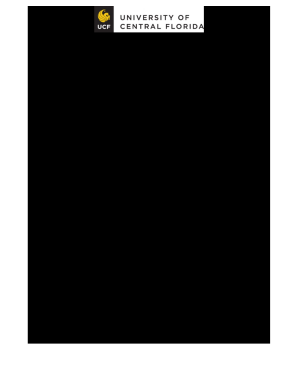
Ucf Transfer Scholarship 2020-2026


What is the UCF Transfer Scholarship
The UCF Transfer Scholarship is a financial aid opportunity designed for students transferring to the University of Central Florida from another institution. This scholarship aims to support students in their transition and help cover tuition costs. Eligibility typically includes a minimum GPA requirement, completion of specific coursework, and enrollment in a degree program at UCF. The scholarship is particularly beneficial for students who demonstrate academic excellence and a commitment to their educational goals.
Eligibility Criteria
To qualify for the UCF Transfer Scholarship, applicants must meet several criteria. These often include:
- Being a current student at an accredited college or university.
- Maintaining a minimum GPA, usually around a 3.0 on a 4.0 scale.
- Submitting a complete UCF transfer application by the specified deadline.
- Providing official transcripts from all previously attended institutions.
- Demonstrating financial need, which may be assessed through the FAFSA.
Steps to Complete the UCF Transfer Scholarship
Completing the UCF Transfer Scholarship application involves several key steps:
- Gather necessary documents, including transcripts and financial information.
- Complete the UCF transfer application form, ensuring all information is accurate.
- Submit the application by the designated deadline.
- Monitor your application status through the UCF student portal.
- Respond promptly to any requests for additional information from the admissions office.
Required Documents
When applying for the UCF Transfer Scholarship, several documents are typically required:
- Official transcripts from all post-secondary institutions attended.
- A completed UCF transfer application form.
- Financial aid documentation, such as the FAFSA confirmation.
- Any additional materials requested by the UCF admissions office.
Form Submission Methods
The UCF Transfer Scholarship application can be submitted through various methods to accommodate different preferences:
- Online submission via the UCF admissions portal.
- Mailing a printed application form to the UCF admissions office.
- In-person submission at designated UCF locations during application periods.
Application Process & Approval Time
The application process for the UCF Transfer Scholarship involves several stages. After submission, applications are reviewed by the admissions committee. Typically, applicants can expect to receive a decision within a few weeks after the application deadline. It is advisable to check the UCF website for specific timelines and any updates regarding the approval process.
Quick guide on how to complete ucf transfer scholarship
Complete Ucf Transfer Scholarship easily on any device
Digital document management has gained traction with businesses and individuals. It offers an ideal environmentally friendly substitute for traditional printed and signed papers, enabling you to locate the correct form and securely store it online. airSlate SignNow provides all the necessary tools to create, modify, and eSign your documents swiftly without interruptions. Manage Ucf Transfer Scholarship on any device with airSlate SignNow Android or iOS applications and streamline any document-related process today.
How to modify and eSign Ucf Transfer Scholarship effortlessly
- Locate Ucf Transfer Scholarship and then click Get Form to begin.
- Utilize the tools provided to complete your form.
- Highlight pertinent sections of the documents or redact sensitive information using features that airSlate SignNow offers specifically for that purpose.
- Create your eSignature using the Sign tool, which takes moments and carries the same legal validity as a conventional wet ink signature.
- Review the details and click on the Done button to save your modifications.
- Select your preferred method to send your form, via email, SMS, or invitation link, or download it to your computer.
Eliminate concerns about lost or misplaced documents, tedious form searches, or mistakes that necessitate printing new document copies. airSlate SignNow addresses all your document management needs in just a few clicks from any device you choose. Modify and eSign Ucf Transfer Scholarship and ensure effective communication at every stage of the form preparation process with airSlate SignNow.
Create this form in 5 minutes or less
Find and fill out the correct ucf transfer scholarship
Create this form in 5 minutes!
How to create an eSignature for the ucf transfer scholarship
How to make an eSignature for a PDF file online
How to make an eSignature for a PDF file in Google Chrome
The way to create an electronic signature for signing PDFs in Gmail
How to create an eSignature straight from your mobile device
The best way to make an eSignature for a PDF file on iOS
How to create an eSignature for a PDF document on Android devices
People also ask
-
What is the ucf transfer application process?
The ucf transfer application process involves several steps, including submitting your application through the UCF website, providing transcripts from previous institutions, and meeting specific admission requirements. It's important to ensure that all documents are submitted by the deadline to maximize your chances of acceptance. Additionally, using platforms like airSlate SignNow can simplify document signing, making your transfer application process more efficient.
-
What documents are required for the ucf transfer application?
For the ucf transfer application, you'll need to submit your college transcripts, a statement of purpose, and any relevant letters of recommendation. It's essential to check the specific requirements for your desired program, as these can vary. Utilizing airSlate SignNow can streamline the process of collecting and signing these documents, making it easier to focus on your application.
-
Are there any application fees for the ucf transfer application?
Yes, there is typically an application fee associated with the ucf transfer application. The fee amount may vary, so it's best to check the UCF admissions website for the most current information. Using airSlate SignNow can help keep track of your fees and ensure you complete payment seamlessly, making the application process more manageable.
-
How long does it take to process the ucf transfer application?
The processing time for the ucf transfer application can vary but generally takes several weeks after submission. You can track the status of your application through your UCF applicant portal. With airSlate SignNow, you can expedite document signing and submission, potentially speeding up your application’s processing time.
-
What are the benefits of using airSlate SignNow for the ucf transfer application?
Using airSlate SignNow for your ucf transfer application offers several benefits, including an easy-to-use interface for eSigning documents and ensuring that all your application's paperwork is securely organized. This platform saves time and reduces the complexity of handling multiple forms. You can focus on your studies while ensuring your application stands out.
-
Can I submit my ucf transfer application online?
Absolutely! The ucf transfer application can be submitted online through the UCF website. This online process is designed to be user-friendly, and using airSlate SignNow can enhance your experience by facilitating document signing and collection seamlessly.
-
What should I do if I have questions about my ucf transfer application?
If you have questions regarding your ucf transfer application, it’s best to signNow out to the UCF admissions office for assistance. They can provide detailed information tailored to your situation. Additionally, airSlate SignNow makes it easy to gather and share any documents you may need while seeking clarification.
Get more for Ucf Transfer Scholarship
- Form dr 309640 florida department of revenue
- Flrules form
- Agenda keys energy services form
- Download form rt 83sp formupack
- Florida e services calendar of due dates for 2015 formupack
- Tangible personal property tax return r 1211 confidential miami 1997 form
- Publication 225 2016 farmers tax guide internal revenue service form
- 1506 intellectual property india form
Find out other Ucf Transfer Scholarship
- Electronic signature North Carolina Plumbing Business Letter Template Easy
- Electronic signature Kansas Real Estate Residential Lease Agreement Simple
- How Can I Electronic signature North Carolina Plumbing Promissory Note Template
- Electronic signature North Dakota Plumbing Emergency Contact Form Mobile
- Electronic signature North Dakota Plumbing Emergency Contact Form Easy
- Electronic signature Rhode Island Plumbing Business Plan Template Later
- Electronic signature Louisiana Real Estate Quitclaim Deed Now
- Electronic signature Louisiana Real Estate Quitclaim Deed Secure
- How Can I Electronic signature South Dakota Plumbing Emergency Contact Form
- Electronic signature South Dakota Plumbing Emergency Contact Form Myself
- Electronic signature Maryland Real Estate LLC Operating Agreement Free
- Electronic signature Texas Plumbing Quitclaim Deed Secure
- Electronic signature Utah Plumbing Last Will And Testament Free
- Electronic signature Washington Plumbing Business Plan Template Safe
- Can I Electronic signature Vermont Plumbing Affidavit Of Heirship
- Electronic signature Michigan Real Estate LLC Operating Agreement Easy
- Electronic signature West Virginia Plumbing Memorandum Of Understanding Simple
- Electronic signature Sports PDF Alaska Fast
- Electronic signature Mississippi Real Estate Contract Online
- Can I Electronic signature Missouri Real Estate Quitclaim Deed