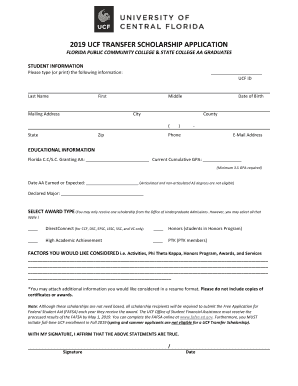
UCF TRANSFER SCHOLARSHIP APPLICATION 2019


What is the UCF Transfer Scholarship Application
The UCF Transfer Scholarship Application is a financial aid document designed for students transferring to the University of Central Florida (UCF). This application allows eligible students to apply for scholarships specifically aimed at supporting their educational journey as they transition from one institution to another. The scholarships awarded can help cover tuition costs, fees, and other educational expenses, making higher education more accessible for transfer students.
Eligibility Criteria
To qualify for the UCF Transfer Scholarship, applicants must meet specific eligibility requirements. Generally, these include:
- Being a current student at a regionally accredited college or university.
- Having a minimum cumulative GPA, often set at a threshold determined by UCF.
- Submitting all required documentation by the specified deadline.
- Demonstrating financial need, as outlined in the scholarship guidelines.
It is essential for applicants to review the specific criteria for each scholarship, as requirements may vary.
Steps to Complete the UCF Transfer Scholarship Application
Completing the UCF Transfer Scholarship Application involves several key steps:
- Gather necessary documents, including transcripts, letters of recommendation, and financial information.
- Access the application form through the UCF website or the designated financial aid portal.
- Fill out the application form accurately, ensuring all information is complete and correct.
- Review the application for any errors or missing information before submission.
- Submit the application by the deadline, either online or through the required submission method.
Following these steps can help ensure a smooth application process.
Required Documents
Applicants must provide several documents when submitting the UCF Transfer Scholarship Application. Commonly required documents include:
- Official transcripts from all post-secondary institutions attended.
- A completed scholarship application form.
- Letters of recommendation from faculty or advisors.
- Financial aid documents, such as the FAFSA or other financial statements.
Ensuring that all documents are prepared and submitted can significantly enhance the chances of receiving a scholarship.
Form Submission Methods
The UCF Transfer Scholarship Application can typically be submitted through various methods, including:
- Online submission via the UCF financial aid portal.
- Mailing a physical copy to the financial aid office.
- In-person submission at designated UCF locations.
Choosing the appropriate submission method is crucial to ensure timely processing of the application.
Application Process & Approval Time
The application process for the UCF Transfer Scholarship involves several stages. After submission, the financial aid office reviews all applications. The approval time can vary, but applicants can typically expect to receive notification within a few weeks after the deadline. It is advisable for applicants to monitor their email and the UCF financial aid portal for updates regarding their application status.
Quick guide on how to complete 2019 ucf transfer scholarship application
Complete UCF TRANSFER SCHOLARSHIP APPLICATION seamlessly on any device
Digital document management has become increasingly favored by businesses and individuals alike. It offers an ideal eco-friendly substitute to conventional printed and signed documents, allowing you to obtain the necessary form and securely store it online. airSlate SignNow provides you with all the tools you require to create, alter, and eSign your documents swiftly without delays. Handle UCF TRANSFER SCHOLARSHIP APPLICATION on any platform with the airSlate SignNow Android or iOS applications and enhance any document-focused task today.
The easiest way to modify and eSign UCF TRANSFER SCHOLARSHIP APPLICATION effortlessly
- Locate UCF TRANSFER SCHOLARSHIP APPLICATION and click on Get Form to begin.
- Utilize the tools we offer to fill out your document.
- Highlight pertinent sections of the documents or obscure sensitive information using tools specifically provided by airSlate SignNow.
- Create your signature with the Sign tool, which takes seconds and carries the same legal significance as a conventional wet ink signature.
- Review all the details and click on the Done button to save your modifications.
- Choose how you would like to deliver your form, via email, SMS, invite link, or download it to your computer.
Eliminate worries about lost or misplaced documents, tedious form hunting, or mistakes that necessitate printing new document copies. airSlate SignNow manages all your document administration needs in just a few clicks from any device of your choosing. Modify and eSign UCF TRANSFER SCHOLARSHIP APPLICATION and guarantee excellent communication at every stage of your form preparation process with airSlate SignNow.
Create this form in 5 minutes or less
Find and fill out the correct 2019 ucf transfer scholarship application
Create this form in 5 minutes!
How to create an eSignature for the 2019 ucf transfer scholarship application
How to create an eSignature for your PDF document online
How to create an eSignature for your PDF document in Google Chrome
The best way to make an electronic signature for signing PDFs in Gmail
How to generate an eSignature from your smart phone
How to generate an electronic signature for a PDF document on iOS
How to generate an eSignature for a PDF file on Android OS
People also ask
-
What is the UCF TRANSFER SCHOLARSHIP APPLICATION process?
The UCF TRANSFER SCHOLARSHIP APPLICATION process involves several steps, including gathering necessary documents, completing the application form, and submitting it by the deadline. It's essential to ensure you meet all eligibility criteria and provide accurate information to maximize your chances of receiving the scholarship.
-
What documents do I need for the UCF TRANSFER SCHOLARSHIP APPLICATION?
For the UCF TRANSFER SCHOLARSHIP APPLICATION, you will typically need your academic transcripts, letters of recommendation, and a personal statement outlining your goals. Be sure to check the specific requirements on the UCF website, as these can vary by scholarship.
-
Are there any fees associated with the UCF TRANSFER SCHOLARSHIP APPLICATION?
There are no direct fees associated with submitting the UCF TRANSFER SCHOLARSHIP APPLICATION; however, some scholarships may require an application submission fee. Always review the scholarship details to understand any potential costs involved.
-
How can I increase my chances of receiving the UCF TRANSFER SCHOLARSHIP APPLICATION?
To increase your chances, focus on submitting a well-crafted personal statement and gather strong letters of recommendation. Additionally, maintaining a high GPA and being involved in extracurricular activities can strengthen your UCF TRANSFER SCHOLARSHIP APPLICATION.
-
When is the application deadline for the UCF TRANSFER SCHOLARSHIP APPLICATION?
Deadlines for the UCF TRANSFER SCHOLARSHIP APPLICATION vary depending on the scholarship. It's crucial to verify the specific deadlines on the UCF financial aid page and stay organized to ensure timely submission.
-
What benefits does the UCF TRANSFER SCHOLARSHIP APPLICATION offer?
The UCF TRANSFER SCHOLARSHIP APPLICATION provides access to financial support, reducing tuition costs and allowing students to focus more on their studies. Receiving this scholarship can ease the financial burden and enhance your college experience.
-
Can I apply for multiple scholarships using the UCF TRANSFER SCHOLARSHIP APPLICATION?
Yes, you can apply for multiple scholarships at UCF while submitting the UCF TRANSFER SCHOLARSHIP APPLICATION. Be sure to review the eligibility criteria for each scholarship to avoid issues with overlapping requirements.
Get more for UCF TRANSFER SCHOLARSHIP APPLICATION
- Ferpa permission form
- Academic calendar st thomas university form
- Initial swop application franciscan university of steubenville franciscan form
- Graduate certificate in biomedical sciences troy university form
- Registrars office augusta university form
- Re certification application form indian river state college irsc
- Rn to bsn track lamar university form
- Lpn to rn applicatinon forms packet
Find out other UCF TRANSFER SCHOLARSHIP APPLICATION
- eSign Nebraska Finance & Tax Accounting Business Letter Template Online
- eSign Nevada Finance & Tax Accounting Resignation Letter Simple
- eSign Arkansas Government Affidavit Of Heirship Easy
- eSign California Government LLC Operating Agreement Computer
- eSign Oklahoma Finance & Tax Accounting Executive Summary Template Computer
- eSign Tennessee Finance & Tax Accounting Cease And Desist Letter Myself
- eSign Finance & Tax Accounting Form Texas Now
- eSign Vermont Finance & Tax Accounting Emergency Contact Form Simple
- eSign Delaware Government Stock Certificate Secure
- Can I eSign Vermont Finance & Tax Accounting Emergency Contact Form
- eSign Washington Finance & Tax Accounting Emergency Contact Form Safe
- How To eSign Georgia Government Claim
- How Do I eSign Hawaii Government Contract
- eSign Hawaii Government Contract Now
- Help Me With eSign Hawaii Government Contract
- eSign Hawaii Government Contract Later
- Help Me With eSign California Healthcare / Medical Lease Agreement
- Can I eSign California Healthcare / Medical Lease Agreement
- How To eSign Hawaii Government Bill Of Lading
- How Can I eSign Hawaii Government Bill Of Lading