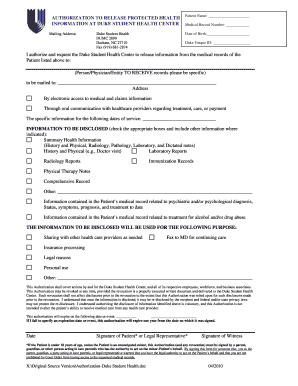
Duke Release Information Form


What is the Duke Release Information Form
The Duke Release Information Form is a document designed to authorize the sharing of health information between Duke University and designated individuals or entities. This form is crucial for students and patients who wish to grant access to their medical records, ensuring that their health information is handled appropriately. It is often used in academic and healthcare settings to facilitate communication and collaboration while maintaining compliance with privacy regulations.
How to use the Duke Release Information Form
To effectively use the Duke Release Information Form, individuals should first download the form from the official Duke University website or obtain it from the relevant administrative office. After acquiring the form, fill in the required fields, including personal details and the specific information to be released. Ensure that the form is signed and dated to validate the authorization. Once completed, submit the form to the appropriate department or individual specified on the document.
Steps to complete the Duke Release Information Form
Completing the Duke Release Information Form involves several key steps:
- Download or request the form from Duke University.
- Provide your personal information, including your full name, date of birth, and contact details.
- Clearly specify the information you wish to release and the recipients of this information.
- Sign and date the form to confirm your authorization.
- Submit the completed form to the designated office, either online, by mail, or in person.
Legal use of the Duke Release Information Form
The Duke Release Information Form is legally binding when completed correctly. It complies with federal and state regulations regarding the release of health information, including the Health Insurance Portability and Accountability Act (HIPAA). By signing this form, individuals grant permission for their health information to be shared, which is essential for ensuring that medical providers can deliver appropriate care and support.
Key elements of the Duke Release Information Form
Several key elements must be included in the Duke Release Information Form for it to be valid:
- Personal Information: The form should include the individual's name, contact information, and date of birth.
- Specific Information to be Released: Clearly outline what health information is being authorized for release.
- Recipient Information: Identify who will receive the information, whether it be specific individuals or organizations.
- Signature and Date: The individual must sign and date the form to confirm their authorization.
Who Issues the Form
The Duke Release Information Form is issued by Duke University, specifically through its health services or administrative offices. It is essential for students and patients to obtain the correct version of the form from the official university channels to ensure compliance with institutional policies and legal standards.
Quick guide on how to complete duke release information form
Complete Duke Release Information Form easily on any gadget
Online document management has become increasingly popular among businesses and individuals alike. It serves as an ideal eco-friendly alternative to traditional printed and signed documents, allowing you to locate the necessary form and securely save it online. airSlate SignNow provides all the features needed to create, modify, and electronically sign your documents quickly and without delays. Manage Duke Release Information Form on any gadget with airSlate SignNow Android or iOS applications and enhance any document-related task today.
The simplest method to edit and electronically sign Duke Release Information Form with ease
- Locate Duke Release Information Form and click Get Form to begin.
- Utilize the tools available to fill out your form.
- Emphasize relevant sections of the documents or obscure sensitive details with tools specifically provided by airSlate SignNow for that purpose.
- Create your electronic signature using the Sign tool, which only takes seconds and carries the same legal validity as an old-fashioned wet ink signature.
- Review all the details and hit the Done button to save your adjustments.
- Choose your preferred method of sending the form, whether by email, text message (SMS), invitation link, or download it to your computer.
Say goodbye to lost or misplaced documents, exhausting form hunting, or errors that necessitate printing new document copies. airSlate SignNow meets your document management needs in just a few clicks from a device of your choice. Edit and electronically sign Duke Release Information Form and ensure outstanding communication at every stage of the form preparation process with airSlate SignNow.
Create this form in 5 minutes or less
Create this form in 5 minutes!
How to create an eSignature for the duke release information form
How to create an eSignature for a PDF online
How to create an eSignature for a PDF in Google Chrome
The best way to create an eSignature for signing PDFs in Gmail
The way to create an electronic signature from your smartphone
How to generate an eSignature for a PDF on iOS
The way to create an electronic signature for a PDF file on Android
People also ask
-
What is a duke authorization form and how is it used?
A duke authorization form is a specific document that allows individuals to authorize actions on their behalf, often used in medical or financial contexts. By completing a duke authorization form, you grant permission for someone to access or handle sensitive information or decisions, ensuring compliance with legal requirements.
-
How can airSlate SignNow help with duke authorization forms?
airSlate SignNow provides a streamlined platform to create, sign, and manage duke authorization forms electronically. With our intuitive interface, you can quickly fill out the necessary fields, add your electronic signature, and send the completed form securely, saving time and reducing paperwork.
-
Is there a cost associated with using airSlate SignNow for duke authorization forms?
Yes, airSlate SignNow offers various pricing plans to suit your business needs. Depending on the features you require for processing duke authorization forms, you can choose from monthly or annual subscriptions that fit your budget while providing robust eSignature solutions.
-
What features does airSlate SignNow offer for managing duke authorization forms?
airSlate SignNow includes powerful features such as customizable templates for duke authorization forms, real-time tracking, and secure document storage. Users can easily collaborate, sign, and manage their authorization forms from anywhere, ensuring a hassle-free experience.
-
Can I integrate airSlate SignNow with other software for duke authorization forms?
Absolutely! airSlate SignNow offers seamless integrations with various popular applications and platforms. This means you can connect your existing tools to automate workflows related to duke authorization forms, enhancing productivity and efficiency.
-
What are the advantages of using airSlate SignNow for duke authorization forms?
Using airSlate SignNow for duke authorization forms offers numerous benefits, including increased speed of document processing, enhanced security during signing, and reduced errors. Our cloud-based solution ensures that your authorization forms are accessible anytime, anywhere, allowing for greater flexibility and convenience.
-
Is it secure to sign duke authorization forms using airSlate SignNow?
Yes, signing duke authorization forms with airSlate SignNow is highly secure. We use advanced encryption and comply with industry standards to protect your data, ensuring that your sensitive information remains confidential and safe during the entire signing process.
Get more for Duke Release Information Form
Find out other Duke Release Information Form
- How To Integrate Sign in Banking
- How To Use Sign in Banking
- Help Me With Use Sign in Banking
- Can I Use Sign in Banking
- How Do I Install Sign in Banking
- How To Add Sign in Banking
- How Do I Add Sign in Banking
- How Can I Add Sign in Banking
- Can I Add Sign in Banking
- Help Me With Set Up Sign in Government
- How To Integrate eSign in Banking
- How To Use eSign in Banking
- How To Install eSign in Banking
- How To Add eSign in Banking
- How To Set Up eSign in Banking
- How To Save eSign in Banking
- How To Implement eSign in Banking
- How To Set Up eSign in Construction
- How To Integrate eSign in Doctors
- How To Use eSign in Doctors