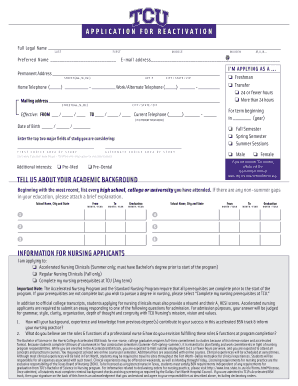
Tcu Reactivate Form


What is the Tcu Reactivate Form
The Tcu Reactivate Form is a document used to reactivate a previously established account or service with Texas Christian University (TCU). This form is essential for students or alumni who wish to regain access to their educational resources, including online portals and academic records. Completing this form ensures that the university can verify the identity of the individual and update their status accordingly.
How to use the Tcu Reactivate Form
To use the Tcu Reactivate Form, individuals must first obtain the form from the official TCU website or the relevant administrative office. After acquiring the form, fill it out with accurate personal information, including your full name, student ID, and contact details. Once completed, submit the form according to the specified instructions, which may include online submission or mailing it to the appropriate department.
Steps to complete the Tcu Reactivate Form
Completing the Tcu Reactivate Form involves several key steps:
- Access the form from the TCU website or designated office.
- Provide personal information, including your full name and student ID.
- Indicate the specific services or accounts you wish to reactivate.
- Review the information for accuracy.
- Submit the form as directed, either online or via mail.
Legal use of the Tcu Reactivate Form
The Tcu Reactivate Form is legally binding once submitted, provided that all required fields are completed accurately. It is important to ensure compliance with any university policies regarding reactivation. This includes understanding the implications of reactivating your account, such as any associated fees or obligations. The form must be signed, either electronically or physically, to confirm the authenticity of the request.
Key elements of the Tcu Reactivate Form
Key elements of the Tcu Reactivate Form include:
- Personal identification information, such as name and student ID.
- Contact information for communication purposes.
- Details regarding the specific accounts or services to be reactivated.
- A signature or electronic consent to validate the request.
Form Submission Methods
The Tcu Reactivate Form can typically be submitted through various methods, including:
- Online submission via the TCU portal.
- Mailing the completed form to the appropriate department.
- In-person delivery to the administrative office.
Quick guide on how to complete tcu reactivate form
Prepare Tcu Reactivate Form seamlessly on any device
Online document management has become increasingly favored by companies and individuals. It serves as an ideal eco-friendly substitute for traditional printed and signed documents, as you can locate the appropriate form and securely save it online. airSlate SignNow provides you with all the resources necessary to create, modify, and electronically sign your documents quickly without delays. Handle Tcu Reactivate Form on any device using airSlate SignNow's Android or iOS applications and simplify any document-related process today.
The easiest method to edit and electronically sign Tcu Reactivate Form effortlessly
- Locate Tcu Reactivate Form and then click Get Form to begin.
- Utilize the resources we offer to complete your document.
- Emphasize important parts of your documents or redact sensitive information using tools that airSlate SignNow specifically offers for that purpose.
- Create your electronic signature with the Sign tool, which takes mere seconds and holds the same legal validity as a conventional wet ink signature.
- Review all the details and then click on the Done button to save your modifications.
- Choose how you wish to send your form, whether by email, SMS, or an invitation link, or download it to your computer.
Eliminate concerns about lost or misplaced files, tedious form searches, or mistakes that necessitate printing new document copies. airSlate SignNow meets all your document management needs in just a few clicks from any device of your choice. Amend and electronically sign Tcu Reactivate Form to ensure outstanding communication at every stage of your form preparation process with airSlate SignNow.
Create this form in 5 minutes or less
Create this form in 5 minutes!
How to create an eSignature for the tcu reactivate form
How to create an eSignature for a PDF document online
How to create an eSignature for a PDF document in Google Chrome
The best way to generate an eSignature for signing PDFs in Gmail
The way to create an electronic signature straight from your smart phone
How to generate an eSignature for a PDF document on iOS
The way to create an electronic signature for a PDF document on Android OS
People also ask
-
What is the Tcu Reactivate Form?
The Tcu Reactivate Form is a document that allows former students to re-enroll at Texas Christian University. This form is essential for streamlining the reactivation process, ensuring all necessary information is collected efficiently.
-
How can airSlate SignNow help with the Tcu Reactivate Form?
airSlate SignNow simplifies the completion and signing of the Tcu Reactivate Form by providing an intuitive eSignature platform. Users can easily fill out the form online and securely eSign it, making the reactivation process faster and more convenient.
-
Is there a cost associated with using the Tcu Reactivate Form through airSlate SignNow?
While the Tcu Reactivate Form is free to access, using airSlate SignNow may involve subscription fees for the eSignature service. However, the cost is often justified by the time saved and the enhanced efficiency of managing documents electronically.
-
What features does airSlate SignNow offer for the Tcu Reactivate Form?
airSlate SignNow offers several features for the Tcu Reactivate Form, including customizable templates, real-time tracking, and multiple signing options. These features enhance the user experience, ensuring that forms are completed accurately and promptly.
-
Can I integrate airSlate SignNow with other tools when using the Tcu Reactivate Form?
Yes, airSlate SignNow allows for seamless integration with various applications such as Google Drive, Dropbox, and CRM systems. This integration streamlines document management, allowing users to easily access and manage their Tcu Reactivate Form alongside other important documents.
-
Are there any security measures in place for the Tcu Reactivate Form on airSlate SignNow?
Absolutely, airSlate SignNow prioritizes document security for the Tcu Reactivate Form by utilizing advanced encryption and secure cloud storage. This ensures that sensitive information in your reactivation request is protected and only accessible by authorized parties.
-
How do I get started with the Tcu Reactivate Form on airSlate SignNow?
To get started with the Tcu Reactivate Form on airSlate SignNow, simply create an account and access our user-friendly platform. You can find the Tcu Reactivate Form, fill it out, and send it for eSignature in just a few clicks.
Get more for Tcu Reactivate Form
Find out other Tcu Reactivate Form
- How To eSignature Iowa Doctors Business Letter Template
- Help Me With eSignature Indiana Doctors Notice To Quit
- eSignature Ohio Education Purchase Order Template Easy
- eSignature South Dakota Education Confidentiality Agreement Later
- eSignature South Carolina Education Executive Summary Template Easy
- eSignature Michigan Doctors Living Will Simple
- How Do I eSignature Michigan Doctors LLC Operating Agreement
- How To eSignature Vermont Education Residential Lease Agreement
- eSignature Alabama Finance & Tax Accounting Quitclaim Deed Easy
- eSignature West Virginia Education Quitclaim Deed Fast
- eSignature Washington Education Lease Agreement Form Later
- eSignature Missouri Doctors Residential Lease Agreement Fast
- eSignature Wyoming Education Quitclaim Deed Easy
- eSignature Alaska Government Agreement Fast
- How Can I eSignature Arizona Government POA
- How Do I eSignature Nevada Doctors Lease Agreement Template
- Help Me With eSignature Nevada Doctors Lease Agreement Template
- How Can I eSignature Nevada Doctors Lease Agreement Template
- eSignature Finance & Tax Accounting Presentation Arkansas Secure
- eSignature Arkansas Government Affidavit Of Heirship Online