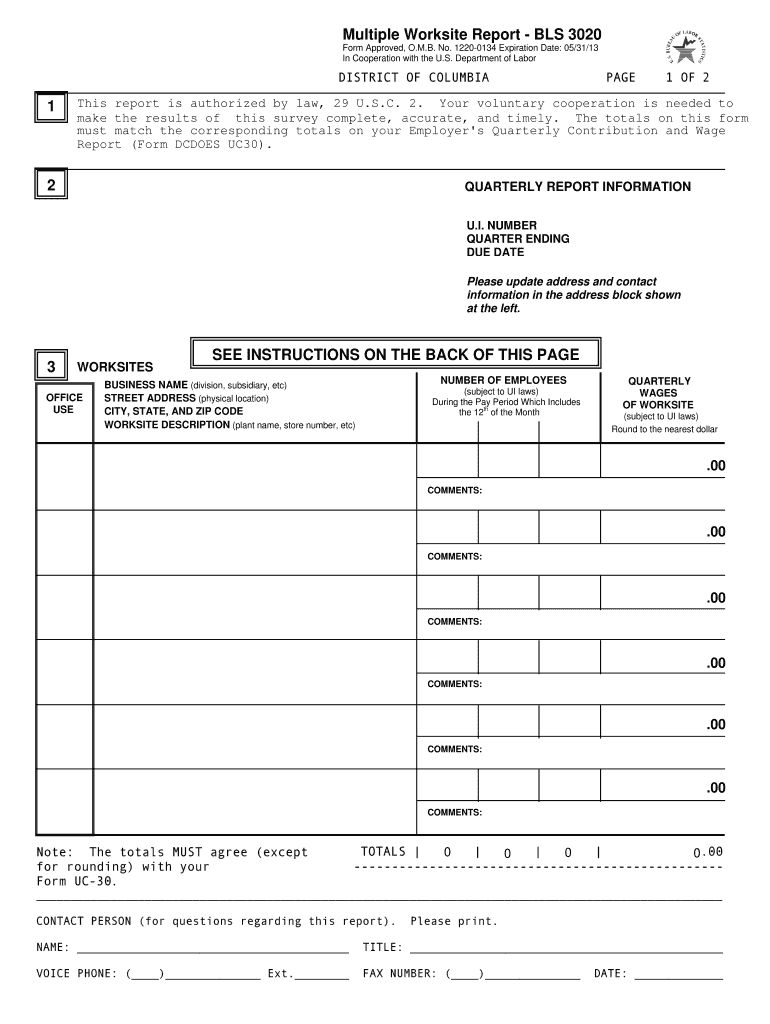
Worksites Your Form


What is the multiple worksite report?
The multiple worksite report is a document used by employers to report employee wages and hours worked across various locations. This form is essential for businesses that operate in multiple states or have multiple sites within a state, as it ensures compliance with federal and state labor regulations. The report provides detailed information about employees, including their wages, hours worked, and the specific worksite where they were employed. This information is crucial for determining unemployment insurance contributions and ensuring accurate tax reporting.
Steps to complete the multiple worksite report
Completing the multiple worksite report involves several key steps to ensure accuracy and compliance. First, gather all necessary employee data, including names, Social Security numbers, and hours worked at each worksite. Next, categorize employees by their respective worksites and compile their wages for the reporting period. Once the data is organized, fill out the report form, ensuring that all sections are completed accurately. Finally, review the document for any errors before submitting it to the appropriate state agency or department.
Legal use of the multiple worksite report
The legal use of the multiple worksite report is governed by various federal and state regulations. Employers are required to file this report to comply with unemployment insurance laws and to provide accurate information regarding employee wages and hours. Failure to submit the report can result in penalties, including fines or increased unemployment insurance rates. It is essential for employers to understand their legal obligations and ensure that the report is completed correctly to avoid any legal complications.
Key elements of the multiple worksite report
Key elements of the multiple worksite report include the employer's identification information, details of each worksite, and employee-specific data. Employers must provide their Federal Employer Identification Number (FEIN), the name and address of each worksite, and the total number of employees at each location. Additionally, the report must include the wages paid to each employee and the total hours worked during the reporting period. Accurate reporting of these elements is crucial for compliance and for maintaining good standing with regulatory agencies.
Filing deadlines for the multiple worksite report
Filing deadlines for the multiple worksite report vary by state, but generally, employers must submit the report quarterly. It is important to check with the specific state agency to determine the exact deadlines, as late submissions can lead to penalties. Employers should maintain a calendar of these deadlines to ensure timely filing and avoid any disruptions in compliance. Keeping track of these dates is essential for maintaining accurate records and ensuring that all reporting requirements are met.
State-specific rules for the multiple worksite report
State-specific rules for the multiple worksite report can differ significantly, affecting how employers complete and submit the form. Some states may have additional requirements or variations of the report that must be adhered to. For example, certain states might require additional information about employee classifications or specific reporting formats. Employers should familiarize themselves with the rules applicable in each state where they operate to ensure compliance and avoid potential penalties.
Quick guide on how to complete worksites your
Prepare Worksites Your easily on any device
Digital document management has become increasingly popular among businesses and individuals. It serves as an ideal environmentally friendly substitute for conventional printed and signed documents, allowing you to obtain the necessary form and securely save it online. airSlate SignNow provides you with all the features needed to create, edit, and eSign your documents swiftly without delays. Manage Worksites Your on any device using the airSlate SignNow Android or iOS applications and simplify any document-related procedure today.
How to edit and eSign Worksites Your effortlessly
- Obtain Worksites Your and click Get Form to begin.
- Use the tools we offer to fill out your document.
- Highlight important sections of the documents or redact sensitive information with tools specifically provided by airSlate SignNow for that purpose.
- Create your eSignature using the Sign tool, which takes mere seconds and carries the same legal validity as a traditional handwritten signature.
- Review all the details and click on the Done button to save your changes.
- Choose how you want to send your form, via email, SMS, or invitation link, or download it to your computer.
Eliminate concerns about lost or misfiled documents, tedious form searches, or mistakes that necessitate printing new copies. airSlate SignNow satisfies all your document management needs in just a few clicks from any device you prefer. Edit and eSign Worksites Your and ensure excellent communication at every stage of the form preparation process with airSlate SignNow.
Create this form in 5 minutes or less
Create this form in 5 minutes!
How to create an eSignature for the worksites your
How to generate an electronic signature for a PDF file online
How to generate an electronic signature for a PDF file in Google Chrome
The way to create an electronic signature for signing PDFs in Gmail
The best way to generate an eSignature straight from your mobile device
How to make an eSignature for a PDF file on iOS
The best way to generate an eSignature for a PDF document on Android devices
People also ask
-
What is the purpose of the airSlate SignNow 'form multiple worksite' feature?
The 'form multiple worksite' feature in airSlate SignNow allows businesses to streamline the process of collecting and managing documents across various locations. This ensures that all worksites have access to the same standardized forms, making collaboration easier and reducing errors. By utilizing this feature, you can signNowly enhance operational efficiency and maintain consistency across your projects.
-
How does airSlate SignNow ensure security for forms sent from multiple worksites?
airSlate SignNow employs robust security measures to protect your documents, regardless of how many worksites you operate. With industry-standard encryption, secure data storage, and user authentication protocols, you can confidently send and sign forms from multiple locations while safeguarding sensitive information. This commitment to security ensures that your business and client data remains protected.
-
Can we integrate airSlate SignNow with other software for managing forms across multiple worksites?
Yes, airSlate SignNow offers integrations with various popular software platforms to facilitate document management across multiple worksites. This includes tools for project management, CRMs, and productivity applications, which can enhance your workflow without the need for extensive manual input. Our platform is designed to work seamlessly with your existing systems, streamlining processes company-wide.
-
What types of documents can be managed with the 'form multiple worksite' capability?
With airSlate SignNow, you can manage a diverse array of documents using the 'form multiple worksite' capability, including contracts, agreements, HR forms, and more. This versatility allows businesses to efficiently handle any document type required at different locations, ensuring that all teams have access to necessary forms. As a result, you can expedite workflows and reduce processing times.
-
What are the pricing options for using airSlate SignNow's features across multiple worksites?
airSlate SignNow offers flexible pricing plans to accommodate businesses of all sizes for form management across multiple worksites. You can choose from monthly or annual subscriptions that fit your budget and requirements, with options for additional features and user seats as needed. This scalability ensures you only pay for what you use while enjoying all the benefits of our powerful platform.
-
How does airSlate SignNow enhance collaboration among teams in various worksites?
airSlate SignNow enhances collaboration among teams in multiple worksites by providing real-time visibility into document status and quick sharing capabilities. Team members can easily communicate through comments and notifications, ensuring everyone is updated on progress. This level of transparency improves productivity and fosters teamwork, even when personnel are spread over different locations.
-
Is there a mobile app for airSlate SignNow to support form management at multiple worksites?
Yes, airSlate SignNow features a mobile app that supports form management on the go, making it ideal for teams operating at multiple worksites. Users can quickly send, sign, and manage documents from their mobile devices, ensuring that operations continue smoothly no matter where you are. This flexibility empowers employees to work efficiently from any location.
Get more for Worksites Your
- Fillable forms 30844353
- Organizational structure of unicef form
- Beyelashb bextensionb consent bformb ilash ny bringing
- Biopsychosocial worksheet form
- Change of status letter form
- Newsrelease fpdf 201 rev002 us coast guard auxiliary news release form
- Prince william juvenile domestic relations district court form
- Initiation request package for comprehensive plan amendment form
Find out other Worksites Your
- Help Me With eSignature Tennessee Banking PDF
- How Can I eSignature Virginia Banking PPT
- How Can I eSignature Virginia Banking PPT
- Can I eSignature Washington Banking Word
- Can I eSignature Mississippi Business Operations Document
- How To eSignature Missouri Car Dealer Document
- How Can I eSignature Missouri Business Operations PPT
- How Can I eSignature Montana Car Dealer Document
- Help Me With eSignature Kentucky Charity Form
- How Do I eSignature Michigan Charity Presentation
- How Do I eSignature Pennsylvania Car Dealer Document
- How To eSignature Pennsylvania Charity Presentation
- Can I eSignature Utah Charity Document
- How Do I eSignature Utah Car Dealer Presentation
- Help Me With eSignature Wyoming Charity Presentation
- How To eSignature Wyoming Car Dealer PPT
- How To eSignature Colorado Construction PPT
- How To eSignature New Jersey Construction PDF
- How To eSignature New York Construction Presentation
- How To eSignature Wisconsin Construction Document