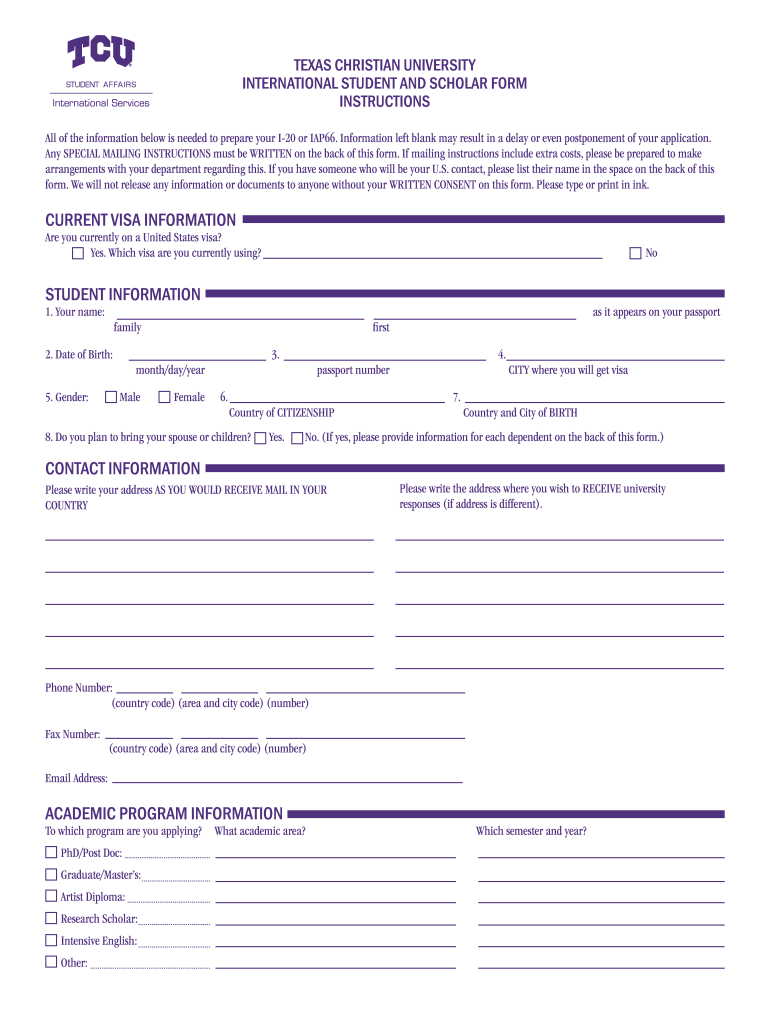
Forms TCU International Services Texas Christian University


What is the TCU ISO Gateway?
The TCU ISO Gateway serves as a vital interface for Texas Christian University, facilitating the secure exchange of information and documents. It is designed to streamline processes related to international services, ensuring that students and staff can efficiently manage their documentation needs. This gateway plays a crucial role in enhancing communication and operational efficiency within the university's international programs.
How to Use the TCU ISO Gateway
Using the TCU ISO Gateway involves a straightforward process that allows users to access necessary forms and services. First, users should navigate to the gateway's designated portal. Once there, they can log in using their university credentials. After logging in, users can select the specific forms they need, fill them out digitally, and submit them directly through the platform. This method ensures that all submissions are secure and easily trackable.
Steps to Complete the TCU ISO Gateway Forms
Completing forms through the TCU ISO Gateway is designed to be user-friendly. Here are the steps to follow:
- Log in to the TCU ISO Gateway using your university credentials.
- Select the form you need from the available options.
- Fill out the form with the required information, ensuring accuracy.
- Review the completed form for any errors or omissions.
- Submit the form electronically through the gateway.
Following these steps helps ensure that your forms are processed efficiently and securely.
Legal Use of the TCU ISO Gateway Forms
The forms available through the TCU ISO Gateway are designed to comply with relevant legal standards. Electronic signatures used in these forms are recognized under U.S. law, provided they meet specific criteria. This ensures that submissions are not only efficient but also legally binding. Users can trust that their electronic submissions will be treated with the same legal weight as traditional paper forms.
Key Elements of the TCU ISO Gateway Forms
Understanding the key elements of the TCU ISO Gateway forms is essential for effective use. Important components include:
- Identification Information: Users must provide accurate personal and contact details.
- Signature Section: A designated area for electronic signatures ensures legal compliance.
- Submission Confirmation: Users receive a confirmation once their form is submitted, providing peace of mind.
These elements help streamline the process while ensuring that all necessary information is collected.
Form Submission Methods
Forms through the TCU ISO Gateway can be submitted electronically, which is the preferred method for efficiency and security. This digital submission ensures that documents are processed quickly and reduces the risk of loss associated with traditional mail. Users can also track the status of their submissions through the gateway, offering transparency throughout the process.
Quick guide on how to complete forms tcu international services texas christian university
Complete Forms TCU International Services Texas Christian University seamlessly on any device
Digital document management has become increasingly favored by organizations and individuals alike. It serves as an ideal environmentally-friendly substitute for conventional printed and signed documents, as you can access the necessary form and safely store it online. airSlate SignNow equips you with all the resources required to create, edit, and eSign your documents swiftly without delays. Manage Forms TCU International Services Texas Christian University on any device using airSlate SignNow's Android or iOS applications and streamline your document-related processes today.
How to modify and eSign Forms TCU International Services Texas Christian University with ease
- Obtain Forms TCU International Services Texas Christian University and select Get Form to begin.
- Utilize the tools we offer to finalize your document.
- Emphasize pertinent sections of your documents or obscure sensitive details with tools that airSlate SignNow provides specifically for that purpose.
- Create your signature using the Sign feature, which takes just seconds and holds the same legal significance as a conventional handwritten signature.
- Verify all the details and click on the Done button to save your modifications.
- Select how you wish to send your form, whether by email, SMS, or shareable link, or download it to your computer.
Eliminate concerns about lost or misplaced documents, the hassle of searching for forms, or errors that require printing new copies. airSlate SignNow meets all your document management needs in just a few clicks from any device of your preference. Edit and eSign Forms TCU International Services Texas Christian University to ensure effective communication at every step of the form preparation process with airSlate SignNow.
Create this form in 5 minutes or less
Create this form in 5 minutes!
How to create an eSignature for the forms tcu international services texas christian university
How to create an eSignature for your PDF in the online mode
How to create an eSignature for your PDF in Chrome
The best way to generate an electronic signature for putting it on PDFs in Gmail
The way to generate an eSignature right from your smart phone
How to generate an electronic signature for a PDF on iOS devices
The way to generate an eSignature for a PDF on Android OS
People also ask
-
What is the TCU ISO gateway?
The TCU ISO gateway is a vital component of airSlate SignNow that ensures secure and efficient processing of electronic signatures for your documents. It facilitates seamless integration into your business processes, making document management easier and more reliable.
-
How does the TCU ISO gateway improve document security?
The TCU ISO gateway enhances document security by employing advanced encryption and authentication protocols. This ensures that all eSigned documents are both legally binding and protected against unauthorized access, providing peace of mind for businesses.
-
What are the pricing options for using the TCU ISO gateway?
airSlate SignNow offers flexible pricing plans that include access to the TCU ISO gateway. Depending on your business needs, you can choose from various subscription tiers that provide different features and capabilities.
-
Can I integrate the TCU ISO gateway with other applications?
Yes, the TCU ISO gateway is designed for easy integration with a wide range of applications. This allows businesses to streamline their workflows and enhance collaboration by connecting with tools they already use.
-
What benefits does the TCU ISO gateway provide for businesses?
The TCU ISO gateway offers numerous benefits, including increased efficiency in document processing and improved compliance with legal standards. By using our service, businesses can save time and reduce operational costs while ensuring a secure eSigning experience.
-
Is training available for using the TCU ISO gateway?
Yes, airSlate SignNow provides comprehensive training resources for users of the TCU ISO gateway. These resources include tutorials, webinars, and customer support to ensure you can maximize the gateway’s functionalities in your business operations.
-
What types of documents can I send through the TCU ISO gateway?
The TCU ISO gateway supports a wide variety of document types, including contracts, agreements, and forms. This versatility allows businesses to handle diverse signing needs efficiently and effortlessly.
Get more for Forms TCU International Services Texas Christian University
Find out other Forms TCU International Services Texas Christian University
- Electronic signature Oregon Legal Last Will And Testament Online
- Electronic signature Life Sciences Document Pennsylvania Simple
- Electronic signature Legal Document Pennsylvania Online
- How Can I Electronic signature Pennsylvania Legal Last Will And Testament
- Electronic signature Rhode Island Legal Last Will And Testament Simple
- Can I Electronic signature Rhode Island Legal Residential Lease Agreement
- How To Electronic signature South Carolina Legal Lease Agreement
- How Can I Electronic signature South Carolina Legal Quitclaim Deed
- Electronic signature South Carolina Legal Rental Lease Agreement Later
- Electronic signature South Carolina Legal Rental Lease Agreement Free
- How To Electronic signature South Dakota Legal Separation Agreement
- How Can I Electronic signature Tennessee Legal Warranty Deed
- Electronic signature Texas Legal Lease Agreement Template Free
- Can I Electronic signature Texas Legal Lease Agreement Template
- How To Electronic signature Texas Legal Stock Certificate
- How Can I Electronic signature Texas Legal POA
- Electronic signature West Virginia Orthodontists Living Will Online
- Electronic signature Legal PDF Vermont Online
- How Can I Electronic signature Utah Legal Separation Agreement
- Electronic signature Arizona Plumbing Rental Lease Agreement Myself