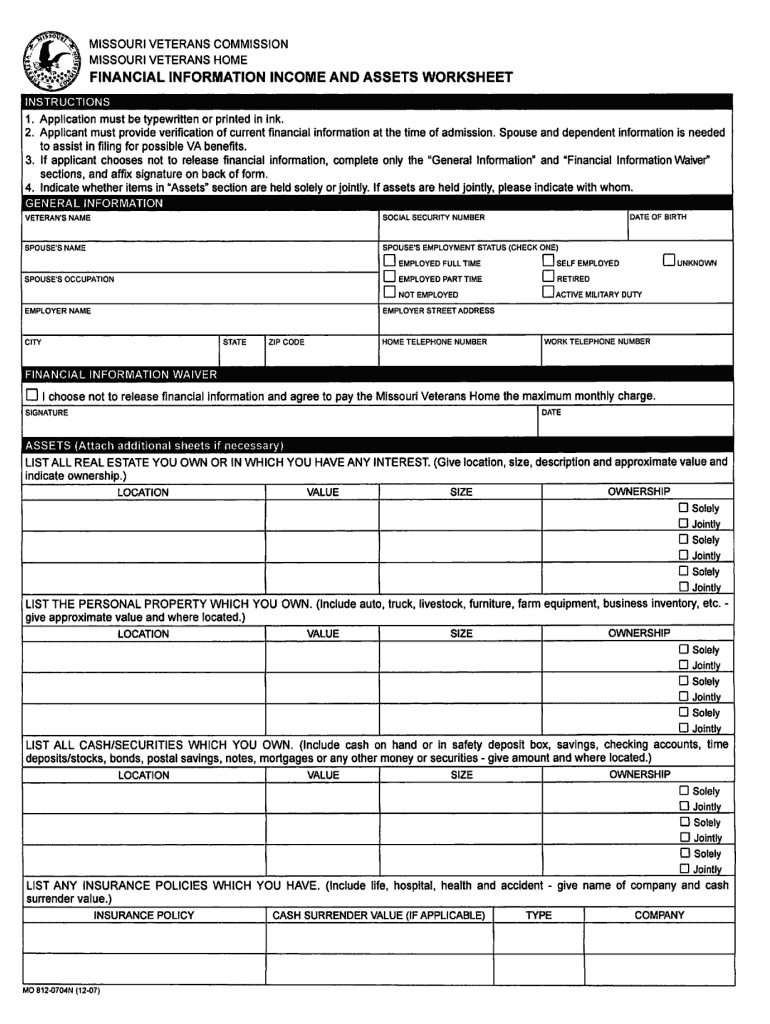
Financial Worksheet Form 2007


What is the Financial Worksheet Form
The Financial Worksheet Form is a crucial document used to gather and organize financial information for various purposes, including tax preparation, budgeting, and financial planning. This form typically includes sections for income, expenses, assets, and liabilities, allowing individuals and businesses to assess their financial health. It serves as a foundational tool for making informed financial decisions and ensuring compliance with relevant regulations.
How to use the Financial Worksheet Form
Using the Financial Worksheet Form involves several straightforward steps. First, gather all necessary financial documents, including pay stubs, bank statements, and receipts. Next, accurately fill out each section of the form, ensuring that all figures are correct and up-to-date. It is essential to categorize income and expenses clearly to provide a comprehensive overview of your financial situation. Once completed, review the form for accuracy before saving or submitting it as required.
Steps to complete the Financial Worksheet Form
Completing the Financial Worksheet Form can be done efficiently by following these steps:
- Collect relevant financial documents, such as income statements and expense reports.
- Begin with the income section, listing all sources of income, including wages, bonuses, and any other earnings.
- Proceed to the expenses section, detailing fixed and variable costs, such as rent, utilities, and groceries.
- Document your assets, including bank accounts, investments, and property, in the designated area.
- Finally, list any liabilities, such as loans and credit card debts, to provide a complete financial picture.
- Review the entire form for accuracy and completeness before finalizing it.
Legal use of the Financial Worksheet Form
The Financial Worksheet Form is legally recognized when completed accurately and in compliance with applicable laws. It is essential to ensure that all information provided is truthful and verifiable. In the context of financial reporting and tax obligations, using this form can help individuals and businesses avoid potential legal issues. It is advisable to consult with a financial advisor or legal professional if there are uncertainties regarding the form's use or the information required.
Key elements of the Financial Worksheet Form
Several key elements are essential for the effective use of the Financial Worksheet Form. These include:
- Income Section: A detailed account of all income sources.
- Expense Section: A comprehensive list of all monthly and annual expenses.
- Assets: Documentation of all owned assets, including their estimated values.
- Liabilities: A record of all debts and obligations.
- Signature Line: A space for the individual to sign, affirming the accuracy of the information provided.
Examples of using the Financial Worksheet Form
The Financial Worksheet Form can be utilized in various scenarios, such as:
- Preparing for tax season by organizing income and deductible expenses.
- Creating a personal budget to manage monthly expenses effectively.
- Applying for loans or mortgages, where a clear financial overview is required.
- Assessing financial readiness for retirement by evaluating income sources and expenses.
Quick guide on how to complete financial worksheet form
Effortlessly prepare Financial Worksheet Form on any device
The management of online documents has become increasingly popular among businesses and individuals. It offers a sustainable alternative to traditional printed and signed papers, allowing you to access the appropriate form and securely store it online. airSlate SignNow provides all the necessary tools to swiftly create, edit, and eSign your documents without delays. Manage Financial Worksheet Form on any device using the airSlate SignNow applications for Android or iOS and streamline any document-based process today.
The easiest way to edit and eSign Financial Worksheet Form with ease
- Locate Financial Worksheet Form and click on Get Form to begin.
- Utilize the tools available to complete your document.
- Highlight important sections of the documents or obscure sensitive information with specialized tools provided by airSlate SignNow for that purpose.
- Create your eSignature using the Sign tool, which takes seconds and carries the same legal validity as a conventional wet ink signature.
- Review the details and then click the Done button to save your alterations.
- Select your preferred method for sending your form, whether by email, SMS, invitation link, or downloading it to your computer.
Say goodbye to lost or misplaced documents, tedious form navigation, or mistakes that require printing new copies. airSlate SignNow fulfills your document management needs in just a few clicks from any device you choose. Edit and eSign Financial Worksheet Form to maintain effective communication at every step of the document preparation process with airSlate SignNow.
Create this form in 5 minutes or less
Find and fill out the correct financial worksheet form
Create this form in 5 minutes!
How to create an eSignature for the financial worksheet form
The way to generate an electronic signature for your PDF document online
The way to generate an electronic signature for your PDF document in Google Chrome
The way to make an electronic signature for signing PDFs in Gmail
How to create an electronic signature straight from your smart phone
The best way to make an electronic signature for a PDF document on iOS
How to create an electronic signature for a PDF document on Android OS
People also ask
-
What is a Financial Worksheet Form?
A Financial Worksheet Form is a customizable document that helps individuals and businesses organize their financial data and track expenses. This form is essential for budgeting and is designed to simplify financial planning. With airSlate SignNow, you can easily create and eSign your Financial Worksheet Form online.
-
How does airSlate SignNow improve the use of Financial Worksheet Forms?
AirSlate SignNow streamlines the process by allowing users to create, fill out, and eSign Financial Worksheet Forms in a digital format. This reduces the time spent on paperwork and helps maintain accuracy. Additionally, the platform provides templates to help you get started quickly with your Financial Worksheet Form.
-
Is there a cost associated with using the Financial Worksheet Form in airSlate SignNow?
Yes, airSlate SignNow offers various pricing plans that include access to features for creating and eSigning Financial Worksheet Forms. Each plan is designed to fit different business needs and budgets, ensuring you have a cost-effective solution for your document needs. Check our website for the latest pricing information.
-
Can I integrate airSlate SignNow with other applications for managing my Financial Worksheet Form?
Absolutely! airSlate SignNow integrates seamlessly with numerous applications and services, allowing you to enhance your Financial Worksheet Form management. Whether you use accounting software or project management tools, these integrations will streamline your workflow and improve collaboration.
-
What are the benefits of using a Financial Worksheet Form?
Using a Financial Worksheet Form can provide clarity in financial planning, making it easier to track cash flow and expenses. With airSlate SignNow's user-friendly interface, you can quickly update and eSign your forms, ensuring you stay organized. This can ultimately lead to better decision-making and financial health.
-
How secure is my Financial Worksheet Form when using airSlate SignNow?
Security is a top priority for airSlate SignNow. Your Financial Worksheet Form and any associated data are protected with advanced encryption protocols. This ensures that your sensitive financial information remains confidential and secure during the signing and storage process.
-
Can I share my Financial Worksheet Form with others?
Yes, you can easily share your Financial Worksheet Form with team members or clients through airSlate SignNow. The platform allows for collaborative editing and eSigning, enabling multiple users to access and contribute to the document. This feature enhances teamwork and streamlines financial discussions.
Get more for Financial Worksheet Form
- Certificate of attendance webinar form
- Rhb eims form
- Bass fishing tournament waiver of liability form
- Manulife withdrawal form
- Skills development class form
- Biomes worksheet pdf answer key form
- Auto bill of sale form
- Imposition of sentence suspended and defendant placed on probation for period of monthsyears on form
Find out other Financial Worksheet Form
- Help Me With Sign Nebraska Business Operations Presentation
- How To Sign Arizona Car Dealer Form
- How To Sign Arkansas Car Dealer Document
- How Do I Sign Colorado Car Dealer PPT
- Can I Sign Florida Car Dealer PPT
- Help Me With Sign Illinois Car Dealer Presentation
- How Can I Sign Alabama Charity Form
- How Can I Sign Idaho Charity Presentation
- How Do I Sign Nebraska Charity Form
- Help Me With Sign Nevada Charity PDF
- How To Sign North Carolina Charity PPT
- Help Me With Sign Ohio Charity Document
- How To Sign Alabama Construction PDF
- How To Sign Connecticut Construction Document
- How To Sign Iowa Construction Presentation
- How To Sign Arkansas Doctors Document
- How Do I Sign Florida Doctors Word
- Can I Sign Florida Doctors Word
- How Can I Sign Illinois Doctors PPT
- How To Sign Texas Doctors PDF