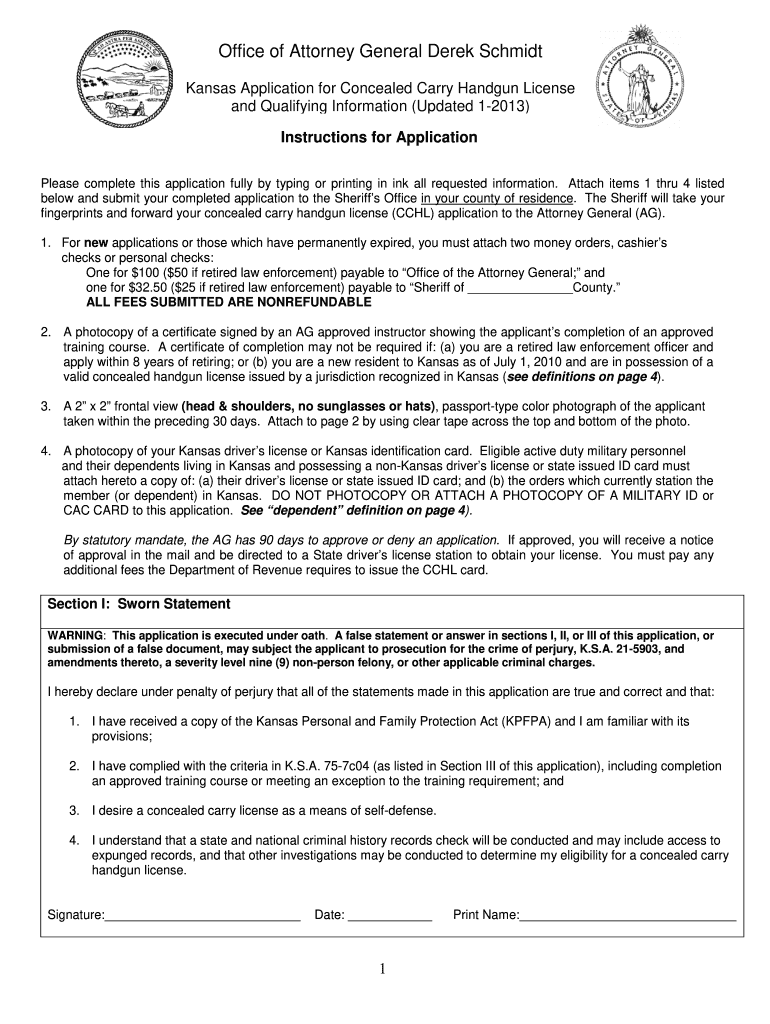
Kansas Application for Concealed Carry Handgun License Form 2015


What is the Kansas Application For Concealed Carry Handgun License Form
The Kansas Application For Concealed Carry Handgun License Form is a legal document required for individuals seeking to obtain a concealed carry handgun license in Kansas. This form collects essential information about the applicant, including personal details, background checks, and any relevant history that may affect eligibility. Completing this form accurately is crucial for the approval process, as it ensures compliance with state laws governing firearm possession and concealed carry. The form is designed to facilitate a thorough review by the appropriate authorities, ensuring that only qualified individuals receive a license.
Steps to complete the Kansas Application For Concealed Carry Handgun License Form
Completing the Kansas Application For Concealed Carry Handgun License Form involves several key steps:
- Gather necessary personal information, including your full name, address, date of birth, and Social Security number.
- Provide details regarding your background, such as any criminal history or mental health evaluations.
- Complete the form thoroughly, ensuring all sections are filled out accurately.
- Review the completed form for any errors or omissions before submission.
- Submit the form along with any required fees and supporting documents to the appropriate licensing authority.
Legal use of the Kansas Application For Concealed Carry Handgun License Form
The Kansas Application For Concealed Carry Handgun License Form is legally binding once submitted and approved by the state. It serves as a formal request for the right to carry a concealed firearm, and misuse of the form can lead to legal repercussions. Applicants must ensure they meet all eligibility criteria outlined by Kansas law, including age requirements and background checks. The form must be completed honestly, as providing false information can result in penalties, including denial of the application or criminal charges.
Eligibility Criteria
To successfully complete the Kansas Application For Concealed Carry Handgun License Form, applicants must meet specific eligibility criteria:
- Must be at least twenty-one years old.
- Must be a U.S. citizen or a legal resident.
- Must not have any felony convictions or certain misdemeanor convictions.
- Must not be subject to any restraining orders or have a history of mental health issues.
Meeting these criteria is essential for the approval of the concealed carry license.
How to obtain the Kansas Application For Concealed Carry Handgun License Form
The Kansas Application For Concealed Carry Handgun License Form can be obtained through several channels:
- Visit the official Kansas government website, where the form is often available for download.
- Contact your local law enforcement agency or the Kansas Attorney General's office for a physical copy.
- Check with local firearm training courses, as they may provide the form as part of their curriculum.
Ensuring you have the correct and most current version of the form is important for a smooth application process.
Form Submission Methods
Once the Kansas Application For Concealed Carry Handgun License Form is completed, applicants have several submission methods available:
- Online submission through the designated state portal, if available.
- Mail the completed form to the appropriate licensing authority.
- In-person submission at local law enforcement offices or designated government agencies.
Choosing the right submission method can help expedite the application process and ensure timely processing of your request.
Quick guide on how to complete kansas application for concealed carry handgun license 2013 form
Easily Prepare Kansas Application For Concealed Carry Handgun License Form on Any Device
Digital document management has gained popularity among businesses and individuals alike. It offers an ideal eco-friendly alternative to traditional printed and signed documents, allowing you to access the necessary form and securely store it online. airSlate SignNow provides you with all the tools required to create, edit, and eSign your documents swiftly without any delays. Manage Kansas Application For Concealed Carry Handgun License Form on any platform using the airSlate SignNow Android or iOS applications and enhance any document-related process today.
The Easiest Way to Edit and eSign Kansas Application For Concealed Carry Handgun License Form Effortlessly
- Find Kansas Application For Concealed Carry Handgun License Form and select Get Form to begin.
- Utilize the tools we provide to complete your form.
- Emphasize key sections of the documents or obscure sensitive information with tools offered by airSlate SignNow designed specifically for this purpose.
- Generate your eSignature using the Sign feature, which takes just seconds and carries the same legal validity as a conventional wet ink signature.
- Review the details and click on the Done button to save your modifications.
- Choose your preferred method of sending your form, whether by email, text message (SMS), invite link, or download it to your computer.
Say goodbye to lost or mislaid files, tedious form searches, and errors that necessitate printing new document copies. airSlate SignNow fulfills all your document management needs in just a few clicks from any device of your choice. Edit and eSign Kansas Application For Concealed Carry Handgun License Form and ensure excellent communication at every stage of the form preparation process with airSlate SignNow.
Create this form in 5 minutes or less
Find and fill out the correct kansas application for concealed carry handgun license 2013 form
Create this form in 5 minutes!
How to create an eSignature for the kansas application for concealed carry handgun license 2013 form
The way to generate an eSignature for a PDF online
The way to generate an eSignature for a PDF in Google Chrome
How to create an eSignature for signing PDFs in Gmail
How to generate an eSignature right from your smartphone
The way to create an eSignature for a PDF on iOS
How to generate an eSignature for a PDF on Android
People also ask
-
What is the Kansas Application For Concealed Carry Handgun License Form?
The Kansas Application For Concealed Carry Handgun License Form is a legal document required for residents wishing to apply for a concealed carry license in Kansas. This form ensures that applicants meet all legal requirements and helps streamline the licensing process.
-
How can airSlate SignNow simplify the Kansas Application For Concealed Carry Handgun License Form process?
airSlate SignNow simplifies the Kansas Application For Concealed Carry Handgun License Form process by allowing applicants to fill out, sign, and send the document digitally. This not only saves time but also reduces the risk of errors that can occur with paper forms.
-
What are the costs associated with the Kansas Application For Concealed Carry Handgun License Form?
The costs for processing the Kansas Application For Concealed Carry Handgun License Form may vary depending on the local law enforcement agency. However, using airSlate SignNow offers a cost-effective solution compared to traditional paper methods, as it eliminates printing and mailing costs.
-
Are there any benefits to using airSlate SignNow for the Kansas Application For Concealed Carry Handgun License Form?
Yes, using airSlate SignNow for the Kansas Application For Concealed Carry Handgun License Form allows for ease of use, document tracking, and secure signing. These features enhance efficiency and provide peace of mind during the application process.
-
Can the Kansas Application For Concealed Carry Handgun License Form be integrated with other tools?
Absolutely! airSlate SignNow integrates seamlessly with a variety of applications and platforms, making it easy to manage the Kansas Application For Concealed Carry Handgun License Form alongside your other business documents and workflows.
-
What security measures are in place for the Kansas Application For Concealed Carry Handgun License Form?
airSlate SignNow ensures that the Kansas Application For Concealed Carry Handgun License Form is protected with top-notch security measures, including encryption and secure access controls. This guarantees the confidentiality and integrity of your sensitive information.
-
Is it easy to access and manage the Kansas Application For Concealed Carry Handgun License Form after signing?
Yes, airSlate SignNow offers a user-friendly dashboard that allows you to easily access and manage the Kansas Application For Concealed Carry Handgun License Form after signing. You can track its status and retrieve it whenever needed, providing maximum convenience.
Get more for Kansas Application For Concealed Carry Handgun License Form
Find out other Kansas Application For Concealed Carry Handgun License Form
- eSignature Nebraska Finance & Tax Accounting Business Letter Template Online
- Help Me With eSignature Indiana Healthcare / Medical Notice To Quit
- eSignature New Jersey Healthcare / Medical Credit Memo Myself
- eSignature North Dakota Healthcare / Medical Medical History Simple
- Help Me With eSignature Arkansas High Tech Arbitration Agreement
- eSignature Ohio Healthcare / Medical Operating Agreement Simple
- eSignature Oregon Healthcare / Medical Limited Power Of Attorney Computer
- eSignature Pennsylvania Healthcare / Medical Warranty Deed Computer
- eSignature Texas Healthcare / Medical Bill Of Lading Simple
- eSignature Virginia Healthcare / Medical Living Will Computer
- eSignature West Virginia Healthcare / Medical Claim Free
- How To eSignature Kansas High Tech Business Plan Template
- eSignature Kansas High Tech Lease Agreement Template Online
- eSignature Alabama Insurance Forbearance Agreement Safe
- How Can I eSignature Arkansas Insurance LLC Operating Agreement
- Help Me With eSignature Michigan High Tech Emergency Contact Form
- eSignature Louisiana Insurance Rental Application Later
- eSignature Maryland Insurance Contract Safe
- eSignature Massachusetts Insurance Lease Termination Letter Free
- eSignature Nebraska High Tech Rental Application Now