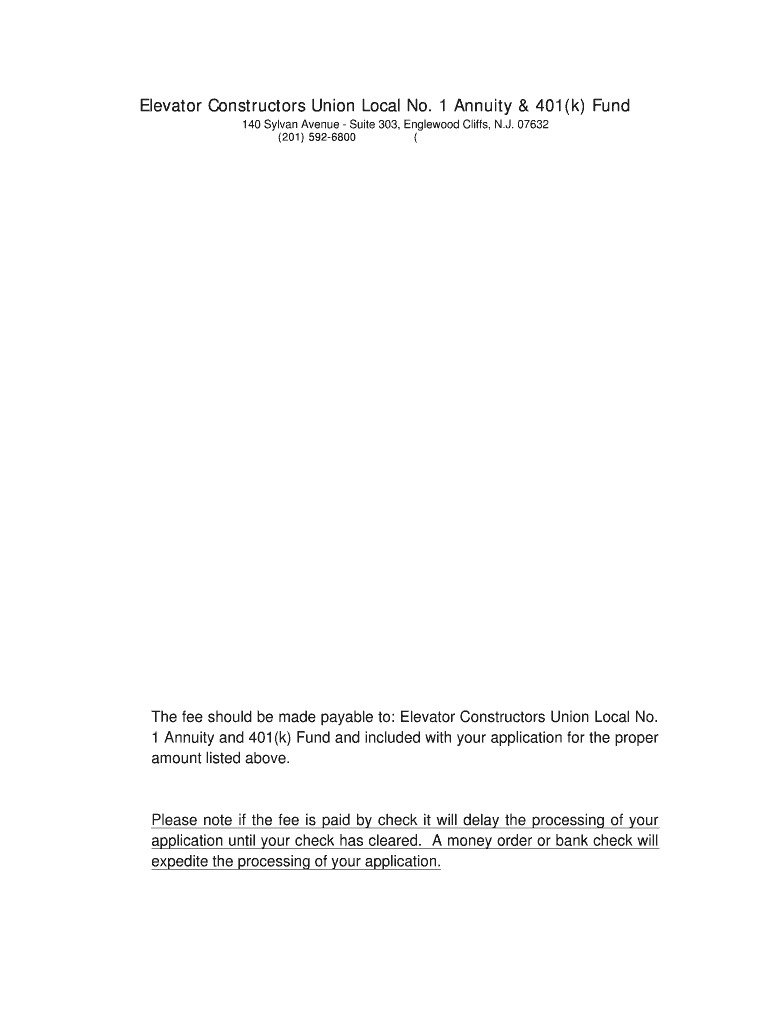
Local 1 Iuec Annuity Fund Form


What is the Local 1 Iuec Annuity Fund
The Local 1 IUEC Annuity Fund is a retirement savings plan designed for members of the International Union of Elevator Constructors (IUEC) Local 1. This fund provides financial security to its participants upon retirement, allowing them to receive regular payments based on their contributions and investment performance. The fund is governed by specific rules and regulations to ensure that it operates effectively and in the best interest of its members.
How to use the Local 1 Iuec Annuity Fund
Using the Local 1 IUEC Annuity Fund involves understanding the contribution process, withdrawal options, and how to manage your account. Members contribute a portion of their earnings to the fund, which is then invested to grow over time. Upon reaching retirement age or meeting other eligibility criteria, members can begin to withdraw funds. It is essential to familiarize yourself with the fund's guidelines to maximize your benefits.
Steps to complete the Local 1 Iuec Annuity Fund
Completing the Local 1 IUEC Annuity Fund form requires several steps:
- Gather necessary personal information, including Social Security number and employment details.
- Fill out the form accurately, ensuring all required fields are completed.
- Review the form for any errors or omissions before submission.
- Submit the form electronically or via mail, depending on your preference and the fund's requirements.
Legal use of the Local 1 Iuec Annuity Fund
The legal use of the Local 1 IUEC Annuity Fund is governed by federal and state regulations. Participants must comply with the Employee Retirement Income Security Act (ERISA) and other applicable laws to ensure their rights and benefits are protected. Understanding these legal frameworks is crucial for members to navigate their rights regarding contributions, withdrawals, and fund management.
Eligibility Criteria
Eligibility for the Local 1 IUEC Annuity Fund typically includes being a member in good standing of the IUEC Local 1 and meeting specific employment requirements. Members must have contributed to the fund for a designated period to qualify for benefits upon retirement. It is advisable for members to review the eligibility criteria periodically to ensure compliance and maximize their retirement benefits.
Required Documents
To apply for benefits from the Local 1 IUEC Annuity Fund, members must provide several documents, including:
- Proof of identity, such as a government-issued ID.
- Social Security number documentation.
- Employment verification or proof of membership in the IUEC Local 1.
- Any additional forms required by the fund for processing applications.
Form Submission Methods
Members can submit the Local 1 IUEC Annuity Fund form through various methods, including:
- Online submission via the fund's secure portal.
- Mailing the completed form to the designated address.
- In-person submission at the union office during business hours.
Quick guide on how to complete local 1 annuity fund office form
Accomplish Local 1 Iuec Annuity Fund seamlessly on any device
Digital document management has gained traction among businesses and individuals. It serves as an ideal environmentally friendly alternative to traditional printed and signed documents, allowing you to locate the correct form and securely manage it online. airSlate SignNow equips you with all the resources you need to create, modify, and eSign your documents promptly and without holdups. Manage Local 1 Iuec Annuity Fund on any device using airSlate SignNow's Android or iOS applications and enhance your document-centric processes today.
The simplest way to modify and eSign Local 1 Iuec Annuity Fund effortlessly
- Obtain Local 1 Iuec Annuity Fund and then click Get Form to begin.
- Make use of the tools we offer to complete your form.
- Highlight signNow sections of the documents or redact sensitive information with tools specifically provided by airSlate SignNow for that purpose.
- Generate your signature using the Sign feature, which takes mere seconds and carries the same legal validity as a traditional wet ink signature.
- Review all the details and then click the Done button to save your changes.
- Choose your preferred method for sending your form, whether by email, text message (SMS), invitation link, or download it to your computer.
Eliminate concerns about lost or misplaced documents, tedious form searching, or errors that necessitate printing new copies. airSlate SignNow meets your document management needs in just a few clicks from any device you select. Modify and eSign Local 1 Iuec Annuity Fund and ensure outstanding communication throughout the document preparation process with airSlate SignNow.
Create this form in 5 minutes or less
FAQs
-
How do you know if you need to fill out a 1099 form?
Assuming that you are talking about 1099-MISC. Note that there are other 1099s.check this post - Form 1099 MISC Rules & RegulationsQuick answer - A Form 1099 MISC must be filed for each person to whom payment is made of:$600 or more for services performed for a trade or business by people not treated as employees;Rent or prizes and awards that are not for service ($600 or more) and royalties ($10 or more);any fishing boat proceeds,gross proceeds of $600, or more paid to an attorney during the year, orWithheld any federal income tax under the backup withholding rules regardless of the amount of the payment, etc.
-
How do I fill out Address Line 1 on an Online Form?
(street number) (street name) (street suffix)101 Main StreetYou can query the post office on your address, best as you know it, for the “standard” way of presenting your address. USPS.com® - ZIP Code Lookup or whatever service is offered in your country. That will tell you the standard way to fill out address lines.
-
Can an EPF withdrawal form CCF, be filled up to the local EPF office further from my working place?
Not at the present moment. You have to file it to the concerned pf office. If your aadhaar is liked and other KYC updated then you can file it online itself.RegardsHari prasad g
Create this form in 5 minutes!
How to create an eSignature for the local 1 annuity fund office form
How to create an eSignature for your Local 1 Annuity Fund Office Form in the online mode
How to make an eSignature for your Local 1 Annuity Fund Office Form in Chrome
How to make an electronic signature for putting it on the Local 1 Annuity Fund Office Form in Gmail
How to create an electronic signature for the Local 1 Annuity Fund Office Form from your mobile device
How to create an eSignature for the Local 1 Annuity Fund Office Form on iOS devices
How to create an electronic signature for the Local 1 Annuity Fund Office Form on Android
People also ask
-
What is the local 1 iuec annuity fund?
The local 1 iuec annuity fund is designed to provide financial security for members of the International Union of Elevator Constructors. It offers a structured savings plan that ensures stable retirement income. Engaging with this fund allows local 1 members to prepare effectively for their future.
-
How does the local 1 iuec annuity fund benefit its members?
Members benefit from the local 1 iuec annuity fund through guaranteed returns on their annuities, which are tailored to support long-term financial goals. Additionally, the fund provides a safety net during retirement, ensuring that members have access to necessary resources. This fund transforms savings into a reliable income stream.
-
What types of investments are included in the local 1 iuec annuity fund?
The local 1 iuec annuity fund typically includes a mix of conservative and growth-oriented investment strategies. This diversified approach aims to balance risk and reward, ensuring stable growth for members’ contributions. Members can rely on this diversified investment portfolio to enhance their financial security.
-
Are there any fees associated with the local 1 iuec annuity fund?
Yes, the local 1 iuec annuity fund may have administrative fees associated with managing the investments. However, these fees are generally low compared to other investment options, ensuring that members retain a substantial portion of their earnings. Transparency about fees is a priority for the fund management.
-
How do I enroll in the local 1 iuec annuity fund?
To enroll in the local 1 iuec annuity fund, prospective members can contact the fund administrators directly or visit their official website. Clear instructions are provided to guide members through the enrollment process. It's advisable to have necessary documents ready to streamline the registration.
-
Can I adjust my contributions to the local 1 iuec annuity fund over time?
Yes, members can usually adjust their contributions to the local 1 iuec annuity fund based on their financial situation. This flexibility allows members to increase or decrease their investment as needed. Regularly reviewing contribution levels can help optimize retirement savings.
-
Is the local 1 iuec annuity fund safe and secure?
The local 1 iuec annuity fund is designed with the security of its members in mind, adhering to regulatory standards to protect investments. With professional fund management, the fund actively manages risks to ensure the stability of members' assets. Members can feel confident in the safety of their contributions.
Get more for Local 1 Iuec Annuity Fund
Find out other Local 1 Iuec Annuity Fund
- Help Me With Electronic signature Arkansas Legal PDF
- How Can I Electronic signature Arkansas Legal Document
- How Can I Electronic signature California Legal PDF
- Can I Electronic signature Utah High Tech PDF
- How Do I Electronic signature Connecticut Legal Document
- How To Electronic signature Delaware Legal Document
- How Can I Electronic signature Georgia Legal Word
- How Do I Electronic signature Alaska Life Sciences Word
- How Can I Electronic signature Alabama Life Sciences Document
- How Do I Electronic signature Idaho Legal Form
- Help Me With Electronic signature Arizona Life Sciences PDF
- Can I Electronic signature Colorado Non-Profit Form
- How To Electronic signature Indiana Legal Form
- How To Electronic signature Illinois Non-Profit Document
- Can I Electronic signature Kentucky Legal Document
- Help Me With Electronic signature New Jersey Non-Profit PDF
- Can I Electronic signature New Jersey Non-Profit Document
- Help Me With Electronic signature Michigan Legal Presentation
- Help Me With Electronic signature North Dakota Non-Profit Document
- How To Electronic signature Minnesota Legal Document