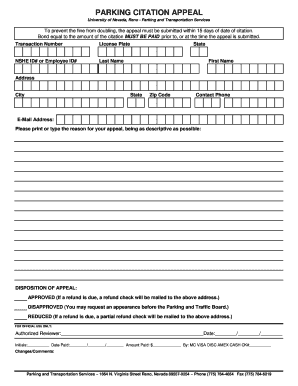
Printable Parking Tickets Form


What is the printable parking ticket?
A printable parking ticket is a formal document issued to a vehicle owner for parking violations. It serves as a notification of the infraction and outlines the necessary steps for resolution. These tickets can be generated digitally, allowing for easy distribution and completion. In the United States, they often include details such as the date, time, location of the violation, and the fine amount. Understanding the components of a printable parking ticket is essential for both issuers and recipients to ensure compliance with local regulations.
How to use the printable parking ticket
Using a printable parking ticket involves several straightforward steps. First, ensure that all necessary information is accurately filled out, including the vehicle's license plate number and the specifics of the violation. Once completed, the ticket can be printed and placed on the vehicle or sent electronically to the offender. It is crucial to follow local guidelines regarding the issuance and payment of fines to ensure the ticket's legality and enforceability.
Steps to complete the printable parking ticket
Completing a printable parking ticket requires careful attention to detail. Follow these steps:
- Gather all relevant information, including the vehicle's license plate number and the details of the parking violation.
- Fill in the date, time, and location of the infraction accurately.
- Clearly state the fine amount and any applicable deadlines for payment.
- Include instructions for how the recipient can contest the ticket if applicable.
- Print the ticket or save it as a PDF for digital distribution.
Legal use of the printable parking ticket
The legal use of a printable parking ticket is governed by local laws and regulations. For a parking ticket to be considered valid, it must meet specific legal criteria, such as proper identification of the issuing authority and adherence to local ordinances regarding parking enforcement. Additionally, the ticket must be delivered in a manner that complies with legal standards, ensuring that the recipient is adequately informed of the violation and their rights to contest it.
Key elements of the printable parking ticket
Key elements of a printable parking ticket include:
- Issuing Authority: The name and contact information of the organization or agency issuing the ticket.
- Violation Details: Specific information about the infraction, including the location and nature of the violation.
- Fine Amount: The monetary penalty associated with the violation.
- Payment Instructions: Clear guidance on how to pay the fine, including deadlines.
- Appeal Information: Instructions for contesting the ticket if the recipient believes it was issued in error.
State-specific rules for the printable parking ticket
State-specific rules for printable parking tickets can vary significantly. Each state may have different regulations regarding the issuance, enforcement, and contestation of parking tickets. It is essential for both issuers and recipients to familiarize themselves with their state's laws to ensure compliance and understand their rights. This includes knowing the proper procedures for issuing tickets, deadlines for payment, and the process for appealing a ticket.
Quick guide on how to complete printable parking tickets
Complete Printable Parking Tickets effortlessly on any device
Digital document management has become increasingly favored by businesses and individuals alike. It offers a superb environmentally friendly substitute for conventional printed and signed documents, as you can obtain the proper form and safely store it online. airSlate SignNow equips you with all the essential tools to create, modify, and eSign your documents promptly without complications. Manage Printable Parking Tickets on any platform using airSlate SignNow's Android or iOS applications and streamline any document-related task today.
How to modify and eSign Printable Parking Tickets with ease
- Obtain Printable Parking Tickets and then click Get Form to initiate the process.
- Utilize the tools we offer to fill out your form.
- Emphasize important sections of your documents or obscure sensitive information with tools specifically designed by airSlate SignNow for that purpose.
- Create your eSignature using the Sign feature, which takes moments and carries the same legal validity as a conventional handwritten signature.
- Review all the details and then click the Done button to save your modifications.
- Select how you prefer to send your form, whether by email, text message (SMS), or invitation link, or download it to your computer.
Forget about misplaced files, cumbersome form navigation, or mistakes that require reprinting documents. airSlate SignNow addresses all your document management needs with just a few clicks from any device of your choosing. Modify and eSign Printable Parking Tickets and ensure outstanding communication at every stage of the form creation process with airSlate SignNow.
Create this form in 5 minutes or less
Create this form in 5 minutes!
How to create an eSignature for the printable parking tickets
The best way to create an electronic signature for a PDF in the online mode
The best way to create an electronic signature for a PDF in Chrome
How to create an eSignature for putting it on PDFs in Gmail
How to generate an eSignature right from your smart phone
The way to create an eSignature for a PDF on iOS devices
How to generate an eSignature for a PDF on Android OS
People also ask
-
What are printable parking tickets?
Printable parking tickets are customizable documents that can be used by parking authorities or private property owners to issue parking violations. These tickets are designed to be printed on standard paper, offering a simple and efficient way to manage parking enforcement without the need for expensive ticketing software.
-
How can I create printable parking tickets using airSlate SignNow?
Creating printable parking tickets with airSlate SignNow is easy and straightforward. You can start by selecting a customizable template, fill in your specific information, and then export the ticket as a printable document. This process ensures that your parking tickets are ready for immediate use in no time.
-
Are printable parking tickets customizable?
Yes, printable parking tickets are highly customizable to suit your specific needs. With airSlate SignNow, you can add your branding, adjust the ticket layout, and include important details such as terms and conditions. This flexibility allows you to create tickets that reflect your organization’s identity.
-
What is the cost of using printable parking tickets?
The cost of using printable parking tickets through airSlate SignNow is very competitive and cost-effective. You can choose from various subscription plans based on your usage, ensuring you get the best value for your parking ticket needs without overspending on additional features.
-
What features are available with the printable parking tickets?
airSlate SignNow offers several features for printable parking tickets, including easy document creation, digital signatures, and secure cloud storage. These functionalities streamline the process of issuing tickets and managing records, making it an optimal solution for your parking enforcement workflow.
-
Can I integrate printable parking tickets with other software?
Yes, airSlate SignNow allows seamless integrations with several third-party applications. By integrating your printable parking tickets with your existing management systems, you can enhance your workflow and maintain better oversight of ticket issuance and collections.
-
What are the benefits of using printable parking tickets?
Using printable parking tickets offers numerous benefits, including rapid issuance, enhanced professionalism, and better tracking of parking violations. Furthermore, airSlate SignNow ensures that you can eSign and manage these tickets digitally, saving you time and resources in the process.
Get more for Printable Parking Tickets
- Hawaii 2005 form n 11
- S corporation income tax department of taxation hawaiigov form
- Form p 64b instructions 2013
- Online application for jamaica defence force 2012 form
- How to fill out n288b 2008 form
- Ia 706 iowa inheritanceestate tax return form
- Iowa state sales tax exemption form 2013
- 706 iowa inheritance estate tax return 2013 form
Find out other Printable Parking Tickets
- Can I Electronic signature South Carolina Real Estate Document
- Help Me With Electronic signature Montana Police Word
- How To Electronic signature Tennessee Real Estate Document
- How Do I Electronic signature Utah Real Estate Form
- How To Electronic signature Utah Real Estate PPT
- How Can I Electronic signature Virginia Real Estate PPT
- How Can I Electronic signature Massachusetts Sports Presentation
- How To Electronic signature Colorado Courts PDF
- How To Electronic signature Nebraska Sports Form
- How To Electronic signature Colorado Courts Word
- How To Electronic signature Colorado Courts Form
- How To Electronic signature Colorado Courts Presentation
- Can I Electronic signature Connecticut Courts PPT
- Can I Electronic signature Delaware Courts Document
- How Do I Electronic signature Illinois Courts Document
- How To Electronic signature Missouri Courts Word
- How Can I Electronic signature New Jersey Courts Document
- How Can I Electronic signature New Jersey Courts Document
- Can I Electronic signature Oregon Sports Form
- How To Electronic signature New York Courts Document