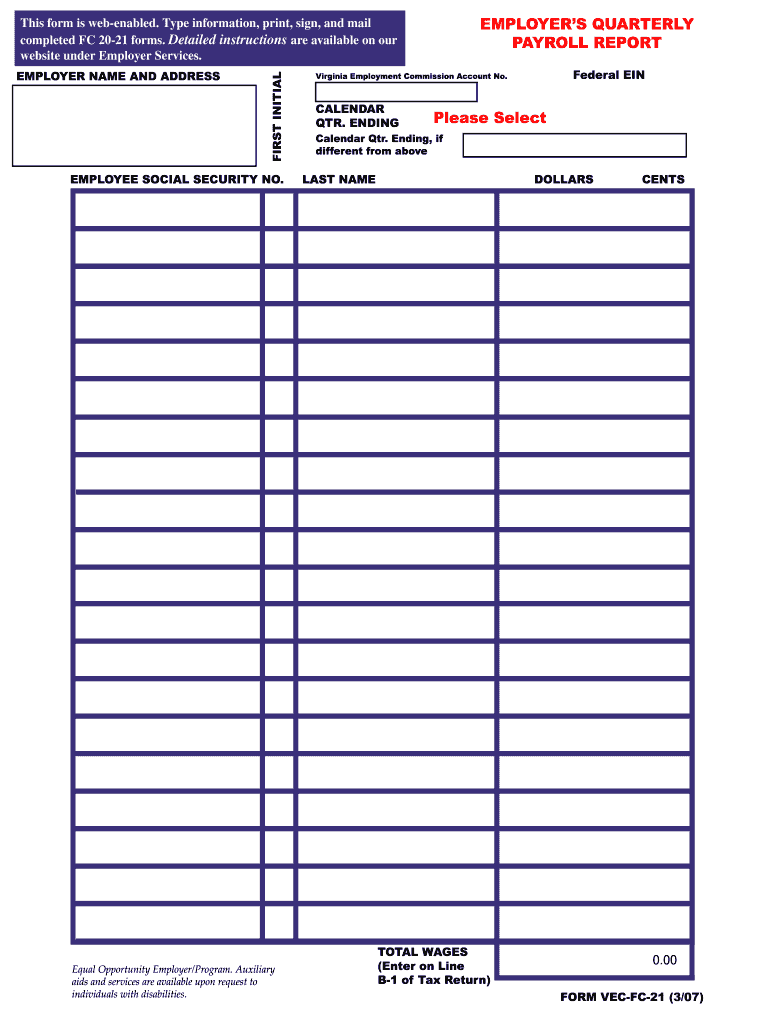
Employer's Quarterly Payroll Report Virginia Employment Vec Virginia 2007


What is the Employer's Quarterly Payroll Report Virginia Employment Vec Virginia
The Employer's Quarterly Payroll Report is a vital document used by employers in Virginia to report wages paid and taxes withheld from employees. This report is submitted to the Virginia Employment Commission (VEC) and is essential for maintaining compliance with state employment laws. It includes information on total wages, unemployment insurance contributions, and employee details, ensuring that the state has accurate records of employment and tax contributions.
Steps to complete the Employer's Quarterly Payroll Report Virginia Employment Vec Virginia
Completing the Employer's Quarterly Payroll Report involves several key steps:
- Gather Employee Information: Collect names, Social Security numbers, and total wages for all employees during the reporting period.
- Calculate Taxes: Determine the amount of unemployment insurance tax owed based on the total wages paid.
- Fill Out the Report: Accurately complete the report form, ensuring all sections are filled in correctly.
- Review for Accuracy: Double-check all entries for accuracy to avoid penalties or delays.
- Submit the Report: Send the completed report to the VEC by the specified deadline.
How to use the Employer's Quarterly Payroll Report Virginia Employment Vec Virginia
The Employer's Quarterly Payroll Report serves multiple purposes for employers. It helps track employee wages and ensures compliance with tax obligations. Employers can use the report to:
- Monitor payroll expenses and budget effectively.
- Ensure that unemployment insurance contributions are calculated correctly.
- Maintain accurate employee records for audits and reviews.
Filing Deadlines / Important Dates
Employers must adhere to specific deadlines when submitting the Employer's Quarterly Payroll Report. The report is typically due on the last day of the month following the end of each quarter. Key dates include:
- First Quarter (January - March): Due by April 30
- Second Quarter (April - June): Due by July 31
- Third Quarter (July - September): Due by October 31
- Fourth Quarter (October - December): Due by January 31 of the following year
Legal use of the Employer's Quarterly Payroll Report Virginia Employment Vec Virginia
The Employer's Quarterly Payroll Report is legally required for employers in Virginia. It ensures compliance with state employment laws and tax regulations. Failure to submit this report can result in penalties, including fines and increased scrutiny from the Virginia Employment Commission. Employers must ensure that the report is completed accurately and submitted on time to avoid legal repercussions.
Key elements of the Employer's Quarterly Payroll Report Virginia Employment Vec Virginia
Several key elements are essential to the Employer's Quarterly Payroll Report:
- Employer Information: Name, address, and identification number.
- Employee Information: Names, Social Security numbers, and total wages paid.
- Tax Information: Total unemployment insurance tax owed for the quarter.
- Certification: Signature of the employer or authorized representative certifying the accuracy of the report.
Quick guide on how to complete employerampampampampamp39s quarterly payroll report virginia employment vec virginia
Effortlessly prepare Employer's Quarterly Payroll Report Virginia Employment Vec Virginia on any device
Online document management has become widely adopted by businesses and individuals. It serves as an ideal eco-friendly alternative to traditional printed and signed documents, allowing you to locate the correct form and securely store it online. airSlate SignNow equips you with all the tools necessary to create, modify, and electronically sign your documents promptly without delays. Manage Employer's Quarterly Payroll Report Virginia Employment Vec Virginia on any device using the airSlate SignNow apps for Android or iOS and streamline any document-related process today.
The easiest way to edit and electronically sign Employer's Quarterly Payroll Report Virginia Employment Vec Virginia with ease
- Find Employer's Quarterly Payroll Report Virginia Employment Vec Virginia and click Get Form to begin.
- Utilize the tools we offer to fill out your document.
- Highlight pertinent sections of the documents or obscure sensitive information with tools specifically designed by airSlate SignNow for that purpose.
- Create your signature using the Sign tool, which takes seconds and carries the same legal validity as a conventional wet ink signature.
- Review all the details and click on the Done button to save your changes.
- Select your preferred method for sending your form, via email, SMS, or invite link, or download it to your computer.
Say goodbye to lost or misplaced documents, tiresome form searches, or mistakes that necessitate printing new copies. airSlate SignNow meets all your document management needs in just a few clicks from any device you prefer. Modify and electronically sign Employer's Quarterly Payroll Report Virginia Employment Vec Virginia to ensure excellent communication at every stage of your form preparation process with airSlate SignNow.
Create this form in 5 minutes or less
Find and fill out the correct employerampampampampamp39s quarterly payroll report virginia employment vec virginia
Create this form in 5 minutes!
How to create an eSignature for the employerampampampampamp39s quarterly payroll report virginia employment vec virginia
The way to generate an eSignature for a PDF online
The way to generate an eSignature for a PDF in Google Chrome
How to create an eSignature for signing PDFs in Gmail
The way to generate an eSignature right from your smartphone
The way to create an eSignature for a PDF on iOS
The way to generate an eSignature for a PDF on Android
People also ask
-
What is the Employer's Quarterly Payroll Report Virginia Employment Vec Virginia?
The Employer's Quarterly Payroll Report Virginia Employment Vec Virginia is a mandatory report that employers in Virginia must file to report wages paid to employees and the taxes withheld. This report is crucial for compliance with state employment laws and ensures that businesses are contributing appropriately to unemployment insurance.
-
How can airSlate SignNow help with the Employer's Quarterly Payroll Report Virginia Employment Vec Virginia?
airSlate SignNow simplifies the process of preparing and submitting the Employer's Quarterly Payroll Report Virginia Employment Vec Virginia by providing an intuitive platform for document management and e-signatures. This enables businesses to streamline their reporting processes and ensure that all necessary documentation is accurate and timely.
-
Are there any costs associated with using airSlate SignNow for the Employer's Quarterly Payroll Report Virginia Employment Vec Virginia?
Yes, airSlate SignNow offers various pricing tiers that cater to different business needs. These plans are designed to be cost-effective, especially for businesses looking to automate their employer's reporting in Virginia and other related tasks, ensuring great value for compliance and efficiency.
-
What features does airSlate SignNow offer for the Employer's Quarterly Payroll Report Virginia Employment Vec Virginia?
airSlate SignNow includes features such as document templates, e-signatures, and secure cloud storage. These functionalities make it easy to generate, edit, and store the Employer's Quarterly Payroll Report Virginia Employment Vec Virginia, providing a comprehensive solution for payroll compliance.
-
Can I integrate airSlate SignNow with my existing payroll system for the Employer's Quarterly Payroll Report Virginia Employment Vec Virginia?
Absolutely! airSlate SignNow offers integrations with various payroll systems, allowing seamless data transfer and reporting. This makes it easier for businesses to automate the process of completing the Employer's Quarterly Payroll Report Virginia Employment Vec Virginia while minimizing manual entry and errors.
-
How does using airSlate SignNow benefit my business when filing the Employer's Quarterly Payroll Report Virginia Employment Vec Virginia?
By using airSlate SignNow, businesses can enhance efficiency while maintaining compliance with state regulations. The platform reduces the time spent on paperwork, increases accuracy, and ensures that the Employer's Quarterly Payroll Report Virginia Employment Vec Virginia is submitted on time, thereby avoiding potential penalties.
-
Is it difficult to get started with airSlate SignNow for the Employer's Quarterly Payroll Report Virginia Employment Vec Virginia?
Getting started with airSlate SignNow is straightforward and user-friendly. After signing up, users can access a variety of helpful resources and tutorials to assist with setting up their accounts and preparing the Employer's Quarterly Payroll Report Virginia Employment Vec Virginia in no time.
Get more for Employer's Quarterly Payroll Report Virginia Employment Vec Virginia
- Peoria unified school district 11 field trip permission bformb bb
- Model form agreement bewteen owner and design professional fillable
- Southington dog license form
- Zabas form
- Nrotc report of medical history form
- Mdhs change form
- See attached for instructions for completion form
- Sample finance resume ucsb economics university of econ ucsb form
Find out other Employer's Quarterly Payroll Report Virginia Employment Vec Virginia
- Help Me With eSign Arkansas Police Cease And Desist Letter
- How Can I eSign Rhode Island Real Estate Rental Lease Agreement
- How Do I eSign California Police Living Will
- Can I eSign South Dakota Real Estate Quitclaim Deed
- How To eSign Tennessee Real Estate Business Associate Agreement
- eSign Michigan Sports Cease And Desist Letter Free
- How To eSign Wisconsin Real Estate Contract
- How To eSign West Virginia Real Estate Quitclaim Deed
- eSign Hawaii Police Permission Slip Online
- eSign New Hampshire Sports IOU Safe
- eSign Delaware Courts Operating Agreement Easy
- eSign Georgia Courts Bill Of Lading Online
- eSign Hawaii Courts Contract Mobile
- eSign Hawaii Courts RFP Online
- How To eSign Hawaii Courts RFP
- eSign Hawaii Courts Letter Of Intent Later
- eSign Hawaii Courts IOU Myself
- eSign Hawaii Courts IOU Safe
- Help Me With eSign Hawaii Courts Cease And Desist Letter
- How To eSign Massachusetts Police Letter Of Intent