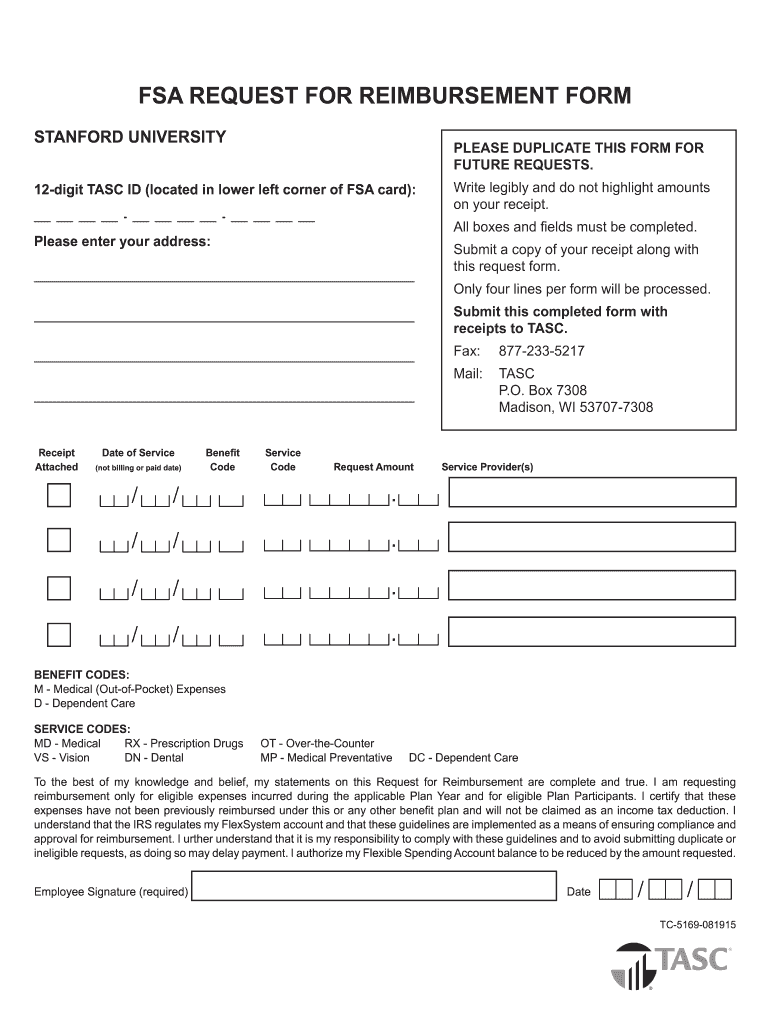
Fsa Request for Reimbursement Form Partner


Understanding the FSA Request for Reimbursement Form
The university TC 5169 form, also known as the FSA Request for Reimbursement Form, is essential for employees seeking reimbursement for eligible expenses incurred under a Flexible Spending Account (FSA). This form allows individuals to claim funds for qualified medical expenses, dependent care, and other eligible costs. Understanding its purpose and requirements is crucial for ensuring a smooth reimbursement process.
Steps to Complete the FSA Request for Reimbursement Form
Completing the university TC 5169 form involves several key steps to ensure accuracy and compliance. First, gather all necessary documentation, including receipts for eligible expenses. Next, fill out the form with your personal information, including your name, employee ID, and the amount you are claiming. Be sure to specify the type of expense and provide the corresponding receipt details. After completing the form, review it for any errors and submit it according to your employer's guidelines.
Key Elements of the FSA Request for Reimbursement Form
The university TC 5169 form contains several critical sections that must be completed accurately. Key elements include:
- Employee Information: Name, employee ID, and contact details.
- Expense Details: Description of the expense, date incurred, and amount.
- Receipts: Attach copies of receipts or invoices for verification.
- Signatures: Required signatures to validate the request.
Completing these sections accurately helps expedite the reimbursement process and ensures compliance with FSA regulations.
Legal Use of the FSA Request for Reimbursement Form
The university TC 5169 form is legally binding when completed and submitted in accordance with the regulations governing Flexible Spending Accounts. It is important to ensure that all expenses claimed are eligible under IRS guidelines. Misrepresentation or submission of ineligible expenses can lead to penalties, including disqualification from the FSA program. Therefore, understanding the legal implications of the form is essential for all employees utilizing this reimbursement option.
Required Documents for Submission
When submitting the university TC 5169 form, specific documents are required to support your reimbursement request. These typically include:
- Receipts: Detailed receipts showing the date, amount, and nature of the expense.
- Proof of Payment: Documentation showing that the expense has been paid, such as bank statements or credit card statements.
- Completed Form: Ensure that the TC 5169 form is fully completed and signed.
Having these documents ready can facilitate a quicker processing time for your reimbursement request.
Form Submission Methods
The university TC 5169 form can typically be submitted through various methods, depending on your employer's policies. Common submission methods include:
- Online Submission: Many employers offer a digital platform for submitting reimbursement requests.
- Mail: You may also have the option to print the form and send it via postal mail.
- In-Person: Some organizations allow for in-person submissions at designated HR or benefits offices.
Check with your employer for specific submission guidelines to ensure your request is processed efficiently.
Quick guide on how to complete fsa request for reimbursement form partner
Easily Prepare Fsa Request For Reimbursement Form Partner on Any Device
Digital document management has become increasingly favored by businesses and individuals alike. It offers an ideal environmentally friendly substitute for traditional printed and signed paperwork, allowing you to locate the correct document and store it securely online. airSlate SignNow equips you with all the necessary tools to create, modify, and eSign your documents swiftly and without hurdles. Handle Fsa Request For Reimbursement Form Partner on any device through the airSlate SignNow Android or iOS applications and streamline any document-related process today.
The Most Efficient Method to Modify and eSign Fsa Request For Reimbursement Form Partner with Ease
- Obtain Fsa Request For Reimbursement Form Partner and click on Get Form to begin.
- Utilize the features we offer to fill out your document.
- Emphasize important sections of your documents or redact sensitive information using tools that airSlate SignNow provides specifically for that purpose.
- Create your signature with the Sign tool, which takes seconds and bears the same legal validity as a conventional wet ink signature.
- Review all the details and click on the Done button to save your changes.
- Select your preferred delivery method for your document, via email, text message (SMS), invitation link, or download it to your computer.
Say goodbye to lost or missed documents, tedious searches for forms, or errors that necessitate printing new copies. airSlate SignNow meets all your document management needs in just a few clicks from your chosen device. Edit and eSign Fsa Request For Reimbursement Form Partner and maintain excellent communication at every step of the document preparation process with airSlate SignNow.
Create this form in 5 minutes or less
Create this form in 5 minutes!
How to create an eSignature for the fsa request for reimbursement form partner
The best way to create an eSignature for a PDF document in the online mode
The best way to create an eSignature for a PDF document in Chrome
The best way to generate an eSignature for putting it on PDFs in Gmail
How to generate an electronic signature straight from your mobile device
The way to generate an eSignature for a PDF document on iOS devices
How to generate an electronic signature for a PDF document on Android devices
People also ask
-
What is university tc 5169 and how does it relate to airSlate SignNow?
University tc 5169 refers to a specific compliance and regulatory framework that businesses may need to adhere to while using electronic signature solutions. airSlate SignNow supports university tc 5169 compliance by ensuring that all eSigned documents are legally binding and securely stored, making it easier for educational institutions to manage their documentation.
-
How much does airSlate SignNow cost for users interested in university tc 5169?
Pricing for airSlate SignNow varies based on the plan selected, with options tailored to meet the needs of those working in compliance with university tc 5169. Users can choose from different tiers that provide varying levels of functionality, ensuring that there's a suitable choice for both individuals and businesses seeking compliance with university tc 5169 regulations.
-
What features does airSlate SignNow offer that cater to university tc 5169 compliance?
airSlate SignNow includes features such as secure document storage, user authentication, and audit trails that are crucial for maintaining university tc 5169 compliance. These features ensure that all signed documents are handled with the highest level of security and accountability, making it an ideal solution for institutions that need to meet this standard.
-
How can airSlate SignNow benefit organizations operating under university tc 5169?
Organizations operating under university tc 5169 can benefit from airSlate SignNow by streamlining their document management processes. The platform enables quick eSigning, reduces paper waste, and ensures compliance with legal standards, ultimately saving time and resources while maintaining essential regulatory requirements.
-
Can airSlate SignNow integrate with other systems for university tc 5169 compliance?
Yes, airSlate SignNow can seamlessly integrate with various systems such as CRM tools, document management software, and educational platforms to support university tc 5169 compliance. These integrations allow organizations to create a more efficient workflow while ensuring all electronic signatures and documents are processed in accordance with university tc 5169 guidelines.
-
Is airSlate SignNow user-friendly for those unfamiliar with university tc 5169?
Absolutely! airSlate SignNow is designed with user experience in mind, making it easy for anyone, even those unfamiliar with university tc 5169, to navigate the platform. The intuitive interface allows users to easily send, sign, and manage documents, ensuring a smooth experience while complying with necessary regulations.
-
How does airSlate SignNow ensure the security of documents related to university tc 5169?
Security is a top priority for airSlate SignNow when handling documents related to university tc 5169. The platform employs advanced encryption methods, secure data storage, and comprehensive user authentication to protect sensitive information, ensuring that all signed documents remain confidential and secure.
Get more for Fsa Request For Reimbursement Form Partner
- Ky rev form 62a500 2002
- Ky 10a104 2011 form
- Highway use tax department of taxation and finance new york state form
- Asdk12 1999 form
- Ny state department of taxation and finance withholding tax change of name form 2006
- State conformitybloomberg tax bloomberg tax technology
- Monthly filer forms form st 809 series department of taxation and
- Et 117 2015 form
Find out other Fsa Request For Reimbursement Form Partner
- How Can I Sign Kansas Lawers Promissory Note Template
- Sign Kentucky Lawers Living Will Free
- Sign Kentucky Lawers LLC Operating Agreement Mobile
- Sign Louisiana Lawers Quitclaim Deed Now
- Sign Massachusetts Lawers Quitclaim Deed Later
- Sign Michigan Lawers Rental Application Easy
- Sign Maine Insurance Quitclaim Deed Free
- Sign Montana Lawers LLC Operating Agreement Free
- Sign Montana Lawers LLC Operating Agreement Fast
- Can I Sign Nevada Lawers Letter Of Intent
- Sign Minnesota Insurance Residential Lease Agreement Fast
- How Do I Sign Ohio Lawers LLC Operating Agreement
- Sign Oregon Lawers Limited Power Of Attorney Simple
- Sign Oregon Lawers POA Online
- Sign Mississippi Insurance POA Fast
- How Do I Sign South Carolina Lawers Limited Power Of Attorney
- Sign South Dakota Lawers Quitclaim Deed Fast
- Sign South Dakota Lawers Memorandum Of Understanding Free
- Sign South Dakota Lawers Limited Power Of Attorney Now
- Sign Texas Lawers Limited Power Of Attorney Safe