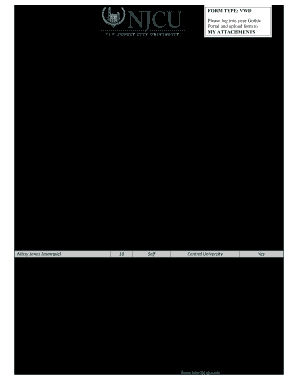
Please Log into Your Gothic 2020-2026


What is the 2017 verification worksheet?
The 2017 verification worksheet is a crucial form used primarily for verifying information provided on financial aid applications, particularly the Free Application for Federal Student Aid (FAFSA). This worksheet helps institutions confirm the accuracy of the data submitted by students and their families. It typically requires information about income, family size, and tax filing status, ensuring that the financial aid awarded is based on accurate and complete information.
How to complete the 2017 verification worksheet
Completing the 2017 verification worksheet involves several steps. First, gather all necessary documents, including tax returns, W-2 forms, and any other relevant financial records. Next, fill out the worksheet with accurate data, ensuring that all sections are completed. It is essential to provide clear and truthful information, as discrepancies can lead to delays in processing financial aid. Once completed, review the worksheet for accuracy before submitting it to the appropriate financial aid office.
Required documents for the 2017 verification worksheet
To successfully complete the 2017 verification worksheet, you will need to provide specific documents. Commonly required items include:
- Tax returns for the year 2017
- W-2 forms from all employers
- Verification of other income sources, if applicable
- Proof of family size, such as birth certificates or legal documents
Having these documents ready will streamline the process and help ensure that your worksheet is completed accurately.
IRS guidelines for the 2017 verification worksheet
The IRS provides specific guidelines regarding the use of tax information on the 2017 verification worksheet. It is important to use the correct tax year data and ensure that all reported figures match those on your tax returns. The IRS also allows the use of the Data Retrieval Tool (DRT) for FAFSA applicants, which can simplify the process by automatically transferring tax information to the application. Adhering to these guidelines helps maintain compliance and ensures that the financial aid process runs smoothly.
Submission methods for the 2017 verification worksheet
The 2017 verification worksheet can typically be submitted through various methods, depending on the institution's requirements. Common submission methods include:
- Online submission through the institution's financial aid portal
- Mailing a hard copy to the financial aid office
- In-person submission at the financial aid office
It is advisable to check with the specific institution for their preferred submission method and any accompanying documentation that may be required.
Penalties for non-compliance with the 2017 verification worksheet
Failure to complete and submit the 2017 verification worksheet can result in significant penalties. Students may lose eligibility for federal financial aid, including grants and loans. Additionally, any discrepancies or failure to provide requested information can delay the processing of financial aid applications, leading to potential financial strain. It is crucial to adhere to deadlines and ensure that all required documentation is submitted promptly to avoid these consequences.
Quick guide on how to complete please log into your gothic
Effortlessly Prepare Please Log Into Your Gothic on Any Device
Digital document management has gained traction among businesses and individuals. It offers an excellent eco-friendly substitute for conventional printed and signed papers, allowing you to acquire the needed form and securely keep it online. airSlate SignNow equips you with all the tools necessary to create, modify, and electronically sign your documents swiftly without delays. Manage Please Log Into Your Gothic on any device with airSlate SignNow's Android or iOS applications and enhance any document-centric workflow today.
The Simplest Way to Modify and eSign Please Log Into Your Gothic Without Stress
- Locate Please Log Into Your Gothic and click on Get Form to begin.
- Utilize the tools we provide to fill out your document.
- Emphasize important sections of your documents or redact sensitive information with tools specifically designed for that purpose by airSlate SignNow.
- Create your electronic signature using the Sign feature, which takes just seconds and carries the same legal validity as a conventional wet ink signature.
- Review all details and click on the Done button to save your modifications.
- Choose your preferred method to send your form, whether by email, SMS, invite link, or download it to your computer.
Put an end to lost or misplaced documents, tedious form searching, or errors that require printing new copies. airSlate SignNow meets your document management needs with just a few clicks from any device you prefer. Edit and eSign Please Log Into Your Gothic to ensure excellent communication at every stage of the form preparation process with airSlate SignNow.
Create this form in 5 minutes or less
Find and fill out the correct please log into your gothic
Create this form in 5 minutes!
How to create an eSignature for the please log into your gothic
The best way to create an eSignature for your PDF in the online mode
The best way to create an eSignature for your PDF in Chrome
The best way to generate an electronic signature for putting it on PDFs in Gmail
How to make an eSignature right from your smart phone
The way to generate an electronic signature for a PDF on iOS devices
How to make an eSignature for a PDF on Android OS
People also ask
-
What is the 2017 verification worksheet and why is it important?
The 2017 verification worksheet is a crucial document used by schools and financial aid offices to verify the information provided on the FAFSA. It helps to ensure students receive the correct financial aid based on accurate data. Completing this worksheet is essential for maintaining eligibility for financial assistance.
-
How can airSlate SignNow assist in completing the 2017 verification worksheet?
airSlate SignNow simplifies the process of completing the 2017 verification worksheet by allowing users to fill out, sign, and send documents electronically. This convenient solution helps reduce paperwork and speeds up submission times, ensuring you meet deadlines for financial aid applications. With airSlate SignNow, managing important documents becomes a hassle-free task.
-
What features does airSlate SignNow offer for document signing?
airSlate SignNow provides a range of features designed to streamline document signing, including real-time tracking, customizable templates, and integration with cloud storage services. Users can easily create, send, and eSign important documents like the 2017 verification worksheet. This robust functionality makes it an ideal choice for students and educational institutions.
-
Is airSlate SignNow cost-effective for students needing the 2017 verification worksheet?
Yes, airSlate SignNow offers a cost-effective solution for students who need to manage documents like the 2017 verification worksheet. With flexible pricing plans, including free options, it's accessible to students on a budget. Investing in airSlate SignNow can save time and reduce stress during the financial aid process.
-
Can airSlate SignNow integrate with other applications for managing the 2017 verification worksheet?
Absolutely! airSlate SignNow integrates seamlessly with various applications such as Google Drive, Dropbox, and Microsoft Office. This integration allows users to access, edit, and send their 2017 verification worksheet alongside other important files, enhancing workflow efficiency and document management.
-
What are the benefits of using airSlate SignNow for the 2017 verification worksheet?
Using airSlate SignNow for the 2017 verification worksheet offers numerous benefits, including increased efficiency, reduced paperwork, and enhanced security for sensitive documents. Users can sign and send documents from anywhere, making it easier to meet deadlines. Additionally, the secure storage features help safeguard your important financial information.
-
How does airSlate SignNow ensure the security of my 2017 verification worksheet?
airSlate SignNow prioritizes the security of all documents, including your 2017 verification worksheet, by employing advanced encryption and secure cloud storage. This means that your information is protected from unauthorized access while being easily accessible when you need it. Trusting airSlate SignNow ensures that your sensitive data remains safe.
Get more for Please Log Into Your Gothic
- Michigan incident accident report form
- Tank registration ust registration form
- Montana wholesale food form
- Application for excessive kennel permit sartell minnesota form
- Minnesota department of public safety form
- Lobbyist registration sfn 11106 form
- Nh hgmreg renewal registration online form
- Nj reg c registration form
Find out other Please Log Into Your Gothic
- Can I eSignature Oregon Orthodontists LLC Operating Agreement
- How To eSignature Rhode Island Orthodontists LLC Operating Agreement
- Can I eSignature West Virginia Lawers Cease And Desist Letter
- eSignature Alabama Plumbing Confidentiality Agreement Later
- How Can I eSignature Wyoming Lawers Quitclaim Deed
- eSignature California Plumbing Profit And Loss Statement Easy
- How To eSignature California Plumbing Business Letter Template
- eSignature Kansas Plumbing Lease Agreement Template Myself
- eSignature Louisiana Plumbing Rental Application Secure
- eSignature Maine Plumbing Business Plan Template Simple
- Can I eSignature Massachusetts Plumbing Business Plan Template
- eSignature Mississippi Plumbing Emergency Contact Form Later
- eSignature Plumbing Form Nebraska Free
- How Do I eSignature Alaska Real Estate Last Will And Testament
- Can I eSignature Alaska Real Estate Rental Lease Agreement
- eSignature New Jersey Plumbing Business Plan Template Fast
- Can I eSignature California Real Estate Contract
- eSignature Oklahoma Plumbing Rental Application Secure
- How Can I eSignature Connecticut Real Estate Quitclaim Deed
- eSignature Pennsylvania Plumbing Business Plan Template Safe