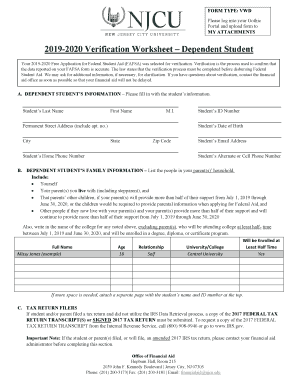
FORM TYPE VWD 2019


What is the FORM TYPE VWD
The FORM TYPE VWD is a specific document used primarily in the context of vehicle registration and titling in the United States. It serves as a verification of the vehicle's ownership and details, which are essential for legal compliance. This form is typically required when transferring ownership, registering a newly purchased vehicle, or applying for a title. It includes critical information such as the vehicle identification number (VIN), make, model, year, and the names of the buyer and seller. Understanding the purpose and requirements of the FORM TYPE VWD is essential for ensuring a smooth transaction and compliance with state regulations.
How to use the FORM TYPE VWD
Using the FORM TYPE VWD involves several straightforward steps. First, ensure that you have the necessary information about the vehicle and the parties involved in the transaction. This includes the VIN, vehicle details, and identification information for both the seller and the buyer. Next, fill out the form accurately, ensuring that all fields are completed. Once the form is filled out, both parties should review it for accuracy before signing. After signing, the completed form can be submitted to the appropriate state department for processing. It is advisable to keep a copy of the signed form for your records.
Steps to complete the FORM TYPE VWD
Completing the FORM TYPE VWD involves a series of clear steps:
- Gather all necessary information, including the vehicle's VIN and details of the transaction.
- Obtain a blank copy of the FORM TYPE VWD from your state’s vehicle registration website or office.
- Fill out the form accurately, including all required fields such as names, addresses, and vehicle information.
- Both the buyer and seller should sign the form to validate the transaction.
- Submit the completed form to your state’s vehicle registration office, either online, by mail, or in person.
Legal use of the FORM TYPE VWD
The FORM TYPE VWD is legally binding when completed correctly and submitted according to state regulations. It acts as proof of ownership transfer and is essential for registering the vehicle in the new owner's name. To ensure its legal validity, it is crucial to adhere to any specific state requirements, such as notarization or additional documentation. Failure to use the form properly may result in complications regarding vehicle ownership and registration.
Key elements of the FORM TYPE VWD
Several key elements must be included in the FORM TYPE VWD to ensure its effectiveness and legality:
- Vehicle Identification Number (VIN): A unique identifier for the vehicle.
- Make and Model: The brand and model of the vehicle.
- Year of Manufacture: The year the vehicle was manufactured.
- Details of Buyer and Seller: Names, addresses, and contact information for both parties.
- Signatures: Required signatures from both the buyer and seller to validate the transaction.
Form Submission Methods
The FORM TYPE VWD can typically be submitted through various methods, depending on state regulations. Common submission methods include:
- Online: Many states offer online submission through their vehicle registration portals.
- Mail: Completed forms can often be mailed to the appropriate state office.
- In-Person: Submitting the form in person at a local vehicle registration office is also an option.
Quick guide on how to complete form type vwd
Effortlessly Prepare FORM TYPE VWD on Any Device
Digital document management has become increasingly favored by businesses and individuals alike. It offers an ideal eco-friendly alternative to traditional printed and signed documents, allowing you to access the appropriate form and securely save it online. airSlate SignNow equips you with all the necessary tools to create, modify, and eSign your documents quickly and without delays. Manage FORM TYPE VWD on any device using airSlate SignNow's Android or iOS applications and streamline any document-related procedure today.
How to Modify and eSign FORM TYPE VWD with Ease
- Find FORM TYPE VWD and click Get Form to initiate the process.
- Utilize the tools we offer to complete your form.
- Highlight important sections of your documents or obscure sensitive details with tools specifically provided by airSlate SignNow for that purpose.
- Create your eSignature using the Sign feature, which takes mere seconds and holds the same legal validity as a traditional ink signature.
- Review all the information and click the Done button to save your changes.
- Choose how you want to send your form, either via email, SMS, invitation link, or download it to your computer.
Eliminate concerns about lost or misplaced documents, tedious form searching, or errors that necessitate printing new document copies. airSlate SignNow fulfills all your document management requirements in just a few clicks from any device you choose. Modify and eSign FORM TYPE VWD to ensure effective communication at every step of your form preparation journey with airSlate SignNow.
Create this form in 5 minutes or less
Find and fill out the correct form type vwd
Create this form in 5 minutes!
How to create an eSignature for the form type vwd
How to make an electronic signature for a PDF file online
How to make an electronic signature for a PDF file in Google Chrome
The best way to create an electronic signature for signing PDFs in Gmail
The best way to make an electronic signature from your mobile device
The best way to generate an eSignature for a PDF file on iOS
The best way to make an electronic signature for a PDF file on Android devices
People also ask
-
What is FORM TYPE VWD in airSlate SignNow?
FORM TYPE VWD in airSlate SignNow refers to a specific document template designed for managing various workflows efficiently. This feature allows users to create, send, and eSign documents that meet their unique business needs. Utilizing FORM TYPE VWD signNowly streamlines the document signing process.
-
How does FORM TYPE VWD improve document management?
FORM TYPE VWD enhances document management by enabling businesses to standardize and automate their signing processes. With this feature, you can quickly send documents for eSignature without the hassle of manually tracking each form. This efficiency improves productivity and reduces turnaround time.
-
Is there a cost associated with using FORM TYPE VWD?
The use of FORM TYPE VWD in airSlate SignNow is included in various subscription plans, allowing businesses to choose a pricing tier that fits their budget. Our pricing is designed to be cost-effective, ensuring you receive excellent value for the features provided. For detailed pricing information, you can visit our website.
-
Can FORM TYPE VWD be integrated with other software?
Yes, FORM TYPE VWD can seamlessly integrate with other software platforms, enhancing your document workflow. Whether you use CRM systems, cloud storage solutions, or productivity tools, airSlate SignNow offers various integrations to streamline your processes. This connectivity allows for improved collaboration across teams.
-
What are the key features of FORM TYPE VWD?
Key features of FORM TYPE VWD include customizable templates, automated workflows, and real-time tracking of document status. Users can also take advantage of advanced security options to protect sensitive information. These features work together to offer a comprehensive solution for managing electronic signatures.
-
How does FORM TYPE VWD benefit businesses?
By utilizing FORM TYPE VWD, businesses can expect improved efficiency in document handling and reduced operational costs. The ability to eSign documents effortlessly eliminates the need for physical paperwork, saving time and resources. This benefit contributes to a more sustainable business model.
-
Is FORM TYPE VWD suitable for all types of businesses?
Yes, FORM TYPE VWD is designed to cater to businesses of all sizes and industries. Whether you're in healthcare, finance, or education, this feature can adapt to your specific needs and workflows. Its versatility makes it an ideal choice for any organization looking to streamline document processes.
Get more for FORM TYPE VWD
Find out other FORM TYPE VWD
- Electronic signature Indiana Construction Business Plan Template Simple
- Electronic signature Wisconsin Charity Lease Agreement Mobile
- Can I Electronic signature Wisconsin Charity Lease Agreement
- Electronic signature Utah Business Operations LLC Operating Agreement Later
- How To Electronic signature Michigan Construction Cease And Desist Letter
- Electronic signature Wisconsin Business Operations LLC Operating Agreement Myself
- Electronic signature Colorado Doctors Emergency Contact Form Secure
- How Do I Electronic signature Georgia Doctors Purchase Order Template
- Electronic signature Doctors PDF Louisiana Now
- How To Electronic signature Massachusetts Doctors Quitclaim Deed
- Electronic signature Minnesota Doctors Last Will And Testament Later
- How To Electronic signature Michigan Doctors LLC Operating Agreement
- How Do I Electronic signature Oregon Construction Business Plan Template
- How Do I Electronic signature Oregon Construction Living Will
- How Can I Electronic signature Oregon Construction LLC Operating Agreement
- How To Electronic signature Oregon Construction Limited Power Of Attorney
- Electronic signature Montana Doctors Last Will And Testament Safe
- Electronic signature New York Doctors Permission Slip Free
- Electronic signature South Dakota Construction Quitclaim Deed Easy
- Electronic signature Texas Construction Claim Safe