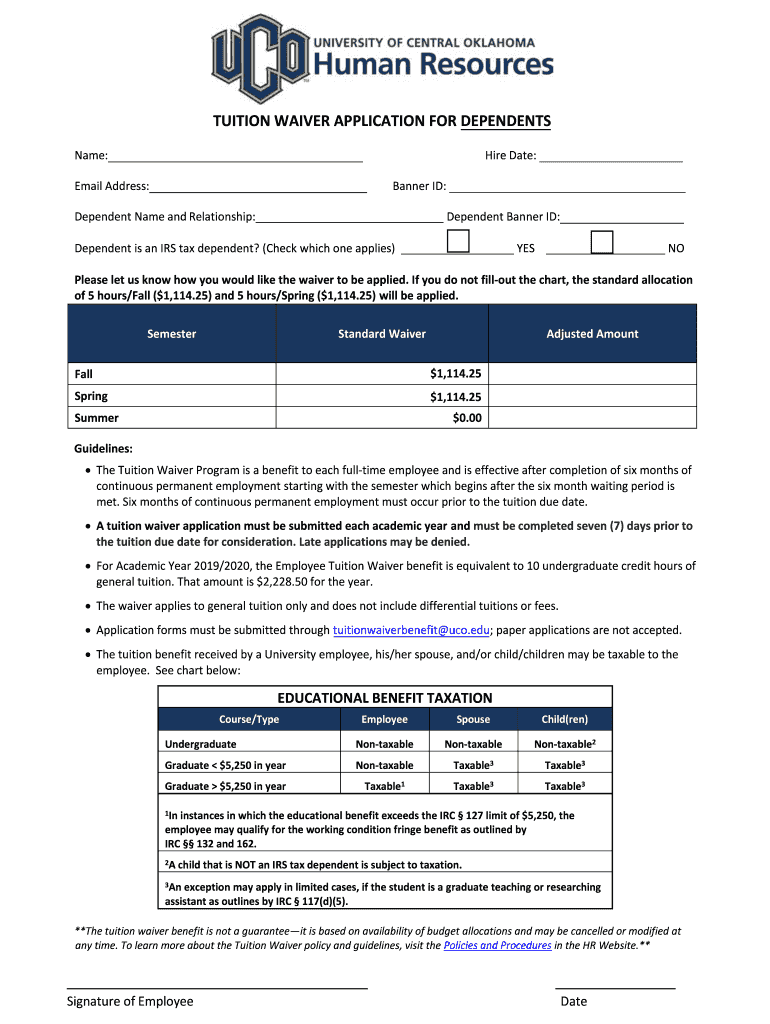
Uco Tuition Waiver Form


What is the Uco Tuition Waiver
The Uco tuition waiver is a financial assistance program designed to reduce or eliminate tuition costs for eligible students attending the University of Central Oklahoma. This waiver is particularly beneficial for dependents of employees or specific groups that meet established criteria. By providing this financial support, the university aims to make education more accessible, allowing students to focus on their academic pursuits without the burden of high tuition fees.
How to Obtain the Uco Tuition Waiver
To obtain the Uco tuition waiver, students must first verify their eligibility. This typically involves checking specific criteria related to their status, such as being a dependent of a university employee or fulfilling other designated requirements. Once eligibility is confirmed, students can complete the necessary application forms, which may be available online or through the university’s financial aid office. It is essential to submit all required documentation accurately and on time to ensure consideration for the waiver.
Steps to Complete the Uco Tuition Waiver
Completing the Uco tuition waiver involves several key steps:
- Review Eligibility: Confirm that you meet the eligibility criteria for the waiver.
- Gather Required Documents: Collect all necessary documentation, such as proof of dependency or employment status.
- Fill Out the Application: Complete the Uco tuition waiver application form accurately.
- Submit the Application: Send your completed application and supporting documents to the appropriate office, either online or in person.
- Follow Up: Check the status of your application to ensure it has been processed.
Key Elements of the Uco Tuition Waiver
The Uco tuition waiver includes several key elements that applicants should be aware of:
- Eligibility Criteria: Specific requirements that must be met to qualify for the waiver.
- Application Process: The steps involved in applying for the waiver, including deadlines.
- Renewal Requirements: Information on whether the waiver needs to be reapplied for each academic year.
- Impact on Financial Aid: How receiving the waiver may affect other financial aid packages.
Legal Use of the Uco Tuition Waiver
The legal use of the Uco tuition waiver is governed by university policies and state regulations. It is crucial for applicants to understand that the waiver is intended for educational purposes only. Misuse of the waiver, such as falsifying information or using it for non-eligible courses, can lead to penalties, including revocation of the waiver and potential legal consequences. Adhering to the guidelines ensures that the waiver remains a beneficial resource for all eligible students.
Required Documents
When applying for the Uco tuition waiver, several documents are typically required to verify eligibility and support the application. These may include:
- Proof of dependency status, such as a birth certificate or tax documents.
- Verification of the employee’s status at the university, if applicable.
- Completed application form, which may require signatures or additional information.
It is advisable to check with the university’s financial aid office for a complete list of required documents to avoid delays in processing the application.
Quick guide on how to complete uco tuition waiver
Complete Uco Tuition Waiver seamlessly on any device
Digital document management has become increasingly popular among businesses and individuals. It offers an ideal eco-friendly substitute for traditional printed and signed documents, allowing you to locate the necessary form and securely store it online. airSlate SignNow equips you with all the resources required to create, alter, and eSign your documents quickly and without delays. Manage Uco Tuition Waiver on any platform using airSlate SignNow Android or iOS applications and enhance any document-related process today.
How to alter and eSign Uco Tuition Waiver effortlessly
- Find Uco Tuition Waiver and click Get Form to begin.
- Utilize the tools we offer to complete your form.
- Emphasize pertinent sections of the documents or obscure sensitive information with tools that airSlate SignNow provides specifically for that purpose.
- Create your eSignature with the Sign feature, which takes mere moments and carries the same legal validity as a conventional wet ink signature.
- Review the information and click the Done button to save your changes.
- Choose how you wish to send your form, via email, text message (SMS), invite link, or download it to your computer.
No more worrying about lost or misplaced files, tedious form searching, or mistakes that necessitate printing new document copies. airSlate SignNow meets your document management needs in just a few clicks from any device of your choosing. Modify and eSign Uco Tuition Waiver while ensuring excellent communication at every stage of the form preparation process with airSlate SignNow.
Create this form in 5 minutes or less
Create this form in 5 minutes!
How to create an eSignature for the uco tuition waiver
The best way to generate an eSignature for your PDF file online
The best way to generate an eSignature for your PDF file in Google Chrome
How to make an eSignature for signing PDFs in Gmail
The best way to create an eSignature straight from your mobile device
How to create an electronic signature for a PDF file on iOS
The best way to create an eSignature for a PDF document on Android devices
People also ask
-
What is the UCO tuition waiver, and who is eligible for it?
The UCO tuition waiver is a program designed to help eligible students reduce their tuition costs at the University of Central Oklahoma. Typically, this waiver is available for graduate and undergraduate students based on specified criteria, including academic merit and financial need.
-
How can I apply for the UCO tuition waiver?
To apply for the UCO tuition waiver, students must complete the designated application forms and submit any required documentation before the specified deadline. It's important to check the UCO financial aid website for the application process and any updates regarding eligibility or submission requirements.
-
What are the benefits of the UCO tuition waiver?
The UCO tuition waiver signNowly reduces the financial burden on students, enabling them to focus on their studies without the constant worry of tuition costs. Additionally, this waiver can allow students to explore other opportunities, like internships and extracurricular activities, by providing financial relief.
-
Does the UCO tuition waiver cover all fees related to tuition?
While the UCO tuition waiver helps to offset tuition expenses, it may not cover all associated fees, such as student fees, lab fees, or housing costs. Students should review their financial aid package and consult the UCO financial aid office to understand what is included in the waiver.
-
When are UCO tuition waiver decisions typically communicated?
UCO tuition waiver decisions are generally communicated to applicants a few weeks after the submission deadline. Students are encouraged to keep an eye on their email for notifications regarding their application status and any next steps.
-
Can the UCO tuition waiver be combined with other financial aid?
Yes, the UCO tuition waiver can often be combined with other forms of financial aid, such as scholarships and grants. Students should ensure they understand the total financial aid package they receive to maximize their educational funding.
-
What documents do I need to submit for the UCO tuition waiver application?
When applying for the UCO tuition waiver, students typically need to submit their academic transcripts, proof of income, and any other documentation as specified in the application guidelines. Be sure to check the UCO financial aid website for the most accurate and updated list of required documents.
Get more for Uco Tuition Waiver
Find out other Uco Tuition Waiver
- eSignature Kentucky Construction Letter Of Intent Free
- eSignature Kentucky Construction Cease And Desist Letter Easy
- eSignature Business Operations Document Washington Now
- How To eSignature Maine Construction Confidentiality Agreement
- eSignature Maine Construction Quitclaim Deed Secure
- eSignature Louisiana Construction Affidavit Of Heirship Simple
- eSignature Minnesota Construction Last Will And Testament Online
- eSignature Minnesota Construction Last Will And Testament Easy
- How Do I eSignature Montana Construction Claim
- eSignature Construction PPT New Jersey Later
- How Do I eSignature North Carolina Construction LLC Operating Agreement
- eSignature Arkansas Doctors LLC Operating Agreement Later
- eSignature Tennessee Construction Contract Safe
- eSignature West Virginia Construction Lease Agreement Myself
- How To eSignature Alabama Education POA
- How To eSignature California Education Separation Agreement
- eSignature Arizona Education POA Simple
- eSignature Idaho Education Lease Termination Letter Secure
- eSignature Colorado Doctors Business Letter Template Now
- eSignature Iowa Education Last Will And Testament Computer