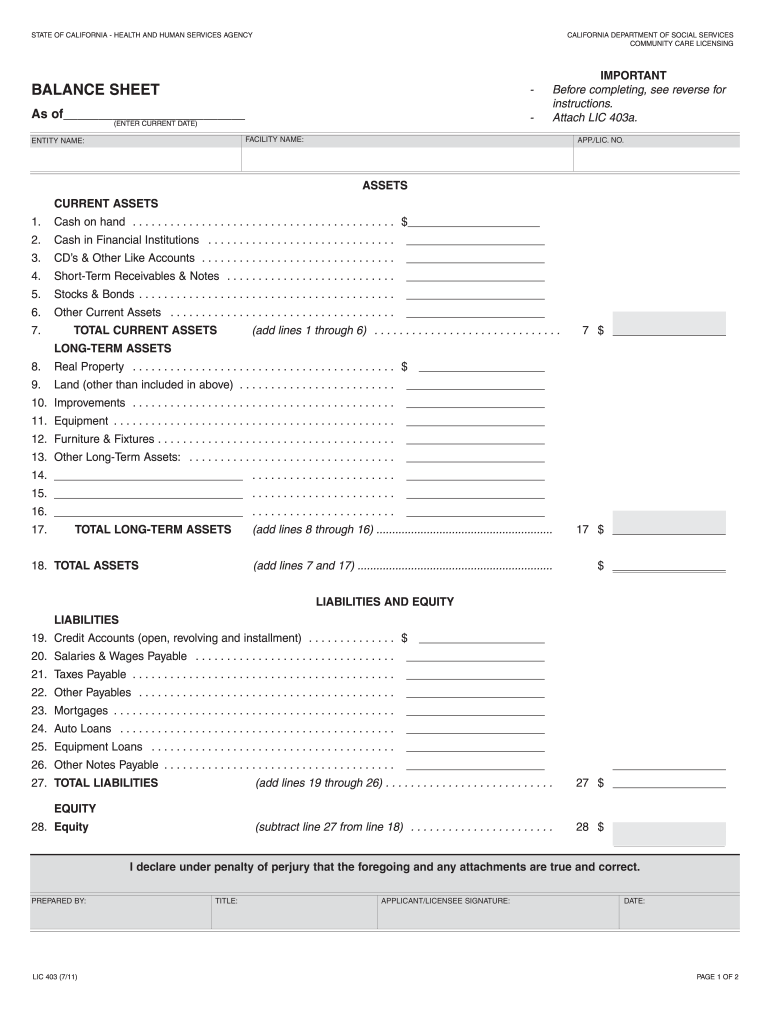
What is a Balanc Sheet Form


What is a balance sheet?
A balance sheet is a financial statement that provides a snapshot of a company's financial position at a specific point in time. It outlines the assets, liabilities, and equity of the business, allowing stakeholders to assess its financial health. The balance sheet follows the accounting equation: Assets = Liabilities + Equity. This equation ensures that the total value of the assets is always balanced against the total of liabilities and shareholders' equity.
Key elements of a balance sheet
The essential components of a balance sheet include:
- Assets: Resources owned by the company, such as cash, inventory, property, and equipment.
- Liabilities: Obligations or debts owed to external parties, including loans, accounts payable, and other financial commitments.
- Equity: The residual interest in the assets of the company after deducting liabilities, representing the owners' stake in the business.
These elements provide a comprehensive view of the company's financial standing and are crucial for making informed business decisions.
Steps to complete the balance sheet
To prepare a balance sheet, follow these steps:
- List all assets: Categorize assets into current (cash, accounts receivable) and non-current (property, equipment).
- List all liabilities: Separate liabilities into current (accounts payable, short-term loans) and long-term (mortgages, bonds).
- Calculate equity: Subtract total liabilities from total assets to determine the equity.
- Ensure balance: Verify that total assets equal the sum of liabilities and equity.
This structured approach ensures accuracy and clarity in financial reporting.
Legal use of a balance sheet
A balance sheet is not only a vital tool for internal management but also serves legal purposes. It is often required for compliance with regulatory bodies, financial audits, and loan applications. Accurate and timely balance sheets help demonstrate a company's solvency and financial stability, which can be crucial in legal proceedings or negotiations with creditors.
Examples of using a balance sheet
Balance sheets are used in various scenarios, such as:
- Financial analysis: Investors and analysts review balance sheets to evaluate a company's financial health and investment potential.
- Loan applications: Lenders require balance sheets to assess the creditworthiness of borrowers.
- Business valuations: When buying or selling a business, balance sheets provide essential data for determining value.
These examples illustrate the importance of balance sheets in making informed financial decisions.
Form submission methods for the balance sheet
When submitting a balance sheet, businesses can typically choose from several methods:
- Online submission: Many regulatory agencies allow electronic filing through secure portals.
- Mail: Physical copies can be sent via postal service to the relevant authority.
- In-person: Some organizations may require or allow direct submission at designated offices.
Choosing the appropriate submission method depends on the specific requirements of the governing body or institution involved.
Quick guide on how to complete what is a balanc sheet
Effortlessly Prepare What Is A Balanc Sheet on Any Device
Managing documents online has gained widespread acceptance among businesses and individuals. It serves as an ideal eco-friendly alternative to conventional printed and signed paperwork, allowing you to locate the right form and securely store it online. airSlate SignNow provides you with all the tools necessary to swiftly create, modify, and electronically sign your documents without delays. Handle What Is A Balanc Sheet on any platform using airSlate SignNow’s Android or iOS applications and simplify any document-related task today.
The easiest way to modify and electronically sign What Is A Balanc Sheet effortlessly
- Find What Is A Balanc Sheet and click Get Form to begin.
- Utilize the tools we offer to fill out your document.
- Highlight important sections of the documents or obscure sensitive information with tools specifically designed for that by airSlate SignNow.
- Create your electronic signature using the Sign feature, which takes only seconds and holds the same legal significance as a traditional wet ink signature.
- Review all the details and click on the Done button to save your changes.
- Choose how you wish to send your form, whether by email, text (SMS), or invitation link, or download it to your computer.
Eliminate the hassle of lost or misfiled documents, tedious form searches, and errors that necessitate printing new document copies. airSlate SignNow meets your document management needs with just a few clicks from any device you prefer. Revise and electronically sign What Is A Balanc Sheet and ensure effective communication throughout your form preparation journey with airSlate SignNow.
Create this form in 5 minutes or less
Create this form in 5 minutes!
How to create an eSignature for the what is a balanc sheet
The way to generate an electronic signature for a PDF file in the online mode
The way to generate an electronic signature for a PDF file in Chrome
The way to create an electronic signature for putting it on PDFs in Gmail
The best way to create an electronic signature right from your smartphone
The best way to make an eSignature for a PDF file on iOS devices
The best way to create an electronic signature for a PDF on Android
People also ask
-
What is the lic 403 certification and how does it relate to airSlate SignNow?
The lic 403 certification indicates compliance with specific regulatory standards for electronic signatures. airSlate SignNow is designed to meet these standards, ensuring that your eSigning processes are not only efficient but also legally recognized. This makes it a suitable choice for businesses that require lic 403 compliant solutions.
-
How can airSlate SignNow benefit my business with lic 403 compliance?
Using airSlate SignNow helps businesses streamline their document processes while ensuring compliance with lic 403 requirements. The platform offers secure eSigning functionalities that enhance workflow efficiency, reduce paper waste, and ensure all signatures are valid within the regulatory framework. This compliance can signNowly elevate your business's credibility.
-
What pricing options are available for lic 403 compliant features in airSlate SignNow?
airSlate SignNow offers competitive pricing plans that include features compliant with lic 403 standards. These plans cater to various business sizes, providing access to all necessary functionalities for eSigning and document management. You can choose a plan that best suits your needs without sacrificing compliance or performance.
-
Is airSlate SignNow easy to integrate with other software while maintaining lic 403 compliance?
Yes, airSlate SignNow offers seamless integration with various third-party applications while adhering to lic 403 compliance. This capability enables businesses to enhance their existing workflows and improve efficiency. Users can connect with popular tools without worrying about compromising compliance standards.
-
What security features does airSlate SignNow offer for lic 403 compliant eSignatures?
AirSlate SignNow provides robust security features that ensure all eSignatures are protected and compliant with lic 403 regulations. Features include encryption, secure access controls, and audit trails that document every step of the signing process. This ensures both legality and security of your documents.
-
Can airSlate SignNow assist in training my team on lic 403 compliant practices?
Absolutely, airSlate SignNow offers resources and support to help train your team on lic 403 compliant practices. Their support team provides guidance on the best practices for using the platform effectively while ensuring regulatory adherence. This training ensures that everyone in your organization is on the same page regarding compliance.
-
How does airSlate SignNow help businesses stay updated on lic 403 regulations?
AirSlate SignNow stays current with changes in lic 403 regulations to ensure that your eSigning practices remain compliant. The platform is regularly updated with the latest compliance features and practices. This proactive approach gives users peace of mind knowing their eSigning solution continuously meets legal requirements.
Get more for What Is A Balanc Sheet
Find out other What Is A Balanc Sheet
- eSign Louisiana Non-Profit Quitclaim Deed Safe
- How Can I eSign Maryland Non-Profit Credit Memo
- eSign Maryland Non-Profit Separation Agreement Computer
- eSign Legal PDF New Jersey Free
- eSign Non-Profit Document Michigan Safe
- eSign New Mexico Legal Living Will Now
- eSign Minnesota Non-Profit Confidentiality Agreement Fast
- How Do I eSign Montana Non-Profit POA
- eSign Legal Form New York Online
- Can I eSign Nevada Non-Profit LLC Operating Agreement
- eSign Legal Presentation New York Online
- eSign Ohio Legal Moving Checklist Simple
- How To eSign Ohio Non-Profit LLC Operating Agreement
- eSign Oklahoma Non-Profit Cease And Desist Letter Mobile
- eSign Arizona Orthodontists Business Plan Template Simple
- eSign Oklahoma Non-Profit Affidavit Of Heirship Computer
- How Do I eSign Pennsylvania Non-Profit Quitclaim Deed
- eSign Rhode Island Non-Profit Permission Slip Online
- eSign South Carolina Non-Profit Business Plan Template Simple
- How Can I eSign South Dakota Non-Profit LLC Operating Agreement