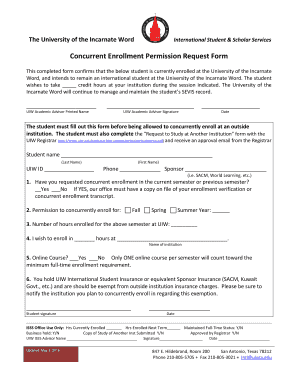
Concurrent Enrollment Permission Request Form Uiw Edu 2016


What is the Concurrent Enrollment Permission Request Form Uiw edu
The Concurrent Enrollment Permission Request Form Uiw edu is a document designed for students who wish to enroll in courses at multiple institutions simultaneously. This form facilitates the approval process by allowing students to formally request permission from their home institution to take courses at another college or university. It ensures that students meet the necessary academic requirements and that credits earned will be recognized by their primary institution.
How to use the Concurrent Enrollment Permission Request Form Uiw edu
To effectively use the Concurrent Enrollment Permission Request Form Uiw edu, students should first gather all necessary information, including their current course load, the courses they wish to take at the other institution, and any prerequisites required. Once the form is completed, it should be submitted to the appropriate academic advisor or office at the home institution for review. This process helps ensure that students are making informed decisions regarding their academic paths.
Steps to complete the Concurrent Enrollment Permission Request Form Uiw edu
Completing the Concurrent Enrollment Permission Request Form Uiw edu involves several key steps:
- Gather personal information, including your student ID and contact details.
- List the courses you intend to take at the other institution, including course codes and titles.
- Provide a rationale for your request, explaining why these courses are necessary for your academic goals.
- Obtain any required signatures from your academic advisor or department head.
- Submit the completed form by the specified deadline to ensure timely processing.
Legal use of the Concurrent Enrollment Permission Request Form Uiw edu
The legal use of the Concurrent Enrollment Permission Request Form Uiw edu is governed by educational regulations and institutional policies. To ensure compliance, students must follow the guidelines set forth by both their home institution and the institution they wish to attend. This includes adhering to deadlines, providing accurate information, and obtaining necessary approvals. Failure to comply with these regulations may result in denied requests or issues with credit transfer.
Eligibility Criteria
Eligibility to use the Concurrent Enrollment Permission Request Form Uiw edu typically requires students to be in good academic standing at their home institution. This means maintaining a minimum GPA and fulfilling any prerequisite courses. Additionally, students may need to demonstrate a clear academic purpose for enrolling in courses at another institution, such as fulfilling degree requirements or pursuing specific interests that are not available at their primary school.
Form Submission Methods
The Concurrent Enrollment Permission Request Form Uiw edu can usually be submitted through various methods, depending on the policies of the home institution. Common submission methods include:
- Online submission through the institution's student portal.
- Mailing the completed form to the designated office.
- In-person delivery to the academic advising office.
Students should check with their institution for specific submission guidelines and preferred methods.
Quick guide on how to complete concurrent enrollment permission request form uiwedu 380582509
Prepare Concurrent Enrollment Permission Request Form Uiw edu easily on any device
Online document management has become increasingly popular among organizations and individuals. It offers an ideal eco-friendly alternative to traditional printed and signed documentation, allowing you to access the appropriate form and securely store it online. airSlate SignNow equips you with all the resources necessary to create, modify, and eSign your documents quickly without delays. Manage Concurrent Enrollment Permission Request Form Uiw edu on any platform with airSlate SignNow Android or iOS applications and simplify any document-related task today.
The easiest way to edit and eSign Concurrent Enrollment Permission Request Form Uiw edu effortlessly
- Find Concurrent Enrollment Permission Request Form Uiw edu and click Get Form to initiate the process.
- Utilize the tools we provide to complete your form.
- Highlight important sections of your documents or obscure sensitive information with tools that airSlate SignNow specifically offers for that purpose.
- Create your eSignature using the Sign feature, which takes seconds and holds the same legal validity as a conventional wet ink signature.
- Review the information and press the Done button to save your changes.
- Select your preferred method to share your form, via email, text message (SMS), invitation link, or download it to your computer.
Eliminate concerns about lost or misfiled documents, tedious form searching, or errors that necessitate printing new copies. airSlate SignNow addresses all your document management needs in just a few clicks from a device of your choice. Edit and eSign Concurrent Enrollment Permission Request Form Uiw edu and ensure outstanding communication at every stage of the form preparation process with airSlate SignNow.
Create this form in 5 minutes or less
Find and fill out the correct concurrent enrollment permission request form uiwedu 380582509
Create this form in 5 minutes!
How to create an eSignature for the concurrent enrollment permission request form uiwedu 380582509
The best way to generate an eSignature for your PDF file in the online mode
The best way to generate an eSignature for your PDF file in Chrome
How to make an eSignature for putting it on PDFs in Gmail
The best way to create an electronic signature right from your smartphone
How to create an electronic signature for a PDF file on iOS devices
The best way to create an electronic signature for a PDF on Android
People also ask
-
What is the Concurrent Enrollment Permission Request Form Uiw edu used for?
The Concurrent Enrollment Permission Request Form Uiw edu is essential for students seeking to enroll in courses at multiple institutions simultaneously. It ensures that all educational institutions involved are aware of your enrollment intentions and can coordinate accordingly. This form also helps prevent overlapping course schedules, ensuring a smoother educational experience.
-
How can I access the Concurrent Enrollment Permission Request Form Uiw edu?
You can easily access the Concurrent Enrollment Permission Request Form Uiw edu through the official Uiw.edu website or by contacting the admissions office. The form is typically available under the resources section for current students, where you can find guidelines for completing it efficiently.
-
What features does airSlate SignNow offer for completing the Concurrent Enrollment Permission Request Form Uiw edu?
airSlate SignNow offers an intuitive eSigning feature that simplifies the submission of the Concurrent Enrollment Permission Request Form Uiw edu. Users can sign documents digitally, ensuring a quick and secure signing process, while also enabling easy tracking of document status in real time.
-
Are there any costs associated with using the Concurrent Enrollment Permission Request Form Uiw edu?
While the Concurrent Enrollment Permission Request Form Uiw edu itself may not have a fee, any related actions, such as processing or course fees, might apply. Using airSlate SignNow to manage the form can provide a cost-effective solution for maintaining all your documents without additional printing or mailing fees.
-
What benefits does using airSlate SignNow provide for submitting the Concurrent Enrollment Permission Request Form Uiw edu?
Using airSlate SignNow provides several benefits for submitting the Concurrent Enrollment Permission Request Form Uiw edu, including enhanced convenience and faster processing times. The platform ensures that you can easily fill out, sign, and send the form electronically, reducing delays and potential errors associated with manual submissions.
-
Can the Concurrent Enrollment Permission Request Form Uiw edu be integrated with other applications?
Yes, the Concurrent Enrollment Permission Request Form Uiw edu can be integrated with various applications available on airSlate SignNow. This enables users to streamline their workflow by connecting it with educational management systems, email services, and other productivity tools to manage their submissions efficiently.
-
What if I need assistance with the Concurrent Enrollment Permission Request Form Uiw edu?
If you require assistance with the Concurrent Enrollment Permission Request Form Uiw edu, you can signNow out to your academic advisor or the admissions office at Uiw.edu. Additionally, airSlate SignNow offers customer support to help users with any issues related to eSigning or document management.
Get more for Concurrent Enrollment Permission Request Form Uiw edu
Find out other Concurrent Enrollment Permission Request Form Uiw edu
- How Do I Sign Vermont Online Tutoring Services Proposal Template
- How Do I Sign North Carolina Medical Records Release
- Sign Idaho Domain Name Registration Agreement Easy
- Sign Indiana Domain Name Registration Agreement Myself
- Sign New Mexico Domain Name Registration Agreement Easy
- How To Sign Wisconsin Domain Name Registration Agreement
- Sign Wyoming Domain Name Registration Agreement Safe
- Sign Maryland Delivery Order Template Myself
- Sign Minnesota Engineering Proposal Template Computer
- Sign Washington Engineering Proposal Template Secure
- Sign Delaware Proforma Invoice Template Online
- Can I Sign Massachusetts Proforma Invoice Template
- How Do I Sign Oklahoma Equipment Purchase Proposal
- Sign Idaho Basic rental agreement or residential lease Online
- How To Sign Oregon Business agreements
- Sign Colorado Generic lease agreement Safe
- How Can I Sign Vermont Credit agreement
- Sign New York Generic lease agreement Myself
- How Can I Sign Utah House rent agreement format
- Sign Alabama House rental lease agreement Online