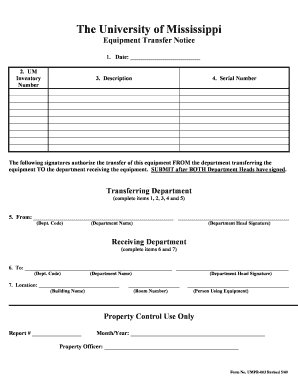
Equipment Transfer Form Template


What is the Equipment Transfer Form Template
The equipment transfer form template is a standardized document used to facilitate the transfer of equipment from one party to another. This template serves as a formal record of the transaction, detailing the items being transferred, the parties involved, and any relevant conditions or stipulations. It is particularly useful in business environments where tracking equipment ownership and accountability is essential. By using this template, organizations can ensure that all necessary information is captured in a clear and organized manner, reducing the risk of misunderstandings or disputes.
How to Use the Equipment Transfer Form Template
To effectively use the equipment transfer form template, begin by downloading the template from a reliable source. Fill in the required fields, which typically include the names and contact information of both the sender and receiver, a detailed description of the equipment, and the date of transfer. Ensure that all parties involved review the document for accuracy. Once completed, both parties should sign the form to acknowledge the transfer. This signed document serves as a legal record of the transaction, providing protection for both the sender and receiver.
Steps to Complete the Equipment Transfer Form Template
Completing the equipment transfer form template involves several key steps:
- Download the equipment transfer form template from a trusted source.
- Fill in the sender's and receiver's names and contact details.
- Provide a detailed description of the equipment, including serial numbers, model numbers, and condition.
- Specify the date of transfer and any applicable terms or conditions.
- Review the completed form for accuracy and completeness.
- Both parties should sign the document to validate the transfer.
- Keep a copy of the signed form for your records.
Legal Use of the Equipment Transfer Form Template
The legal use of the equipment transfer form template is crucial for ensuring that the transfer is recognized by relevant authorities and parties. For the document to be legally binding, it must include signatures from both the sender and receiver, along with the date of the transfer. Additionally, compliance with local and federal regulations regarding equipment transfers may be necessary, depending on the nature of the equipment. Utilizing a reliable eSignature platform can help streamline this process while ensuring that all legal requirements are met.
Key Elements of the Equipment Transfer Form Template
Key elements of the equipment transfer form template include:
- Parties Involved: Names and contact information of the sender and receiver.
- Description of Equipment: Detailed information about the equipment, including model numbers and condition.
- Date of Transfer: The specific date when the transfer occurs.
- Signatures: Signatures of both parties to confirm the transfer.
- Terms and Conditions: Any specific terms related to the transfer, such as warranties or liabilities.
Examples of Using the Equipment Transfer Form Template
Examples of using the equipment transfer form template include:
- A company transferring a laptop from one employee to another.
- A university transferring laboratory equipment between departments.
- A non-profit organization donating equipment to another charity.
- A business leasing equipment to a client for a specific project.
Quick guide on how to complete equipment transfer form template
Easily Set Up Equipment Transfer Form Template on Any Device
Digital document management has become increasingly popular among businesses and individuals alike. It serves as an ideal environmentally friendly alternative to conventional printed and signed documents, allowing you to locate the right form and securely store it online. airSlate SignNow equips you with all the tools necessary to create, modify, and electronically sign your documents swiftly without delays. Manage Equipment Transfer Form Template on any device with airSlate SignNow's Android or iOS applications and streamline any document-centric task today.
How to Modify and eSign Equipment Transfer Form Template Effortlessly
- Obtain Equipment Transfer Form Template and then click Get Form to begin.
- Make use of the tools we provide to complete your form.
- Highlight important sections of the documents or redact confidential information using tools specifically designed for that purpose by airSlate SignNow.
- Generate your eSignature using the Sign feature, which takes seconds and carries the same legal validity as a conventional ink signature.
- Review the details and then click on the Done button to save your modifications.
- Select your preferred method for sending your form, whether by email, SMS, or invitation link, or download it to your computer.
Eliminate concerns about lost or misplaced documents, tedious form searches, or mistakes that require printing new copies. airSlate SignNow fulfills your document management needs in just a few clicks from any device you prefer. Edit and eSign Equipment Transfer Form Template and maintain effective communication at every stage of the form preparation process with airSlate SignNow.
Create this form in 5 minutes or less
Create this form in 5 minutes!
How to create an eSignature for the equipment transfer form template
The best way to generate an eSignature for your PDF document online
The best way to generate an eSignature for your PDF document in Google Chrome
How to make an electronic signature for signing PDFs in Gmail
The best way to create an electronic signature right from your smart phone
How to create an electronic signature for a PDF document on iOS
The best way to create an electronic signature for a PDF on Android OS
People also ask
-
What is an equipment transfer form and why is it important?
An equipment transfer form is a crucial document used to record the transfer of equipment between parties. It ensures accountability and maintains accurate inventory records, which is vital for asset management. Using an equipment transfer form streamlines the process and provides legal evidence of ownership transfer.
-
How does airSlate SignNow facilitate the creation of an equipment transfer form?
airSlate SignNow simplifies the creation of an equipment transfer form through its intuitive template system. You can customize existing templates or create a new form from scratch, allowing you to tailor it to your specific needs. The platform also allows for easy sharing and eSigning, making the process efficient.
-
Are there any pricing options for using airSlate SignNow for an equipment transfer form?
Yes, airSlate SignNow offers flexible pricing plans that cater to businesses of all sizes needing an equipment transfer form. You can choose from various subscription tiers based on the number of users and features required. This cost-effective solution includes all the necessary tools for document management and eSigning.
-
What features does airSlate SignNow provide for managing equipment transfer forms?
airSlate SignNow provides features such as eSigning, real-time collaboration, and secure document storage for managing equipment transfer forms. The platform ensures that all transactions are tracked and recorded, improving transparency and reducing the chances of errors. Additionally, it integrates seamlessly with other tools to enhance workflow efficiency.
-
Can I integrate airSlate SignNow with other software for equipment transfer forms?
Absolutely! airSlate SignNow offers integrations with various software applications, ensuring that the equipment transfer form process fits within your existing workflow. You can connect with CRMs, cloud storage, and other tools to streamline data flow and enhance productivity. This seamless integration helps manage your documents more efficiently.
-
How does using an equipment transfer form in airSlate SignNow benefit my business?
Using an equipment transfer form in airSlate SignNow benefits your business by enhancing organizational efficiency and reducing paperwork. The digital format allows for fast processing, retrieval, and archiving of documents, which saves time and resources. Additionally, the comprehensive tracking features ensure better compliance and accountability.
-
What security measures does airSlate SignNow implement for equipment transfer forms?
airSlate SignNow employs advanced security measures to protect your equipment transfer forms, including encryption and secure cloud storage. All documents are protected by robust authentication protocols to ensure that only authorized users have access. This commitment to security helps maintain the confidentiality of your sensitive information.
Get more for Equipment Transfer Form Template
Find out other Equipment Transfer Form Template
- eSign Police Document Michigan Secure
- eSign Iowa Courts Emergency Contact Form Online
- eSign Kentucky Courts Quitclaim Deed Easy
- How To eSign Maryland Courts Medical History
- eSign Michigan Courts Lease Agreement Template Online
- eSign Minnesota Courts Cease And Desist Letter Free
- Can I eSign Montana Courts NDA
- eSign Montana Courts LLC Operating Agreement Mobile
- eSign Oklahoma Sports Rental Application Simple
- eSign Oklahoma Sports Rental Application Easy
- eSign Missouri Courts Lease Agreement Template Mobile
- Help Me With eSign Nevada Police Living Will
- eSign New York Courts Business Plan Template Later
- Can I eSign North Carolina Courts Limited Power Of Attorney
- eSign North Dakota Courts Quitclaim Deed Safe
- How To eSign Rhode Island Sports Quitclaim Deed
- Help Me With eSign Oregon Courts LLC Operating Agreement
- eSign North Dakota Police Rental Lease Agreement Now
- eSign Tennessee Courts Living Will Simple
- eSign Utah Courts Last Will And Testament Free