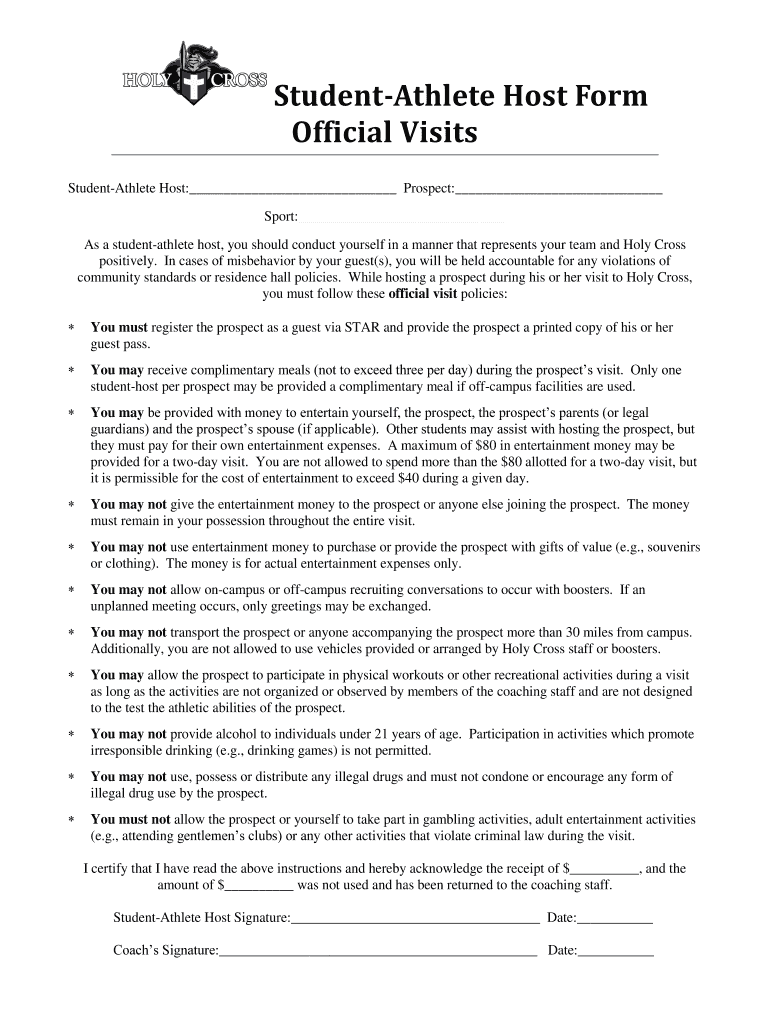
Official Visit Student Host Form NCAA Org


What is the Official Visit Student Host Form NCAA org
The Official Visit Student Host Form is a document required by the NCAA for student-athletes participating in official visits to college campuses. This form serves to ensure compliance with NCAA regulations regarding the recruitment process. It outlines the responsibilities of the host student-athlete, the visiting recruit, and the institution, ensuring that all parties adhere to the guidelines set forth by the NCAA.
How to Use the Official Visit Student Host Form NCAA org
Using the Official Visit Student Host Form involves several key steps. First, the host student-athlete must fill out their personal information, including their name, contact details, and the sport they represent. Next, the form requires details about the recruit, such as their name and the date of the visit. It is essential to ensure that all information is accurate and complete to avoid complications during the recruitment process. Once filled out, the form should be submitted to the appropriate NCAA compliance officer at the institution.
Steps to Complete the Official Visit Student Host Form NCAA org
Completing the Official Visit Student Host Form involves a series of straightforward steps:
- Gather necessary information about yourself and the recruit.
- Fill in the host's personal details, including name and contact information.
- Input the recruit's information, including their name and visit date.
- Review the form for accuracy and completeness.
- Submit the completed form to your institution's compliance office.
Legal Use of the Official Visit Student Host Form NCAA org
The Official Visit Student Host Form is legally binding when completed correctly. It must comply with NCAA regulations and institutional policies. The form ensures that the recruitment process is transparent and fair, protecting both the student-athlete and the institution. Institutions must maintain proper documentation of these forms to demonstrate compliance during NCAA audits.
Key Elements of the Official Visit Student Host Form NCAA org
Several key elements are essential for the Official Visit Student Host Form:
- Host Information: Details about the student-athlete hosting the visit.
- Recruit Information: Information about the recruit attending the visit.
- Date of Visit: The specific date when the official visit occurs.
- Signatures: Required signatures from both the host and the recruit to validate the form.
Eligibility Criteria
Eligibility to use the Official Visit Student Host Form is primarily determined by NCAA regulations. The host student-athlete must be a current student enrolled at the institution, while the recruit must be a prospective student-athlete who has been formally invited for an official visit. Both parties must adhere to the guidelines set forth by the NCAA to ensure compliance.
Quick guide on how to complete official visit student host form ncaaorg
Effortlessly Prepare Official Visit Student host Form NCAA org on Any Device
Digital document management has gained popularity among companies and individuals alike. It serves as an excellent environmentally friendly alternative to traditional printed and signed documents, allowing you to obtain the necessary form and securely keep it online. airSlate SignNow provides you with all the resources needed to create, modify, and electronically sign your documents swiftly and without delays. Manage Official Visit Student host Form NCAA org on any device using airSlate SignNow's Android or iOS applications and enhance any document-based process today.
The easiest way to modify and electronically sign Official Visit Student host Form NCAA org with ease
- Locate Official Visit Student host Form NCAA org and click on Get Form to begin.
- Utilize the tools we provide to complete your document.
- Emphasize important sections of the documents or redact sensitive information with tools that airSlate SignNow specifically offers for that purpose.
- Create your electronic signature with the Sign tool, which takes moments and has the same legal validity as a conventional ink signature.
- Review all your information and click the Done button to save your changes.
- Select how you wish to send your form, whether by email, SMS, invite link, or download it to your computer.
Eliminate the worries of lost or misplaced files, the hassle of searching for forms, or errors that require new document copies to be printed. airSlate SignNow meets all your document management requirements in just a few clicks from any device you prefer. Modify and electronically sign Official Visit Student host Form NCAA org to ensure excellent communication at every phase of the form preparation process with airSlate SignNow.
Create this form in 5 minutes or less
Create this form in 5 minutes!
How to create an eSignature for the official visit student host form ncaaorg
The best way to make an electronic signature for a PDF document in the online mode
The best way to make an electronic signature for a PDF document in Chrome
The best way to generate an eSignature for putting it on PDFs in Gmail
The best way to create an electronic signature straight from your mobile device
How to generate an eSignature for a PDF document on iOS devices
The best way to create an electronic signature for a PDF document on Android devices
People also ask
-
What is the cross host feature in airSlate SignNow?
The cross host feature in airSlate SignNow allows users to seamlessly send and sign documents across different platforms and devices. This means you can manage eSignatures and document workflows from various hosts without any compatibility issues, enhancing your overall efficiency.
-
How does airSlate SignNow ensure secure cross host transactions?
airSlate SignNow prioritizes security in cross host transactions by employing encryption protocols and secure access controls. This ensures that all documents remain confidential and protected from unauthorized access, providing peace of mind for businesses.
-
What are the pricing options for airSlate SignNow’s cross host capabilities?
AirSlate SignNow offers flexible pricing plans that cater to different business sizes and needs, including access to its cross host features. You can choose from various tiers that provide distinct functionalities, ensuring that you only pay for what you need.
-
Can I integrate airSlate SignNow into my existing software for cross host operations?
Yes, airSlate SignNow easily integrates with numerous third-party applications, allowing you to streamline cross host operations. Whether you use CRMs, cloud storage, or project management tools, you can enhance your workflow by incorporating eSignature capabilities.
-
What are the benefits of using airSlate SignNow’s cross host services?
Using airSlate SignNow’s cross host services boosts productivity by allowing users to complete eSignatures and manage documents efficiently, regardless of device or location. This flexibility can signNowly reduce turnaround times and improve overall workflow.
-
Is there customer support available for cross host issues?
Absolutely! AirSlate SignNow provides comprehensive customer support to assist with any cross host issues you may encounter. Whether you have technical questions or need help with integrations, our team is ready to help you resolve any challenges.
-
How does airSlate SignNow handle document tracking across hosts?
AirSlate SignNow facilitates document tracking across hosts, offering real-time notifications and updates on document status. This capability allows users to stay informed about when documents are viewed, signed, and completed, ensuring an organized workflow.
Get more for Official Visit Student host Form NCAA org
Find out other Official Visit Student host Form NCAA org
- eSignature Kentucky Life Sciences Quitclaim Deed Fast
- Help Me With eSignature Georgia Non-Profit NDA
- How Can I eSignature Idaho Non-Profit Business Plan Template
- eSignature Mississippi Life Sciences Lease Agreement Myself
- How Can I eSignature Mississippi Life Sciences Last Will And Testament
- How To eSignature Illinois Non-Profit Contract
- eSignature Louisiana Non-Profit Business Plan Template Now
- How Do I eSignature North Dakota Life Sciences Operating Agreement
- eSignature Oregon Life Sciences Job Offer Myself
- eSignature Oregon Life Sciences Job Offer Fast
- eSignature Oregon Life Sciences Warranty Deed Myself
- eSignature Maryland Non-Profit Cease And Desist Letter Fast
- eSignature Pennsylvania Life Sciences Rental Lease Agreement Easy
- eSignature Washington Life Sciences Permission Slip Now
- eSignature West Virginia Life Sciences Quitclaim Deed Free
- Can I eSignature West Virginia Life Sciences Residential Lease Agreement
- eSignature New York Non-Profit LLC Operating Agreement Mobile
- How Can I eSignature Colorado Orthodontists LLC Operating Agreement
- eSignature North Carolina Non-Profit RFP Secure
- eSignature North Carolina Non-Profit Credit Memo Secure